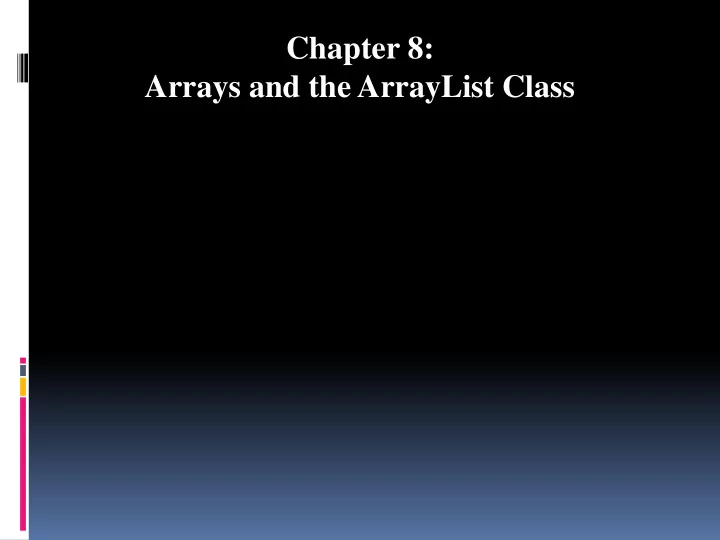
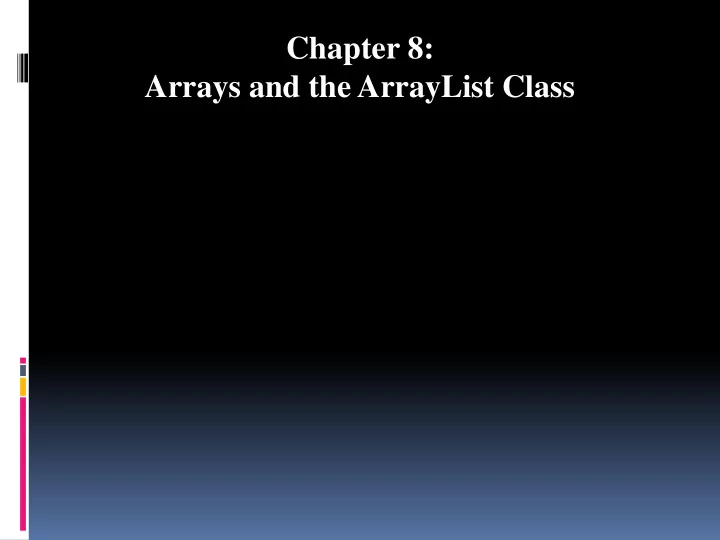
Chapter 8: Arrays and the ArrayList Class
Chapter Topics Chapter 8 discusses the following main topics: Introduction to Arrays Processing Array Contents Passing Arrays as Arguments to Methods Some Useful Array Algorithms and Operations Returning Arrays from Methods String Arrays Arrays of Objects 8-2
Chapter Topics Chapter 8 discusses the following main topics: The Sequential Search Algorithm Parallel Arrays Two-Dimensional Arrays Arrays with Three or More Dimensions The Selection Sort and the Binary Search Command-Line Arguments The ArrayList Class 8-3
Introduction to Arrays A contiguous sequence of homogenous elements 8-4
Introduction to Arrays Primitive variables are designed to hold only one value at a time. Arrays allow us to create a collection of like values that are indexed. An array can store any type of data but only one type of data at a time. An array is a list of data elements. 8-5
Creating Arrays An array is an object so it needs an object reference. // Declare a reference to an array that will hold integers. int[] numbers; The next step creates the array and assigns its address to the numbers variable. // Create a new array that will hold 6 integers. numbers = new int[6]; 0 0 0 0 0 0 index 0 index 1 index 2 index 3 index 4 index 5 Array element values are initialized to 0. Array indexes always start at 0. 8-6
Creating Arrays It is possible to declare an array reference and create it in the same statement. int[] numbers = new int[6]; Arrays may be of any type. float[] temperatures = new float[100]; char[] letters = new char[41]; long[] units = new long[50]; double[] sizes = new double[1200]; 8-7
Creating Arrays The array size must be a non-negative number. It may be a literal value, a constant, or variable. final int ARRAY_SIZE = 6; int[] numbers = new int[ARRAY_SIZE]; Once created, an array size is fixed and cannot be changed. 8-8
Accessing the Elements of an Array 0 0 0 0 0 20 numbers[0] numbers[1] numbers[2] numbers[3] numbers[4] numbers[5] An array is accessed by: the reference name a subscript that identifies which element in the array to access. numbers[0] = 20; //pronounced "numbers at index zero" 8-9
Inputting and Outputting Array Elements Array elements can be treated as any other variable. They are simply accessed by the same name and a subscript. See example: ArrayDemo1.java Array subscripts can be accessed using variables (such as for loop counters). See example: ArrayDemo2.java 8- 10
Bounds Checking Array indexes always start at zero and continue to (array length - 1). int values = new int[10]; This array would have indexes 0 through 9. See example: InvalidSubscript.java In for loops, it is typical to use i, j, and k as counting variables. It might help to think of i as representing the word index . 8- 11
Off-by-One Errors It is very easy to be off-by-one when accessing arrays. // This code has an off-by-one error. int[] numbers = new int[100]; for (int i = 1; i <= 100; i++) numbers[i] = 99; Here, the equal sign allows the loop to continue on to index 100, where 99 is the last index in the array. This code would throw an ArrayIndexOutOfBoundsException . 8- 12
Array Initialization When relatively few items need to be initialized, an initialization list can be used to initialize the array. int[]days = {31, 28, 31, 30, 31, 30, 31, 31, 30, 31, 30, 31}; The numbers in the list are stored in the array in order: days[0] is assigned 31, days[1] is assigned 28, days[2] is assigned 31, days[3] is assigned 30, etc. See example: ArrayInitialization.java 8- 13
Alternate Array Declaration Previously we showed arrays being declared: int[] numbers; However, the brackets can also go here: int numbers[]; These are equivalent but the first style is typical. Multiple arrays can be declared on the same line. Please don’t. int[] numbers, codes, scores; With the alternate notation each variable must have brackets. int numbers[], codes[], scores; The scores variable in this instance is simply an int variable. 8- 14
Processing Array Contents Processing data in an array is the same as any other variable. grossPay = hours[3] * payRate; Pre and post increment works the same: int[] score = {7, 8, 9, 10, 11}; ++score[2]; // Pre-increment operation score[4]++; // Post-increment operation See example: PayArray.java 8- 15
Processing Array Contents Array elements can be used in relational operations: if(cost[20] < cost[0]) { //statements } They can be used as loop conditions: while(value[count] != 0) { //statements } 8- 16
Array Length Arrays are objects and provide a public field named length that is a constant that can be tested. double[] temperatures = new double[25]; The length of this array is 25. The length of an array can be obtained via its length constant. int size = temperatures.length; The variable size will contain 25. 8- 17
The Enhanced for Loop Simplified array processing (read only) Always goes through all elements General format: for( datatype elementVariable : array ) statement; 8- 18
The Enhanced for Loop Example: int[] numbers = {3, 6, 9}; for(int val : numbers) { System.out.println("The next value is " + val); } 8- 19
Array Size The length constant can be used in a loop to provide automatic bounding. Index subscripts start at 0 and end at one less than the array length. for(int i = 0; i < temperatures.length; i++) { System.out.println("Temperature " + i ": " + temperatures[i]); } 8- 20
Array Size You can let the user specify the size of an array: int numTests; int[] tests; Scanner keyboard = new Scanner(System.in); System.out.print("How many tests do you have? "); numTests = keyboard.nextInt(); tests = new int[numTests]; See example: DisplayTestScores.java 8- 21
Reassigning Array References An array reference can be assigned to another array of the same type. // Create an array referenced by the numbers variable. int[] numbers = new int[10]; // Reassign numbers to a new array. numbers = new int[5]; If the first (10 element) array no longer has a reference to it, it will be garbage collected. 8- 22
Reassigning Array References int[] numbers = new int[10]; The numbers variable Address holds the address of an int array. 8- 23
Reassigning Array References This array gets marked for The numbers variable garbage collection Address holds the address of an int array. numbers = new int[5]; 8- 24
Copying Arrays This is not the way to copy an array. int[] array1 = { 2, 4, 6, 8, 10 }; int[] array2 = array1; // This does not copy array1. 2 4 6 8 10 array1 holds an Address address to the array Example: SameArray.java array2 holds an Address address to the array 8- 25
Copying Arrays You cannot copy an array by merely assigning one reference variable to another. You need to copy the individual elements of one array to another. int[] firstArray = {5, 10, 15, 20, 25 }; int[] secondArray = new int[5]; for (int i = 0; i < firstArray.length; i++) secondArray[i] = firstArray[i]; This code copies each element of firstArray to the corresponding element of secondArray . 8- 26
Passing Array Elements to a Method When a single element of an array is passed to a method it is handled like any other variable. See example: PassElements.java More often you will want to write methods to process array data by passing the entire array, not just one element at a time. 8- 27
Passing Arrays as Arguments Arrays are objects. Their references can be passed to methods like any other object reference variable. showArray(numbers); 5 10 15 20 25 30 35 40 Address Example: PassArray.java public static void showArray(int[] array) { for (int i = 0; i < array.length; i++) System.out.print(array[i] + " "); } 8- 28
Comparing Arrays The == operator determines only whether array references point to the same array object. int[] firstArray = { 5, 10, 15, 20, 25 }; int[] secondArray = { 5, 10, 15, 20, 25 }; if (firstArray == secondArray) // This is a mistake. System.out.println("The arrays are the same."); else System.out.println("The arrays are not the same."); 8- 29
Comparing Arrays: Example int[] firstArray = { 2, 4, 6, 8, 10 }; int[] secondArray = { 2, 4, 6, 8, 10 }; boolean arraysEqual = true; int i = 0; // First determine whether the arrays are the same size. if (firstArray.length != secondArray.length){ arraysEqual = false; } // Next determine whether the elements contain the same data. while (arraysEqual && i < firstArray.length) { if (firstArray[i] != secondArray[i]){ arraysEqual = false; } i++; } if (arraysEqual){ System.out.println("The arrays are equal."); } else{ System.out.println("The arrays are not equal."); } 8- 30
Recommend
More recommend