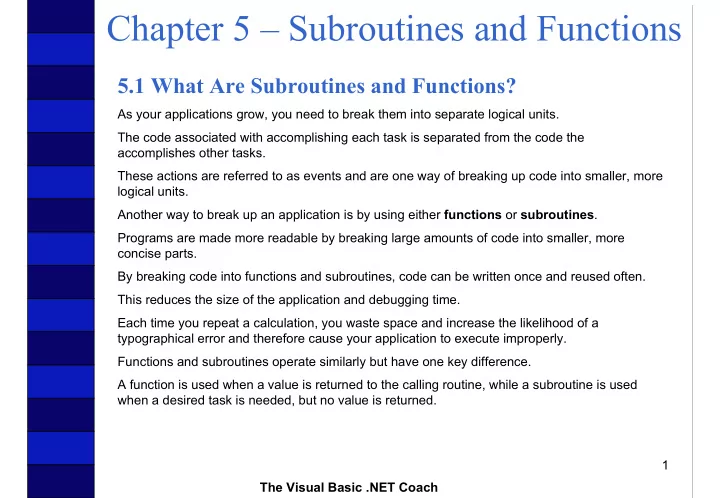
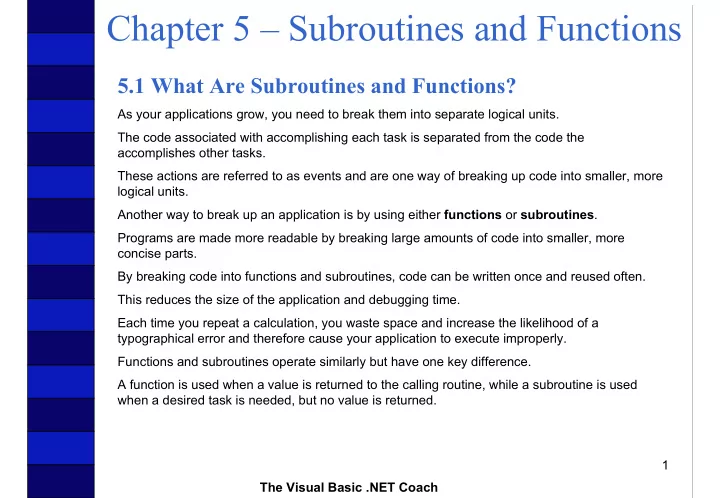
Chapter 5 – Subroutines and Functions 5.1 What Are Subroutines and Functions? As your applications grow, you need to break them into separate logical units. The code associated with accomplishing each task is separated from the code the accomplishes other tasks. These actions are referred to as events and are one way of breaking up code into smaller, more logical units. Another way to break up an application is by using either functions or subroutines . Programs are made more readable by breaking large amounts of code into smaller, more concise parts. By breaking code into functions and subroutines, code can be written once and reused often. This reduces the size of the application and debugging time. Each time you repeat a calculation, you waste space and increase the likelihood of a typographical error and therefore cause your application to execute improperly. Functions and subroutines operate similarly but have one key difference. A function is used when a value is returned to the calling routine, while a subroutine is used when a desired task is needed, but no value is returned. 1 The Visual Basic .NET Coach
Chapter 5 – Subroutines and Functions Invoking a Subroutine A subroutine is used when a series of steps are required but no value is returned to the routine that called the subroutine. Subroutines are invoked using a subroutine name: SubroutineName(ParameterList) Invoking a subroutine can occur with parameters: OutputMin(intValue1, intValue2) Invoking a subroutine can also occur without parameters: Message() 2 The Visual Basic .NET Coach
Chapter 5 – Subroutines and Functions Invoking a Function Call A function by definition has a return value . Therefore, a function call must be assigned to a variable of the type that the function returns: VariableName = FunctionName(ParameterList) The following code calls a UCase function to return an uppercase representation of a String that is passed as a parameter: strVariableName = UCase(“please uppercase this”) 3 The Visual Basic .NET Coach
Chapter 5 – Subroutines and Functions 5.2 Built-In Functions Visual Basic .NET provides many built-in functions to assist your coding or applications. By using built-in functions you save time in coding and debugging work that has already been provided for you. 4 The Visual Basic .NET Coach
Chapter 5 – Subroutines and Functions String Functions Function Name: UCase Function Description: Returns the String that is passed in all uppercase letters. Common Uses: UCase can be used when the desired output is required to be in all uppercase letters. It is also commonly used when you wish to validate data entered by a user against a given string. Syntax: String = UCase(String) Examples: Function call Return Value UCase(“Input String”) “INPUT STRING” UCase(“all lowercase”) “ALL LOWERCASE” UCase(“ALL UPPERCASE”) “ALL UPPERCASE” UCase(“UpPeP AnD lOwErCaSE”) “UPPER AND LOWERCASE” Previous Way of Coding Validation: If (txtVote.Text = “Bush” Or txtVote.Text = “BUSH” Or _ txtVote.Text = “bush” Then ... Better Way of Coding Validation: If (UCase(txtVote.Text) = “BUSH”) Then ... 5 The Visual Basic .NET Coach
Chapter 5 – Subroutines and Functions Function Name: LCase Function Description: Returns the String that is passed in all lowercase letters. Common Uses: LCase is very similar in use to UCase . Syntax: String = LCase(String) Examples: Function call Return Value UCase(“Input String”) “input string” UCase(“all lowercase”) “all lowercase” UCase(“ALL UPPERCASE”) “all uppercase” UCase(“UpPeP AnD lOwErCaSE”) “upper and lowercase” 6 The Visual Basic .NET Coach
Chapter 5 – Subroutines and Functions Function Name: Trim Function Description: Returns a String with the same content, except the leading and trailing spaces are removed. Common Uses: Often when data is gathered, additional spaces may exist before the first noncharacter or after the last nonblank character. It is good practice to remove these so that data may be presented cleanly. Syntax: String = Trim(String) Examples: Function call Return Value Trim(“ InputString”) “InputString” Trim(“InputString ”) “InputString” Trim(“ InputString ”) “InputString” Trim(“ Input String ”) “Input String” 7 The Visual Basic .NET Coach
Chapter 5 – Subroutines and Functions Function Name: Trim (continued) The following code will initialize two Strings . One will contain a String that has the leading and trailing spaces removed by the Trim function. It is displayed between two vertical bars so that it will be obvious that the spaces have been removed. The second String will be created in a similar manner; however, the spaces will not be removed. Dim strTest As String |Hello| Dim strWithBlanks As String Dim strBorder As String | Hello | Dim strTrimmedOutput As String Dim strUnTrimmedOutput As String strTest = " Hello " 'Two spaces before and after strBorder = "|" strTrimmedOutput = strBorder & Trim(strTest) & strBorder strUnTrimmedOutput = strBorder & strTest & strBorder MsgBox(strTrimmedOutput) MsgBox(strUnTrimmedOutput) 8 The Visual Basic .NET Coach
Chapter 5 – Subroutines and Functions Function Name: Space Function Description: Returns a String containing the number of spaces indicated by the parameter. Common Uses: Often you wish to add spaces to set the total length of a String to an exact size. This is often used when working with fixed-width data files. Syntax: String = Space(Integer) Examples: Function call Return Value Space(5) “ “ Space(10) “ “ Space(0) “” “Hello” & Space(10) & “Goodbye” “Hello Goodbye” 9 The Visual Basic .NET Coach
Chapter 5 – Subroutines and Functions Function Name: Len Function Description: Returns the number of characters contained in a String Common Uses: Len is used to determine the size of a String . Syntax: Integer = Len(String) Examples: Function call Return Value Len(“Inconceivable”) 13 Len(“Iocaine Powder”) 14 Len(“Hello, my name is Inigo Montoya. You 70 killed my father. Prepare to die.”) Len(“”) 0 10 The Visual Basic .NET Coach
Chapter 5 – Subroutines and Functions Function Name: Left Function Description: Returns the first N characters of a String where N is an Integer parameter indicating the number of characters to return. If N is greater than the number of characters in the String , then the String is returned. No extra spaces are added. Common Uses: Often you are only concerned with the first few characters of a String . Left is a great way to look at only the beginning of a String . Syntax: String = Microsoft.VisualBasic.Left(String, Integer) Examples: Function call Return Value Microsoft.VisualBasic.Left(“Beginning of String”, 5) “Begin” Microsoft.VisualBasic.Left(“Beginning of String”, 2) “Be” Microsoft.VisualBasic.Left(“Beginning of String”, 0) “” Microsoft.VisualBasic.Left(“Beginning of String”, 20) “Beginning of String” 11 The Visual Basic .NET Coach
Chapter 5 – Subroutines and Functions Function Name: Left (continued) The following code shows how you might use Left to determine if a person’s full name belongs to either a man or a woman. Dim strPerson1 As String Dim strPerson2 As String Dim strPerson3 As String Dim strPerson4 As String strPerson1 = "Mr. Jeff Salvage" strPerson2 = "Ms. Charlene Nolan" strPerson3 = "Mrs. Karen Charles" strPerson4 = "Miss Lynn Bosko" 'Process Person1 If ("Mr." = Microsoft.VisualBasic.Left(strPerson1, 3)) Then MsgBox "Person 1 is a Man" ElseIf ("Miss" = Microsoft.VisualBasic.Left(strPerson1, 4) Or _ "Ms." = Microsoft.VisualBasic.Left(strPerson1, 3) Or _ "Mrs." = Microsoft.VisualBasic.Left(strPerson1, 4)) Then MsgBox "Person 1 is a Woman" Else MsgBox "Is Person 1 an Alien?" EndIf 'Process Person2 If ("Mr." = Microsoft.VisualBasic.Left(strPerson2, 3)) Then MsgBox "Person 2 is a Man" ElseIf ("Miss" = Microsoft.VisualBasic.Left(strPerson2, 4) Or _ "Ms." = Microsoft.VisualBasic.Left(strPerson2, 3) Or _ "Mrs." = Microsoft.VisualBasic.Left(strPerson2, 4)) Then MsgBox "Person 2 is a Woman" Else MsgBox "Is Person 2 an Alien?" EndIf 'Person3 and Person4 code could follow 12 The Visual Basic .NET Coach
Chapter 5 – Subroutines and Functions Function Name: Right Function Description: Returns the last N characters of a String where N is an Integer parameter indicating the number of characters to return. If N is greater than the number of characters in the String , then the String is returned. No extra spaces are added. Common Uses: Often you are only concerned with the last few characters of a String . Right is a great way to look at only the end of a String . Syntax: String = Microsoft.VisualBasic.Right(String, Integer) Examples: Function call Return Value Microsoft.VisualBasic.Right(“Ending of String”, 5) “tring” Microsoft.VisualBasic.Right(“Ending of String”, 2) “ng” Microsoft.VisualBasic.Right(“Ending of String”, 0) “” Microsoft.VisualBasic.Right(“Ending of String”, 20) “Ending of String” 13 The Visual Basic .NET Coach
Recommend
More recommend