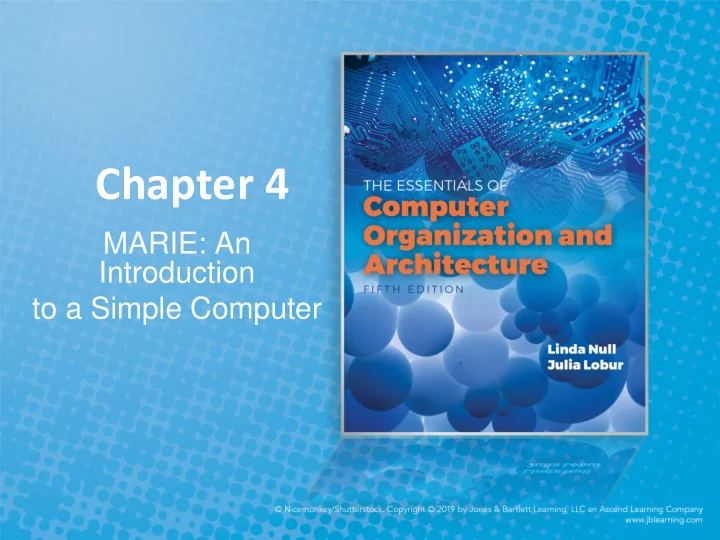
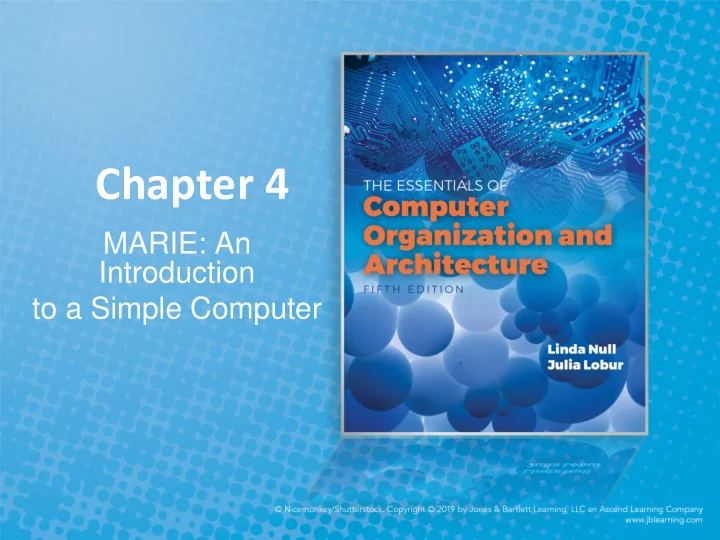
Chapter 4 MARIE: An Introduction to a Simple Computer
Objectives • Learn the components common to every modern computer system. • Be able to explain how each component contributes to program execution. • Understand a simple architecture invented to illuminate these basic concepts, and how it relates to some real architectures. • Know how the program assembly process works.
4.1 Introduction • Chapter 1 presented a general overview of computer systems. • In Chapter 2, we discussed how data is stored and manipulated by various computer system components. • Chapter 3 described the fundamental components of digital circuits. • Having this background, we can now understand how computer components work, and how they fit together to create useful computer systems.
4.2 CPU Basics (1 of 2) • The computer’s CPU fetches, decodes, and executes program instructions. • The two principal parts of the CPU are the datapath and the control unit . – The datapath consists of an arithmetic-logic unit and storage units (registers) that are interconnected by a data bus that is also connected to main memory. – Various CPU components perform sequenced operations according to signals provided by its control unit.
4.2 CPU Basics (2 of 2) • Registers hold data that can be readily accessed by the CPU. • They can be implemented using D flip-flops. – A 32-bit register requires 32 D flip-flops. • The arithmetic-logic unit (ALU) carries out logical and arithmetic operations as directed by the control unit. • The control unit determines which actions to carry out according to the values in a program counter register and a status register.
4.3 The Bus (1 of 5) • The CPU shares data with other system components by way of a data bus. – A bus is a set of wires that simultaneously convey a single bit along each line. • Two types of buses are commonly found in computer systems: point-to-point , and multipoint buses. These are point-to-point buses:
4.3 The Bus (2 of 5) • Buses consist of data lines, control lines, and address lines. • While the data lines convey bits from one device to another, control lines determine the direction of data flow, and when each device can access the bus. • Address lines determine the location of the source or destination of the data. The next slide shows a model bus configuration.
4.3 The Bus (3 of 5)
4.3 The Bus (4 of 5) • A multipoint bus is shown below. • Because a multipoint bus is a shared resource, access to it is controlled through protocols, which are built into the hardware.
4.3 The Bus (5 of 5) • In a master-slave configuration, where more than one device can be the bus master, concurrent bus master requests must be arbitrated. • Four categories of bus arbitration are: – Daisy chain: Permissions are passed from the highest-priority device to the lowest. – Centralized parallel: Each device is directly connected to an arbitration circuit. – Distributed using self-detection: Devices decide which gets the bus among themselves. – Distributed using collision-detection: Any device can try to use the bus. If its data collides with the data of another device, it tries again.
4.4 Clocks (1 of 2) • Every computer contains at least one clock that synchronizes the activities of its components. • A fixed number of clock cycles are required to carry out each data movement or computational operation. • The clock frequency, measured in megahertz or gigahertz, determines the speed with which all operations are carried out. • Clock cycle time is the reciprocal of clock frequency. – An 800 MHz clock has a cycle time of 1.25 ns.
4.4 Clocks (2 of 2) • Clock speed should not be confused with CPU performance. • The CPU time required to run a program is given by the general performance equation: – We see that we can improve CPU throughput when we reduce the number of instructions in a program, reduce the number of cycles per instruction, or reduce the number of nanoseconds per clock cycle. We will return to this important equation in later chapters.
4.5 The Input/Output Subsystem • A computer communicates with the outside world through its input/output (I/O) subsystem. • I/O devices connect to the CPU through various interfaces. • I/O can be memory-mapped — where the I/O device behaves like main memory from the CPU’s point of view. • Or I/O can be instruction-based, where the CPU has a specialized I/O instruction set. We study I/O in detail in chapter 7.
4.6 Memory Organization (1 of 8) • Computer memory consists of a linear array of addressable storage cells that are similar to registers. • Memory can be byte-addressable, or word- addressable, where a word typically consists of two or more bytes. • Memory is constructed of RAM chips, often referred to in terms of length width. • If the memory word size of the machine is 16 bits, then a 4M 16 RAM chip gives us 4 megabytes of 16-bit memory locations.
4.6 Memory Organization (2 of 8) • How does the computer access a memory location corresponds to a particular address? • We observe that 4M can be expressed as 2 2 2 20 = 2 22 words. • The memory locations for this memory are numbered 0 through 2 22 – 1. • Thus, the memory bus of this system requires at least 22 address lines. – The address lines “count” from 0 to 2 22 – 1 in binary. Each line is either “on” or “off” indicating the location of the desired memory element.
4.6 Memory Organization (3 of 8) • Physical memory usually consists of more than one RAM chip. • Access is more efficient when memory is organized into banks of chips with the addresses interleaved across the chips • With low-order interleaving, the low order bits of the address specify which memory bank contains the address of interest. • Accordingly, in high-order interleaving, the high order address bits specify the memory bank. The next two slides illustrate these two ideas.
4.6 Memory Organization (4 of 8) • Example: Suppose we have a memory consisting of 16 2K x 8 bit chips. – Memory is 32K = 2 5 2 10 = 2 15 – 15 bits are needed for each address. – We need 4 bits to select the chip, and 11 bits for the offset into the chip that selects the byte.
4.6 Memory Organization (5 of 8) • In high-order interleaving the high-order 4 bits select the chip. • In low-order interleaving the low-order 4 bits select the chip.
4.6 Memory Organization (6 of 8)
4.6 Memory Organization (7 of 8)
4.6 Memory Organization (8 of 8) • EXAMPLE 4.1: Suppose we have a 128-word memory that is 8-way low-order interleaved – which means it uses 8 memory banks; 8 = 2 3 • So we use the low-order 3 bits to identify the bank. • Because we have 128 words, we need 7 bits for each address (128 = 2 7 ).
4.7 Interrupts • The normal execution of a program is altered when an event of higher-priority occurs. The CPU is alerted to such an event through an interrupt. • Interrupts can be triggered by I/O requests, arithmetic errors (such as division by zero), or when an invalid instruction is encountered. • Each interrupt is associated with a procedure that directs the actions of the CPU when an interrupt occurs. – Nonmaskable interrupts are high-priority interrupts that cannot be ignored.
4.8 MARIE (1 of 14) • We can now bring together many of the ideas that we have discussed to this point using a very simple model computer. • Our model computer, the Machine Architecture that is Really Intuitive and Easy (MARIE) was designed for the singular purpose of illustrating basic computer system concepts. • While this system is too simple to do anything useful in the real world, a deep understanding of its functions will enable you to comprehend system architectures that are much more complex.
4.8 MARIE (2 of 14) • The MARIE architecture has the following characteristics: – Binary, two's complement data representation. – Stored program, fixed word length data and instructions. – 4K words of word-addressable main memory. – 16-bit data words. – 16-bit instructions, 4 for the opcode and 12 for the address. – A 16-bit arithmetic logic unit (ALU). – Seven registers for control and data movement.
4.8 MARIE (3 of 14) • MARIE’s seven registers are: – (1) Accumulator, AC, a 16-bit register that holds a conditional operator (e.g., "less than") or one operand of a two-operand instruction. – (2) Memory address register, MAR, a 12-bit register that holds the memory address of an instruction or the operand of an instruction. – (3) Memory buffer register, MBR, a 16-bit register that holds the data after its retrieval from, or before its placement in memory.
4.8 MARIE (4 of 14) – (4) Program counter, PC, a 12-bit register that holds the address of the next program instruction to be executed. – (5) Instruction register, IR, which holds an instruction immediately preceding its execution. – (6) Input register, InREG, an 8-bit register that holds data read from an input device. – (7) Output register, OutREG, an 8-bit register, that holds data that is ready for the output device.
4.8 MARIE (5 of 14) • This is the MARIE architecture shown graphically.
Recommend
More recommend