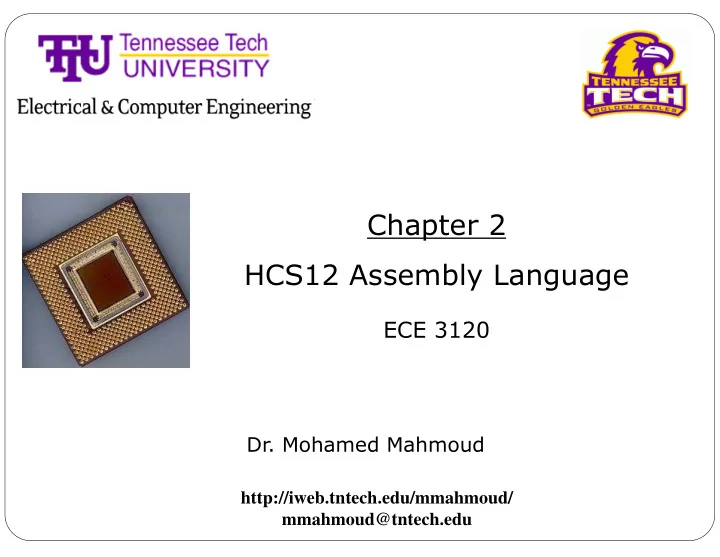
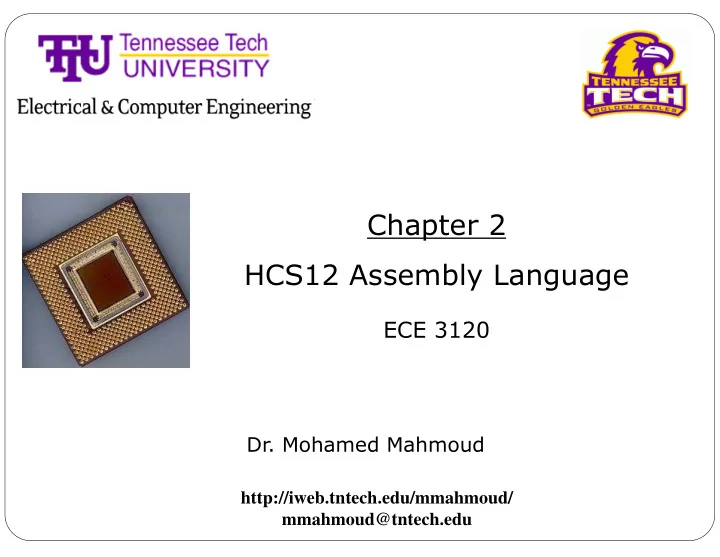
4 - Softw are Developm ent Process 1. Problem definition: Identify what should be done 2. Identify the inputs and outputs 3. Develop the algorithm (or a flowchart): - The overall plan for solving the problem at hand. - A sequence of operations that transform inputs to output expressed in the following format (pseudo code): Step 1: read a value and store in variable X … … Step i: N= X + 5 … … 4. Programming: Convert the algorithm into programs. 5. Program Testing: - Testing for anomalies. - Test for the max. and min. values of inputs - Enter values that can test all branches 2 - 24
Outline 2.1 Assembly language program structure 2 .2 Data transfer instructions 2.3 Arithmetic instructions 2.4 Branch and loop instructions 2.5 Shift and rotate instructions 2.6 Boolean logic instructions 2.7 Bit test and manipulate instructions 2.8 Stack 2.9 Subroutines
Load and Store / Move / Transfer Load : Copies the contents of a memory location (or immediate value) into a register. The memory location does not change but the register changes. Store : Copies the contents of a register into a memory location. The register does not change but the memory location changes. Move : Copies the content of a memory location into other memory location. Transfer : Copies the content of a register into another register. 2 - 25
W hat to keep in m ind to learn how the instructions w ork - How does the instruction affect registers and/or memory? - How does the instruction affect the flags? - Is it clear where the input numbers are and where the results (destination) should go? 8 or 16 bits? - The instruction is for signed or unsigned numbers? - What kind of addressing modes are available? 1 - The LOAD and STORE I nstructions - The LOAD instruction copies the content of a memory location or an immediate value to an accumulator or a CPU register. - Memory contents are not changed. - STORE instructions copies a CPU register into a memory location. The register contents are not changed - N and Z flags of the CCR register are automatically updated, the V flag is cleared, and C does not change. 2 - 26
2 - 27
- All except for the relative mode can be used to select the memory location. - Examples: ldaa 0,X ;A = the content of the memory location pointed by X+0 staa $20 ;Store the content of A in the memory location $20 stx $8000 ;Store the content of register X in memory location at $8000 and $8001 ldd #100 ;d = $0100 ldab $1004 ;B = the content of $1004 ldx #$6000 ;X = $6000 this can be the beginning address of an array ldd 0,X ;read the fist two bytes in the array ldd 2,X ;read the second two bytes in the array leax 2,X ; X = the address (not the content) = X + 2 leay d,y ; Y = D + Y 2 - 28
2 - Transfer I nstructions - Copy the contents of a register into another register. Source register is not changed - TAB copies A to B and TBA copies B to A - TAB and TBA change N and Z, V = 0, and does not change C. -The TFR instruction does not affect any condition code bits. - For example: TFR D,X ; X = D TFR A,B ; B = A TFR X,A ; X[7:0] A, lower 8 bits of X are copied to A TFR A,X ; A is extended to an unsigned 16-bit number and stored in X. X = 00: contents of A - When transferring 8-bit register to 16-bit register, the content of the 8-bit register is extended as unsigned 16-bit number by adding zeroes on left. 2 - 29
The exchange instruction - The EXG instruction sw aps the contents of a pair of registers. The contents of the two registers change. - For example: exg A,B ; if A = 1 and B = 2, after executing the instruction A = 2 and B =1 exg D,X Unsigned Exchange 8 - exg A,X ; A X[7:0], X $00:[A] bits register w ith 1 6 exg X,B ; X $00:[B], B X[7:0] bits one - Signed Exchange: SEX A,X - A = X[0:7] the lowest 8 bits in X - X = $00:[A] if the number in A is positive 2 - 30 - X = $FF:[A] if the number in A is negative - To extend 8-bit positive number to 16 bits, add zeroes on the left - To extend 8-bit negative number to 16 bits, add ones on the left
2 - 31
3 - Move I nstructions - Copy a byte or a word from a memory location (or immediate value) to other memory location - Do not change all the flags. - Example: movb $1000,$2000 ; Copies the byte at memory location $1000 to the memory location at $2000 movw 0,X,0,Y ; Copy 16 bit word pointed by X+0 to the location pointed by Y+0 movb #3A,$0F ; the memory location 0F = 3A 2 - 32
Outline 2.1 Assembly language program structure 2.2 Data transfer instructions 2 .3 Arithm etic instructions 2.4 Branch and loop instructions 2.5 Shift and rotate instructions 2.6 Boolean logic instructions 2.7 Bit test and manipulate instructions 2.8 Stack 2.9 Subroutines
1- Add and Subtract Instructions - The destinations are always a CPU register. - Update N, Z, N, and C flags. - Examples: adda $1000 ; A [A] + [$1000] adca $1000 ; A [A] + [$1000] + C suba $1002 ; A [A] - [$1002] sbca $1000 ; A [A] - [$1000] – C (A - B) is done by adding A to the two’s complement of B 2 - 33
<opr> field is specified using one of the addressing modes. All addressing modes except inherent and relative can be used 2 - 34
- Zero flag (Z): set when the result is zero - Negative flag (N): set whenever the result is negative, i.e., most significant bit of the result is 1. - Carry/borrow flag (C): set when addition/subtraction generates a carry/borrow. - Overflow flag (V): Set when: the addition of two positive numbers results in a negative number or the addition of two negative numbers results in a positive number. 2 - 35
Overflow Problem : fixed width registers have limited range Overflow occurs when two numbers are added or subtracted and the correct result is outside the range that can a register hold the given result is not correct Addition : C = 1 there is an overflow if the numbers are unsigned. V = 1 there is an overflow if the numbers are signed. Overflow cannot occur when adding numbers of opposite sign why? Subtraction : A - B There is no unsigned overflow but there is signed overflow C = 1, when there is a borrow or B > A, C is called borrow flag V =1, when (-ve) - (+ve) = (+ve) this is equivalent to (–ve) + (-ve) = (+ve) (+ve) - (-ve) = (-ve) this is equivalent to (+ve) + (+ve) = (-ve) 2 - 36
1111 1111 + 0000 0001 C = 1, V = 0, Z = 1, N =0 0000 0000 1 Signed num bers: -1 +1 = 0 , no overflow and the result is correct Unsigned num bers: 255 +1 = 0, incorrect, the correct result is 256, overflow because the max. unsigned number for 8 bit number is 255 0 1111 1111 By using more bits (9 bits or more) instead of 8 bits, + 0 0000 0001 the result is correct, no overflow 1 0000 0000 1010 1010 + 0101 0101 C = 0, V = 0, Z = 0, N = 1 1111 1111 Signed num bers: -86 + 85 = -1 , no overflow and the result is correct Unsigned num bers: 170 + 85 = 255, no overflow and the result is correct 2 - 37
0111 1111 + 0000 0001 C = 0, V = 1, Z = 0, N = 1 1000 0000 Unsigned num bers: 127 + 1 = 128, no overflow and the result is correct Signed num bers: 127 + 1 = -128 , there is overflow, the result is incorrect , the max. positive number in 8 bits is 127 that is less than the correct answer 128. If we use 9 bit addition, the result will be correct because 128 can be represented in 9 bits. 0 0111 1111 + 0 0000 0001 C = 0, V = 0, Z = 0, N = 0 0 1000 0000 1010 1100 + 1000 1010 C = 1, V = 1, Z = 0, N = 0 1 0011 0110 2 - 38 Unsigned num bers: 172 + 138 = 54 should be 310, overflow, 255 is the max. number for 8 bit number Signed num bers: -84 + (-118) = 54, should be -202, overflow, the max. negative number in 8 bits is -128 that is less than the correct answer
If we use 9 bit addition, the result will be correct. 0 1010 1100 + 0 1000 1010 Unsigned num bers: C = 0 1 0011 0110 1 1010 1100 + 1 1000 1010 Signed num bers: V = 0 1 0011 0110 Subtraction: A – B = A + the two’s complement of B V = 0, C = 0, N = 0, Z =0 0111 1010 - 0101 1100 C is called borrow flag and it is set when we 0111 1010 need to borrow from the most significant byte + 1010 0100 1 0001 1110 Unsigned num bers: 122 - 92 = 30 correct Signed num bers: 122 - 92 = 30 correct V = 0 because (+ve) – (+ve) no overflow 2 - 39
0101 1100 - 1000 1010 V = 1, C = 1, N = 1, Z =0 0101 1100 + 0111 0110 1101 0010 Unsigned num bers : - There is borrow, 92 – 138 = 210 - What happened is (92+256) -138 = 210, where 256 is the borrow - If we do muti-byte subtraction, the result (210) is right and we should subtract one from the next byte. - If you want to get the absolute difference 46, subtract the small number from the bigger one or 1000 1010 - 0101 1100 = 46 Signed num bers:- 92 – (-118) = -46 should be 210, V = 1 means the numbers should be represented in more bits 0 0101 1100 - 1 1000 1010 0 0101 1100 V = 0 + 0 0111 0110 2 - 40 0 1101 0010
Write a code to subtract the contents of the memory location at $1005 from the sum of the memory locations at $1000 and $1002, and store the difference at $1100. ldaa $1000 ; A = [$1000] adda $1002 ; A = A + [$1002] suba $1005 ; A = A – [$1005] staa $1100 ; [$1100] = A Write a code to add the byte pointed by register X and the following byte and store the sum at the memory location pointed by register Y. ldaa 0,X ; store the byte pointed by X in A adda 1,X ; add the following byte to A staa 0,Y ; store the sum at location pointed by Y Write a code to swap the 2 bytes at $100 and $200. copy $100 $200 2 copy 3 1 A copy 2 - 41
ldaa $100 ; A = [$100] movb $200,$100 ; store [$200] in memory location $100 staa $200 ; store A in the memory location $200 Write a code to add 3 to the memory locations at $10 and $15. A memory location cannot be the destination in ADD instructions. We need to copy the memory content into register A or B, add 3 to it, and then return the sum back to the same memory location. ; copy the contents of memory location $10 to A ldaa $10 adda #3 ; add 3 to A staa $10 ; store the sum to memory location at $10 ; copy the contents of memory location $15 to A ldaa $15 adda #3 ; add 3 to A staa $15 ; store the sum to memory location at $15 2 - 42
Multi-precision arithm etic - HCS12 can add/sub at most 16-bit numbers using one instruction - To add/sub numbers that are larger than 16 bits, we need to consider the carry or borrow resulted from 16-bit operation. How to add (or subtract) two 32-bit numbers C C Most significant byte Least significant word 8-bit number 8-bit number 16-bit number Add with carry Add with carry Add (or sub) (or sub with borrow) (or Sub with borrow) 8-bit number 8-bit number 16-bit number - Carry flag is set to 1 when the addition operation produces a carry. This carry should be added to the next addition operation 2 - 43 - Carry flag is set to 1 when the subtraction operation produces a borrow. This borrow should be subtracted from the next subtraction operation
Write a program to add two 4-byte numbers that are stored at $1000- $1003 and $1004-$1007, and store the sum at $1010-$1013. The addition starts from the lease significant byte and proceeds toward the most significant number. carry carry [$1000] [$1001] [$1002] [$1003] Add with carry Add with carry add [$1004] [$1005] [$1006] [$1007] [$1010] [$1011] [$1012] [$1013] 2 - 44 Notice there is no instruction for addition w ith carry for 1 6 bits.
; Add and save the least significant two bytes ; D ← [$1002]:[$1003] ldd $1002 C ; D ← [D] + [$1006]:[$1007] addd $1006 ; [$1012]:[$1013] ← [D] std $1012 ; Add and save the second most significant bytes ; A ← [$1001] ldaa $1001 ; A ← [A] + [$1005] + C adca $1005 ; $1011 ← [A] staa $1011 std and ldaa do not change the carry so C is the carry ; Add and save the most significant bytes resulted from addd $1006 ; A ← [$1000] ldaa $1000 ; A ← [A] + [$1004] +C adca $1004 ; $1010 ← [A] staa $1010 For subtraction: The same code can be used but use subd instead of addd sbca instead of adca 2 - 45
2 - Decrem enting and increm enting instructions These instructions are faster than using Add/sub instructions. Updated flags ldaa $10 <opr> adda #1 staa $10 N Z V = None inc $10 Z <opr> N Z V None Z <opr> can be direct, extended, or indexed addressing modes. 2 - 46
3 - Clear, Com plem ent and Negate instructions Updated flags C = 0 I = 0 NZVC = 0100 V = 0 NZVC = YY01 NZVC = YYYY - Clear command stores 0 in registers/memory locations. Used for initialization. - Complement command computes the one’s complement. - Negate command computes the two’s complement. 2 - 47
4 - Multiplication and Division instructions The upper 16 bits in Y and the lower ones in D NZVC = YYNY NZVC = NNNY NZVC = YYYY NZVC = NYYY NZVC = NY0Y NZVC = YYYY 2 - 48
Write an instruction sequence to multiply the 16-bit numbers stored at $1000-$1001 and $1002-$1003 and store the product at $1100-$1103. $1000 ;load first word ldd $1002 ;load second word ldy ;[D] x [Y] Y:D use emuls if the numbers are signed emul $1100 ; store most significant 16 bits in 1100 and 1101 sty $1102 ; store least significant 16 bits in 1102 and 1103 std Write an instruction sequence to divide the signed 16-bit number stored at $1020-$1021 by the signed 16-bit number stored at $1005-$1006 and store the quotient and remainder at $1100 and $1102, respectively. ldd $1005 ldx $1020 ; D/X X = qutient, D = remainder, use idiv if numbers are idivs unsigned $1100 ; store the quotient (16 bits) at $1100 and $1101 stx $1102 ; store the remainder (16 bits) std ;To compute the squared value of A tab ;B = A 2 - 49 mul ;A:B = A x B
Converting binary number to decimal 11000000111001 (= 12345 in decimal) Input: Binary number Binary to decimal conversion Binary to decimal conversion 1 2 Output: equivalent decimal number Can be sent to the LCD 3 4 5 2 - 50
- Using repeated division by 10. - The largest 16-bit number is 65,535 which has five decimal digits. - The first division by 10 generates the least significant digit (in the remainder). Remainder Quotient 12345 Least significant 5 1234 = 10 1234 123 = 4 10 123 = 3 12 10 12 = 2 1 10 1 0 1 Most significant = 10 2 - 51
Write a program to convert the 16-bit number stored at register D to decimal store the result at memory locations $1010 to $1014. ldy #$1010 ;Y points at the first address of the decimal result ldx #10 ;X =10 ;D/X Quotient X, Remainder D idiv stab 4,Y ;save the least significant digit (5) ; D = the quotient required for the next division xgdx ldx #10 ; X =10 Assume: D = 12345 ; D/10 Quotient X, Remainder D idiv stab 3,Y ;save the second number (4) Y $1010 1 ; D = the quotient required for the xgdx $1011 2 next division 3 $1012 $1013 4 5 $1014 Y+4 2 - 52
ldx #10 ; X =10 ; D/10 Quotient X, Remainder D idiv stab 2,Y ;save the third number (3) xgdx ; D = the quotient ldx #10 ; X =10 ; D/10 Quotient X, Remainder D idiv stab 1,Y ;save the second number (2) xgdx ; D = the quotient addb #$30 ; save the most significant digit (1) stab 0,Y Y $1010 1 $1011 2 3 $1012 $1013 4 5 $1014 Y+4 2 - 53
Converting decimal number to binary Most significant N1 = 1 number N2 = 2 Can come from the N3 = 3 keypad Input: decimal number N4 = 4 N5 = 5 Decimal to binary conversion Decimal to binary conversion Output: equivalent binary number 11000000111001 (= 12345 in decimal) 2 - 54
Binary = ((((N1x 10) + N2) x 10 + N3) x 10 + N4) x 10 + N5 1 2 4 5 8 3 6 7 = N1 x 10000 + N2 x 1000 + N3 x 100 + N4 x 10 + N5 Write a program to convert a 5-digit number stored at memory locations $1010 to $1014 into its 16-bit equivalent binary number. Store the result in memory locations $2000 and $2001. ; processing N1 ldaa $1010 ; A = N1 (the most significant digit) ldab #10 ; B = 10 $1010 1 ; operation 1 D = N1 x 10 mul $1011 2 std $2000 ; store the result in $2000 and $2001 3 $1012 $1013 4 ; processing N2 5 $1014 ldab $1011 ; B = N2 ; A = 0 so D = A:B = 00: N2 clra addd $2000 ; operation 2 d = [$2000]+D = (N1 x 10) + N2 2 - 55
; process N3 ldy #10 ; Y = 10 ; Y:D = D x Y operation 3 emul std $2000 ;d = ((N1 x 10) + N2) x 10 ldab $1012 ; B = N3 ; A = 0 so D = A:B = 00: N3 clra addd $2000 ; operation 4 d = ((N1 x 10) + N2) x 10 + N3 ; process N4 ldy #10 ; Y = 10 ; Y:D = D x Y operation 5 emul std $2000 ;d = (((N1 x 10) + N2) x 10 + N3) x 10 ldab $1013 ; B = N3 ; A = 0 so D = A:B = 00: N4 clra addd $2000 ; operation 6 d = ((((N1 x 10) + N2) x 10 + N3) x 10) + N4 2 - 56
; process N5 ldy #10 ; Y = 10 ; Y:D = D x Y operation 7 emul std $2000 ;d = d = (((((N1 x 10) + N2) x 10 + N3) x 10) + N4)x 10 ldab $1014 ; B = N5 ; A = 0 so D = A:B = 00: N5 clra addd $2000 ; operation 8 d = ((((((N1 x 10) + N2) x 10 + N3) x 10) + N4)x 10 ) + N5 2 - 57
Outline 2.1 Assembly language program structure 2.2 Data transfer instructions 2.3 Arithmetic instructions 2 .4 Branch and loop instructions 2.5 Shift and rotate instructions 2.6 Boolean logic instructions 2.7 Bit test and manipulate instructions 2.8 Stack 2.9 Subroutines
1. Branch instructions Conditional or Short or long Signed or unconditional unsigned Unconditional branches - Branches are always taken Conditional branches - A branch is taken if a condition is satisfied. - A condition is satisfied if certain flags are set. - Usually we use a comparison or arithmetic command to set up the flags before the branch instruction. CBA ; compare A to B - used to set the flags LBHI next ; branch to next if A > B – LBHI tests the flags 2 - 58
1. Branch instructions Conditional or Short or long Signed or unconditional unsigned Next1: ---------------- ---------------- <= 128 Short branches BRA Next1 - The range of the branch is -128 and +127 bytes. BRA Next2 ---------------- <= 127 ---------------- Long branches Next2: - Can branch to anywhere in the memory For peace of m ind, alw ays use long branches 2 - 59
1. Branch instructions Short or long Conditional or Signed or unconditional unsigned Unsigned branches - The numbers of the condition are unsigned - Use instructions: branch if higher (LBHI), branch if higher or same (LBHS), branch if lower (LBLO), and branch if lower and same (LBLS). Signed branches - The numbers of the condition are Signed - Use instructions: branch if greater (LBGT), branch if greater or equal (LBGE), branch if less (LBLE), and branch if less and equal (LBLE). ; A = 1111 1111 B = 0000 0001 CPA ; compare A and B . Used to set the flags LBHI next ; unsigned the branch is taken because A = 225 > B =1 LBGT next ; Signed the branch is not taken because A = -1 is not greater than B =1 2 - 60
Unconditional branch branch is taken when a specific flag is 0 or 1 2 - 61
2 . Com pare and Test instructions - Flags should be set up before using conditional branch instructions. - The compare and test instructions perform subtraction, set the flags based on the result, and does not store the result. ONLY change flags. The memory and register does not change <opr> can be an immediate value or a memory location 2 - 62
3 . Loop instructions - Repeat a sequence of instructions several times. - Either decrement or increment a count to determine if the loop should continue. - The range of the branch is from -128 to +127. 2 - 63 Note: rel is the relative branch offset and usually a label
4 . Bit condition branch instructions - Make branch decision based on the value of few bits in a memory location. brclr <opr>,msk,rel ;Branch is taken when the tested bits are zeroes brset <opr>,msk,rel ;Branch is taken when the tested bits are ones < opr> : The memory location to be checked. m sk : 8 bits that specifies the bits of to be checked. The bits to be checked correspond to those that are 1s in msk. rel : if a branch is taken, it branches to the label rel The branch is taken if the last three bits at loop: ……………………… memory location $66 are all ones. ……………………… brset $66,$E0,loop Notice: $E0 = %1110 0000 The branch is taken if the most significant brclr $66,$80,here bit at the memory location $66 is zero. ……………………… here: ……………………… Notice: $80 = %1000 0000 2 - 64
How brclr and brset work? 1 and Bi = Bi put 1 at the bits you test 0 and Bi = 0 put 0 at the bits you do not test I wanna test These bits <opr> B7 B6 B5 B4 B3 B2 B1 B0 AND 0 0 0 0 0 0 1 1 mask This number is zero if B0 and B1 are zeros, 0 0 0 0 0 0 B1 B0 otherwise it is not zero 2 - 65
Looping mechanisms 1. Endless loop do a sequence of instructions (S) forever. Loop: ------ Repeat these ------ instructions forever ------ LBRA Loop For (i = n1, i <= n2, i++) 2. For loops {a sequence of instructions (S) } - i is loop counter that can be incremented in each iteration. - Sequence S is repeated n2-n1+1 times Steps: 1- Initialize loop counter 2- Compare the loop counter with n2. If it is not equal, do the loop otherwise exit 3- increment the loop and go to step 2 2 - 66
Implementation of for (i = 1, i <= 20, i++) {S} ; i is the loop counter i ds.b 1 ;initialize i to 1 1 movb #1,i i ; A = [i] Loop: ldaa #2 ; check index i cmpa 2? LBHI Next ; if i > n2, exit the loop ; performs S ………… ; “ ………… ;increment loop index inc i lbra Loop ;go back to the loop body Next: … Since i is a byte, the max. number of iterations is 256. For more iterations, use two loops (outer and inner loops) 2 - 67
For loop using dbeq up to 65,535 iterations ; number of ldx #6000 iterations Loopf: dbeq x,next ………. ; performs S ……..… lbra Loopf next: … May be a good idea to use a memory location as a loop counter because you may need to use X to perform the sequence S 2 - 68
While (condition) { Sequence S; } W hile Loop - S is executed as long as the condition is true - Unlike for loop, the number of iterations may not be known beforehand While (A ≠ 0) {Sequence S;} Wloop: cmpa #0 lbeq Next ………. ; perform S ……….. lbra Wloop Next: … A is updated in the instruction sequence S 2 - 69
If ( I == 1) {Sequence S1;} If (I == 1) else {Sequence S2;} {Sequence S;} I ds.b 1 I ds.b 1 ……… ldaa I ; A = I ldaa I cmpa #1 lbne else cmpa #1 ……… ; perform S1 lbne end_if ……… ; “ ………. ; perform S lbra end_if ……….. ; ” else: ………. ; perform S2 ……….. ; “ end_if: end_if: If I does not equal 1, skip the Sequence S 2 - 70
If ( A == 1 and B > 8) If ( A == 1 or B > 8) {Sequence S;} {Sequence S;} cmpa #1 cmpa #1 lbeq perform_S lbne end_if ; the first condition is not satisfied. Try the second one ; the first condition is satisfied test the second one cmpb 8 lbhi perform_S cmpb #8 ;the two conditions are not satisfied, go to end_if lbls end_if lbra end_if ………. ; perform S perform_S: ………. ; perform S ……….. ; ” ……….. ; ” end_if: end_if: Sequence S should be executed Sequence S is executed only when at least one condition is when the two conditions are satisfied, i.e., S is not executed satisfied, i.e., if one condition is when the two conditions are not not satisfied, do not execute S satisfied 2 - 71
IF – ELSE IF if1: cmpa #1 If (condition 1) lbne if2 {Sequence S1;} ……… ; perform S1 Else If (condition 2) lbra end_if {Sequence S2;} if2: cmpa #2 Else If (condition 3) lbne if3 {Sequence S3;} ……… ; perform S2 Else lbra end_if {Sequence Se;} if3: cmpa #3 If (A == 1) lbne else ……… ; perform S3 {Sequence S1;} lbra end_if Else If (A == 2) {Sequence S2;} else: Else If (A == 3) ………. ; perform Se {Sequence S3;} Else end_if: {Sequence Se;} 2 - 72
Switch Case I rmb 1 ldaa I ; A = I cmpa #1 Switch (variable) lbeq Case1 Case 1: cmpa #2 Sequence S1; lbeq Case2 Break; cmpa #3 lbeq Case3 Case 2: lbra else Sequence S2; Case1: Break; ……… ; perform S1 Case 3: lbra end_case Sequence S3; Case2: Break; ……… ; perform S2 Else: lbra end_case Sequence Se; Case3: ……… ; perform S3 lbra end_case else: ………. ; perform Se end_case: 2 - 73
Write a code to calculate the absolute value of the memory location $1000. Store the result in $1000 ldaa $1000 cmpa #00 lbge done ; do nothing if [$1000] >=0 ; the number is negative nega staa $1000 done: 2 - 74
Write a program to find the maximum element in an array of 20 elements and each element is byte. The array starts from location $2000 max_value = Array[0] Array[i] i = 1 i = 2 i = 3 i = 20 1- max_value = Array [1] 2- Scan the array from Array[2] to Array [20] 3- In each iteration: if Array[i] > max_value then max_value = Array[i] 2 - 75 4- After scanning all the array elements, max_value = the max. element
$1000 ; starting address of data org ; max. value is hold here max_val ds.b 1 ; starting address of program org $1500 ; A = the first element ldaa $2000 ; max_val = the first element staa max_val ; X = the address of the second element ldx #$2001 ;b is the loop count = 19 ldab #19 ;A = max_val Loop: ldaa max_val cmpa 0,x ;compare A and the element at 0,X ; do not change max_value if it is greater lbge chk_end ; an element greater than max_val is found ;update the array’s max value movb 0,x,max_val ; move to the next array element chk_end: inx ; loop for 19 times dbne b,Loop Can you modify this code to find the minimum value? 2 - 76
Write a program to compute the number of elements that are divisible by 4 in an array of 5 elements. Each element is a byte. A number is divisible by 4 when the least significant two bits equal 0s. org $1000 total ds.b 1 ; to store the number of elements divisible by 4 array dc.b 1,2,3,4,5 org $1500 ; initialize total to 0 clr total ldx #array ; X = the starting address of the array, use X as the array pointer ; use b as the loop count ldab #5 loop: brclr 0,X,$03,yes ; check bits number 0 and 1 bra chkend yes: inc total chkend: inx ;point at the next element in the array dbneb,loop 2 - 77
Outline 2.1 Assembly language program structure 2.2 Data transfer instructions 2.3 Arithmetic instructions 2.4 Branch and loop instructions 2 .5 Shift and rotate instructions 2.6 Boolean logic instructions 2.7 Bit test and manipulate instructions 2.8 Stack 2.9 Subroutines
1. Logical shift instructions 1.1 Logical shift left 0 One bit shift C b7 ----------------- b0 Shifting one byte data b6 -------------- b1 0 b7 ; Memory location opr is shifted left by one bit lsl <opr> ; Accumulator A is shifted left by one bit lsla ; Accumulator B is shifted left by one bit lslb After shifting A eight tim es, w hat’s the value of A? ;16-bit logical shift left instruction for D lsld Shifting one byte data b7 ----------------- b0 C b7 ----------------- b0 0 B A 2 - 78
1.2 Logical shift right 0 b7 ----------------- b0 C 0 b7 -------------- b1 b0 ; Memory location opr is shifted right one place lsr <opr> ; Accumulator A is shifted right one place lsra ; Accumulator B is shifted right one place lsrb 0 b7 ----------------- b0 b7 ----------------- b0 C B A ;16-bit logical shift right instruction for D lsrd 2 - 79
2. Arithmetic shift instructions 2.1 Arithmetic shift left - Shift left is equivalent to multiply by 2. - For example, %0000 0100 = 4 After one shift left: %0000 1000 = 8 - Faster than multiply instructions 0 C b7 ----------------- b0 ; Memory location opr is shifted left one place asl <opr> ; Accumulator A is shifted left one place asla ; Accumulator B is shifted left one place aslb C b7 ----------------- b0 b7 ----------------- b0 0 B A ; 16-bit arithmetic shift left instruction logical shift left D asld 2 - 80
2.2 Arithmetic shift right - Arithmetic shift right is equivalent to divide by 2. - For example, %0000 1000 = 8 After one shift right : %0000 0100 = 8 - Faster than divide instructions b7 ----------------- b0 C ; Memory location opr is shifted right one place asr <opr> ; Accumulator A is shifted right one place asra ; Accumulator B is shifted right one place asrb Asr shifts by the last bit instead of 0 to keep the number’s sign. No 16 bit arithmetic shift right 2 - 81
3. Rotate instructions 3.1 Rotate left C b7 ----------------- b0 ; Memory location opr is rotated left one place rol <opr> ; Accumulator A is rotated left one place rola ; Accumulator B is rotated left one place rolb No 16 bit rotate left instruction After rotating A 9 tim es, w hat’s the value of A? C b7 ----------------- b0 ; Memory location opr is rotated right one place ror <opr> ; Accumulator A is rotated right one place rora ; Accumulator B is rotated right one place rorb No 16 bit rotate right instruction 2 - 82
<opr> <opr> <opr> <opr> <opr> <opr> 2 - 83
Exam ple: Suppose that [A] = $95 and C = 1. Compute the new values of A and C after the execution of the instruction asla. accumulator A Original value New value 0 0 1 0 0 0 1 1 1 C flag [A] = 10010101 [A] = 00101010 C = 1 C = 1 0 1 0 1 0 1 0 1 0 Figure 2.11b Execution result of the ASLA instruction Figure 2.11a Operation of the ASLA instruction Exam ple: Suppose that m[$800] = $ED and C = 0. Compute the new values of m[$800] and C after the execution of asr $ 1 0 0 0 . 1 0 1 1 0 1 1 1 Original value New value C flag memory location [$1000] = 11101101 [$1000] = 11110110 $1000 C = 0 C = 1 0 1 1 1 1 0 1 1 1 Figure 2.12b Result of the asr $1000 instruction Figure 2.12a Operation of the ASR $1000 instruction 2 - 84
Exam ple: Suppose that m[$800] = $E7 and C = 1. Compute the new contents of m[$800] and C after the execution of lsr $ 8 0 0 . Exam ple: Suppose that [B] = $BD and C = 1. Compute the new values of B and the C flag after the execution of rolb . 2 - 85
Exam ple: Suppose that [A] = $BE and C = 1. Compute the new values of A and C after the execution of the instruction rora . 2 - 86
Exam ple: Write a program to count the number of 0s in the 16-bit D register and store the result in memory location $1005. C 0 0 1 1 0 0 1 0 1 1 1 0 1 1 0 0 1 C After iteration 1: 0 1 0 1 1 0 0 1 0 0 1 1 0 1 1 0 0 1 C 0 0 1 0 1 1 0 0 1 0 0 1 1 0 1 1 0 After iteration 2: 0 C After iteration 15: 0 0 0 0 0 0 0 0 1 0 0 0 0 0 0 0 0 1 C After iteration 16: 0 0 0 0 0 0 0 0 0 0 0 0 0 0 0 0 0 1 B A - The 16-bit number is shifted to the right - If the bit shifted out is a 0 then increment the 0s count by 1. - Loop for 16 iterations 2 - 87
org $1005 zero_cnt dc.b0 ; variable to store the number of zeroes, the initial value = 0 lp_cnt dc.b 16 ; variable for the loop counter. the initial value = 16 org $1500 ; shift the lsb of D to the C flag Loop: lsrd ; branch if the C flag (= LSB bits) is 1 lbcs chkend ; increment 0s count if the lsb is a 0 inc zero_cnt ; check to see if D is already 0 Chkend: dec lp_cnt lbne loop Can you modify the program to count the number of ones? An application: In voting system, each bit can reflect a switch condition (connected or disconnected). We use this program to count the number of approvals (ones) and the number of disapprovals (zeros) 2 - 88
Shift right a m ulti-byte num ber HCS12 instructions can shift 8 or 16 bit numbers Byte1 Byte2 ……. 0 C lsb msb Byte1 0 C Byte2 msb C lsr ror ……. C Loc+k-1 ror C Rotate right can be used a shift right with carry lsb Use lsl and rol for shifting left ror 2 - 89
Exam ple Write a program to shift the 32-bit number stored at $820- $823 to the right four places. ; set up the loop count = the number of shifts ldab#4 ; use X as the pointer to the left most byte ldx #$820 Again: lsr 0,X ror 1,X One bit shift operation for 32 bit number ror 2,X ror 3,X dbne b,Again ; decrement b and loops if it is not 0 Can you change the code to shift the 32-bit number to the left? 2 - 90
Outline 2.1 Assembly language program structure 2.2 Data transfer instructions 2.3 Arithmetic instructions 2.4 Branch and loop instructions 2.5 Shift and rotate instructions 2 .6 Boolean logic instructions 2.7 Bit test and manipulate instructions 2.8 Stack 2.9 Subroutines
- Logic instructions perform a logic operation between an 8-bit accumulator or the CCR and a memory or immediate value. <opr> can be specified using all except the relative addressing modes 2 - 91
“AND” is used to reset one or more bits I wanna reset these bits Ex. Clear the first 4 bits in register B B B7 B6 B5 B4 B3 B2 B1 B0 AND 1 1 1 1 0 0 0 0 mask 0 0 B7 B6 B5 B4 0 0 Thanks to: Bi AND 0 = 0 Bi AND 1 = Bi “OR” is used to set one or few bits I wanna set these bits Ex. Set the first 4 bits in register B B B7 B6 B5 B4 B3 B2 B1 B0 OR 0 0 0 0 1 1 1 1 mask 1 1 B7 B6 B5 B4 1 1 Thanks to: Bi OR 0 = Bi Bi OR 1 = 1 2 - 92
“XOR” is used to flip (change 0 to 1 and 1 to 0) one or more bits I wanna set these bits Ex. Flip the first 4 bits in register B B B7 B6 B5 B4 B3 B2 B1 B0 XOR 0 0 0 0 1 1 1 1 mask B7 B6 B5 B4 B3’ B2’ B1’ B0’ Thanks to: Bi XOR 0 = Bi Bi XOR 1 = Bi’ Bi’ = the inversion of Bi Exclusive or AND OR 2 - 93
Recommend
More recommend