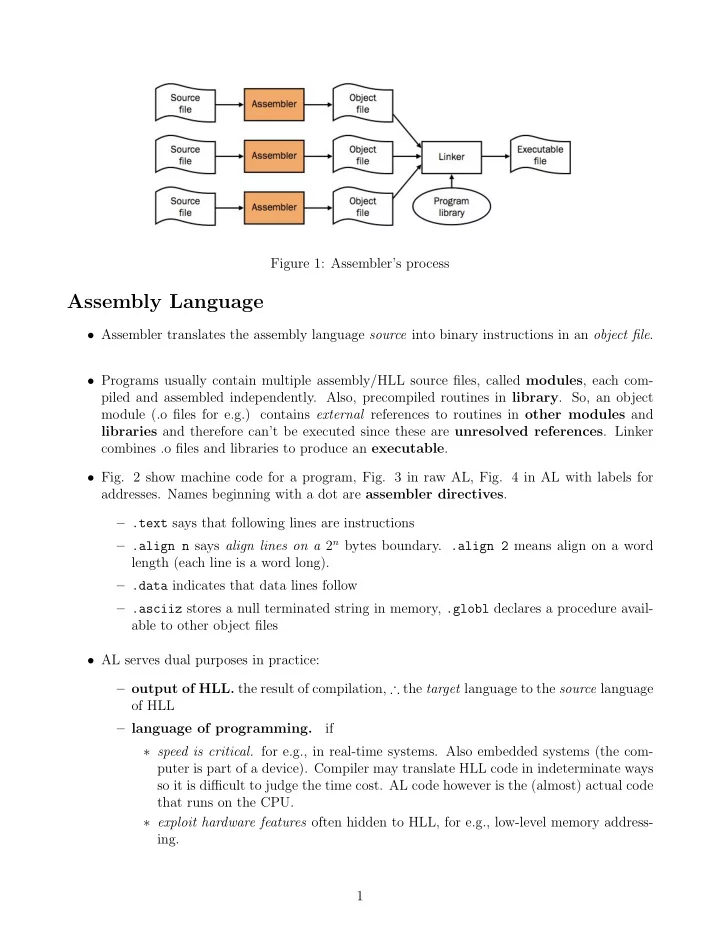
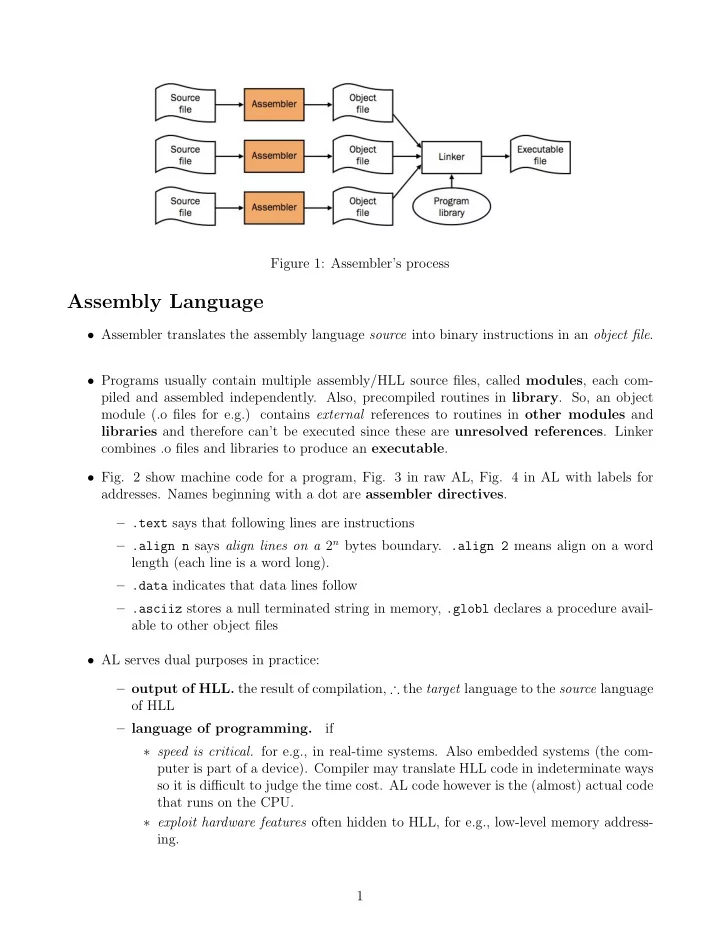
Figure 1: Assembler’s process Assembly Language • Assembler translates the assembly language source into binary instructions in an object file . • Programs usually contain multiple assembly/HLL source files, called modules , each com- piled and assembled independently. Also, precompiled routines in library . So, an object module (.o files for e.g.) contains external references to routines in other modules and libraries and therefore can’t be executed since these are unresolved references . Linker combines .o files and libraries to produce an executable . • Fig. 2 show machine code for a program, Fig. 3 in raw AL, Fig. 4 in AL with labels for addresses. Names beginning with a dot are assembler directives . – .text says that following lines are instructions – .align n says align lines on a 2 n bytes boundary. .align 2 means align on a word length (each line is a word long). – .data indicates that data lines follow – .asciiz stores a null terminated string in memory, .globl declares a procedure avail- able to other object files • AL serves dual purposes in practice: – output of HLL. the result of compilation, ∴ the target language to the source language of HLL if – language of programming. ∗ speed is critical. for e.g., in real-time systems. Also embedded systems (the com- puter is part of a device). Compiler may translate HLL code in indeterminate ways so it is difficult to judge the time cost. AL code however is the (almost) actual code that runs on the CPU. ∗ exploit hardware features often hidden to HLL, for e.g., low-level memory address- ing. 1
Figure 2: Machine code for adding integers between 0 and 100 Figure 3: Assembly language 2
Figure 4: Assembly language with labels 3
• Another approach: code in both HLL and AL. Use program profiling (automatic or man- ual) to find time-critical parts of program (most time spent). Can improve so much by using better data structures or algorithms. Best: do these parts in AL. • Compilers are usually better at producing uniform high quality code . Programmers can however consider writing (AL) code in many different ways thus coming up with a best technique. – Compilers are becoming smarter though. • Also AL is the only lang. available on some legacy or embedded systems • Problems with using AL to code a program: – Tightly bound to the architecture for which it was generated. May become obsolete. HLL code can be compiled for any architecture that has a compiler. – Longer. ∴ , less productive; difficult to understand (try finding out what the loop does in sample code) since no structure, conditionals or loops must be built from scratch (using basically goto s); more bugs. – difficult to verify the correctness of program. Ada was developed as a HLL for embedded devices (similarly J2ME). Assemblers • assembly code → object file w/ binary instructions and data. Two steps: – find labels with memory locations (keeps this bookkeeping info ( relocation information ) so local references can be resolved) – translate each AL instruction to (binary) numeric instruction • object files do not have external references resolved (assembler only resolves in-file references) so can’t be run directly. (although it IS in binary format) • Linker combines multiple objects by resolving external references in between them. Assem- bler helps by keeping a symbol table , a list of undefined external references. • Assembler’s 1st pass: build up symbol table. – break instruction into lexemes : ble $t0, 100, loop contains 6. – If line begins with label (loop labels, procedure id labels), records label and the memory word address for instructn in symbol table . – records instruction’s and data’s size • 2nd pass: examines each line again; actually builds m/c code using symbol table – Instructions are translated to binary (opcode + operand), including those that use local labels defined in symbol table. – If label is for external reference, leaves it be, since symbol table doesn’t have it. 4
• Assembler assumes memory starts from 0. • Some instructions ( jal, lwl/h/b, sw/h/b ) require absolute addresses of operand data or instruction, and assembler doesn’t know actual addresses upon loading. A file’s data and instructions are stored contigously in memory but starting address is not known beforehand to assembler. – Assembler ∴ builds relocation information . List of instructions in .o file that need abs. addresses. These are relocated by the linker. Facilities • Assemblers provide some extra facilitites. E.g.: directives: which are instructions meant for assembler (not part of AL) • e.g. data layout directives : .asciiz \The sum from 0 .. 100 is %d\n" • Macros. pattern matching and code replacement – Like methods/functions. However, only replacement , not actual method call . – For e.g., a print program that prints, in this case, the value in register $7 ($t9) .data int_str:.asciiz "%d" .text la $a0, int_str # Load string address # into first arg mov $a1, $7 # Load value into # second arg jal printf # Call the printf routine Can be implemented using a macro .data int_str:.asciiz "%d" .text .macro print_int($arg) la $a0, int_str # Load string address into # first arg mov $a1, $arg # Load macro’s parameter # ($arg) into second arg jal printf # Call the printf routine .end_macro print_int($7) 5
Recommend
More recommend