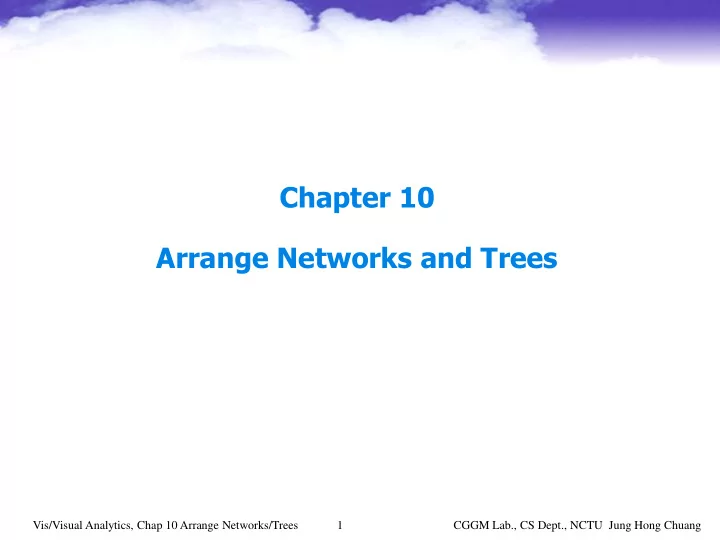
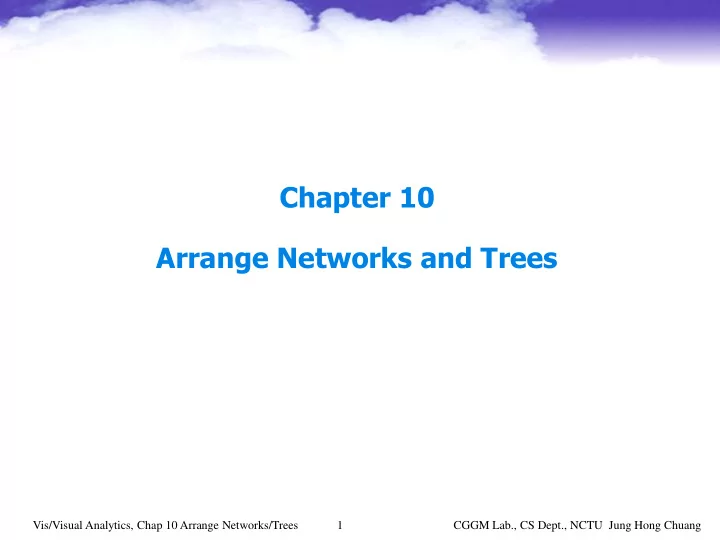
Chapter 10 Arrange Networks and Trees Vis/Visual Analytics, Chap 10 Arrange Networks/Trees 1 CGGM Lab., CS Dept., NCTU Jung Hong Chuang
The Big Picture • Relational data – A set of entities and a network of relationships among them – Appear in a wide array of disciplines • Complex relational data – Wikipedia has millions of articles that form a network through cross-references – FB connects more than a billion users in a complex structure of friends, group invitations, games, advertising.. – Continue to expand and evolve daily Vis/Visual Analytics, Chap 10 Arrange Networks/Trees 2 CGGM Lab., CS Dept., NCTU Jung Hong Chuang
The Big Picture • Deal with complex network – Using statistics to reason about the dynamics of such complex network is not generally effective or practical – Visual analytics – visualization + interactions • Complex network drawing • Time-varying network – Each node addition/deletion can affect large-scale patterns, such as clusters Vis/Visual Analytics, Chap 10 Arrange Networks/Trees 3 CGGM Lab., CS Dept., NCTU Jung Hong Chuang
The Big Picture • Node-link diagram visual encoding idioms – Use the connection marks • Marks represent links rather than nodes – For tree and network data • Matrix views – Directly show adjacency relationships – For tree and network data • Enclosure – Show with the containment marks • Enclosing link marks show hierarchical relationships through nesting – For tree data, network data too? Vis/Visual Analytics, Chap 10 Arrange Networks/Trees 4 CGGM Lab., CS Dept., NCTU Jung Hong Chuang
The Big Picture Vis/Visual Analytics, Chap 10 Arrange Networks/Trees 5 CGGM Lab., CS Dept., NCTU Jung Hong Chuang
Connection: Link Marks • Node-link diagram – The most common visual encoding idiom for tree and network data • Nodes: point mark • Links: line marks • Tree examples – Small trees • Triangular vertical node-link layout • Spline radial (circular) layout – Depth of tree is encoded as distance away from the circle center – Links are smooth curve splines Vis/Visual Analytics, Chap 10 Arrange Networks/Trees 6 CGGM Lab., CS Dept., NCTU Jung Hong Chuang
Connection: Link Marks Node – link layouts of small trees. (a)Triangular vertical for tiny tree. (b) Spline radial layout for small tree. Vis/Visual Analytics, Chap 10 Arrange Networks/Trees 7 CGGM Lab., CS Dept., NCTU Jung Hong Chuang
Connection: Link Marks – Larger trees • Rectangular horizontal node-link layout – Edges are colored with a purple to orange continuous colormap according to the Strahler centrality metric • Bubble tree node-link layout – Radial rather then rectilinear » Subtrees are laid out in full circles rather than partial arcs – Spatial position does encode information about tree depth » As relative distance to the center of parent rather than as absolute distances in screen space Vis/Visual Analytics, Chap 10 Arrange Networks/Trees 8 CGGM Lab., CS Dept., NCTU Jung Hong Chuang
Connection: Link Marks Two layouts of a 5161-node tree. (a) Rectangular horizontal node – link layout. (b) BubbleTree node – link layout. Vis/Visual Analytics, Chap 10 Arrange Networks/Trees 9 CGGM Lab., CS Dept., NCTU Jung Hong Chuang
Connection: Link Marks • Network – Commonly represented as node-link diagrams – Distance between two nodes • The number of hops within a path – Well suited for tasks that involve understanding network topology • The direct and indirect connections between nodes • Tasks – Finding all possible paths from one node to another – Finding the shortest path between two nodes – Finding all the adjacent nodes one hop away from a node – Finding nodes that act as a bridge between two components that would otherwise be disconnected Vis/Visual Analytics, Chap 10 Arrange Networks/Trees 10 CGGM Lab., CS Dept., NCTU Jung Hong Chuang
Connection: Link Marks Layout methods • Force-directed layout • Multiscale approach • Begin by laying out a small approximation of the graph, and then progressively layout finer approximation until entire original graph is completed • Algebraic methods • Uses linear algebra to calculate the layout directly. • Faster than previous two. Tend to work well on regular grid-like networks. • Clustering-based methods • Clustering the graph in a preprocessing and then using the clustering to do the layout itself • Treemap, Space-filling curve Vis/Visual Analytics, Chap 10 Arrange Networks/Trees 11 CGGM Lab., CS Dept., NCTU Jung Hong Chuang
Connection: Link Marks Force-Directed Layout • Force-directed placements • Start by placing nodes randomly with a spatial region • Iteratively refine node locations according to the pushing and pulling of the simulated spring forces to gradually improve the layout • Typically do not directly use spatial position to encode attribute values of either nodes or links – A side effect of the layout computation • Analyzing the visual encoding of force-directed layout is somewhat subtle – Spatial proximity does indicate grouping through a strong perceptual cue; but sometimes arbitrary » Nodes near each other because they were repelled from elsewhere, not because they are closely connected Vis/Visual Analytics, Chap 10 Arrange Networks/Trees 12 CGGM Lab., CS Dept., NCTU Jung Hong Chuang
Connection: Link Marks Force-Directed Layout (a) Force-directed placement of small network of 75 nodes, with size coding for link attributes. (b) Larger network, with size coding for node attributes. Vis/Visual Analytics, Chap 10 Arrange Networks/Trees 13 CGGM Lab., CS Dept., NCTU Jung Hong Chuang
Connection: Link Marks Force-Directed Layout • Another problem of force-directed placement – Layouts are often nondeterministic because the use of randomness » The layouts will look different each time the layout is computed » Spatial memory cannot be exploited across different runs » Region- based identifications such as “the stuff in the upper left corner” are not useful » Lead to different proximity relationships each time Vis/Visual Analytics, Chap 10 Arrange Networks/Trees 14 CGGM Lab., CS Dept., NCTU Jung Hong Chuang
Connection: Link Marks Force-Directed Layout • A major problem of force-directed placement: scalability – Scalability both in terms of visual complexity of the layout and the time required – Yield readable layouts quickly for tiny graphs with dozens of nodes – Quickly degenerates into a hairball of visual clutter with even a few hundred nodes • Many force-directed placements – Have many parameters to tune » One set is good for a dataset, but is bad for another – Can get stuck in local minimum energy configuration Vis/Visual Analytics, Chap 10 Arrange Networks/Trees 15 CGGM Lab., CS Dept., NCTU Jung Hong Chuang
Connection: Link Marks Force-Directed Layout Vis/Visual Analytics, Chap 10 Arrange Networks/Trees 16 CGGM Lab., CS Dept., NCTU Jung Hong Chuang
Connection: Link Marks Multilevel Layout • Multilevel network idioms – scalable – Original network is augmented with a derived cluster hierarchy to form a compound network • The cluster hierarchy is computed by coarsening the original network into successive simpler networks that attempt to capture the most essential aspects of the original one • Layout the simplest version first, and then improve the layout with the more and more complex versions – Both the speed and quality of layout can be improved – Do better at avoiding the local minimum problem – Still cannot avoid hairball problem Vis/Visual Analytics, Chap 10 Arrange Networks/Trees 17 CGGM Lab., CS Dept., NCTU Jung Hong Chuang
Connection: Link Marks Multilevel Layout Multilevel graph drawing with sfdp [Hu 05]. (a) Cluster structure is visible for a large network of 7220 nodes and 13,800 edges. (b) A huge graph of 26,028 nodes and 100,290 edges is a “hairball” without much visible structure. Vis/Visual Analytics, Chap 10 Arrange Networks/Trees 18 CGGM Lab., CS Dept., NCTU Jung Hong Chuang
Connection: Link Marks Multilevel Layout Vis/Visual Analytics, Chap 10 Arrange Networks/Trees 19 CGGM Lab., CS Dept., NCTU Jung Hong Chuang
Connection: Link Marks Comparison (6107 nodes, 15160 edges) Vis/Visual Analytics, Chap 10 Arrange Networks/Trees 20 CGGM Lab., CS Dept., NCTU Jung Hong Chuang
Connection: Link Marks Comparison For rapid overview, only clustering – based layout methods provide rapid and insightful results, particularly with larger networks. SFC methods clearly use the screen space more efficiently and the clusters are more clearly distinct. Vis/Visual Analytics, Chap 10 Arrange Networks/Trees 21 CGGM Lab., CS Dept., NCTU Jung Hong Chuang
Matrix Views • Adjacency matrix – All the nodes are laid out along vertical and horizontal edges – Edges are indicated by coloring an area mark in the cell – Encoding matrix cell for another attribute • Color encoding • Size encoding – Typically only a few levels Vis/Visual Analytics, Chap 10 Arrange Networks/Trees 22 CGGM Lab., CS Dept., NCTU Jung Hong Chuang
Matrix Views Comparing node – link matrix and matrix views of a network. (a) Node – link and matrix views of small network. (b) Matrix view of larger network. (c) Node – link view of larger network. Vis/Visual Analytics, Chap 10 Arrange Networks/Trees 23 CGGM Lab., CS Dept., NCTU Jung Hong Chuang
Recommend
More recommend