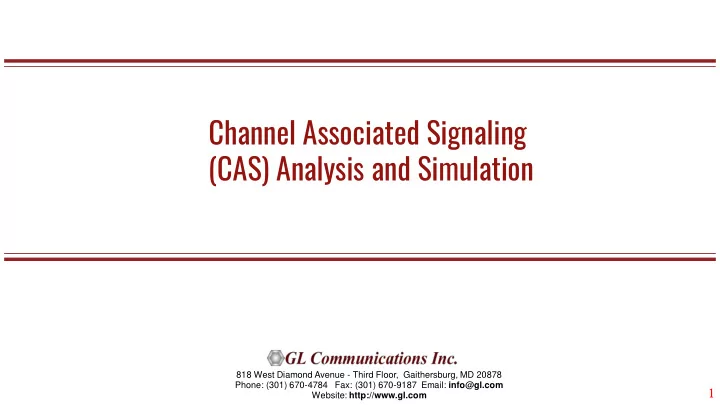
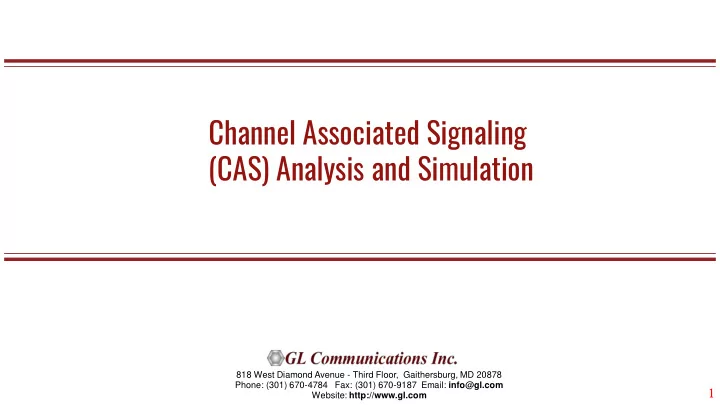
Channel Associated Signaling (CAS) Analysis and Simulation 818 West Diamond Avenue - Third Floor, Gaithersburg, MD 20878 Phone: (301) 670-4784 Fax: (301) 670-9187 Email: info@gl.com 1 1 Website: http://www.gl.com
Index • CAS Protocol Analysis • CAS Simulator (GUI) • Bulk CAS Simulation using MAPS™ • CAS Packet Data Analysis (PDA) 2
T1 E1 Analyzer Hardware Platform 3
TDM mTOP™ Solutions mTOP™ tprobe FXO FXS with Dual UTA 1U tProbe with FXO and FXS 4
CAS Analyzer Network • Channel Associated Signaling (CAS) is a method of signaling in telephone networks where each channel or timeslot carrying speech also carries with it the signaling and addressing to set up and tear down that same channel 5
CAS Protocol Analyzer (XX092) 6
Key Features • Displays Summary, Detail, Hex Dump, Statistics, and Call Detail views • Supports Loopstart, Groundstart, Feature Group D (FGD), Winkstart, and MFC-R2 protocols • Detailed View ➢ Displays decodes of user-selected frames from the Summary View ➢ Provides options to display or hide the required protocol layers ➢ Contents of this view can also be copied to clipboard • Statistics View displays statistics based on frame count, byte count, frames/sec, bytes/sec etc for the entire capture data • Any protocol field can be added to the summary view, filtering, and search features providing users more flexibility to monitor required protocol fields • Hex dump View displays the frame information in HEX and ASCII format, the contents of this view can also be copied to clipboard • Advanced filtering and search based on any user selected protocol fields. 7
Real-time Analysis 8
Protocol Standard 9
Call Detail Records 10
CAS Simulator (XX625) 11
Channel Associated Signaling Simulators GL offers following CAS Simulators: • A client- side application that works along with GL’s T1/E1 Analyzer Cards and Windows Client/Server software – includes a GUI as well as script editor to easily create CAS scripts • Command- line scripts to perform CAS Simulation with GL’s T1/E1 Analyzer Cards and Windows Client/Server software • Script- based CAS Simulation using MAPS™ with GL’s T1/E1 Analyzer Cards and Windows Client/Server software 12
CAS Simulator (GUI) • With GL's CAS Simulators, simulate any user-defined CAS protocol by providing signaling bit transitions and forward/backward frequency tones/digits • Uses client-server technique and provides GUI as well as scripted CAS protocol simulation platform • Network (NT) and Terminal (TE) - Side Support • Implements ITU-T Signaling • Called number and calling number identification • Customized signaling for each channel through scripts 13
14
Supported Protocols • E1 MFC-R2 (All variants, full / semi compelled) • T1 Winkstart (R1 wink) • Multi-frequency compelled protocols based on the R2 standard (MFCR2) • T1 Loopstart and T1 Groundstart • E1 European Digital CAS (EUC) • Any User-Defined CAS Protocol 15
Board Configuration 16
Board Configuration… • Options are provided to set Line Codes, Idle Code, Frame Type, and Signaling Mode ➢ Line Code Formats: Available formats are AMI, B8ZS (T1) or HDB3 (E1) ➢ Framing Formats: Available framing formats are CAS, CCS, CAS & CRC and CCS & CRC (E1) 193S (D4) and 193E (ESF) (T1) ➢ Idle Code: Default Idle code values are 7EX00 (T1) and D5X09 (E1). Line idle code and Signaling bits can be changed by the user • If Category is set, it is sent out when a call is being placed. If the category is left blank, no category will be sent out when a call is being placed • Provides an option to set board to either T1 or E1 17
WCS Client • WCS Client interface allows to connect to one or more GL servers with different instances 18
Signaling Settings • Signaling Settings provides an option to select the timeslots and CAS scripts • Enabling CAS signaling on the selected timeslot • Allows to launch CAS Script Editor to edit CAS signaling scripts 19
Flash Hook • Provides a way for the users to send Flash Hook signal manually • Users can vary Flash Hook On Signal (0-F), Flash Hook Off Signal (0-F) and Flash Hook Interval (ms) for a given timeslot • Flash Hook On Signal should be different than current line signal 20
Manual Call Generation • CAS Simulator processes the receipt of Dialed Number Identification Service (DNIS) and Automatic Number Identification (ANI) information, which is used to support addressing, routing, and other functions 21
ANI Digit Setup • Enables the user to set ANI digits manually 22
Signal Status - Enabled 23
Signal Status - Started 24
Signal Status - Started 25
Signaling Events • Information displayed includes all signaling bit transitions as they are processed, and includes a timestamp with date, timeslot and trunk • The Signals sent and received during the Signaling transition appears in the “Send Signaling ” and “Receive Signaling ” columns • Status Events screen chronologically lists the entire signaling bit transitions, digit detections, and tone detections generated by each timeslot of all trunks 26
CAS Script Editor 27
CAS Script Editor • CAS Simulator script editor is a self-descriptive language that can define the behavior of CAS Call Control procedure • Functions such as Place Call, Answer Call, Incoming Call, and Disconnect Call are defined within the script • Additionally, more advanced script may also be defined in the script editor • User may define Signaling Bit Transitions and forward/backward digits/tones within each script 28
CAS Simulator using Command Line • CAS simulation using client-server command line application 29
MAPS™ CAS SMULATOR (XX651) 30
Channel Associated Signaling (CAS) 31
Supported Protocols MAPS™ CAS Simulator supports the following CAS protocols: • Winkstart (R1 wink) • T1 Loopstart • T1 Groundstart • T1 Feature Group D • T1 Immediate Start • E1 MFC-R2 (All variants, full /semi compelled) - Defined by the ITU Recommendations Q.421-Q.442 • E1 European Digital CAS (EUC) • E1 Digital E&M • E1 International Wink Start • Any User-defined CAS Protocol 32
Typical CAS Signaling Procedure • MFC-R2 Signaling - uses a multi-frequency compelled signaling protocol to exchange address information. • T1 Winkstart (R1 wink) - uses one-bit signaling, and the wink (brief presence of current or variation of the signaling bit) that the inbound side uses to indicate readiness to receive address signaling. 33
Call Generation & Bulk Call Settings • Supports generation and detection of TDM traffic using CAS • Supports transmission and detection of signaling information such as signaling bits, DTMF/MF Digits, or Tones. 34
Call Reception • MAPS™ -CAS acting as inbound switch and responds to the incoming signals. • Provides Event Log, Error Events, and Captured Errors report log encountered during the progress of the call. 35
Script Editor • Script editor allows the user to create / edit scripts and to define variables for the protocol fields. • Uses pre-defined templates to build call flow and perform send and receive actions. • Provides options to run the test for multiple iterations in sequential or random flow. Commands allow retransmission with specific interval . 36
Profile Editor • Profiles are used to provide the user configured values to the fields through variables which are replaced during the course of a call. 37
Call Statistics & Status • By default, all call handling scripts (irrespective of the type of the functions) are assessed by MAPS™ to provide statistical information about total calls, active calls, completed calls, passed calls, and failed calls. 38
CAS Packet Data Analysis (PDA) 39
Packet Data Analyzer over TDM • Monitors live TDM networks including capture, analysis, and reporting of every call-in detail. Supported protocols include CAS, ISDN, ISUP, CAMEL, MAP, INAP, and GSM. 40
Recommend
More recommend