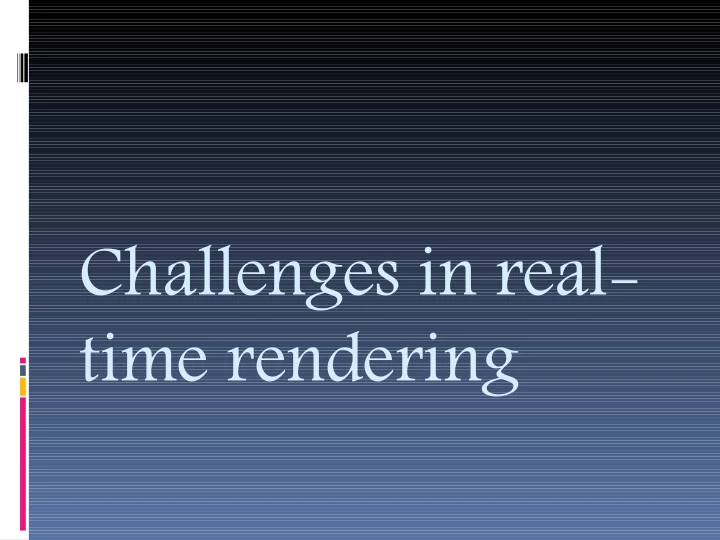
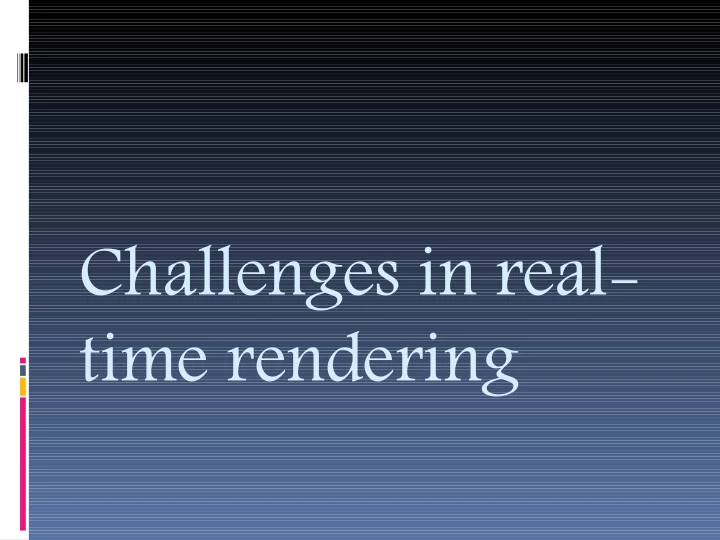
Challenges in real- time rendering
Overview Which problems should be solved? What is the aim?( on which problems are we focussing and what do we want to achieve)
The 5 challanges 1. Cinematic Image Quality 2. Illumination 3. Programmability 4. Costs 5. Scaling
1. Cinematic image quality
Cinematic image quality The goal is to achieve cinematic image quality Same smooths and rich pictures that computer graphics movies have Need improvements to GPU primary visibility Ø Antialiasing Ø Transparency Ø Defocus blur Ø Motion blur
Antialiasing Single most visible issue to improve on Ø Aliasing breaks the ilusion Ø Less aliasing: more pleasing and easier to see visuals § Sources of aliasing Ø Geometric aliasing Ø Proxy geometry Ø Shader aliasing Ø Mixed resolution rendering
Geometric aliasing Different solutions: MSAA, SSAA (http:// en.wikipedia.org/wiki/Multisample_anti-aliasing ) Ø Fixed quality techniques, not adaptive Ø Problematic to scale up to very high quality § 16x MSAA is good quality but expensive Ø Need higher rate if using coverage masks § MSAA + deferred
Other alternatives Analytical antialiasing Pre-filtered Sparse Voxel Octrees Ø Requires high resolution/large storage Ø http:// www.youtube.com/watch?v=lA1y_VPjeiY
Shader aliasing Shader aliasing becoming more problem Ø High-frequency specular highlights Ø High-frequency shadows Ø Amplified by HDR Bloom and Bokeh Ø (http:// www.youtube.com/watch?v=jYAv5u6eQ5s) § What is needed to make sure that shaders do not output aliased values? Ø Careful handling of derivatives when texture
Motion blur Important for sense of speed and direction Velocity vectors + post-process holds up quite well
Defocus blur Key visual cue to perceive depth and focus Ø Guide & emotional storytelling tool § Sprite splatting is popular Ø Works great for out of focus background Ø Very sensitive to aliasing Ø Sharp edges on strong foreground blur
Illumination § Challanges Ø Dynamic Global Illumination Ø Shadows Ø Reflections
Dynamic Global Illumination http:// www.youtube.com/watch?v=nhQc_w04-oM Key visual component Dynamic alternatives Ø Light Propagation Volume Ø Voxel cone tracing Ø Reflective Shadow Maps + VPLs Ø Geometry pre-compute based: Enlighten Major trade-offs depending on performance /memory/quality
The Many Shadow problem Want shadows of all lights Ø Easier to author Ø Doesn’t limit content creators Ø Higher quality & more interactive § Solutions Ø Efficient rasterization Ø Raytrace geometry Ø Cone trace into SVO
Reflections – categories Glossy reflections on arbitrary surfaces Perfect reflections on mostly-planar surfaces
Glossy reflections Most surfaces, rough metal Screen-space reflection Voxel Cone tracing
Perfect reflections Mostly planar surfaces: windows, water Render reflected view Raytracing Voxel Cone tracing
Programmability Graphics pipeline Ø No conservative rasterization Ø No programmable blending Ø No flexible texture filtering § Gpu Compute Ø Use the graphics pipeline when possible Ø Need to enable building your own efficient GPU Compute pipelines
Costs Games/programs are getting bigger and more complex Ø More content Ø More variation Ø Higher quality/detail Ø More complex content production process
Costs If we had the ultimate real-time renderer that solves primary visibility and Illumination, how much artist time would we save? Ø Probably not much becuase the content creation is the biggest time sink § What can save significant amount of time? Ø Scalable geometry representation Ø Procedural texturing Ø Procedural geometry Ø Content acquisition
Scaling Games and rendering use cases are needing more and more scaling. Both up and down! Ø Detail: mm to km Ø Resolution: 320x480 to 5760x1200(eyefinity) Ø Power: 1W to 300W § Requires significant scaling in performance
Scaling: Detail How can we increase detail while building even larger interactive worlds? Ø Scalable geometry is difficult, discrete LODs are hard to handle Ø Can’t author everything
Scaling: Resolution Some of the lowest powered devices have the highest resolution screens Ø Consumers->Happy Ø Developers->Unhappy Graphics pipeline need a more flexible decoupling of shading rate vs visibility rate!
Scaling: Power Marketplace is shifting from 100+ W to 1-45 W Developers typically don’t care about power usage Need power efficient algorithms, techniques & pipelines
Thank you!
Recommend
More recommend