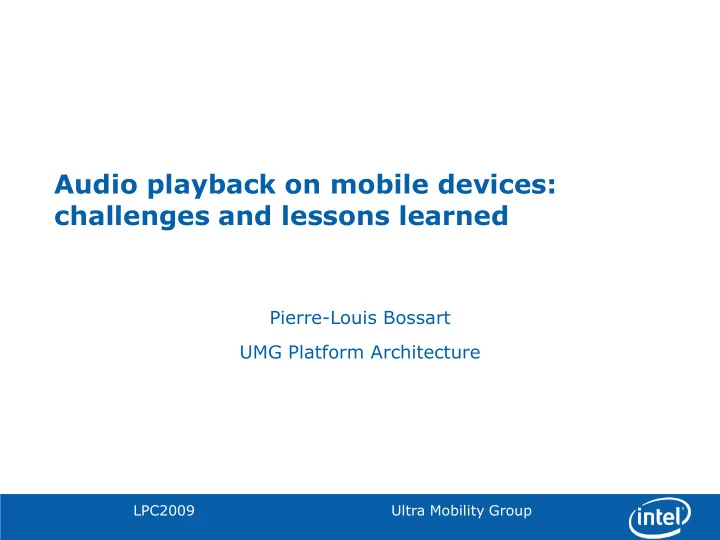
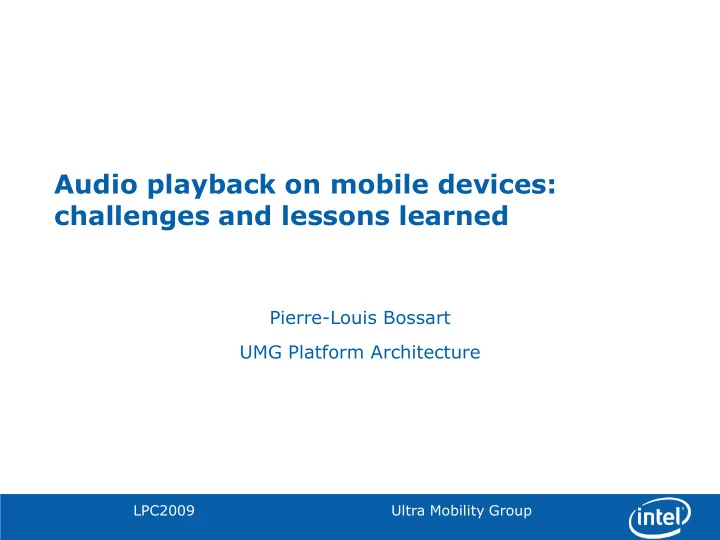
Audio playback on mobile devices: challenges and lessons learned Pierre-Louis Bossart UMG Platform Architecture LPC2009 Ultra Mobility Group Intel Confidential
Outline PulseAudio is a fundamental component of the Moblin distribution Goal: share lessons learned on upcoming consumer/mobile devices – Optimized/secure music playback – Volume control – Delay management with HDMI LPC2009 Ultra Mobility Group Intel Confidential
Music playback recap App Application PulseAudio SRC Decoder Sink Sink_input Sink_input Pa_stream HDMI Sink USB BlueZ ALSA PMIC Intel relies on PulseAudio for – Mixing – Detection and transition to ‘plugable’ output. LPC2009 Ultra Mobility Group Intel Confidential
Low-power use cases PA Timer-based scheduling enables long sleep-time (up to 2s if the ALSA buffer is big enough) – Music playback app can specify that latency is not an issue – Application processor can decode a large buffer then go to sleep with PCM is rendered • Optimal battery life is still reached with separate audio engine Alert Application PulseAudio Sink SRC Dec element Sink_input Sink ALSA Decoder Mix PMIC Audio Engine LPC2009 Ultra Mobility Group Intel Confidential
DRM use cases Content-protection is still a requirement – Premium content (BluRay), Wireless providers (OMA, etc) • Different levels of protection – Compressed content protected – High-resolution PCM protected only – PCM playback to certain outputs only • Solution to meet all requirements: secure hardware pipeline Alert Application PulseAudio Sink_input Sink SRC Dec element Sink ALSA Hw decrypt Decoder Mix PMIC Security Engine Audio Engine LPC2009 Ultra Mobility Group Intel Confidential
Stack evolution Alert PulseAudio Application Sink_input SRC Dec element Sink Sink_input Sink Only if allowed by content provider Downmix BlueZ ALSA Hw decrypt Decoder Mix PMIC Security Engine Audio Engine Main hurdles: Gstreamer pipeline creation Transitions between modes LPC2009 Ultra Mobility Group Intel Confidential
Gstreamer audio pipeline Main ways of creating pipeline – Explicit pipeline – Autoplug (playbin/decodebin) – All of the above • High rank for hw-accelerated elements may not be enough. • Too many details may prevent any kind of hardware pipeline • gst-launch -v filesrc location=music.ogg ! decodebin ! Volume volume=0.8 ! audioconvert ! audioresample ! alsasink – PCM data need to be provided back to the host… • Playbin assumes PCM data will be provided for visualization • Solution: – Clone of playbin to remove visualization part… – Modify apps to enable hardware pipeline • Code clean-up required anyway in media player (remove wake-ups, UI refresh when screen is off, etc) LPC2009 Ultra Mobility Group Intel Confidential
Routing transitions and audio policy PolicyRules • Audio policy exists in all mobile devices PulseAudio • Examples: Application Policy engine – BT device paired • Audio policy moves sink_inputs to BT A2DP output – Ringtone: Module-detect • Music playback paused while ringtone plays • Music playback mixed with ringtone • Audio policy needs interaction with application for state changes – Example: PulseAudio cannot pause a stream on its own • Coherency issues with UI, stream displayed as playing but not moving • Pause/resume requests are handled by application • Routing requests need to be provided by Audio policy – New requirement to enable audio pipeline: • Routing transitions need to be notified to the application in addition to state transitions LPC2009 Ultra Mobility Group Intel Confidential
PA event callback PolicyRules Propagate event to top-level Application PulseAudio SRC Decoder Sink Policy engine Stream_event_callback Module-detect Only make sense when a true pa_stream was opened – Transition between BT and local playback possible – To handle a transition between local playback and BT, would need to keep an open pa_stream connection but never send any actual data until the policy changes the routing. • Can be done but dangerous LPC2009 Ultra Mobility Group Intel Confidential
Moblin Audio Manager Audio Manager is a PulseAudio module Defines new stream type to extend pa_stream – am_stream can be • Regular pa_stream when data flows through PA • Hw accelerated stream • Audio Manager relies on – Native hooks to trap all pa_stream events – DBUS messages from application when hw accelerated stream changes states. • Requires application using hardware pipeline to register with AudioManager – Notifies application of policy decision (stop/pause) or routing change. LPC2009 Ultra Mobility Group Intel Confidential
Discussion PA event callback is only available after pa_stream was created. – Need to open a pa_stream connection to know that you don’t need the connection • Event- propagation isn’t straightforward in apps – Callback handled by audio back-end – Needs to be propagated to main event loop/UI • Audio Manager – Requires Intel to modify apps&PulseAudio • Ideally, there would be only one generic enough means of interaction between PulseAudio and applications – Available for mobile and desktop/laptop LPC2009 Ultra Mobility Group Intel Confidential
Proposal PolicyRules PulseAudio StateRequested Application Policy engine StateNotified Module-detect Common DBUS interface – Application requests a state – PulseAudio notifies the state granted by audio policy • Can be used to convey audio policy or routing decisions • Doesn’t seem too incompatible with Maemo • Would be fine with Moblin • Would only require minor change in ‘module -cork-music-on- phone’ LPC2009 Ultra Mobility Group Intel Confidential
Volume control Significant evolutions in PA code in H1’09 ringtone alert music – Flat-volumes Issue: SW SW SW Decoder Decoder Decoder – Not all volumes are controlled through ALSA mixer V1.N V1.3 V1.2 – Different experience when using sw and hw Host decoder • Solutions: PA Mixer – ‘fake’ pa_stream • Visible in pavucontrol HW Decoder • No vu-meter since no data is sent V2.2 V1.3 • Application doesn’t know how the device volume was changed FM RX analog HW/FW Mixer – Add ALSA mixer input • Odd since ALSA not really used for low-power/DRM playback Audio V3.1 V1.4 Engine – Provide volume change information over DBUS PMIC Mixer LPC2009 Ultra Mobility Group Intel Confidential
HDMI lip-sync Audio Processing HDMI Split in Video processing HDMI receiver splits audio and video payload Audio and video processing have different latencies – Video enhancements typically require 100s of ms of buffering – Need to delay audio data to maintain alignment • When audio and video processing are performed on different devices, delay needs to be applied at the source • HDMI v1.3 provides audio/video latencies in EDID fields – Read by HDAudio driver, reported in /proc file – Note: Delay is dynamic • If video resolution changes, required audio delay needs to change • Issue: Linux audio stack doesn’t do anything with it – Lip-sync issue! LPC2009 Ultra Mobility Group Intel Confidential
HDMI stack App PulseAudio Audio Audio Sink Sink_input Sink_input 3 decoder SRC Demux A/V sync Sink Video Video sink decoder 2 Application ALSA configuration Display driver 1 HDMI out Delay can be handled In the driver In PulseAudio By the application LPC2009 Ultra Mobility Group Intel Confidential
Lip-sync discussion Delay at driver level – Needs to be done for every link that handles audio/video (not just wired HDMI) – Needs to be done for each and every HDMI driver. Not good. – Internal delay, should not affect sample counts reported by snd_pcm_delay(). • Delay at PA level – Would need to obtain delay information from ALSA – No such interface at this time – May interfere with latency computations • Need to remove delay from sample counts/latency reports to avoid influencing A/V sync in app Application – A/V sync handled by application, would be possible to apply delay and take delay into account – Would need an interface from PulseAudio to know by how much the audio is delayed LPC2009 Ultra Mobility Group Intel Confidential
Conclusion Minor enhancements of interfaces needed to allow for – Seamless handling of hardware-accelerated audio – Better HDMI experience • This is not rocket-science – Mainly dependencies on others • Let’s work together on this – Would benefit the desktop as well. LPC2009 Ultra Mobility Group Intel Confidential
Questions? LPC2009 Ultra Mobility Group Intel Confidential
Recommend
More recommend