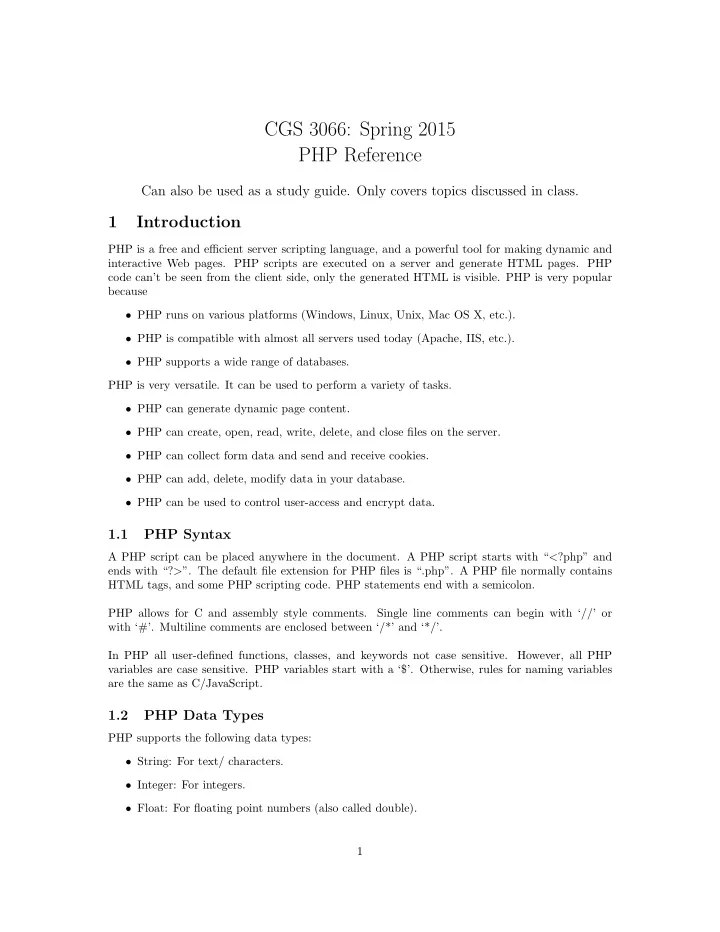
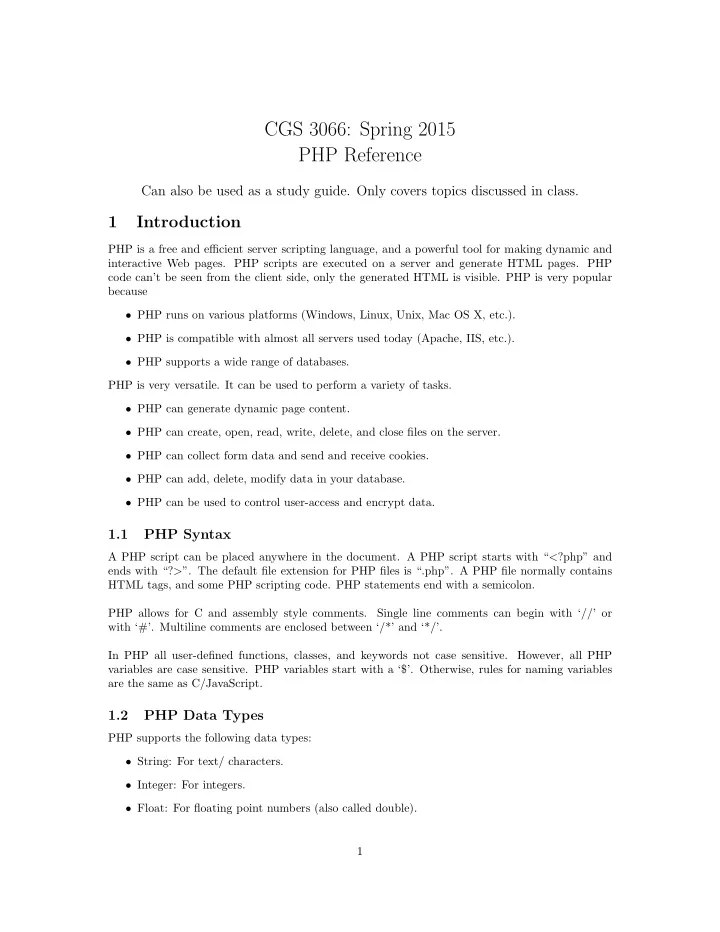
CGS 3066: Spring 2015 PHP Reference Can also be used as a study guide. Only covers topics discussed in class. 1 Introduction PHP is a free and efficient server scripting language, and a powerful tool for making dynamic and interactive Web pages. PHP scripts are executed on a server and generate HTML pages. PHP code can’t be seen from the client side, only the generated HTML is visible. PHP is very popular because • PHP runs on various platforms (Windows, Linux, Unix, Mac OS X, etc.). • PHP is compatible with almost all servers used today (Apache, IIS, etc.). • PHP supports a wide range of databases. PHP is very versatile. It can be used to perform a variety of tasks. • PHP can generate dynamic page content. • PHP can create, open, read, write, delete, and close files on the server. • PHP can collect form data and send and receive cookies. • PHP can add, delete, modify data in your database. • PHP can be used to control user-access and encrypt data. 1.1 PHP Syntax A PHP script can be placed anywhere in the document. A PHP script starts with “ < ?php” and ends with “? > ”. The default file extension for PHP files is “.php”. A PHP file normally contains HTML tags, and some PHP scripting code. PHP statements end with a semicolon. PHP allows for C and assembly style comments. Single line comments can begin with ‘//’ or with ‘#’. Multiline comments are enclosed between ‘/*’ and ‘*/’. In PHP all user-defined functions, classes, and keywords not case sensitive. However, all PHP variables are case sensitive. PHP variables start with a ‘$’. Otherwise, rules for naming variables are the same as C/JavaScript. 1.2 PHP Data Types PHP supports the following data types: • String: For text/ characters. • Integer: For integers. • Float: For floating point numbers (also called double). 1
• Boolean: True/ False values. • Array: A list of any of these datatypes. Arrays can be indexed or associative (with key-value pairs). Arrays can also be multidimensional • Object: PHP objects are theoretically similar to JavaScript objects. • NULL: A variable is declared, but holds no value and points nowhere. • Resource: Used for PHP resources, like connections, requests, sessions, etc. 1.3 PHP Operators Various operators can be used in PHP. • Arithmetic: +,-,*,/,**,% • Assignment: =, +=, -=, *=, /=, %= • String: .(concatenation), .= • Increment/decrement: ++ and – (post and pre) • Relational: ==, ===, !=, !==, ¡, ¡=, ¿, ¿=, ¡¿ • Logical: and, &&, or, ——, xor, ! • Array: +, ==, ===, !=, ¡¿, !== 1.4 PHP Control Structures PHP has two kinds of control structures - branches and loops 1.4.1 Branches Branches are conditional statements that are used to perform different actions based on different conditions. In PHP we have the following conditional statements: • if - executes some code only if a specified condition is true • if . . . else - executes some code if a condition is true and another code if the condition is false. • if . . . elseif . . . else - specifies a new condition to test, if the first condition is false. • switch - selects one of many blocks of code to be executed 1.4.2 Loops In PHP, we have the following looping statements: • while - loops through a block of code as long as the specified condition is true. • do . . . while - loops through a block of code once, and then repeats the loop as long as the specified condition is true. • for - loops through a block of code a specified number of times. • foreach - loops through a block of code for each element in an array. 2
2 Forms and Database Interaction When the user fills out a form and clicks the submit button, the form data is sent for processing to a PHP file. The form data is sent with the HTTP POST or the HTTP GET method. In the PHP file, the form data can be accessed using the $ POST or $ GET superglobals. The data is passed to the PHP file as an associative array, where the keys are the “name” attributes for the input tags in the form. With PHP, you can connect to and manipulate databases. MySQL is the most popular database system used with PHP. To manipulate a MySQL database, we need the name of the server, the database and a username and password to access the database. A connection to the database is opened using the 4 values. We can then execute SQL queries using this connection. 3 AJAX AJAX = Asynchronous JavaScript and XML. AJAX is a technique for creating fast and dynamic web pages. It allows web pages to be updated asynchronously by exchanging small amounts of data with the server behind the scenes. This means that it is possible to update parts of a web page, without reloading the whole page. Classic web pages, (which do not use AJAX) must reload the entire page if the content should change. AJAX is based on internet standards, and uses a combination of: • XMLHttpRequest object (to exchange data asynchronously with a server). • JavaScript/DOM (to display/interact with the information). • CSS (to style the data). • XML (often used as the format for transferring data). How AJAX works: 3
Recommend
More recommend