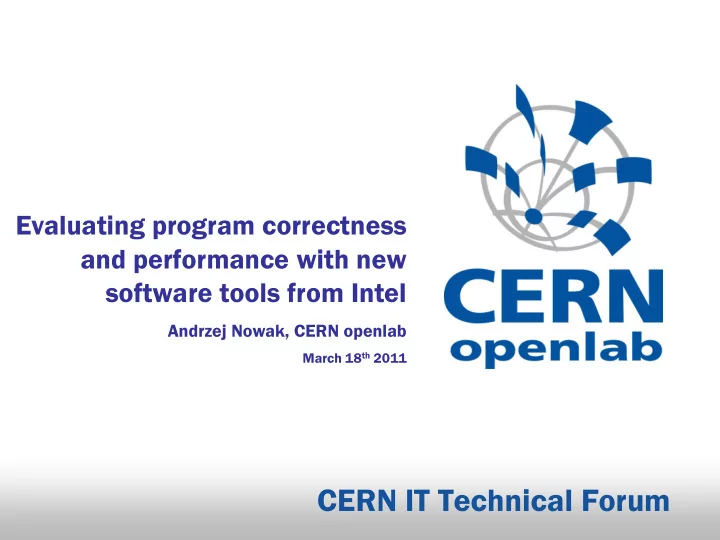
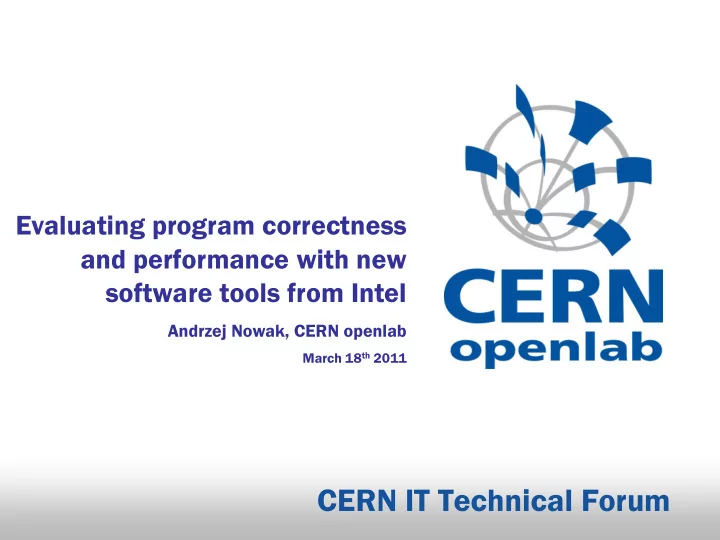
Evaluating program correctness and performance with new software tools from Intel Andrzej Nowak, CERN openlab March 18 th 2011 CERN IT Technical Forum
Agenda > An introduction to the new generation of software tools from Intel > Intel VTune Amplifier XE 2011 - overview Description Features > Intel Inspector XE 2011 - overview Description Features > API Organizing data This presentation contains some material from the Intel tools documentation Andrzej Nowak - Evaluating program correctness and performance with new software tools from Intel 2
Andrzej Nowak - Evaluating program correctness and performance with new software tools from Intel 3
The case for optimization > Limited scaling in hardware Some important CPU features that we used to rely on do not scale or even regress: frequency, cache, bus, internal buffers, ILP Other features (that we typically don’t exploit, but we should) still scale to an extent: the number of cores, hardware threads, vectors > Software complexity is growing rapidly > Hence our interest in performance tuning As Intel puts it: “What in the world is happening to my computer?” What should be true, but rarely is: • Optimization is an integral part of the software development process • Performance is a feature Andrzej Nowak - Evaluating program correctness and performance with new software tools from Intel 4
Intel software tools > Designed to aid with developing software on Intel x86 processors > Previous generation: Linux undermaintained: a lot of functionality missing from the Linux versions Tools: • VTune and Thread Profiler – performance tuning • Thread Checker – threading correctness • PTU 3.x (“Performance tuning utility”) > Current (new) generation: Redesigned interfaces, new functionality • Unified functionality across Windows and Linux Much better software support (that means CERN software too) CERN openlab participates intensively in Alpha and Beta programs Tools: • VTune Amplifier – performance and profiling • Inspector – threading and memory correctness • PTU 4.x (experimental/expert – not our focus today) Andrzej Nowak - Evaluating program correctness and performance with new software tools from Intel 5
CERN openlab participation > CERN openlab participated intensively in the Alpha and Beta phases of the XE tools Evaluations with CERN software – several “showstopping” bugs discovered and fixed, enabling work and avoiding long delays Enhancement proposals and feature requests (dozens made) Bugreports (dozens filed) > Cross-departmental collaborations based on Intel PTU driven by David Levinthal (Intel) > Special workshops held for advanced programmers Featured lectures by engineers from Intel working on the tools > Regular openlab workshops now promote these new tools as well (4 in a year) Featuring demos and exercises with both open-source and Intel tools Andrzej Nowak - Evaluating program correctness and performance with new software tools from Intel 6
Package components (both tools) > Graphical interface Based on wxWidgets Works in Linux as well as Windows > Command line interface Full collection capabilities Limited reporting capabilities > Tool API and libraries Available for program instrumentation Andrzej Nowak - Evaluating program correctness and performance with new software tools from Intel 7
VTune Amplifier Monitoring and tweaking performance Andrzej Nowak - Evaluating program correctness and performance with new software tools from Intel
Rationale > Performance tuning is increasingly growing in importance > PC tuning was missing a comprehensive product which supported: PMU based monitoring Instrumented monitoring Multi-threading and multi-core environments Graphical interpretation of results > Intel VTune was a step in that direction, later with a “Thread Profiler” addon > Amplifier is VTune’s spiritual successor, borrowing features from the experimental Intel Performance Tuning Utility (PTU) Andrzej Nowak - Evaluating program correctness and performance with new software tools from Intel 9
Functionality > A performance tuning tool, adapted to multi- threaded programs > Two main modes Use ser-mode sam ampling an and trac acing – instrumented; may have a heavy impact on runtime, a lot of data collected (including stack data) Hardw dware even ent-bas ased s samplin ing – virtually no impact on runtime, good for hotspots and hardware utilization measurements • The widely covered perfmon2 does the same thing, but this tool has much better visualization capabilities > Operating systems supported (same functionality): Linux Windows Andrzej Nowak - Evaluating program correctness and performance with new software tools from Intel 10
Issue detection capacity > Identify the most time-consuming (hot) functions in your application and/or on the whole system > Locate sections of code that do not effectively utilize available processor time > Determine the best sections of code to optimize for sequential performance and for threaded performance > Locate synchronization objects that affect the application performance > Find whether, where, and why your application spends time on input/output operations > Identify and compare the performance impact of different synchronization methods, different numbers of threads, or different algorithms > Analyze thread activity and transitions > Identify hardware-related bottlenecks in your code Andrzej Nowak - Evaluating program correctness and performance with new software tools from Intel 11
Select features > An Anal alysis t tree ee: Use the performance analysis tree to choose and configure the type of analysis for your target. > Star art d dat ata c a col ollec ection on paus aused ed: Click the Star art P Paus aused button on the command bar to start collecting performance data after a delay. > View ewpoints: Choose among preset configurations of windows and panes available for the analysis result. This helps focus on particular performance problems. > To Top-dow own t n tree: Use to understand which flow in your application is more performance-critical. > Timeline an anal alysis: Analyze the thread activity and transitions between threads. > Gr Group ouping: Group your data in different ways in the Bottom-up window to analyze the problem from different angles. > Sour ource an anal alysis: View source with the performance data attributed to source lines to understand a possible cause of an issue. > Com omparison an anal alysis: Compare performance analysis results for several application runs to estimate the performance gain you got after optimization. Andrzej Nowak - Evaluating program correctness and performance with new software tools from Intel 12
An example from the HEP world > Based on the multi-threaded Geant 4 prototype with the FullCMS simulation example A multi-threaded simulation of the passage of particles through the CMS detector > Light instrumentation discussed (~10 lines inserted in total) Andrzej Nowak - Evaluating program correctness and performance with new software tools from Intel 13
LAB – Part 1 1 2
Timeline view > Blue elements are frames (events) as defined by instrumenting the event loop in the simulation > Yellow elements are tasks (regions) As defined by instrumenting the particular regions of the code > Green is runtime, brown is CPU usage Measured by the tool Frames Regions Andrzej Nowak - Evaluating program correctness and performance with new software tools from Intel 15
Interactive profile display Call stack
Concurrency histogram > Shows a histogram of elapsed time according to thread concurrency The user may adjust the values as he sees fit – other views will adjust the colors accordingly Adjustable sliders Andrzej Nowak - Evaluating program correctness and performance with new software tools from Intel 17
Locks and waits analysis (1) > Shows time spent in locks and synchronization objects Andrzej Nowak - Evaluating program correctness and performance with new software tools from Intel 18
Locks and waits analysis (2) > See the precise lock location and the time spent in locks Andrzej Nowak - Evaluating program correctness and performance with new software tools from Intel 19
Results Timeline view Filters
Different “views” available Different “reference” events available
Workflow > The basic steps to get going are identical to those in “Inspector” > The custom workflow for this application is also similar to “Inspector’s” and is shown on the right Andrzej Nowak - Evaluating program correctness and performance with new software tools from Intel 23
Inspector Threading and memory correctness Andrzej Nowak - Evaluating program correctness and performance with new software tools from Intel
Introduction > A dynamic memory and threading error checking tool > Languages supported: C, C++, C#, Fortran > Technologies supported: TBB, Cilk+, pthreads, Windows threads, OpenMP > Operating systems supported (same functionality): Linux Windows > Replacement tool for Thread Checker Andrzej Nowak - Evaluating program correctness and performance with new software tools from Intel 25
Recommend
More recommend