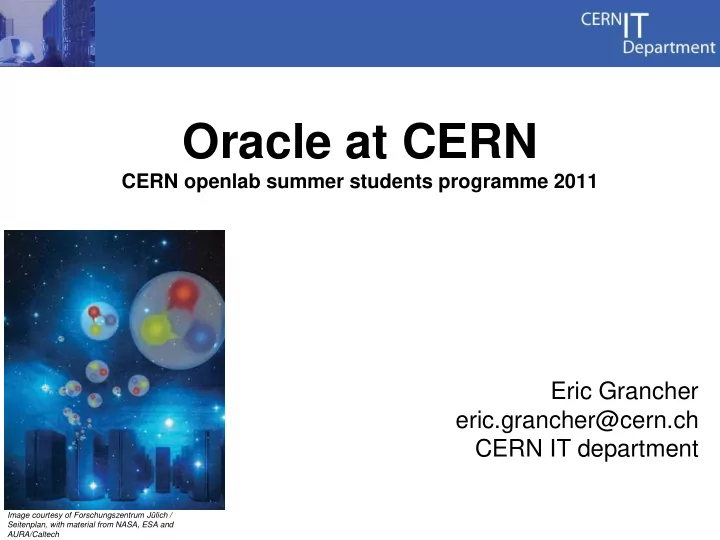
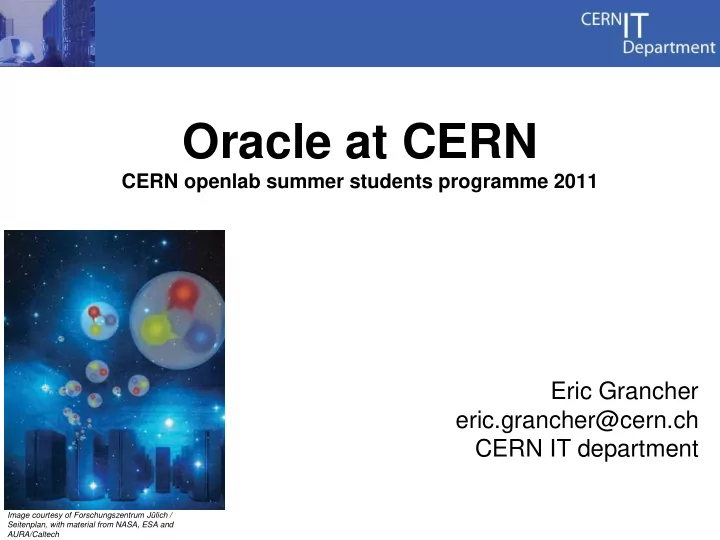
Oracle at CERN CERN openlab summer students programme 2011 Eric Grancher eric.grancher@cern.ch CERN IT department Image courtesy of Forschungszentrum Jülich / Seitenplan, with material from NASA, ESA and AURA/Caltech
Outline • Experience at CERN – Current usage and deployment – Replication – Lessons from last 15 years • Oracle and MySQL • Trends – Flash – Compression – Open source “relational” databases – NoSQL databases 2 http://www.wordle.net/
CERN IT-DB Services - Luca Canali 3
CERN databases in numbers • CERN databases services – ~130 databases, most of them database clusters (Oracle RAC technology RAC, 2 – 6 nodes) – Currently over 3000 disk spindles providing more than ~3PB raw disk space (NAS and SAN) – MySQL service started (for Drupal) • Some notable databases at CERN – Experiments’ databases – 14 production databases • Currently between 1 and 12 TB in size • Expected growth between 1 and 10 TB / year – LHC accelerator logging database (ACCLOG) – ~70 TB, >2.10 12 rows, expected growth up to 35(+35) TB / year – ... Several more DBs in the 1-2 TB range original slide by Luca Canali 4
LHC logging service, >2.10 12 graph by Ronny Billen 5
Key role for LHC physics data processing • Online acquisition, offline production, data (re)processing, data distribution, analysis • SCADA, conditions, geometry, alignment, calibration, file bookkeeping, file transfers, etc.. • Grid Infrastructure and Operation services • Monitoring, Dashboards, User-role management, .. • Data Management Services • File catalogues, file transfers and storage management, … • Metadata and transaction processing for custom tape-based storage system of physics data • Accelerator control and logging systems • AMS as well: data/mc production bookkeeping and slow control data original slide by Luca Canali 6
CERN openlab and Oracle Streams • Worldwide distribution of experimental physics data using Oracle Streams Huge effort, successful outcome slide by Eva Dafonte Pérez 7
ATLAS LHCb CMS ALICE COMPASS slide by Eva Dafonte Pérez 8
9
Oracle is fully instrumented • All actions – Network related – IO related – Internals (cluster communication, space management, etc.) – Application related (transaction locks, etc.) – etc. • Key for “scientific” performance understanding. 10
Demo 1 • Single.java – Tanel Poder’s snapper.sql – Disable autocommit – Tanel Poder’s snapper.sql • Batch.java 11
Oracle Real Application Cluster from Oracle9i Real Application Clusters Deployment and Performance 12
PVSS Oracle scalability • Target = 150 000 changes per second (tested with 160k) • 3 000 changes per client • 5 nodes RAC 10.2.0.4 • 2 NAS 3040, each with one aggregate of 13 disks (10k rpm FC) 13
The Tuning Process 1. run the workload, gather ASH/AWR information, 10046… 2. find the top 4. modify client event that slows code, database down schema, the processing database code, hardware configuration 3. understand why time is spent on this event UKOUG Conference 2007 - 14
PVSS Tuning (1/6) Table event trigger on lastval update eventlast Update eventlastval set … … merge (…) Update eventlastval set … Table events_ history 150 Clients DB Servers Storage • Shared resource : EVENTS_HISTORY (ELEMENT_ID, VALUE…) • Each client “measures” input and registers history with a “merge” operation in the EVENTS_HISTORY table Performance: • 100 “changes” per second UKOUG Conference 2007 - 15
PVSS Tuning (2/6) Initial state observation: • database is waiting on the clients “ SQL*Net message from client ” • Use of a generic library C++/DB • Individual insert (one statement per entry) • Update of a table which keeps “latest state” through a trigger UKOUG Conference 2007 - 16
PVSS Tuning (3/6) Changes: • bulk insert to a temporary table with OCCI, then call PL/SQL to load data into history table Performance: • 2000 changes per second Now top event: “ db file sequential read ” awrrpt_1_5489_5490.htm l Event Waits Time(s) Percent Total DB Time Wait Class db file sequential read 29,242 137 42.56 User I/O enq: TX - contention 41 120 37.22 Other CPU time 61 18.88 log file parallel write 1,133 19 5.81 System I/O db file parallel write 3,951 12 3.73 System I/O UKOUG Conference 2007 - 17
PVSS Tuning (4/6) Changes: • Index usage analysis and reduction • Table structure changes. IOT. • Replacement of merge by insert. • Use of “direct path load” with ETL Performance: • 16 000 “changes” per second • Now top event: cluster related wait event test5_rac_node1_8709_8710.html % Total Event Waits Time(s) Avg Wait(ms) Wait Class Call Time gc buffer busy 27,883 728 26 31.6 Cluster CPU time 369 16.0 gc current block busy 6,818 255 37 11.1 Cluster gc current grant busy 24,370 228 9 9.9 Cluster gc current block 2- 118,454 198 2 8.6 Cluster way UKOUG Conference 2007 - 18
PVSS Tuning (5/6) Changes: • Each “client” receives a unique number. • Partitioned table. • Use of “direct path load” to the partition with ETL Performance: • 150 000 changes per second • Now top event : “ freezes ” once upon a while rate75000_awrrpt_2_872_873.html Avg Event Waits Time(s) % Total Call Time Wait Class Wait(ms) row cache lock 813 665 818 27.6 Concurrency gc current multi block request 7,218 155 22 6.4 Cluster CPU time 123 5.1 log file parallel write 1,542 109 71 4.5 System I/O undo segment extension 785,439 88 0 3.6 Configuration UKOUG Conference 2007 - 19
PVSS Tuning (6/6) Problem investigation: • Link between foreground process and ASM processes • Difficult to interpret ASH report, 10046 trace Problem identification: • ASM space allocation is blocking some operations Changes: • Space pre-allocation, background task. Result: • Stable 150 000 “changes” per second. UKOUG Conference 2007 - 20
PVSS Tuning Schema Table event trigger on lastval update eventlast Update eventlastval set … … merge (…) Update eventlastval set … Table events_ history 150 Clients DB Servers Storage PL/SQL: insert /*+ APPEND into eventh (…) Bulk insert into temp table partition Temp PARTITION (1) select … table Table from temp Bulk insert into temp table events_ history UKOUG Conference 2007 - 21
PVSS Tuning Summary Conclusion: • from 100 changes per second to 150 000 “changes” per second • 6 nodes RAC (dual CPU, 4GB RAM), 32 disks SATA with FCP link to host • 4 months effort: – Re-writing of part of the application with changes interface (C++ code) – Changes of the database code (PL/SQL) – Schema change – Numerous work sessions, joint work with other CERN IT groups UKOUG Conference 2007 - 22
Overload at CPU level (1/) • Observed many times: “the storage is slow” (and storage administrators/specialists say “storage is fine / not loaded”) • Typically happens that observed (from Oracle rdbms point of view) IO wait times are long if CPU load is high • Instrumentation / on-off cpu 23
Overload at CPU level (2/) example Insertion time (ms), has to be less than 1000ms load growing hit load limit ! 15k... 30k ... 60k... 90k... 120k ...135k... || 150k (insertions per second) 24
OS level / high-load t1 t2 t1 t2 t1 t2 Oracle OS Acceptable load IO time t1 t2 t1 t2 Oracle OS High load Off cpu IO 25
Overload at CPU level (3/), Dtrace • Dtrace (Solaris) can be used at OS level to get (detailed) information at OS level syscall::pread:entry /pid == $target && self->traceme == 0 / { self->traceme = 1; self->on = timestamp; self->off= timestamp; self->io_start=timestamp; } syscall::pread:entry /self->traceme == 1 / { self->io_start=timestamp; } syscall::pread:return /self->traceme == 1 / { @avgs["avg_io"] = avg(timestamp-self->io_start); @[tid,"time_io"] = quantize(timestamp-self->io_start); @counts["count_io"] = count(); } 26
Dtrace sched:::on-cpu /pid == $target && self->traceme == 1 / { self->on = timestamp; @[tid,"off-cpu"] = quantize(self->on - self->off); @totals["total_cpu_off"] = sum(self->on - self->off); @avgs["avg_cpu_off"] = avg (self->on - self->off); @counts["count_cpu_on"] = count(); } sched:::off-cpu /self->traceme == 1/ { self->off= timestamp; @totals["total_cpu_on"] = sum(self->off - self->on); @avgs["avg_cpu_on"] = avg(self->off - self->on); @[tid,"on-cpu"] = quantize(self->off - self->on); @counts["count_cpu_off"] = count(); } tick-1sec /i++ >= 5/ { exit(0); } 27
Recommend
More recommend