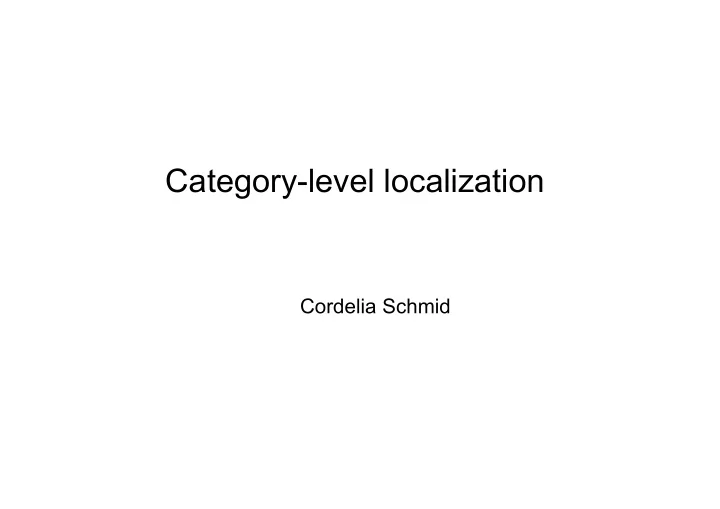
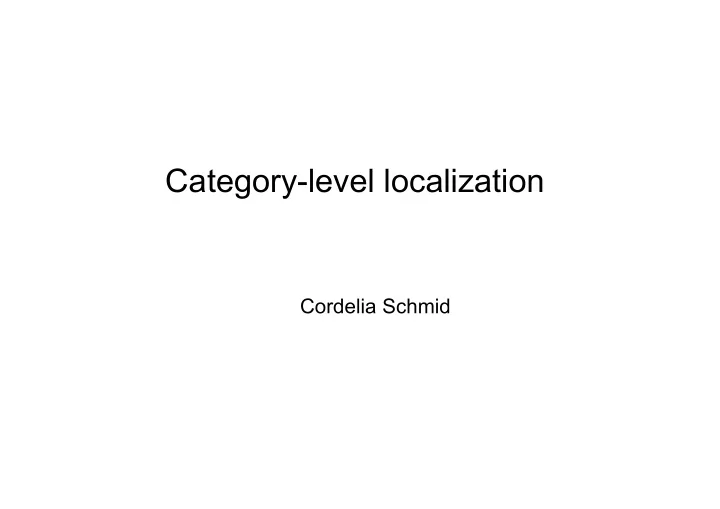
Category-level localization Cordelia Schmid
Recognition • Classification – Object present/absent in an image – Often presence of a significant amount of background clutter • Localization / Detection – Localize object within the frame – Bounding box or pixel- level segmentation
Pixel-level object classification
Difficulties • Intra-class variations • Scale and viewpoint change • Multiple aspects of categories
Approaches • Intra-class variation => Modeling of the variations, mainly by learning from a large dataset • Scale + limited viewpoints changes => multi-scale approach • Multiple aspects of categories => separate detectors for each aspect, front/profile face, build an approximate 3D “category” model => high capacity classifiers, i.e. Fisher vector, CNNs
Outline 1. Sliding window detectors 2. Features and adding spatial information 3. Histogram of Oriented Gradients (HOG) 4. State of the art algorithms 5. PASCAL VOC and MSR Coco
Sliding window detector • Basic component: binary classifier Car/non-car Classifier Yes, No, not a car a car
Sliding window detector • Detect objects in clutter by search Car/non-car Classifier • Sliding window : exhaustive search over position and scale
Sliding window detector • Detect objects in clutter by search Car/non-car Classifier • Sliding window : exhaustive search over position and scale
Window (Image) Classification Training Data Feature Classifier Extraction Car/Non-car • Features hand-crafted or learnt • Classifier learnt from data
Problems with sliding windows … • aspect ratio • granularity (finite grid) • partial occlusion • multiple responses
Outline 1. Sliding window detectors 2. Features and adding spatial information 3. Histogram of Oriented Gradients (HOG) 4. State of the art algorithms 5. PASCAL VOC and MSR Coco
BOW + Spatial pyramids Start from BoW for region of interest (ROI) • no spatial information recorded • sliding window detector Bag of Words Feature Vector
Adding Spatial Information to Bag of Words Bag of Words Concatenate Feature Vector Keeps fixed length feature vector for a window
Spatial Pyramid – represent correspondence 1 BoW 4 BoW 16 BoW
Outline 1. Sliding window detectors 2. Features and adding spatial information 3. Histogram of Oriented Gradients + linear SVM classifier 4. State of the art algorithms 5. PASCAL VOC and MSR Coco
Feature: Histogram of Oriented Gradients (HOG) dominant HOG image direction frequency • tile 64 x 128 pixel window into 8 x 8 pixel cells • each cell represented by histogram over 8 orientation bins (i.e. angles in range 0-180 degrees) orientation
Histogram of Oriented Gradients (HOG) continued • Adds a second level of overlapping spatial bins re- normalizing orientation histograms over a larger spatial area • Feature vector dimension (approx) = 16 x 8 (for tiling) x 8 (orientations) x 4 (for blocks) = 4096
Window (Image) Classification Training Data Feature Classifier Extraction pedestrian/Non-pedestrian • HOG Features • Linear SVM classifier
HOG features
Averaged examples
Learned model f( x ) w T x b average over positive training data
Dalal and Triggs, CVPR 2005
Training a sliding window detector • Unlike training an image classifier, there are a (virtually) infinite number of possible negative windows • Training (learning) generally proceeds in three distinct stages: 1. Bootstrapping: learn an initial window classifier from positives and random negatives, jittering of positives 2. Hard negatives: use the initial window classifier for detection on the training images (inference) and identify false positives with a high score 3. Retraining: use the hard negatives as additional training data
Training: “Jittering” of positive samples Crop and resize + • Jitter annotation to increase the set of positive � trainingsamples � �
Hard negative mining – why? • Object detection is inherently asymmetric: much more “non-object” than “object” data • Classifier needs to have very low false positive rate • Non-object category is very complex – need lots of data
Hard negative mining + retraining 1. Pick negative training set at random 2. Train classifier 3. Run on training data 4. Add false positives to training set 5. Repeat from 2 • Collect a finite but diverse set of non-object windows • Force classifier to concentrate on hard negative examples • For some classifiers can ensure equivalence to training on entire data set
Test: Non-maximum suppression (NMS) • Scanning-window detectors typically result in multiple responses for the same object Conf=.9 • To remove multiple responses, a simple greedy procedure called “Non-maximum suppression” is applied: NMS: 1. Sort all detections by detector confidence 2. Choose most confident detection d i ; remove all d j s.t. overlap(d i ,d j )>T 3. Repeat Step 2. until convergence
Evaluating a detector Test image (previously unseen)
First detection ... 0.9 ‘person’ detector predictions
Second detection ... 0.9 0.6 ‘person’ detector predictions
Third detection ... 0.2 0.9 0.6 ‘person’ detector predictions
Compare to ground truth 0.2 0.9 0.6 ‘person’ detector predictions ground truth ‘person’ boxes
Sort by confidence 0.9 0.8 0.6 0.5 0.2 0.1 ... ... ... ... ... ✓ ✓ ✓ X X X true false positive positive (high overlap) (no overlap, low overlap, or duplicate)
Evaluation metric 0.9 0.8 0.6 0.5 0.2 0.1 ... ... ... ... ... ✓ ✓ ✓ X X X ✓ ✓ + X
Evaluation metric 0.9 0.8 0.6 0.5 0.2 0.1 ... ... ... ... ... ✓ ✓ ✓ X X X Average Precision ( AP ) 0% is worst 100% is best mean AP over classes ( mAP )
Outline 1. Sliding window detectors 2. Features and adding spatial information 3. HOG + linear SVM classifier 4. State of the art algorithms 5. PASCAL VOC and MSR Coco
HOG + SVM Object detector Far from perfect. What can be improved? • Sliding-window detectors need to classify 100K samples per image speed matters • HOG + linear SVM is fast but too simple Approach: 1. Reduce the search space 100K → ~1K windows Region proposals 2. Use more complex features and classifiers CNN
Region proposals: Selective Search 1. Merge two most similar regions based on S. 2. Update similarities between the new region and its neighbors. Go back to step 1. until 3. the whole image is a single region. [K. van de Sande, J. Uijlings, T. Gevers, and A. Smeulders, ICCV 2011]
Region proposals: Selective Search • Take bounding boxes of all generated regions and treat them as possible object locations. [K. van de Sande, J. Uijlings, T. Gevers, and A. Smeulders, ICCV 2011]
Region proposals: Selective Search [K. van de Sande, J. Uijlings, T. Gevers, and A. Smeulders, ICCV 2011]
Selective Search: Comparison [K. van de Sande, J. Uijlings, T. Gevers, and A. Smeulders, ICCV 2011]
Selective search for object location [v.d.Sande et al. 11] • Select class-independent candidate image windows with segmentation • Local features + bag-of-words • SVM classifier with histogram intersection kernel + hard negative mining Guarantees ~95% Recall for any object class in Pascal VOC with only 1500 windows per image
Selective search regions with CNN features: R-CNN Lecture 8 - 1 Feb 2016 Fei-Fei Li & Andrej Karpathy & Justin Johnson [ Girschick et al, “Rich feature hierarchies for accurate object detection and semantic segmentation”, CVPR 2014] Slide credit: Ross Girschick
R-CNN Training Step 1 : Train (or download) a classification model for ImageNet (AlexNet) Convolution Fully-connected and Pooling layers Softmax loss Final conv Class scores feature map Image 1000 classes Lecture 8 - 1 Feb 2016 Lecture 8 - 54 Fei-Fei Li & Andrej Karpathy & Justin Johnson
R-CNN Training Step 2 : Fine-tune model for detection - Instead of 1000 ImageNet classes, want 20 object classes + background - Throw away final fully-connected layer, reinitialize this layer from scratch - Keep training model using positive / negative regions from detection images Re-initialize this layer: Convolution was 4096 x 1000, Fully-connected and Pooling now will be 4096 x 21 layers Softmax loss Final conv Class scores: feature map Image 21 classes Lecture 8 - 1 Feb 2016 Lecture 8 - 55 Fei-Fei Li & Andrej Karpathy & Justin Johnson
R-CNN Training Step 3 : Extract features -Extract region proposals for all images -For each region: warp to CNN input size, run forward through CNN, save pool5 features to disk -Have a big hard drive: features are ~200GB for PASCAL dataset! Convolution and Pooling pool5 features Image Region Proposals Crop + Warp Forward pass Save to disk Lecture 8 - 1 Feb 2016 Lecture 8 - 56 Fei-Fei Li & Andrej Karpathy & Justin Johnson
Recommend
More recommend