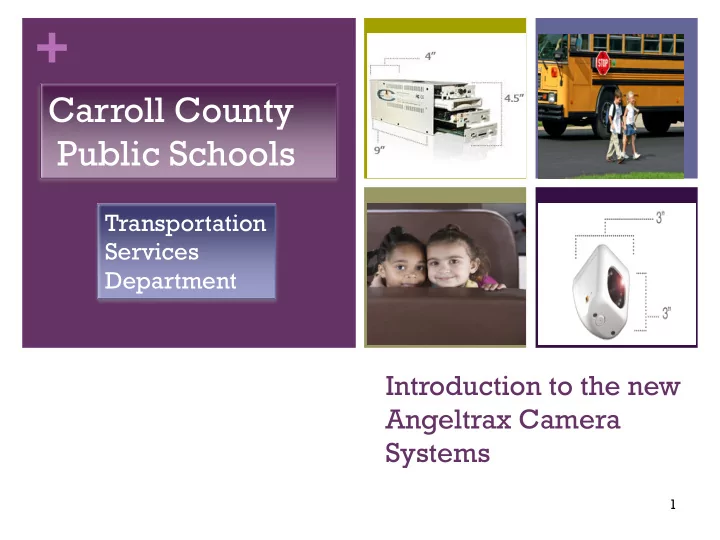
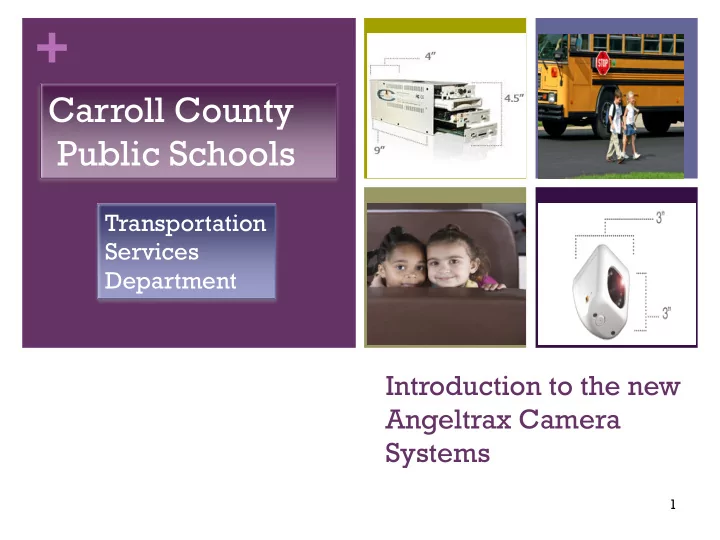
+ Carroll County Public Schools Transportation Services Department Introduction to the new Angeltrax Camera Systems 1
+ Board Goal: Provide a Safe and Orderly Environment 2
+ The Learning Process Demonstrations with sales representatives from six different companies. Looked at the following criteria: o Design: Hard Drive Capacity, Upgrade capability, Ease of Repair o Function: Video and Sound, How to view contents, Camera views o Warranty: Service and Parts o Cost: Initial and maintenance. Create a spreadsheet comparing all pros and cons. REI 3
+ Camera System Analysis 24/7 Brand Seon Honeywell Safety Vision REI Angeltrax Hard Drive 60 gig 40-160 gig 80 gig 80 gig 40 gig 160-320 gig Capacity Viewing USB to Viewing Laptop Viewing Viewing USB to Method Computer Station To bus Station Station Computer Repair Whole Unit Whole Unit Whole Unit Whole Unit Whole Unit Component Requirements Removal Removal Removal Removal Removal Design Upgrade None None None None None Individual Board Capabilities Replacement GPS Included Included Included Included Included Included Warranty 2 year Parts 5 year 3 year 1 year Parts 2 year Parts 1 year Parts And Labor Camera And Labor And Labor And Labor 2 year Parts 5 year Parts 4
+ What the system does and how it works. Digital DVR component unit. Each part of the system; hard drive, and electronic boards are removable and replaceable. 5
+ Four infrared night vision cameras 6
+ Each Camera Has a Microphone 7
+ Camera Showing the Door and Stairwell. 8
+ Stairwell Camera Demo 9
+ Front Camera Location and View 10
+ Front Camera Demo 11
+ Mid Camera Location and View 12
+ Mid Camera Demo 13
+ Rear Camera Location and View 14
+ Rear Camera Demo 15
+ Cameras help with bullying claims 16
+ Driver’s Control Located near the driver this unit shows that everything is working and allows the driver to mark an event. 17
+ The Basics Digital Hard Drive writes over itself after about 50 hours of recording. The unit comes on with the ignition and turns off 5 minutes after the bus is turned off. The unit does not broadcast anything “live”. We cannot watch, listen to, or see the bus location in “real time”. We can only see and hear what was recorded earlier. 18
+ Maintenance All units are covered by a 5 year parts warranty. Fixed cost maintenance agreement as part the purchase of cameras No cost to the bus contractors for installation and maintenance over the life of the cameras Responsiveness of the repair vendor has been excellent. Minimal problems with the units to date 19
+ How we access the recorded information A driver, school administrator or parent can request that we view the contents of a hard drive. The contents of the hard drive will remain in proprietary software format to avoid misuse. 20
+ Plug in and play Parents cannot view the contents since other students are present on the video Hard drive files will be kept until the completion of any appeal process. 21
+ Playback Screen 22
+ VSM Virtual Synchronized Mapping 23
+ Camera systems do not replace the need for referrals. It is always expected that if a driver sees or hears an event on the bus that needs to be reported, the driver should write a referral for that behavior. It is our belief that the driver’s word is good enough, but in cases when more information or an investigation is needed the DVR systems can provide that service. Serious behaviors, such as fights, weapons, alcohol and drugs, may need to be viewed immediately. Serious incidents that the driver did not see may need to 24 be viewed immediately.
+ Benefits of Angeltrax School bus drivers with Angeltrax cameras on their buses have been very supportive of the new systems. The Angeltrax camera systems have been successful tools in investigating and resolving student behavior incidents. School administrators find the Angeltrax camera systems to be a useful tool in managing student behavior on the bus. Ability to monitor routes and verify contractor manifests as needed Ability to monitor and reduce bullying behavior on the bus Provides definitive documentation related to potential lawsuits 25
+ Summary Currently we have Angeltrax systems on 177 buses. No cost to contractors Contractor participation is voluntary The reliability, recording and playback quality of the Angeltrax camera systems has been excellent over the three years of use. 19 out of 24 counties in Maryland have Angeltrax camera systems Angeltrax camera systems are helping achieve the goal of keeping a safe and orderly environment on the school bus. 26
+ Next Steps Provide training to school administrators Expand communication/awareness of the use of the Angeltrax camera systems on buses Complete the installation of Angeltrax camera systems on the remaining route buses in our fleet 27
Recommend
More recommend