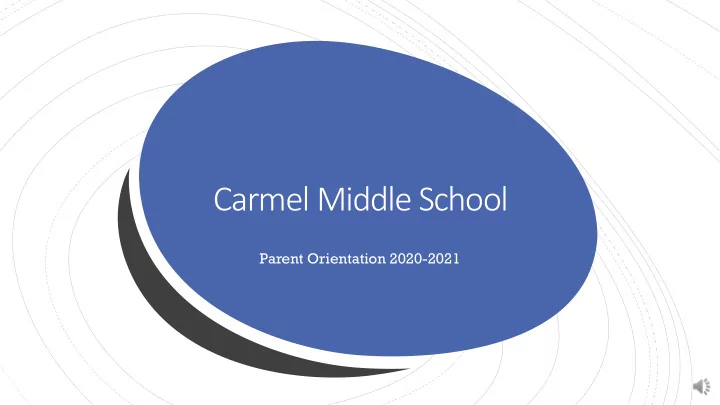
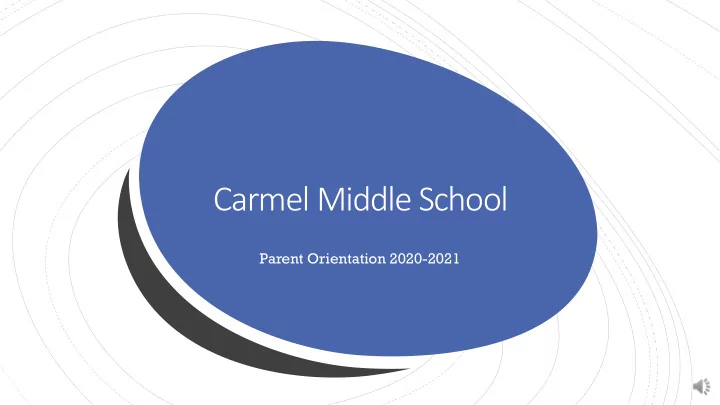
Carmel Middle School Parent Orientation 2020-2021
Welcome to Carmel Middle School INTRODUCTIONS
▪ Login to your laptop ▪ Username: Student ID number ▪ Password: Capital first initial, Lowercase last initial, 6 digit Date of birth Students 1. Find Canvas 2. Find Teams 3. Find i-Ready
▪ Chromebook Laptop ▪ Pencil pouch ▪ Pencils, ear buds, stylus, dry erase marker, sticky notes School Supplies Remote Learning ▪ Eureka Math book ▪ Whiteboard ▪ Paper
Responsible Laptop Care ➢ Help students take great care of their laptops ➢ No stickers, handle with two hands, place in a safe place, don't eat or drink around laptop, etc ➢ Quarterly Checks Laptop User ➢ Students will bring their laptop into school at the beginning of Agreement each quarter to recheck it out and to be checked for any damages ➢ All laptops will be turned back in at the end of the year before summer vacation ➢ Replacement Cost $250.00 ➢ Charger Replacement $23.00
Family Technology Web Help Desk 719-579-2106
Remote Learning • District decision • All secondary schools are remote learning from August 17th- September 4 th . • In person learning will begin on Tuesday, September 8 th . • Center based special education programs have a choice Remote Learning to attend in person. For Carmel that pertains to SSN students only • Students have a mix of live stream and modules to complete • Work in all 6 classes
LIVE STREAMING 9:00-10:00 – Math or ELA (link found in Canvas) 10:00-10:10- Break 10:10-11:00- Math or ELA 11: 10-12:00 Intervention (if scheduled) or electives Daily 12:00-12:30 Lunch 12:45-1:35 Electives or intervention (if scheduled) Schedule: CANVAS COURSES ▪ Science--Social Studies — Electives ▪ Teachers will add students to a Canvas Course ▪ The rest of their day will be completing assigned tasks ▪ Teachers will be available through Teams or Outlook to help or answer questions
LIVE STREAMING ▪ Daily attendance is taken based on students Attendance logging into their live stream classes each day Ms. Marissa (6th grade)- 579-2640 579 2640 CANVAS COURSES Ms. Ida (7th & 8th grade)- 579 579-3210 3210 ▪ Attendance is taken based on work completion on assigned task in Canvas for Social Studies, Science, and electives
Student ID # Login Information Ab021308 ▪ i-Ready Assessments ▪ Assessment platform ▪ Students take three assessments a year on this platform ▪ Beginning, Middle, End of the year ▪ Data helps determine students’ schedules ▪ Prepares students for state assessments ▪ Helps teachers and student's close achievement gaps ▪ Testing Environment ▪ Free from distractions (no music, tv, video games, etc) ▪ No help from other adults or the internet
▪ Infinite Campus ▪ Check student schedule Parent ▪ Attendance Portal ▪ Grades ▪ Please contact Ida Vasquez- Barela 579-3210
Breakfast & Lunch -Free for enrolled students -Only available for enrolled students -Grab and Go bags- include breakfast and lunch -Meal pick up times 11:30-12:30 M-F -Need to order meals daily by 9:30 am ▪ -Online form ▪ -Order needs to include student name, number, and the name of the person picking up the meal ▪ -Can picked up at a school of your choice
Safety Return to Learning Please enjoy this shot video to learn about changes to expect when we return to in-person learning on September 8th
• Mask are now a part of the dress code • JICA Student Dress Code Policy • Staff and all adults in the building will also be required to wear face mask • Face coverings, gloves, or additional layers of clothing are optional COVID 19 Precautions • Mask dress code violations 1. First refusal- we will offer a mask 2. Second refusal to comply with mask student will be taken to a quarantine location in the building 1. Parents will be contacted if student chooses 3. If student repeatedly refuses to wear mask a meeting with parents will be scheduled to discuss best learning option for the student
▪ Students exhibiting symptoms- Exclusion ▪ Parents informed student is exhibiting symptoms and needs to be at home for 10 days as an e-learner ▪ Excluded students must be fever free for 24 hours ▪ For students who are not tested and don't become sick ▪ Confirmed Case or Probable Case contact COVID 19 ▪ Excluded for 14 days & assigned as e-learner Exclusions & Attendance ▪ Fever free without medication 24 hours Student Reports Contact ▪ Student will be isolated- contact parent to verify exposure ▪ If verified parent will be requested to pick up student to begin exclusion process
Questions Please contact the front office or reach out to use on Facebook if you have any addition questions!
Recommend
More recommend