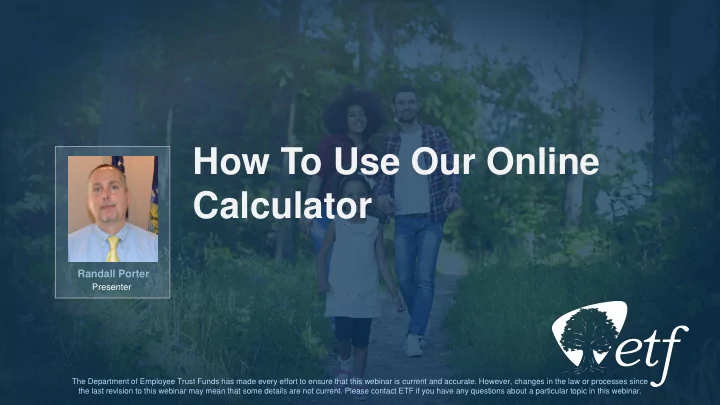
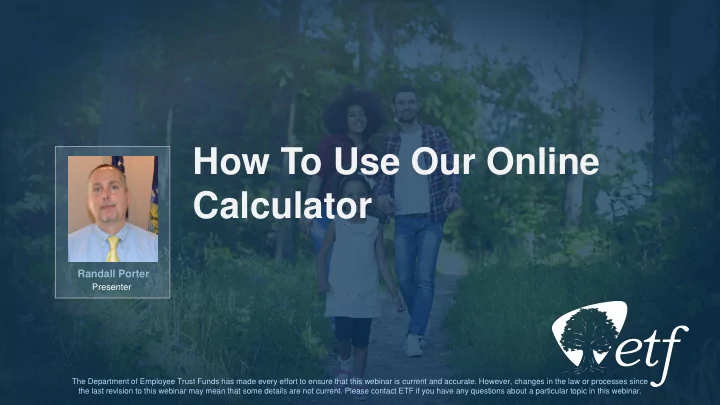
How To Use Our Online Calculator Randall Porter Presenter The Department of Employee Trust Funds has made every effort to ensure that this webinar is current and accurate. However, changes in the law or processes since 1 How to use the Online Calculator the last revision to this webinar may mean that some details are not current. Please contact ETF if you have any questions about a particular topic in this webinar.
How to Participate: Ask questions here. Click to maximize Questions are answered at the end of the presentation. dashboard You will be muted for the entire webinar. 2 How to use the Online Calculator
Getting Started • Most recent Statement of Benefits • Possible retirement date • Spouse or Partner date of birth • Social Security estimate if under age 62 • etf.wi.gov 3 How to use the Online Calculator
4 How to use the Online Calculator
Click Here 5 How to use the Online Calculator
Use HELP Guide 6 How to use the Online Calculator
ET-4117 “Choosing an Annuity Option” Brochure ET-4117 Page 3 “Choosing an Annuity Option” Pages 3 - 5 On-Line www.ssa.gov 7 How to use the Online Calculator
Annual Statement of Benefits Additional Use Most Contributions Recent Variable High Excess or Deficiency Years Employment Categories Money Purchase Use Total Years of Service 8 How to use the Online Calculator
Years of Creditable Service information is found in Section 2 of your Annual Statement of Benefits Earnings and Service information is found in Section 8 of your Statement of Benefits Section 8 of Statement of Benefits Excess is Positive (+) Deficiency is Negative (-) 9 How to use the Online Calculator
Section 9 of Statement of Benefits Section 4 of Statement of Benefits 10 How to use the Online Calculator
How to Estimate Your Money Purchase Balance • Current Money Purchase Balance • Calculate 10 % of your current salary • Add to current Money Purchase Balance • Repeat calculation for every additional year • (estimate only and could be less than actual balance) 11 How to use the Online Calculator
Face-to-Face Events • Regular visits statewide • Daytime group retirement appointments • Retirement packet required • Appointment required • Evening benefits presentations • New and mid-career employees • Nearing retirement • Visit etf.wi.gov/member_education.htm and click Face-to-Face to learn more. 12 How to use the Online Calculator
Questions? 13 How to use the Online Calculator
Stay Connected 608-266-3285 etf_wi etf.wi.gov ETF E-mail Updates 1-877-533-5020 14 How to use the Online Calculator The Department of Employee Trust Funds has made every effort to ensure that this webinar is current and accurate. However, changes in the law or processes since the last revision to this webinar may mean that some details are not current. Please contact ETF if you have any questions about a particular topic in this webinar.
Recommend
More recommend