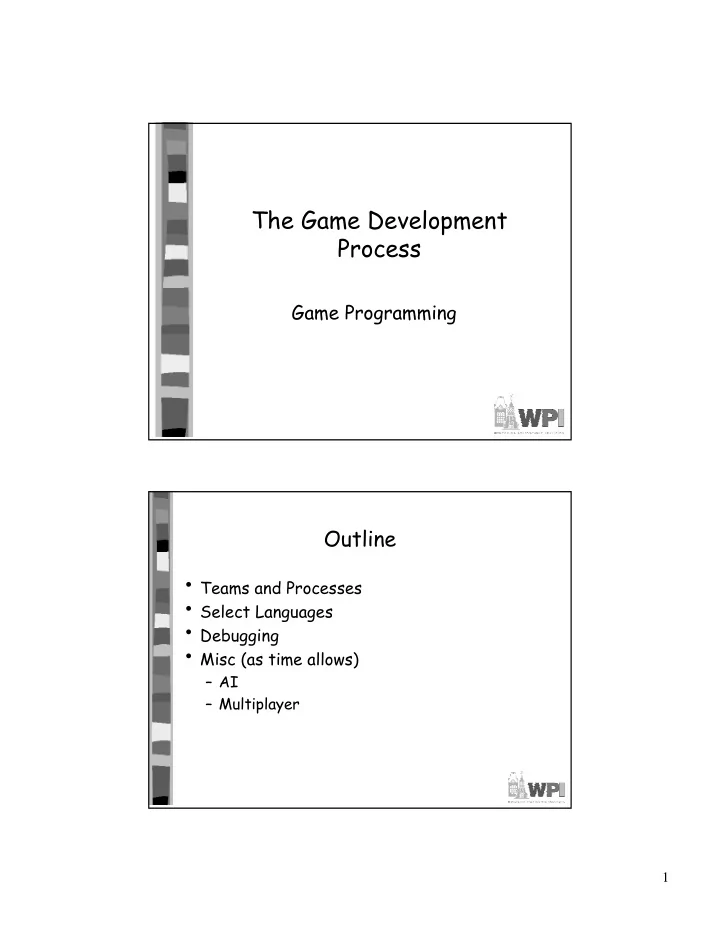
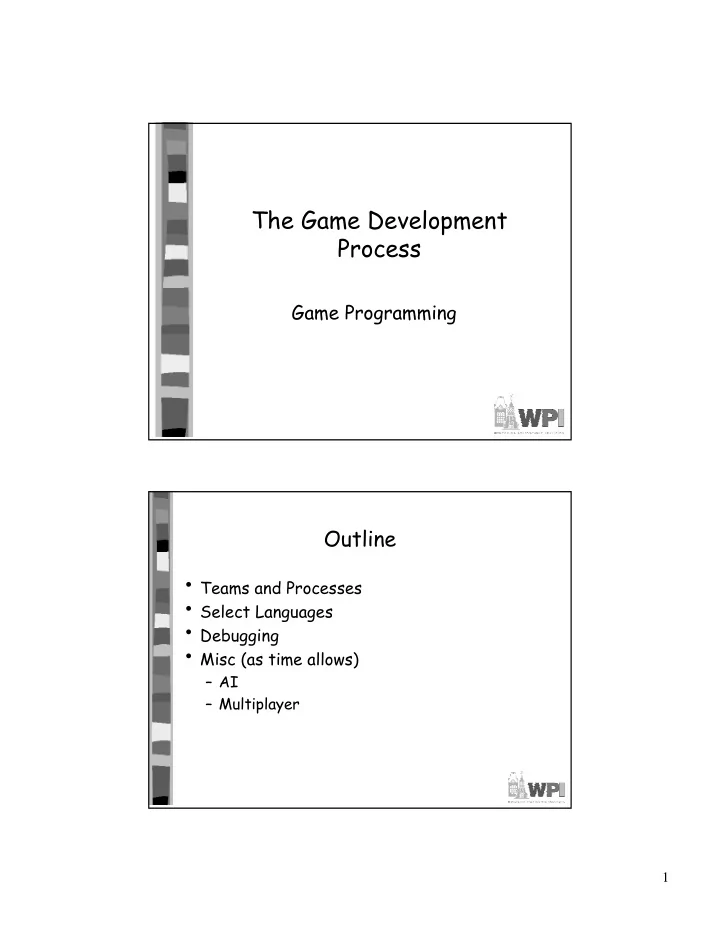
The Game Development Process Game Programming Outline • Teams and Processes • Select Languages • Debugging • Misc (as time allows) – AI – Multiplayer 1
Introduction • Used to be programmers created games – But many great programmers not great game makers • With budget shift, emphasis has shifted – Game content creators are artist and designers • Programmers can be thought of as providing services for content – But fate of entire game rests in their hands Based on Chapter 3.1, Introduction to Game Development Programming Areas – Game Code • Everything directly related to game itself – How camera behaves, score is kept, AI for bots, etc. • Often in scripting language (rest is in C++, more on languages next) – Produce faster iterations – Allow technical designers/artists to change behaviors – More appropriate language for domain (ex: AI probably not easiest in C++) Based on Chapter 3.1, Introduction to Game Development 2
Programming Areas – Game Engine • Support code that is not game specific – More than just drawing pretty 3d graphics (that is actually the graphics engine, part of the game engine) – Isolate game code from hardware • ex: controller, graphics, sound • Allows designers to concentrate on game – Common functionality needed across game • Serialization, network communication, pathfinding, collision detection Based on Chapter 3.1, Introduction to Game Development Programming Areas – Tools • Most involve content creation – Level editors, particle effect editors, sound editors • Some to automate repetitive tasks (ex: convert content to game format) – These usually have no GUI • Sometimes written as plug-ins for off-the-shelf tools – Ex: extensions to Maya or 3dStudio or Photoshop • If no such extension available, build from scratch Based on Chapter 3.1, Introduction to Game Development 3
Programming Team Organization • Programmers often specialize – Graphics, networking, AI • May be generalists , know something about everything – Often critical for “glue” to hold specialists together – Make great lead programmers • More than 3 or 4, need some organization – Often lead programmer, much time devoted to management • More than 10 programmers, several leads (graphics lead, AI lead, etc.) Based on Chapter 3.1, Introduction to Game Development Software Methodologies • Code and Fix • Waterfall • Iterative • Agile • (Take cs3733, Software Engineering) 4
Methodologies – Code and Fix • Really, lack of a methodology – And all too common • Little or no planning, diving straight into implementation • Reactive, no proactive • End with bugs. If bugs faster than can fix, “death spiral” and may be cancelled • Even those that make it, must have “crunch time” – viewed after as badge of honor, but results in burnout Based on Chapter 3.1, Introduction to Game Development Methodologies - Waterfall • Plan ahead • Proceed through various planning steps before implementation – requirements analysis, design, implementation, testing (validation), integration, and maintenance • The waterfall loops back as fixes required • Can be brittle to changing functionality, unexpected problems in implementation – Going back to beginning Based on Chapter 3.1, Introduction to Game Development 5
Methodologies - Iterative • Develop for a period of time (1-2 months), get working game, add features – Periods can coincide with publisher milestones • Allows for some planning – Time period can have design before implementation • Allows for some flexibility – Can adjust (to new technical challenges or producer demands) Based on Chapter 3.1, Introduction to Game Development Methodologies - Agile • Admit things will change, avoid looking too far in the future • Value simplicity and the ability to change • Can scale, add new features, adjust • Relatively new for game development • Big challenge is hard to convince publishers Based on Chapter 3.1, Introduction to Game Development 6
Common Practices – Version Control • Database containing files and past history of them • Central location for all code • Allows team to work on related files without overwriting each other’s work • History preserved to track down errors • Branching and merging for platform specific parts Based on Chapter 3.1, Introduction to Game Development Common Practices – Quality (1 of 2) • Code reviews – walk through code by other programmer(s) – Formal or informal – “Two eyes are better than one” – Value is programmer aware others read • Asserts – Force program to crash to help debugging • Ex: Check condition is true at top of code, say pointer not NULL before following – Removed during release Based on Chapter 3.1, Introduction to Game Development 7
Common Practices – Quality (2 of 2) • Unit tests – Low level test of part of game (Ex: see if physics computations correct) – Tough to wait until very end and see if bug – Often automated, computer runs through combinations – Verify before assembling • Acceptance tests – Verify high-level functionality working correctly (Ex: see if levels load correctly) • Note, above are programming tests (ie- code, technical). Still turned over to testers that track bugs, do gameplay testing. • Bug database – Document and track bugs – Can be from programmers, publishers, customers – Classify by severity – Keeps bugs from falling through cracks – Helps see how game is progressing Based on Chapter 3.1, Introduction to Game Development Outline • Teams and Processes (done) • Select Languages (next) • Debugging • Misc (as time allows) – AI – Multiplayer 8
C++ (1 of 3) • Mid-late 1990’s, C was language of choice • Since then, C++ language of choice for games – First commercial release in 1985 (AT&T) • List pros (+) and cons (-) • (Take cs2102 OO Design Concepts or cs4233 OOAD) + C Heritage – Learning curve easier – Compilers wicked fast + Performance – Used to be most important, but less so (but still for core parts) – Maps closely to hardware (can “guess” what assembly instructions will be) – Can not use features to avoid cost, if want (ie- virtual function have extra step but don’t have to use) – Memory management controlled by user Based on Chapter 3.2, Introduction to Game Development C++ (2 of 3) + High-level – Classes (objects), polymorphism, templates, exceptions – Especially important as code-bases enlarge – Strongly-typed (helps reduce errors) • ex: declare before use, and const + Libraries – C++ middleware readily available • OpenGL, DirectX, Standard Template Library (c ontainers , like “vectors”, and algorithms , like “sort”) Based on Chapter 3.2, Introduction to Game Development 9
C++ (3 of 3) - Too Low-level – Still force programmer to deal with low-level issues • ex: memory management, pointers - Too complicated – Years of expertise required to master (other languages seek to overcome, like Java and C#) - Lacking features – No built-in way to look at object instances – No built-in way to serialize – Forces programmer to build such functionality (or learn custom or 3 rd party library) - Slow iteration – Brittle, hard to try new things – Code change can take a looong time as can compile Based on Chapter 3.2, Introduction to Game Development C++ (Summary) • When to use? – Any code where performance is crucial • Used to be all, now game engine such as graphics and AI • Game-specific code often not C++ – Legacy code base, expertise – When also use middle-ware libraries in C++ • When not to use? – Tool building (GUI’s tough) – High-level game tasks (technical designers) Based on Chapter 3.2, Introduction to Game Development 10
Java (1 of 3) • Java popular, but only recently so for games – Invented in 1990 by Sun Microsystems + Concepts from C++ (objects, classes) – Powerful abstractions + Cleaner language – Memory management built-in – Templates not as messy – Object functions, such as virtualization + Code portability (JVM) (Hey, draw picture) + Libraries with full-functionality built-in Based on Chapter 3.2, Introduction to Game Development Java (2 of 3) - Performance – Interpreted, garbage collection, security – So take 4x to 10x hit + Can overcome with JIT compiler, Java Native Interface (not interpreted) - Platforms – JVM, yeah, but not all games (most PC games not, nor consoles) + Strong for browser-games, mobile Based on Chapter 3.2, Introduction to Game Development 11
Recommend
More recommend