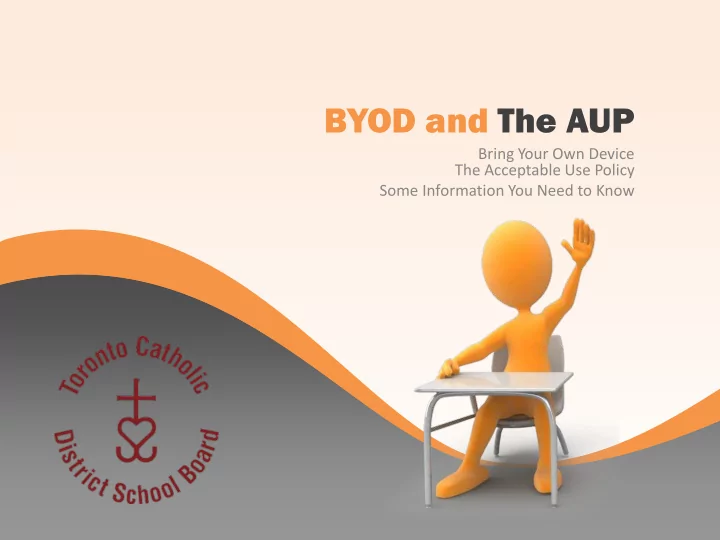
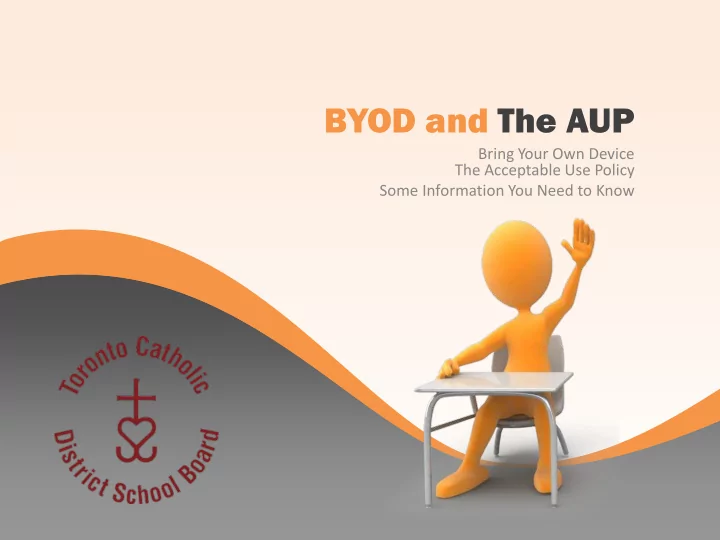
BYOD and The AUP Bring Your Own Device The Acceptable Use Policy Some Information You Need to Know
The Acceptable Use Policy • TCDSB Students and Staff must adhere to the Electronic Communications System - Acceptable Use Policy (AUP) • All students are expected to sign an AUP Student Contract • Signing the AUP Contract allows you to use school computers, other school electronic devices and the school network (Wired and WiFi) • Signing the AUP also allows you to connect your own electronic devices to the TCDSB Guest WiFi Network (not the wired network)
The AUP FAQ • It is the responsibility of staff and students to become acquainted with the AUP. The AUP can be found on the TCDSB webpage. • If a student does not sign the AUP Student Contract they are not allowed to use the school network (Wired or WiFi). If they do access the network, they are breaking school rules.
The AUP FAQ • Signing the Student AUP Student Contract means that you must follow the AUP. • Violating the AUP may result in disciplinary measures: • loss of computer privileges or • access to the TCDSB Network or • other measures as determined by your School Administration
The TCDSB and Bring Your Own Device • The AUP allows students and staff to bring their personal electronic devices (cell phones, laptops, tablets, etc) to school for educational purposes only. • Personal devices of any type may not be connected the the TCDSB Wired Network • Personal electronic devices may only connect to the TCDSB Guest WiFi Network • If you connect to any other TCDSB WiFi network your personal device will be banned from connecting to any WiFi network in the school.
WiFi in Our School • When using a personal device to search for WiFi in the school you may see some or all of the following networks: TCDSB-Wireless • TCDSB-Wireless-WPA2 • TCDSB-Misc • TCDSB-Guest • • TCDSB-Guest is the only network that student and staff personal devices are allowed to connect • Connecting to any other WiFi network will result in the device being banned from all WiFi networks in the school.
WiFi in Our School • Connecting to the TCDSB-Misc WiFi with a personal device overwhelms the school network and prevents school computers and devices from connecting to the network. This is a violation of the AUP • Connecting to the TCDSB-Misc WiFi will cause your personal device to be banned and you will not be able to use any TCDSB WiFi in the school ( including the Guest WiFi network ) • If your device is banned, the ban will be permanent.
What to Do • Only connect to TCDSB-Guest WiFi • If you connected to TCDSB-Misc WiFi in the past you must prevent your phone from automatically connecting to this network • Go to the WiFi settings on your phone, computer or tablet and “Forget” the TCDSB-Misc WiFi network • Forgetting a WiFi network is different on every device. Research how this is done on your own device
Remember • Any personal device (staff or student) connecting to the TCDSB-Misc WiFi will be banned and the device will no longer be able to connect to WiFi in the school—including the Guest Network.
Recommend
More recommend