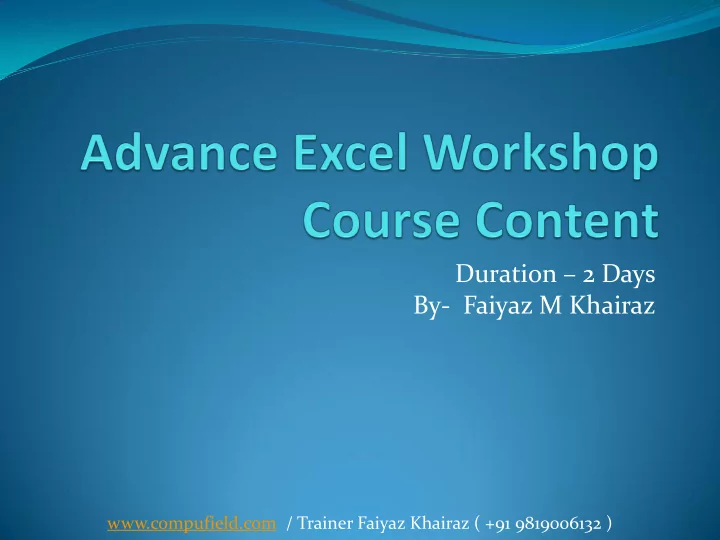
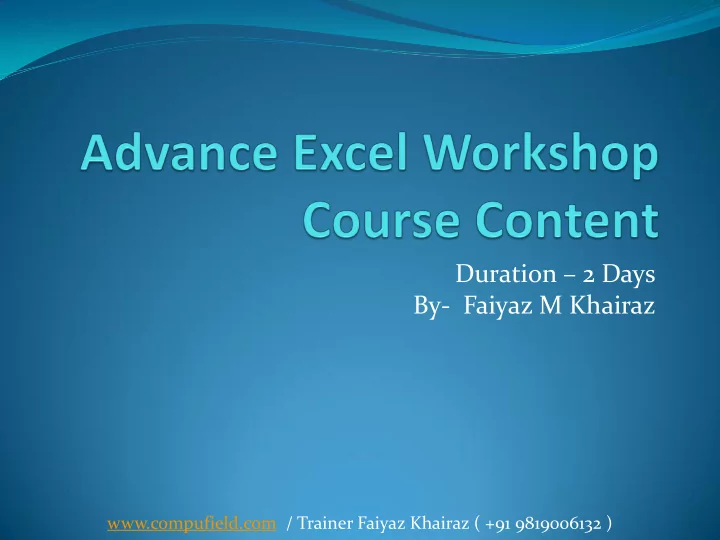
Duration – 2 Days By- Faiyaz M Khairaz www.compufield.com / Trainer Faiyaz Khairaz ( +91 9819006132 )
1. Overview of Basics What is Excel What is the Structure of Excel How to enter values in a call, sheet and access those values from a different sheet & workbook www.compufield.com / Trainer Faiyaz Khairaz ( +91 9819006132 )
2. Relative & Absolute Reference When would you use Relative / Absolute or Mixed Reference www.compufield.com / Trainer Faiyaz Khairaz ( +91 9819006132 )
2. Relative & Absolute Reference When would you use Relative / Absolute or Mixed Reference In this example, we use the previous sheet, but this time, we change the figures of HRA , DA & TA on a different sheet, and the changes here would automatically change the master fil www.compufield.com / Trainer Faiyaz Khairaz ( +91 9819006132 )
Using Name Range When we need to access a Range of Cells repeatedly, instead of selecting it again & again, we use a NAME Range a) We need the minimum, maximum, average of the Range of Cells (which are in total) Sum(sumSalary) b) Instead or using =Sum(h5:h18) We would give a name to the Range of cells, for example sumSalary www.compufield.com / Trainer Faiyaz Khairaz ( +91 9819006132 )
3. If Condition Explanation If, And, Or, Compound, Nested IF www.compufield.com / Trainer Faiyaz Khairaz ( +91 9819006132 )
Assignment using If Condition & Reference Questions to Complete www.compufield.com / Trainer Faiyaz Khairaz ( +91 9819006132 )
4. VlookUP (Exact) www.compufield.com / Trainer Faiyaz Khairaz ( +91 9819006132 )
VlookUP (Approx) www.compufield.com / Trainer Faiyaz Khairaz ( +91 9819006132 )
Vlookup (Nested) First, Given the State, we need to find the Region After Finding the region, depending on the number of dependents, we need to search the TAX Rate www.compufield.com / Trainer Faiyaz Khairaz ( +91 9819006132 )
Match & Index Limitation of VLookUP, the left most column needs to be the LookUP Value. Solution, Match + Index. We take multiple example’s where the Left Column is not the LookUP Value and show examples for Match + Index www.compufield.com / Trainer Faiyaz Khairaz ( +91 9819006132 )
Match & Index Given the Social Security Number, Find the Name of the Person www.compufield.com / Trainer Faiyaz Khairaz ( +91 9819006132 )
5. Text Functions Where we cover the most frequently used TEXT Functions like =concatenate =left =rigt =mid =isblank =iserror and more.. www.compufield.com / Trainer Faiyaz Khairaz ( +91 9819006132 )
6. Power Functions CountIF SumIF CountIFS SumIFS For Example How many People are working in the South Region who have made more than 150 Units of Sales www.compufield.com / Trainer Faiyaz Khairaz ( +91 9819006132 )
7.Conditional Formatting www.compufield.com / Trainer Faiyaz Khairaz ( +91 9819006132 )
8.Consolidation We have Data from multiple Sheets, and we need to Consolidate www.compufield.com / Trainer Faiyaz Khairaz ( +91 9819006132 )
9. Validation How to Validate Cells, so that we can restrict the type of data is entered in the cell www.compufield.com / Trainer Faiyaz Khairaz ( +91 9819006132 )
8.Subtotal www.compufield.com / Trainer Faiyaz Khairaz ( +91 9819006132 )
10 Pivot Table www.compufield.com / Trainer Faiyaz Khairaz ( +91 9819006132 )
11. Charts Different Types of Charts Charts with Secondary Axes Multiple Tyle Charts (Bar and Line in the same Chart) www.compufield.com / Trainer Faiyaz Khairaz ( +91 9819006132 )
12. Protection How to Protect the Sheet How to Protect the Workbook Hide the Formula’s www.compufield.com / Trainer Faiyaz Khairaz ( +91 9819006132 )
Recommend
More recommend