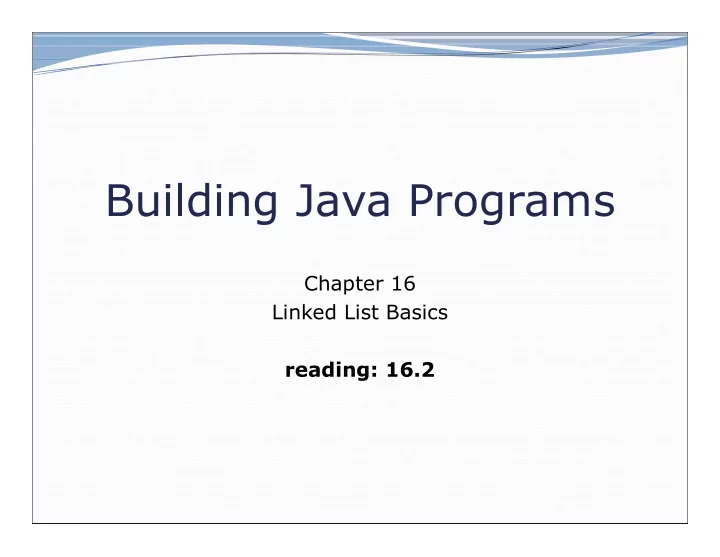
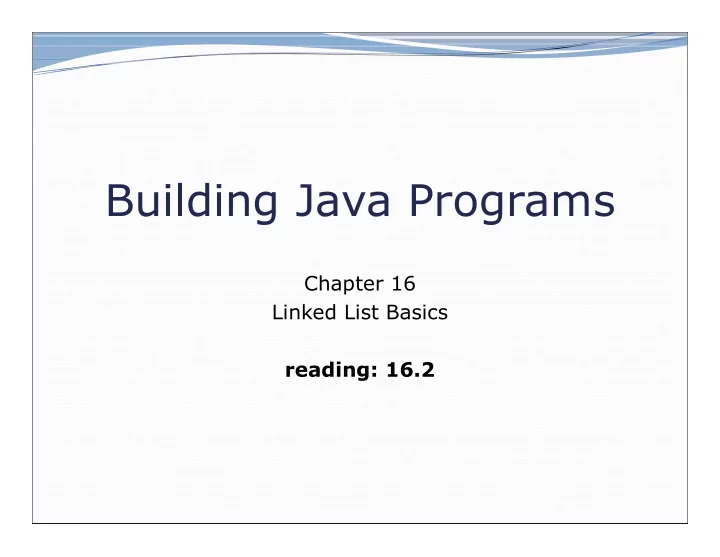
Building Java Programs Chapter 16 Linked List Basics reading: 16.2
2
LinkedList Week* Friday 1/18 Intro to ListNodes and Before/After pictures Tuesday 1/22 Practice with Before/After pictures Wednesday 1/23 Intro to LinkedIntList ListNodes and Loops Thursday 1/24 Practice with ListNodes and loops Friday 1/25 Advanced loops with ListNodes Tuesday 1/29 Practice with advanced loops 3
Linked node problem 3 What set of statements turns this picture: data next data next list1 10 20 data next data next list2 30 40 Into this? data next data next data next list1 10 20 30 data next list2 40 4
Linked node problem 3 How many ListNode variables? C B data next data next list1 10 20 A E F data next data next list2 30 40 D Which variables change? C E data next data next data next list1 10 20 30 data next list2 40 D 5
References vs. objects variable = value ; a variable (left side of = ) place to put a reference (where the phone number goes; where the base of the arrow goes) a value (right side of = ) is the reference itself (the phone number; the destination of the arrow) 2 data next data next a For the list at right: 10 1 20 1 a.next = value ; means to adjust where points 2 variable = a.next; means to make variable point at 6
Linked node question Suppose we have a long chain of list nodes: data next data next data next list ... 10 990 20 We don't know exactly how long the chain is. How would we print the data values in all the nodes? 7
Algorithm pseudocode Start at the front of the list. While (there are more nodes to print): Print the current node's data . Go to the next node. How do we walk through the nodes of the list? list = list.next; // is this a good idea? data next data next data next list ... 10 990 20 8
Traversing a list? One (bad) way to print every value in the list: while (list != null) { System.out.println(list.data); list = list.next; // move to next node } What's wrong with this approach? (It loses the linked list as it prints it!) data next data next data next list ... 10 990 20 9
A current reference Don't change list . Make another variable, and change it. A ListNode variable is NOT a ListNode object ListNode current = list; data next data next data next list ... 10 990 20 current What happens to the picture above when we write: current = current.next; 10
data next data next data next list1 10 20 30 current 11
Traversing a list correctly The correct way to print every value in the list: ListNode current = list; while ( current != null) { System.out.println( current .data); current = current.next; // move to next node } Changing current does not damage the list. data next data next data next list ... 10 990 20 12
Abstract data types (ADTs) abstract data type (ADT) : A specification of a collection of data and the operations that can be performed on it. Describes what a collection does, not how it does it Java's collection framework describes several ADTs: Queue, List, Collection, Deque, List, Map, Set An ADT can be implemented in multiple ways: ArrayList and LinkedList implement List HashSet and TreeSet implement Set LinkedList , ArrayDeque , etc. implement Queue The same external behavior can be implemented in many different ways, each with pros and cons. 13
A LinkedIntList class Let's write a collection class named LinkedIntList . Has the same methods as ArrayIntList : add , add , get , indexOf , remove , size , toString The list is internally implemented as a chain of linked nodes The LinkedIntList keeps a reference to its front as a field null is the end of the list; a null front signifies an empty list LinkedIntList ListNode ListNode ListNode front data next data next data next add(value) 42 add(index, value) -3 17 indexOf(value) remove(index) element 0 element 1 element 2 size() toString() 14
LinkedIntList class v1 public class LinkedIntList { private ListNode front ; LinkedIntList public LinkedIntList() { front = null; front = } methods go here } 15
Linked List vs. Array Similar to array code: Print list values: int[] a = ...; ListNode list= ...; int i = 0; ListNode current = list; while (i < a.length) { while (current != null) { System.out.println(a[i]); System.out.println(current.data); i++; current = current.next; } } Description Array Code Linked List Code Go to front of list int i = 0; ListNode current = list; Test for more elements i < size current != null Current value elementData[i] current.data Go to next element i++; // i=i+1 current = current.next; 16
Workflow 1. Think (1 minute) Take 45 seconds to think on your own about the problem 1. Take 15 seconds to poll in by yourself 2. 2. Pair (2 minutes) [TAs will walk around] Take 1.5 minutes to talk with your neighbors about the 1. problem and compare how you answered If you and your neighbors agree, try to figure out why the other • answers might be wrong If you and your neighbors disagree, talk about the material to • figure out who is right! Take 30 seconds to finish discussion and poll in with your 2. new final answer 3. Share (2 minutes) Talk as a class about what people were answering in and why 1. 17
pollev.com/cse143 Suppose our list had the contents data next data next data next front 10 20 30 Practice simulating the code we wrote and tell us what the result will look like when we call list.add(40); Options public void add(int value) { • [10, 20, 30] ListNode curr = front; while (curr != null) { • [10, 20, 40] curr = curr.next; • [10, 20, 40, 30] } • [10, 20, 30, 40] curr = new ListNode(value); • Error } 18
Before/After Before data next data next data next front 10 20 30 After data next data next data next data next front 10 20 30 40 19
Implementing add // Adds the given value to the end of the list. public void add(int value) { ... } How do we add a new node to the end of a list? Does it matter what the list's contents are before the add? data next data next data next front = 42 -3 17 element 0 element 1 element 2 20
Adding to an empty list Before adding 20: After: data next front = front = 20 element 0 We must create a new node and attach it to the list. 21
The add method, 1st try // Adds the given value to the end of the list. public void add(int value) { if (front == null) { // adding to an empty list front = new ListNode(value); } else { // adding to the end of an existing list ... } } 22
Adding to non-empty list Before adding value 20 to end of list: data next data next front = 42 -3 element 0 element 1 After: data next data next data next front = 42 -3 20 element 0 element 1 element 2 23
Don't fall off the edge! To add/remove from a list, you must modify the next reference of the node before the place you want to change. data next data next front = 42 -3 element 0 element 1 Where should current be pointing, to add 20 at the end? What loop test will stop us at this place in the list? 24
The add method // Adds the given value to the end of the list. public void add(int value) { if (front == null) { // adding to an empty list front = new ListNode(value); } else { // adding to the end of an existing list ListNode current = front; while (current.next != null) { current = current.next; } current.next = new ListNode(value); } } 25
changing a list There are only two ways to change a linked list: Change the value of front (modify the front of the list) Change the value of <node>.next (modify middle or end of list to point somewhere else) Implications: To add in the middle, need a reference to the previous node Front is often a special case 26
Implementing get // Returns value in list at given index. public int get(int index) { ... } Exercise: Implement the get method. data next data next data next front = 42 -3 17 element 0 element 1 element 2 27
The get method // Returns value in list at given index. // Precondition: 0 <= index < size() public int get(int index) { ListNode current = front; for (int i = 0; i < index; i++) { current = current.next; } return current.data; } 28
Implementing add (2) // Inserts the given value at the given index. public void add( int index , int value) { ... } Exercise: Implement the two-parameter add method. data next data next data next front = 42 -3 17 element 0 element 1 element 2 29
The add method (2) // Inserts the given value at the given index. // Precondition: 0 <= index <= size() public void add(int index, int value) { if (index == 0) { // adding to an empty list front = new ListNode(value, front); } else { // inserting into an existing list ListNode current = front; for (int i = 0; i < index - 1; i++) { current = current.next; } current.next = new ListNode(value, current.next); } } 30
Recommend
More recommend