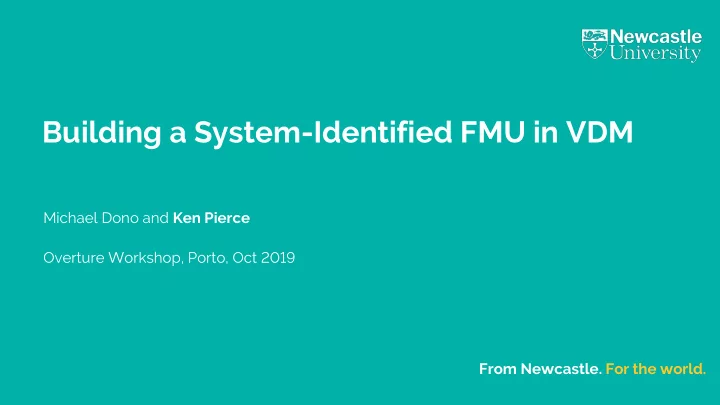
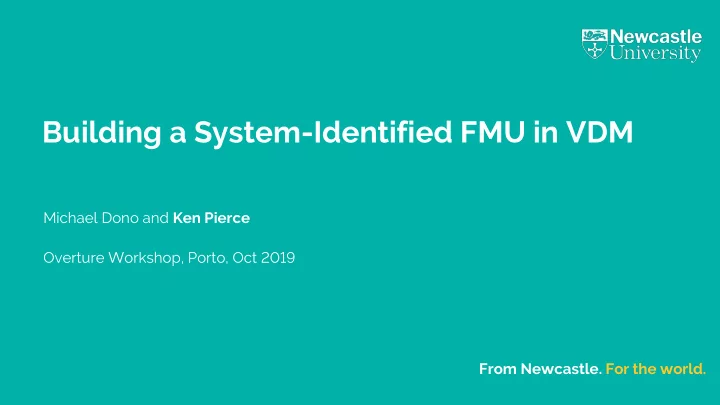
Building a System-Identified FMU in VDM Michael Dono and Ken Pierce Overture Workshop, Porto, Oct 2019 From Newcastle. For the world.
Building a System-Identified FMU in VDM Overview Introduction − What is system identification? − Identification methods Case Study − Single water tank example − System identification in Matlab Implementation − System-identified water tank in VDM − Polynomial model (ARX) Summary and Future Work Overture Workshop, Porto, October 2019 2 From Newcastle. For the world.
Building a System-Identified FMU in VDM What is System Identification? Mathematical model of a dynamic system based on data − Generate model where it is hard to do from first principles − Reduce a system to predict only dominant dynamics 1. Measure the input and output signals from your system • Can use both time-domain and frequency domain data 2. Select a model structure, e.g. • Transfer functions with adjustable poles and zeros • State space equations with unknown system matrices • Nonlinear parameterized functions 3. Apply estimation method for the adjustable parameters in model 4. Evaluate the model fit Types − White box: estimate parameters of a physical model (i.e. calibration?) − Grey box: estimate parameters for generic model (see above) − Black box: determine structure and parameters (rarely used) System-Identified model in Matlab and their fit to a validation dataset Overture Workshop, Porto, October 2019 3 From Newcastle. For the world.
Building a System-Identified FMU in VDM Identification Methods Can be categorised as Linear and Non-linear methods − System identification for lines systems is well-understood − Non-linear system identification is an area of active research Linear time-invariant models − Polynomial − State-space − Transfer functions Initial study − Single input, single output − ARX (AutoRegressive eXogenous) − A polynomial technique Matlab system identification dialogue Overture Workshop, Porto, October 2019 4 From Newcastle. For the world.
Building a System-Identified FMU in VDM Single Water Tank Example A simple system − Water continually fills a tank − The level is sensed and a valve is actuated − The controller must keep the level between two marks Existing multi-model − Controller in VDM/Overture − Tank in 20-sim Dataset − Output from co-simulation run − Data from 20-sim tank (valve state, water level) A visualisation of the single water tank example Overture Workshop, Porto, October 2019 5 From Newcastle. For the world.
Building a System-Identified FMU in VDM System Identification Data is pre-processed − Data is “de -meaned ” so the is zero − Note negative water level on the right System Identification Toolbox − Quickstart option allows comparison of methods − Shows the fit of various alternatives ARX fit was selected − Impulse response was the best fit of the polynomial methods − ARX was easier to implement Water level and fit for impulse response (blue) and ARX (red) Overture Workshop, Porto, October 2019 6 From Newcastle. For the world.
Building a System-Identified FMU in VDM System Identification Accuracy of fit − Here the best fit is when the level is between high and low marks − Accuracy is reduced when the tank is initially empty Output for VDM − Toolbox provides coefficients for the selected method − Here in the form of vectors A and B Reduced accuracy of fit when beginning from an empty state Overture Workshop, Porto, October 2019 7 From Newcastle. For the world.
Building a System-Identified FMU in VDM ARX in VDM-RT dcl total : real := 0; for i = 1 to nb by 1 do Polynomial model − Coefficients A and B of length n total := total + b(i) * − Previous output and input multiplied by A and B respectively u(len u - (i - 1)); − Higher model order results in a longer A and B with more accuracy for j = 1 to na by 1 do 𝑧 𝑢 + 𝐵 1 𝑧 𝑢 − 1 + ⋯ + 𝐵 𝑜 𝑧 𝑢 − 𝑜 total := total - a(j) * = 𝐶 1 𝑣 𝑢 − 𝑜 + ⋯ + 𝐶 𝑜 𝑣 𝑢 history(len history - (j - 1)); Implementation − Two for-loops update the output (total) history := tl history ^ [total]; − Total added to history for next iteration − Input (u) read for next iteration levelActuator.setLevel(total); u := u ^ [valveSensor.getValve()]; Part of the Step() method from the ARX model in VDM-RT Overture Workshop, Porto, October 2019 8 From Newcastle. For the world.
Building a System-Identified FMU in VDM Co-simulation Output Swap FMU in the multi-model − Export ARX FMU from Overture − Replace the 20-sim tank FMU − All other settings remain the same Run co-simulation − Output is an approximation of the original behaviour − Jagged output due to discretisation − ARX does not perfectly capture the mix of linear fill (note the curve of the initial level rise) and asymptotic emptying − Impulse response model might work better in this case Co-simulation output showing water tank filling and emptying Overture Workshop, Porto, October 2019 9 From Newcastle. For the world.
Building a System-Identified FMU in VDM Summary and Future Work Summary − Applied system identification on data from the water tank − Implemented a basic ARX model in VDM-RT − Successfully replaced 20-sim water tank in co-simulation Future work − Implement some other models in VDM (e.g. impulse response) − Automate FMU generation from Matlab output − Try with real data Overture Workshop, Porto, October 2019 10 From Newcastle. For the world.
Building a System-Identified FMU in VDM Michael Dono and Ken Pierce Overture Workshop, Porto, Oct 2019 From Newcastle. For the world.
Recommend
More recommend