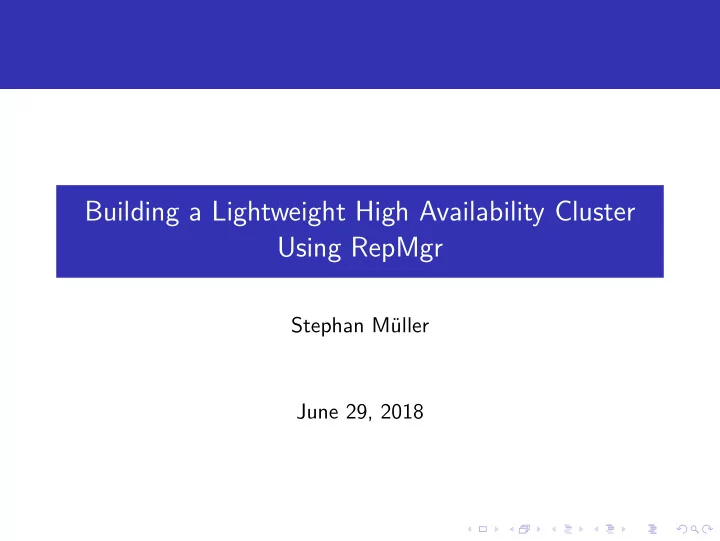
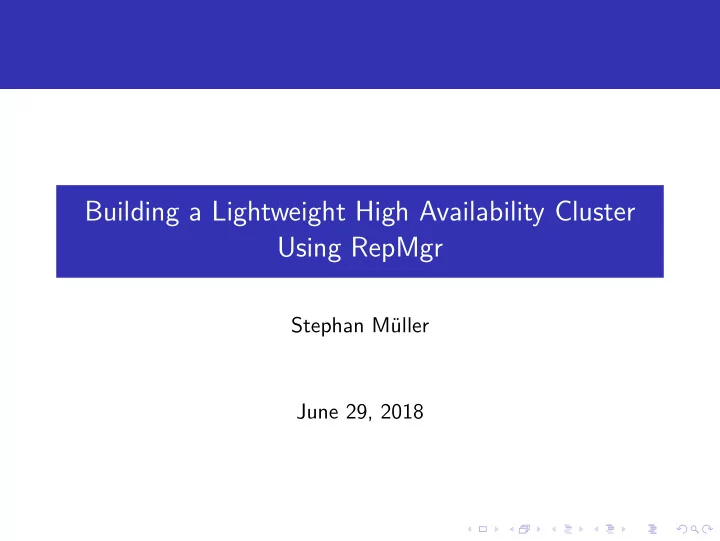
Building a Lightweight High Availability Cluster Using RepMgr Stephan M¨ uller June 29, 2018
Schedule Introduction Postgres high availability options Write ahead log and streaming replication Built-in tools Cluster management with RepMgr Configuration and usage Automatic failover with RepMgrD Backup and Recovery with BarMan Configuration and usage Wrap-up & Discussion Please ask questions
Personal Background IT Operations, since 2.5 years OLMeRO Swiss market leader for internet solution for construction sector Tender and construction site management renovero.ch Craftmens’ offerings for private customers Belongs to tamedia portfolio Publishing company Digital market places Mathematics and Computer Science in Berlin Cryptography, Category Theory Thank you PGDay.ch’17
Postgres High Availability Options on Different Layers Hardware SAN Transparent to OS and postgres Fails spectacularly Operating system Distributed Replicated Block Device (DRDB) SAN in Software Database physical WAL based: Log shipping ( ≥ v 8 . 3) WAL based: Streaming replication ( ≥ v 9 . 0) Database logical PGDay.ch’18: Harald Armin Massa → 11:00 FOSDEM’18: Magnus Hagander App-in-db Slony-I (trigger based) Application
Introduction: Postgres Write Ahead Log Before committing any transaction (i.e. set state COMMITTED in clog ), the transaction is written to WAL and flushed to disk One big virtual file (16 EB) Divided into logical files (4 GB) Divided into segments (16 MB) This is what you see on your disk pg xlog/ 0000000A 0000083E 000000B1 � �� � � �� � � �� � timeline block segment Divided into pages (8 KB) Contains xlog records with transaction data Log Sequence Number (LSN) is a byte address in WAL SELECT pg current xlog location(); 83E/B18FE7C0 Address 8FE7C0 in segment 0000000A0000083E000000B1
Introduction: Postgres Write Ahead Log BEGIN; INSERT INTO foo VALUES(’bar’); COMMIT; Each page has a pg lsn attribute: Contains the LSN of the last xlog record which modified that page
Recovery After a Crash Using the Write Ahead Log Your server just crashed After a restart: Uncommitted data? It’s lost. Committed but not yet written to db? Start replaying missing records from WAL Where to start? Form last checkpoint. Location saved in pg control file pg controldata /your/data/dir Corrupted page writes? full page writes = on Insert complete backup of pages into WAL That makes your WAL so big: ∼ 8K for each modified page In short: Write Ahead Log is the D in ACID
Write Ahead Log and Streaming Replication Idea: Copy WAL to other postgres servers Remote server indefinitely replays from WAL Log Shipping: ”Just copy WAL segments” Streaming Replication: Copy individual xlog records Different levels of replication: synchronous commit o f f Everywhere asynchronous l o c a l Locally synchronous, remote asynchronous on Wait until remote server has written to WAL remote apply Wait until remote server has commited synchronous standby names Tradeoff: Saftey vs Performance Tunable on transaction level
Postgres Streaming Replication Benefits Built-in Easy to set up Hard to break Easy monitoring: All or nothing SELECT ∗ FROM pg stat replication; pid | 20841 usename | repmgr appl ication na me | db02 remote server backend xmin | 294106915 s t a t e | streaming OK s e n t l o c a t i o n | 83E/F92947F0 w r i t e l o c a t i o n | 83E/F92947F0 in memory f l u s h l o c a t i o n | 83E/F92947F0 on disk r e p l a y l o c a t i o n | 83E/F92947B8 applied to db s y n c s t a t e | async [ . . . ]
Streaming Replication: Easy Setup Prepare primary: postgres .conf l i s t e n a d d r e s s e s = ’ 192.168.0.10 ’ max wal senders ≥ #nodes + 2 w a l l e v e l = r e p l i c a w a l l o g h i n t s = on for pg rewind Special user: CREATE ROLE r e p u s e r WITH REPLICATION Dont forget hba.conf and your firewall Prepare standby: pg basebackup − h primary − P − U r e p u s e r − X − R postgres.conf: hot standby = on Adjust recovery .conf Done. Ok, it is more complicated but not much
Cluster Management Solutions At the end of the day: You want an easy failover solution. Patroni Focuses on automatic failover Based on etcd / zookeeper RepMgr Wraps built-in commands Focuses on manual failover Automatic failover with repmgrd Very slim PAF (postgres automatic failover) Focuses on automatic failover Based on corosync / pacemaker Using virtual IPs
Overview: RepMgr (Replication Manager) https://repmgr.org/ (Source on github) Developed by 2ndQuadrant, written in C Packaged for most distributions Use 2ndQuadrant repository Depending on your postgres version: dnf i n s t a l l repmgr96 (or repmgr10, etc) Few dependencies to build from source Well documented Only manual failover (i.e. switchover) Tuneable to automatic failover Plays well with BarMan (Backup and Recovery Manager)
Setting up RepMgr on Primary Start with your primary postgres node Create repmgr user (superuser or replication privilege) c r e a t e u s e r − s repmgr Create db for metadata createdb repmgr − O repmgr Adjust hba.conf Allow repmgr user to connect to its db, local and remotely Prepare repmgr.conf node id = 1 node name = db01 dont use role names conninfo = ’ host=db01 . olmero . ch user=repmgr dbname=repmgr ’
RepMgr Usage: Start a Cluster General pattern: repmgr [options ] < object > < verb > object ∈ { primary , standby , node , cluster , witness } verb ∈ { register , clone , follow , switchover , check , show , . . . } Register primary node repmgr primary r e g i s t e r Installs some extensions Adds entry to repmgr database SELECT ∗ FROM repmgr . nodes ; node id | 1 upstream node id | a c t i v e | t node name | db01 type | primary l o c a t i o n | d e f a u l t p r i o r i t y | 30 conninfo | host=db01 . olmero . ch dbname=repmgr u s e r=repmgr r e p l u s e r | repmgr slot name | c o n f i g f i l e | / etc / repmgr . conf
RepMgr Usage: Adding Nodes to Your Cluster Start with empty data directory Copy and modify repmgr.conf from primary: node id = 2 node name = db02 conninfo = ’ host=db02 . olmero . ch user=repmgr dbname=repmgr ’ Clone primary server repmgr − h db01.olmero.ch standby clone Executes a basebackup pg basebackup − h node1 − U repmgr − X stream Prepares recovery.conf
RepMgr Usage: Adding Nodes to Your Cluster (cont) recovery.conf: standby mode = ’ on ’ r e c o v e r y t a r g e t t i m e l i n e = ’ l a t e s t ’ p r i m a r y c o n n i n f o = ’ host = db01.olmero.ch user = repmgr application na me = db02 ’ restore command = ’ / usr / bin /barman − wal − r e s t o r e barman olmero %f %p ’ Start postgres server - Done. Streaming replication is running
RepMgr Usage: Change Primary View your cluster: (run on any node) repmgr c l u s t e r show ID | Name | Role | Status | Upstream | Location − + − + − + − + − + − − − − − − − − − − − − − − − − − − − − − − − − − − − − − − − − − − − − − − − − − − − 1 | db01 | primary | ∗ running | | d e f a u l t 2 | db02 | standby | running | db01 | d e f a u l t 3 | db03 | standby | running | db01 | d e f a u l t Switch over to other primary: (run on new primary) repmgr standby switchover You want to start with a healthy cluster Shutdown primary ( service stop command ) Promote local ( service promote command ) pg rewind old primary Restart and rejoin old primary
Manual Failover with RepMgr Promote a standby: Make sure your old primary is dead and will stay dead Choose a standby and run repmgr standby promote Calls service promote command from repmgr.conf Change the upstream node for your other standbys repmgr standby f o l l o w Tell your applications about the new master Use a connection pooler to separate your application and database For example: pg bouncer Your old primary is trashed Delete and clone from new primary
Automatic Failover with RepMgr: Overview A repmgrd runs on each postgres node repmgrd uses metadata table from repmgr db It knows your postgres cluster But it is not aware of other repmgrds The repmgrds are not a cluster themselves (unlike etcd ) repmgrd PQpings the clusters primary and its ”local” node On failure: repmgrd on a standby promote its local node
Automatic Failover with RepMgr: Configuration Shared configuration: /etc/repmgr.conf f a i l o v e r = automatic p r i o r i t y = 100 reconnect attempts = 10 r e c o n n e c t i n t e r v a l = 20 promote command = repmgr standby promote # No Lastest LSN overrules priority No fencing! Only rudimentary checks are done Use a wrapper to do all the logic: promote command = / your / fancy / f a i l o v e r / s c r i p t . py STONITH in software Eventually call repmgr standby promote In doubt, leave it out
BarMan: Backup and Recovery Manager https://www.pgbarman.org/ Developed by 2ndQuadrant, written in Python 2 Packaged for most distributions dnf install barman (on your postges nodes) dnf install barman − cli Physical backups Fast recovery Point In Time Recovery (PITR) No logical backups Onsite and offsite backups possible Restore functionality
Recommend
More recommend