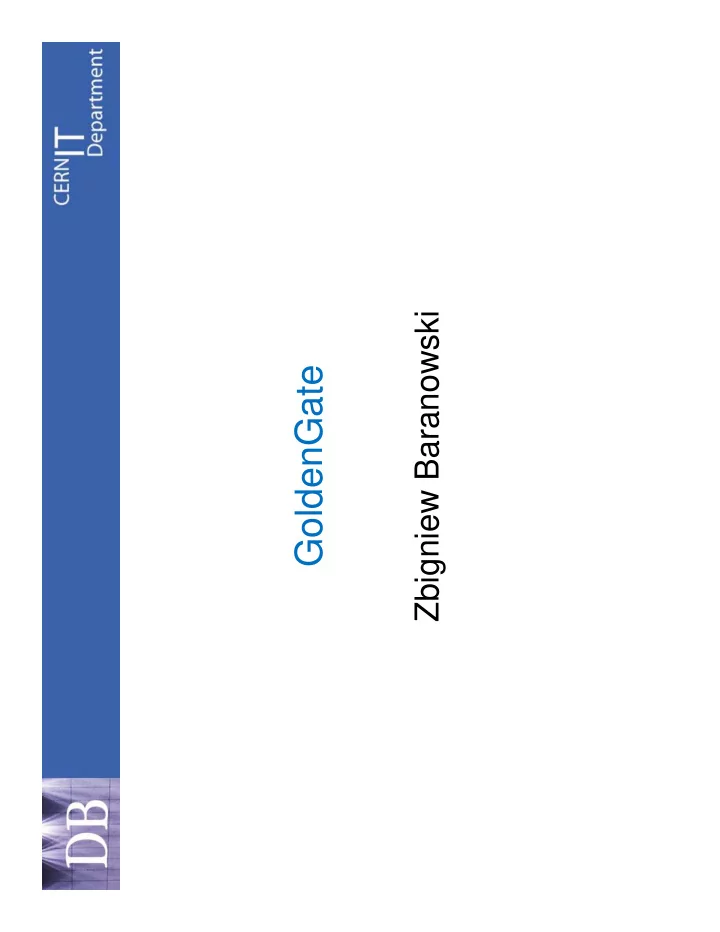
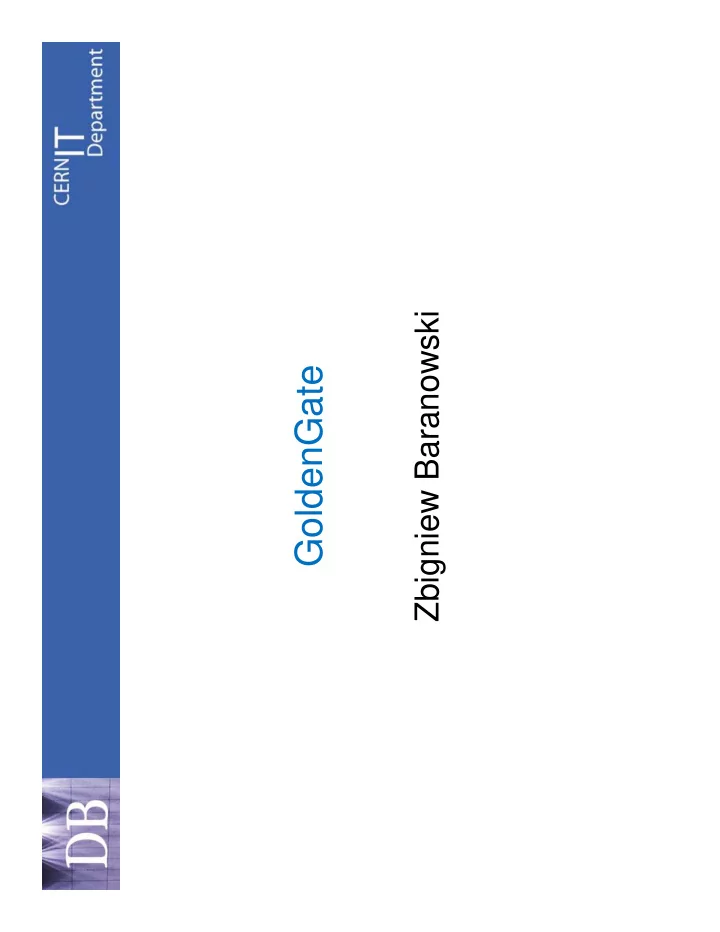
Zbigniew Baranowski GoldenGate GoldenGate
Outline • What is GoldenGate? • Architecture Architecture • Performance • GoldenGate vs Streams GoldenGate vs. Streams • Monitoring • Summary • Summary
What is GoldenGate? • Real-time data integration solutions • Continuous data synchronization across Continuous data synchronization across heterogeneous environments – Oracle, DB2, SQL Server, MySQL and more • Project started in early 90s • Purchased by Oracle in late 2009 y
Motivation for testing • Need of stable and reliable replicarion service • Streams require frequent interventions (at least Streams require frequent interventions (at least once per week) – Blocking sessions – Memory pools shortage – Human errors • Streams administration is difficult – T1s administrators need our help • Streams project has been abandoned by Oracle
Data integration using GG
GoldenGate architecture
GoldenGate components • Manager – Runs on both databases – Starts and monitors GG processes – Manages trail files – Reporting
GoldenGate components • Extract (capture process) – Runs on the source database – Extracts data changes from redo logs – Writes transactional and DDL changes (in common GG f format) to trail files ) il fil
GoldenGate components • Collector – Background process which runs on the target system g p g y – Two modes: static and dynamic (managed by manager) – Receives data changes from TCP/IP and writes to remote trail files il fil
GoldenGate components • Replicat (apply process) – Runs on the target system g y – Reads transactional data from trail files and applies them on target database – Can by parallelized C b ll li d
GoldenGate components • Trail files – Contains data changes written in GG common format g – Series of files that GoldenGate temporarily stores on disks – Two types T • Extract Trail (located on source - optional) • Remote Trail (located on destination) ( )
GoldenGate components • Data pump – Sends data changes from extract trail via TCP/IP to g remote trail on the target – Optional component • Extract process can sends changes directly to remote trail E t t d h di tl t t t il – Optional encryption and compression over TCP/IP
GoldenGate architecture (overview) Source Source EXTRACT LCs PROCESS PROCESS TRAIL FILES TRAIL FILES Destination Destination capture changes File streaming File streaming (parsing logs) (data pumping) LCs log changes apply changes DELIVERY PROCES S PROCES S TRAIL FILES REDO LOG SOURCE TARGET DATABASE DATABASE (replica) MANAGER MANAGER MANAGER PROCESS PROCESS
Streams architecture (overview) Source Source CAPTURE LCRs PROCESS PROCESS SOURCE Destination Destination QUEUE capture changes propagate propagate (using Logminer) events LCRs log changes apply changes APPLY PROCES S PROCES S DESTINATION REDO LOG SOURCE TARGET QUEUE DATABASE DATABASE (replica)
Discovered problems • Supplemental logging groups are created to late to replicate the following DML operations g – Workaround: add global supplemental logging for primary and foreign keys • Cannot use create as select – select statement is executed on the destination database as GGADMIN user user • Delivery parallelism: lack of DMLs and DDLs synchronization – problem with temporal tables synchronization – problem with temporal tables
Performance • Simple workload (inserts, updates, deletes) – With basic configuration (no parallelism): 7K LCRs /s g ( p ) – With BatchSQL optimization 15K LCRs /s and can be more – With parallelism: at least 15K LCRs /s (each parallel Wi h ll li l 15K LCR / ( h ll l process increases throughput linearly) • COOL workload • COOL workload – ~3K LCRs /s – BatchSQL does not improve performance BatchSQL does not improve performance – Unable to use parallelism • Delivery process is the bottlenecks due to limits y p of resource utilization by single session. – Possible solution: per schema delivery parallelism
Where are we now?
GoldenGate vs Streams (setting up) Streams GoldenGate Installation •Embedded in Oracle DBMS •Unzipping binaries Management •Using SQL or EM •Mainly with GGSCI command tool •Director application •TNS + database links config •Editing parameter files + executions of Replication •Executions of few procedures few command setup •Additional port required RAC RAC •No additional steps required N dditi l t i d •Shared storage, CRS configuration, Sh d t CRS fi ti additional parameters environment Schemas •Setting rules for process – SQL •Editing mapping files procedure procedure selection selection •STRMADMIN – owner of processes, •GGADMIN – keeps metadata about Supervisor jobs, queues and links replicated schema account •Executes transactions on target g •Executes transactions on target g Watch •None •Manager process
GoldenGate vs Streams (performance) Streams GoldenGate •Capture process – log mining •Delivery process – limitation of single session Bottleneck resources resources •By setting process’s parameter •By manual addition of processes and Parallelism of •Apply coordinator takes care about specification of filters apply / delivery serialization •No coordinator process – no serialization p guaranteed Big parallel •Serialized capture •Parallel capture transactions •Quite significant •Minimal Replication processes impact on the system •None •Parallelism of schemas + BatchSQL + Potential compression improvements Stability y •Not stable. A lot of aborts due to •Very stable so far database memory issues •Hangs due to session blocking
GoldenGate vs Streams (functionality and maintenance) Streams GoldenGate •Data pump •Initial load configuration Initial load Monitoring •SQL + EM + Custom tools •Director Administration •All task can be done through SQLPlus •Using Director (most of tasks) •No direct access to machines required •Using GGSCI requires direct access to node Error handling Error handling •Errors well documented •Errors not well documented and not fully y •Errors expressed in database language understandable •All error handling procedures fully •Handling procedures not recognized yet understood Data replication Data replication •Replication of data definitions and p •Special handling of data definitions. p g modifications •Only delivery without parallelism can (DDL+DML) guarantee smooth replication •Apply handlers •None Specific data handling handling
GoldenGate vs Streams (functionality and maintenance) Streams GoldenGate Schemas •Multi Version Object Dictionary •Single Version Object Dictionary •Potential problems with recapturing of older •Potential problems with recapturing of older versioning versioning changes •Slow - capture process needs to re-init •Very fast Resuming of dictionary from the last checkpoint •Using checkpoint files replication •Mechanism for re-execution of failed •No extra mechanism. Failing transaction •Rollback the sequence change number transactions (SCN) and restart the delivery process
Monitoring • 3 applications – Admin tool (defines managers location) ( g ) – Director web application (status, logs, start/stop, email notifications) – Director desktop application ( status, logs, start/stop, Di d k li i ( l / email notifications, replication configuration and management, setup topology ) g , p p gy ) • Written in JAVA • Requires Java 1.6 SDK and Weblogic server Requires Java 1.6 SDK and Weblogic server • Wraps GGSCI command line interface
Admin tool
Director - web app
Director – desktop app
Monitoring • Intuitive interface layout (fast information display – no nested views) • Access to process statistics and reports • Email notification – Lag (floods mail box – sends every minute) Lag (floods mail box sends every minute) – Event (errors, warnings) • Difficult to monitor many replication setups • From time to time problems with refreshing • Not all operations works after first attempt (retries are needed) d d) • No history data • No plots except lags • No plots except lags
Summary • DBMS independent software – Deployment requires more afford (‘attaching’ to DB) p y q ( g ) – Minimal machine resource utilization – Minimal impact on the database • Golden Gate is stable and efficient. • Technology focused on data modification operations – CERN’s data profile is definitions + modifications
Summary • Performance (safe mode) better than Streams10g – There is big potential of improvements but we need to g p p avoid ‘driving without breaks’ • Errors not well documented • Lack of experience (administration) – Errors handling • Fair monitoring (in multiple setups context) • Strategic replication solution for Oracle
Recommend
More recommend