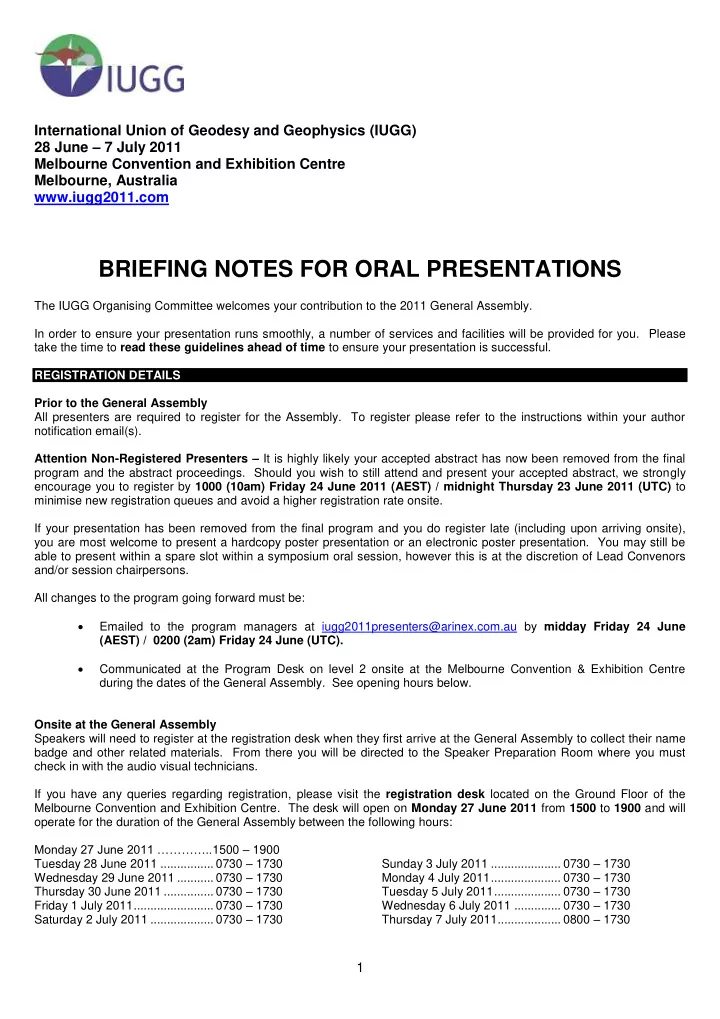
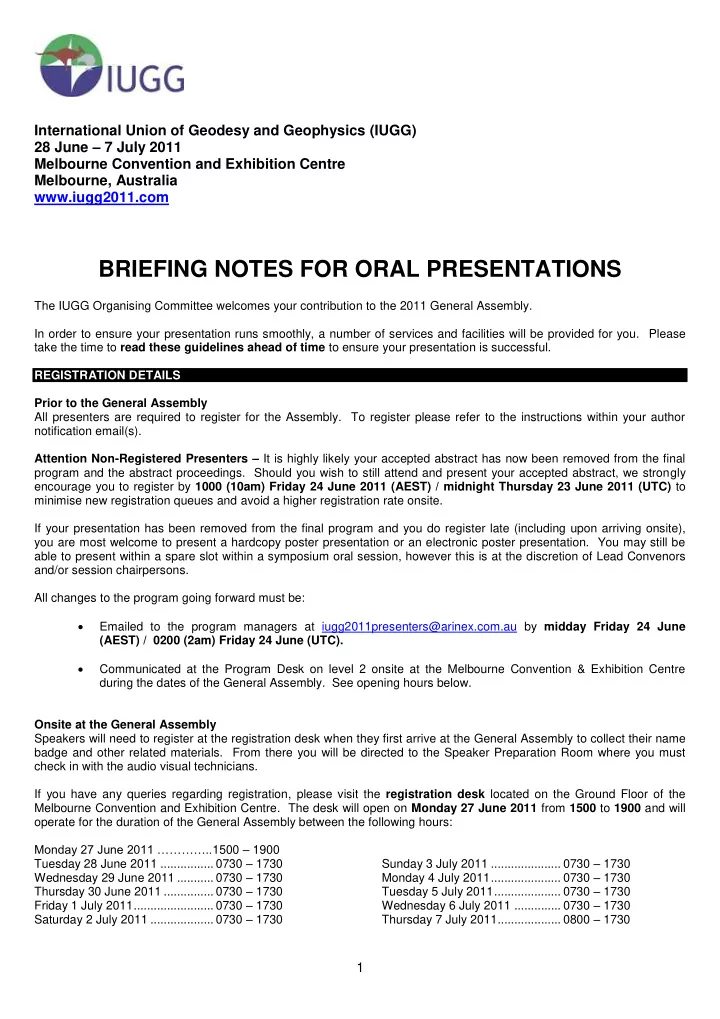
International Union of Geodesy and Geophysics (IUGG) 28 June – 7 July 2011 Melbourne Convention and Exhibition Centre Melbourne, Australia www.iugg2011.com BRIEFING NOTES FOR ORAL PRESENTATIONS The IUGG Organising Committee welcomes your contribution to the 2011 General Assembly. In order to ensure your presentation runs smoothly, a number of services and facilities will be provided for you. Please take the time to read these guidelines ahead of time to ensure your presentation is successful. REGISTRATION DETAILS Prior to the General Assembly All presenters are required to register for the Assembly. To register please refer to the instructions within your author notification email(s). Attention Non-Registered Presenters – It is highly likely your accepted abstract has now been removed from the final program and the abstract proceedings. Should you wish to still attend and present your accepted abstract, we strongly encourage you to register by 1000 (10am) Friday 24 June 2011 (AEST) / midnight Thursday 23 June 2011 (UTC) to minimise new registration queues and avoid a higher registration rate onsite. If your presentation has been removed from the final program and you do register late (including upon arriving onsite), you are most welcome to present a hardcopy poster presentation or an electronic poster presentation. You may still be able to present within a spare slot within a symposium oral session, however this is at the discretion of Lead Convenors and/or session chairpersons. All changes to the program going forward must be: Emailed to the program managers at iugg2011presenters@arinex.com.au by midday Friday 24 June (AEST) / 0200 (2am) Friday 24 June (UTC). Communicated at the Program Desk on level 2 onsite at the Melbourne Convention & Exhibition Centre during the dates of the General Assembly. See opening hours below. Onsite at the General Assembly Speakers will need to register at the registration desk when they first arrive at the General Assembly to collect their name badge and other related materials. From there you will be directed to the Speaker Preparation Room where you must check in with the audio visual technicians. If you have any queries regarding registration, please visit the registration desk located on the Ground Floor of the Melbourne Convention and Exhibition Centre. The desk will open on Monday 27 June 2011 from 1500 to 1900 and will operate for the duration of the General Assembly between the following hours: Monday 27 June 2011 ………….. 1500 – 1900 Tuesday 28 June 2011 ................ 0730 – 1730 Sunday 3 July 2011 ..................... 0730 – 1730 Wednesday 29 June 2011 ........... 0730 – 1730 ..................... 0730 – 1730 Monday 4 July 2011 Thursday 30 June 2011 ............... 0730 – 1730 .................... 0730 – 1730 Tuesday 5 July 2011 ........................ 0730 – 1730 Wednesday 6 July 2011 .............. 0730 – 1730 Friday 1 July 2011 Saturday 2 July 2011 ................... 0730 – 1730 Thursday 7 July 2011................... 0800 – 1730 1
SPEAKER PREPARATION ROOM The Speaker Preparation Room is located on Level 2 in Meeting Room 202 . Please refer to the venue floor plan which will be included in the General Assembly Program Book that you will receive upon arriving at the registration desk onsite. The Speaker Preparation Room will open on Monday 27 June 2011 from 1500 to 1900 and will operate for the duration of the General Assembly between the following hours: Monday 27 June 2011 …………..1500 – 1900 Tuesday 28 June 2011 ................ 0730 – 1730 Sunday 3 July 2011 ..................... 0730 – 1730 Wednesday 29 June 2011 ........... 0730 – 1730 ..................... 0730 – 1730 Monday 4 July 2011 Thursday 30 June 2011 ............... 0730 – 1730 .................... 0730 – 1730 Tuesday 5 July 2011 ........................ 0730 – 1730 Wednesday 6 July 2011 .............. 0730 – 1730 Friday 1 July 2011 Saturday 2 July 2011 ................... 0730 – 1730 Thursday 7 July 2011................... 0800 – 1730 All oral speakers are asked to load/check their presentation at least 24 hours prior to their session commencing to ensure the presentation is checked and tested. The Melbourne Convention & Exhibition Centre has installed new electronic lecterns. You will be briefed on how to use this system when you meet with the audio visual technicians. PROGRAM DESK The Program Desk is located on Level 2 in the Foyer area, at the front of Meeting Room 202. The Program Desk will be open during the following times: Monday 27 June 2011 …………. 1500 – 1900 Tuesday 28 June 2011 ................ 0730 – 1730 Sunday 3 July 2011 ..................... 0730 – 1730 Wednesday 29 June 2011 ........... 0730 – 1730 ..................... 0730 – 1730 Monday 4 July 2011 Thursday 30 June 2011 ............... 0730 – 1730 .................... 0730 – 1730 Tuesday 5 July 2011 ........................ 0730 – 1730 Wednesday 6 July 2011 .............. 0730 – 1730 Friday 1 July 2011 Saturday 2 July 2011 ................... 0730 – 1730 Thursday 7 July 2011................... 0800 – 1730 Any questions regarding the program should be directed to the Program Desk. AUDIO VISUAL EQUIPMENT The following Audio Visual equipment will be in every room at the General Assembly: One projection screen or plasma screen (for smaller rooms) One PC Compatible electronic intelligent lectern, which operates as a computer One High Definition Widescreen Data Projector Microphone and Light attached to the lectern. Capabilities to play DVDs or Music CDs are available, but please ensure you check in with the technicians in the Speaker Preparation Room at least 24 hours prior to the session commencing. Overhead and Slide Projection will not be available . Should you require additional equipment it is essential you contact the General Assembly Managers to discuss your requirements. We will endeavour to accommodate all requests however this cannot be guaranteed. Please note additional equipment hire may be at the expense of the speaker. A technician will be available to handle any issues that may arise. SESSION DETAILS - CHECK AHEAD Please visit the General Assembly website well ahead of time to confirm details of your session within the General Assembly Program. The Program is subject to change so please ensure you check the Program Updates Boards located near the „Program Desk‟ on Level 2 in the Foyer area, at the front of Meeti ng Room 202 (Speakers Preparation Room) or near the Registration Desk on the ground level of the Melbourne Convention & Exhibition Centre. 2
The Program Updates Boards and the online Program amendments will display the following changes to the printed detailed program and poster program: Cancelled presentations Movement of sessions between rooms Reinstated presentations as author has now registered The following changes to the program will not be updated on the boards or online: Change of presenting authors Change of Chairpersons TIME ALLOCATION The majority of sessions offer individual oral presenters an allocated 15 minutes (12 minutes plus 3 minutes question and answer time) and Invited oral presenters are allocated 30 minutes (25 minutes plus 5 minutes question and answer time) unless specified by your Lead Convenor. Please check the General Assembly Program to confirm your session and presentation start time. In the interest of fellow speakers, please ensure you keep to your allotted time frame. The session Chairpersons will time your presentation and provide you with a warning at 2 minutes before the allotted 12 minutes to allow time for questions, and when time is up. You may like to rehearse your presentation with slides in advance to ensure your presentation fits within the allotted time. Should one of the presenters in your session not be present, please keep to the program running order. Chairpersons will likely use their allocated time for discussions or highlight the poster presentation session for your Symposium. The same policy applies if the session should finish earlier than expected. This will allow participants to move between sessions to attend other presentations at their scheduled times. SESSION VENUE – ARRIVE EARLY Please assemble in your session room at least 10 minutes prior to the start of the session and introduce yourself to the session Chairperson. This will allow time for the Chairpersons to liaise with the speakers, explain the seating set up and arrangements for questions/discussion following the conclusion of your presentation. The session room is listed within the printed version of the program. POWERPOINT PRESENTATIONS Speakers are strongly encouraged to upload their PowerPoint or PDF presentations via the oral presentation portal located at http://www.eventinfotech.com.au/iugg/ (maximum 30MB) by midnight Thursday 23 June 2011 (UTC). This will ease queues within the Speakers Preparation Room onsite. Please remember to visit the room at least 24 hours prior to your presentation to check or amend your upload. Please note: Standard PowerPoint Presentations need to be adjusted to fit the projector to avoid black edges on your PowerPoint slides. Please ensure your PowerPoint Presentations are in 16:9 and not 4:3 format. To adjust your presentation, please follow these steps. 1. In PowerPoint 2003 Choose File Page setup. In PowerPoint 2007/2010 choose the “Design” Tab then click the “Page Setup” button. 2. In the drop down box, select “On - screen Show (16:9)” . You may wish to load or update your PowerPoint or PDF presentation onsite. If so, please ensure you visit the Speaker Preparation Room at least 24 hours prior to the start of your session. 3
Recommend
More recommend