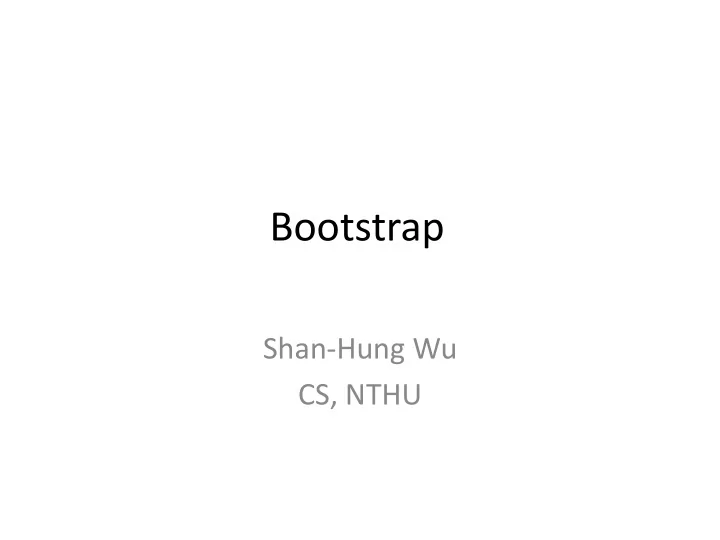
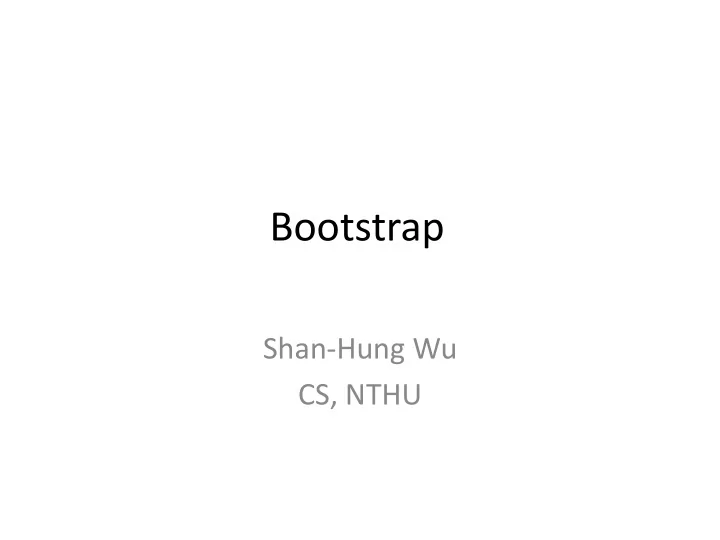
Bootstrap Shan-Hung Wu CS, NTHU
Landing Page • HTML/CSS taught so far • Bootstrap 4 (alpha 6) for the responsive grid layout and components • Font Awesome for vector icons • Balsamiq Mockups for UI mockups • Google Forms for user survey • Google Analytics for page visit tracking 2
Outline • Bootstrap Overview • Layout – Flexbox – Media Queries – Containers and Grid System • Components 3
Outline • Bootstrap Overview • Layout – Flexbox – Media Queries – Containers and Grid System • Components 4
Bootstrap • One of the most popular web frameworks • Helps fast prototype a responsive website • You learn how to reuse predefined CSS classes in HTML • Rather than write CSS/JS of your own 5
Bootstrap 4 • Mobile first • Leverages modern HTML5 and CSS3 – CSS compiled from Sass (just ignore it in docs) • Consistent behavior across supported browsers – Chrome, Firefox, IE 10+ , iOS 7+, and Android 5+ 6
Using Bootstrap • Load CSS and Javascript files using CDN • Include the responsive meta tag: <meta name="viewport" content="width=device- width, initial-scale=1, shrink-to-fit=no"> 7
Typography • See more examples 8
Responsive Images <img scr="..." class=" img-fluid "> • See more examples 9
Buttons and Colors <button class=" btn btn-primary ">Primary</button> <a href="..." class=" btn btn-primary ">Primary</a> btn-secondary btn-success btn-info btn-warning btn-danger • See more examples 10
Fundamentals • Uses border-box in box-sizing – Width & height include borders and paddings • Uses rem as default metrics – Root font size: 16px • Native font stack 11
Outline • Bootstrap Overview • Layout – Flexbox – Media queries – Containers and grid system • Components 12
Sizing <div class=" w-25 "> w-50, w-75, w-100 h-25, h-50, h-75, h-100
Spacing <div class=" mx-auto ">Centered</div> • Margin/padding: m, p • Side: t, l, b, r, x, y • Size: auto, 0, 1, ..., 5 (* 0.25rem) 14
Outline • Bootstrap Overview • Layout – Flexbox – Media queries – Containers and grid system • Components 15
Flexboxes • A new layout mode in CSS3 – Not box model • Flex container (a block): div { display: flex ; } • Direct children are called flex items • Everything outside container and inside flex items is rendered as usual 16
Flexboxes in Bootstrap <div class=" d-flex flex-row "> flex-row-reverse flex-column, flex-column-reverse 17
Justification <div class="d-flex justify-content-center "> justify-content-between justify-content-around 18
Alignment <div class="d-flex align-items-center "> align-items-start align-items-end Align-items-stretch 19
Align Self <div class="d-flex align-items-stretch"> <div> <div class=" align-self-center "> <div> 20
Outline • Bootstrap Overview • Layout – Flexbox – Media queries – Containers and grid system • Components 21
Media Queries • Introduced in CSS3 • Define style rules only for specific devices • E.g., @media (min-width: 480px) { body { background-color: yellow; } } 22
Breakpoints in Bootstrap • Based on width of device viewports Class Default (xs) sm md lg xl Width <576px >=576px >=768px >=992px >=1200px Devices Portrait Landscape Portrait Landscape Desktops phones phones tablets tablets, desktops • Stay consistent when using @media 23
Responsive Utilities • Many layout classes have responsive variants • E.g., <div class="mx-auto">...</div> mx -sm -auto /* sm and up */ mx -md -auto /* md and up */ mx -lg -auto /* lg and up */ mx -xl -auto /* xl */ • More responsive utilities 24
Outline • Bootstrap Overview • Layout – Flexbox – Media queries – Containers and grid system • Components 25
Containers • The most basic layout element in Bootstrap – Fixed-width in each breakpoint: container <div class="container">...</div> – Always 100%: container-fluid 26
Grid System • 12 columns in a container • By default, each column occupies as much space as possible <div class=" container "> <div class=" row "> <div class=" col "> <div class=" col "> <div class=" col "> </div> </div> 27
Setting Column Width • Set col-{breakpoint}-{width} in a column <div class="container"> <div class="row"> <div class=" col-12 col-sm-8 "> <div class=" col-12 col-sm-4 "> 28
Content-Based Column Width <div class="row"> <div class="col"> <div class=" col-auto "> <div class="col-2"> 29
Justification • Based on Flexbox <div class="row justify-content-md-center "> <div class="col-md-2"> <div class="col-md-auto"> <div class="col-md-2"> 30
Alignment <div class="row align-items-center "> <div class="col align-self-start "> <div class="col"> <div class="col align-self-end "> • Read more about grid system 31
Outline • Bootstrap Overview • Layout – Flexbox – Media Queries – Containers and Grid System • Components 32
Jumbotrom 33
Navbar and Scrollspy 34
Cards and Card Layout 35
Modal 36
To Learn More... • Documentation • Use Chrome Inspector! • Start Bootstrap – Themes & Templates – Version 3 only (currently)
Landing Page • HTML/CSS taught so far • Bootstrap 4 (alpha 6) for the responsive grid layout and components • Font Awesome for vector icons • Balsamiq Mockups for UI mockups • Google Forms for user survey • Google Analytics for page visit tracking 38
Icons • Font Awesome: vector icons as font <button> <i class="fa fa-thumbs-up"></i> ...</button> 39
Mockup Tools • Alternatives: Sketch, Adobe XD, etc. 40
Google Forms 41
Google Analytics 42
You Can Do Better! • Animations • “Chat with Founders” button via Facebook Page's Messenger 43
Recommend
More recommend