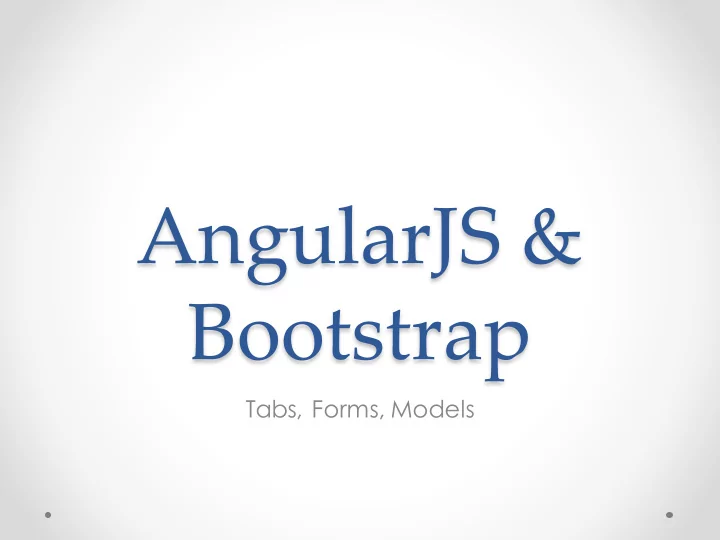
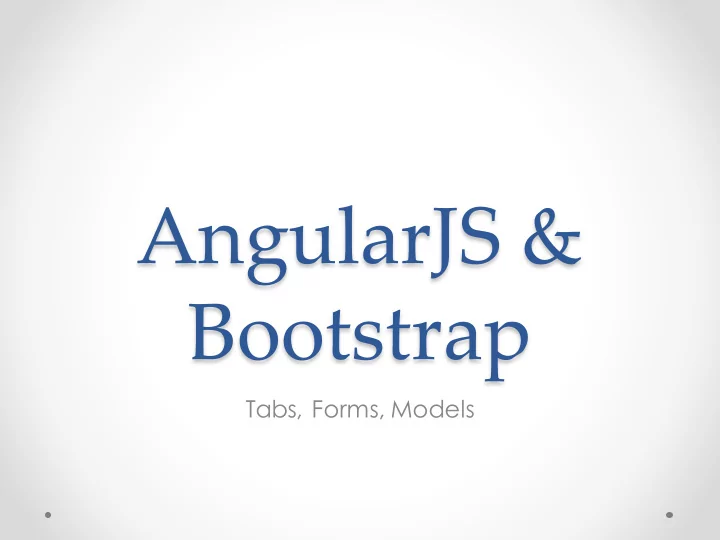
AngularJS & Bootstrap Tabs, Forms, Models
Tabs inside out • Bootstrap has classes that make it easy to create tabs • But how do we give behavior to these tabs? • How tabs work: If you select 1 tab, o it becomes active and o its content gets displayed on the page o • How do we select a tab? using ng-click o ng-click takes expression that assigns a value to a variable, say tab. o tab == 1 when we click on the first, etc. o
Example using tabs <section ng-init="tab = 1”> <ul class="nav nav-pills"> <li> <a href href ng ng-click click="tab=1" tab=1"> Description > Description </ </a> </li> <li> <a href ng-click="tab=2">Specs </a> </li> <li> <a href ng-click="tab=3">Reviews </a> </li> </ul> {{tab}} <!– debugging, display tab --> </section>
2-way Data Binding • When ng-click="tab = 1" changes the value of tab, the {{tab}} expression automatically gets updated • This means expressions are re-evaluated when a property changes: E.g., the value of tab changes o Expressions that refer to tab get re-evaluated when that happens o • Change to view updates model AND change to Model updates view
Clicking link updates value of tab <section> <ul class="nav nav-pills"> <li ng-class="{active:tab===1}"> <a href href ng ng-click click="tab=1" tab=1"> Description > Description </ </a> </li> <li ng-class="{active:tab===2}"> <a href href ng ng-click click="tab=2 tab=2">Specs Specs </ </a> </li> <li ng-class="{active:tab===3}"> <a href href ng ng-click click="tab tab=3 =3">Reviews Reviews </ </a> </li> </ul> </section>
Changing tab triggers which panel to show <div class="panel" ng-show="tab === 1"> <h4>Description </h4> <p>{{product.description}}</p> </div> <div class="panel" ng-show="tab === 2"> <h4>Specifications </h4> <blockquote>None yet</blockquote> </div> <div class="panel" ng-show="tab === 3"> <h4>Reviews</h4> <blockquote>None yet</blockquote> </div>
Setting initial values • Use ng-init to set initial value of an expression <section section ng ng-init init="ta tab = = 1" 1">
Changing tab updates <li> element <section ng-init="tab = 1"> <ul class="nav nav-pills"> <li ng-class="{active:tab===1}"> <a href href ng ng-click click="tab=1" tab=1"> Description > Description </ </a> </li> <li ng-class="{active:tab===2}"> <a href href ng ng-click click="tab=2 tab=2">Specs Specs </ </a> </li> <li ng-class="{active:tab===3}"> <a href href ng ng-click click="tab tab=3 =3">Reviews Reviews </ </a> </li> </ul> </section>
Cleaning dirty code • Application's logic is inside our HTML. Does not feel right o Makes code dirty o • Pull logic out of HTML to organize it Maybe in a controller o Makes code look clean o Initialization, assignment, comparison code belong in controller o
Forms and models • Write code for basic html form • Give form a name, will be useful • Add code for live preview of form data • Bind an object (model) to the form element using ng-model directive • Use bootstrap css classes to embellish form • Remember to submit the form
Binding Elements • With Checkbox: bind the ng-model to the checkbox. <input ng-model="review.terms" type="checkbox" /> I agree to the terms. • This sets value to true or false.
Binding Elements • With Radio Buttons: <input ng-model="review.color" type="radio" value="red" /> Red <input ng-model="review.color" type="radio" value="blue" /> Blue <input ng-model="review.color" type="radio" value="green" /> Green • Sets the proper value based on which is selected.
Submitting form • Use ng-submit directive allows us to call a function when the form is submitted. o • Define submission function in controller Remember to initialize object that form will use o Can be an empty object o • Reset form to remove previous values • Next time è Form validation
Resources https://angularjs.org • http://getbootstrap.com/css/#forms • https://www.codeschool.com/paths/javascript •
Recommend
More recommend