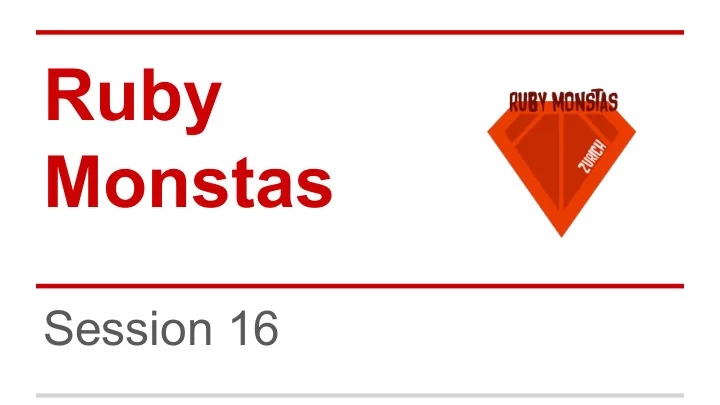
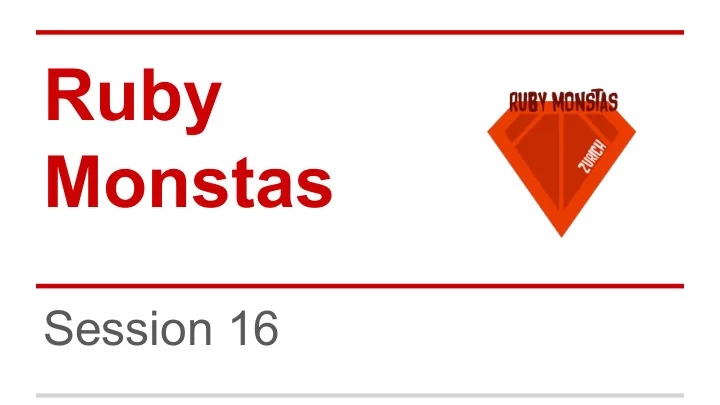
Ruby Monstas Session 16
Agenda Apéro Recap ERB CSS Exercises
Recap
HTML <!DOCTYPE html> < html > < head > < title >This is shown in the browser's title bar</ title > </ head > < body > < h1 >A really big title element</ h1 > < p >A paragraph of text</ p > These are some of my favourite things (in no particular order): < ul > < li >RubyMonstas</ li > < li >My little Pony: Friendship is Magic</ li > < li >sleeping in</ li > </ ul > A typical RubyMonstas session is structured thusly: < ol > < li >Recap of previous session</ li > < li >Topic of current session</ li > < li >Exercises</ li > </ ol > < h2 >A subtitle</ h2 > < strong >Strong</ strong > and < em >emphasized</ em > text styles are also supported. </ body > </ html >
ERB Embedded Ruby
The world without ERB class HtmlExporter def initialize (todos) @todos = todos end def export (file_name) File .open(file_name, 'wb') do |html| begin_html = " <!DOCTYPE html> <html> <head> <title>Todo List Export</title> </head> <body> <h1>Here's all the todos!</h1> <ul> " html << begin_html @todos.each do |todo| html << "<li>#{todo.title} (#{todo.completed?})</li> \n " end end_html = " </ul> </body> </html> " html << end_html end puts "Written HTML export to file #{file_name}." end end
Enter: ERB! todos.html.erb erb_exporter.rb require 'erb' <!DOCTYPE html> <html> class ErbExporter <head> <title>Todo List Export</title> def initialize (todos) </head> @todos = todos end <body> <h1>Here's all the todos!</h1> def export (file_name) File .open(file_name, 'wb') do |output_file| <ul> template_source = File .new('todos.html.erb').read <% @todos.each do |todo| %> erb = ERB .new(template_source) <li> rendered_html = erb.result(binding) <%= todo.title %> (<%= todo.completed? %>) output_file.write(rendered_html) </li> end <% end %> </ul> puts "Written HTML export to file #{file_name}." </body> end </html> end
CSS Cascading Style Sheets
CSS HTML: Web site structure CSS: Web site appearance (JavaScript: Web site behaviour)
CSS export.html <!DOCTYPE html> <html> <head> <title>Todo List Export</title> </head> <body> <h1>Here's all the todos!</h1> <ul> <li> Implemented storage class (true) </li> <li> Implemented Todo class (false) </li> <li> Implemented feature to add a new todo (false) </li> <li> Implemented feature to mark a todo as completed (false) </li> <li> Implemented feature to unmark a todo as completed (false) </li> </ul> </body> </html>
Simple CSS Rules export.html export.css <!DOCTYPE html> <html> body { <head> <title>Todo List Export</title> font-family : "Arial"; <link rel="stylesheet" type="text/css" href="export.css" /> </head> } <body> <h1>Here's all the todos!</h1> h1 { <ul> font-variant : small-caps ; <li> color : grey; Implemented storage class (true) </li> } <li> Implemented Todo class (false) ul { </li> list-style-type : circle ; <li> Implemented feature to add a new todo (false) } </li> <li> li { Implemented feature to mark a todo as completed (false) </li> color : CadetBlue; <li> } Implemented feature to unmark a todo as completed (false) </li> </ul> </body> </html>
Time to practice
Recommend
More recommend