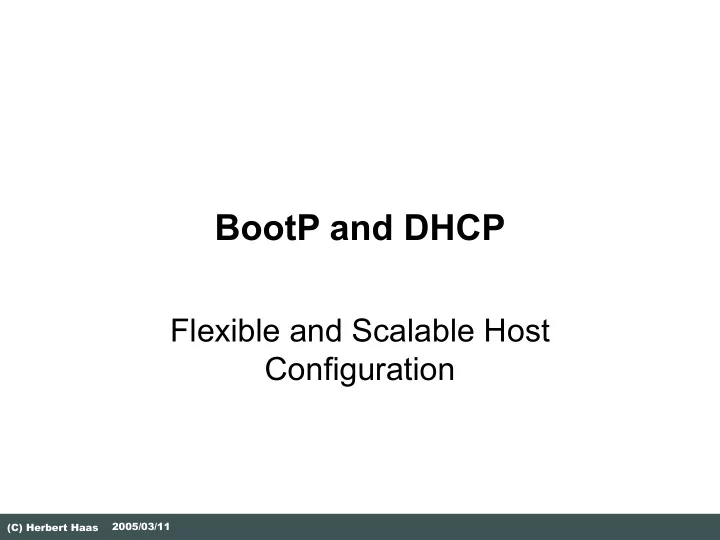
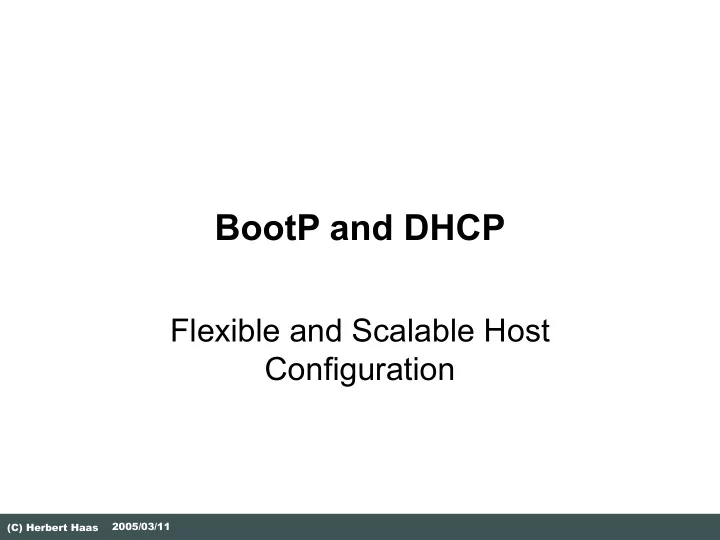
BootP and DHCP Flexible and Scalable Host Configuration 2005/03/11 (C) Herbert Haas
Shortcomings of RARP Reverse Address Resolution Protocol Only IP Address distribution No subnet mask Using hardware address for identification New methods needed: BOOTP, DHCP 2005/03/11 (C) Herbert Haas 2
Bootstrap Protocol (BOOTP) A static solution with many parameters
Goal Clients request IP address and other parameters from server Subnet mask, configuration filename, ... IP addresses are predefined in a list Fixed mapping MAC address IP address Defined in RFC 951 and RFC 1048 2005/03/11 (C) Herbert Haas 4
Bootstrap Eth2 DA = FFFF.FFFF.FFFF DA = 255.255.255.255 IP SA = 0.0.0.0 DPort = 67 UDP SPort = 68 Request-ID = 77 B Client IP = 0.0.0.0 O MAC = A O Your IP = ? T BOOTP Server IP = ? Server P Image File = ? Here is MAC A, I need an IP address, and something to boot! TFTP BOOTP Client Server 2005/03/11 (C) Herbert Haas 5
Bootstrap BOOTP Server Eth2 DA = FFFF.FFFF.FFFF 192.60.30.100 DA = 255.255.255.255 IP SA = 192.60.30.100 DPort = 68 UDP SPort = 67 Request-ID = 77 B Client IP = 0.0.0.0 O MAC = A O Your IP = 192.60.30.10 T Server IP = 192.60.30.20 P Image File = /tftpboot/dl.img Thank You ! BOOTP Client TFTP Server 192.60.30.10 192.60.30.20 2005/03/11 (C) Herbert Haas 6
Principles Separation of the boot task into a BOOTP-part and a TFTP-part BOOTP server only needs to maintain a small database ! Image- and configuration-files can be stored on another machine BOOTP client is responsible for error detection 2005/03/11 (C) Herbert Haas 7
BOOTP - Message Format OP HTYPE HLEN HOPS TRANSACTION ID SECONDS RESERVED CLIENT IP ADDRESS YOUR IP ADDRESS SERVER IP ADDRESS ROUTER IP ADDRESS CLIENT HARDWARE ADDRESS (16 Octets) SERVER HOST NAME (64 Octets) BOOTFILENAME (128 Octets) VENDOR SPECIFIC AREA (64 Octets) 2005/03/11 (C) Herbert Haas 8
BootP - Message Fields Operation Code (OP) Message Type Hardware Address Type (HTYPE) Hardware Address Length (HLEN) Hops Broadcast loop/storm avoidance Increased/checked by routers 2005/03/11 (C) Herbert Haas 9
BootP - Message Fields Transaction ID Used for identification (random number) Seconds Seconds elapsed since client started trying to boot Client IP-address Filled in by client in boot request if known Your IP-address Filled by server if client doesn't know its own address 2005/03/11 (C) Herbert Haas 10
BootP - Message Fields Server IP-address Returned in boot reply by server Router IP-address Server is part of another Subnet IP-address of the BootP relay Client Hardware-address MAC-address of client 2005/03/11 (C) Herbert Haas 11
BootP - Message Fields Server Host Name Optional server host name Bootfilename Contains directory path and filename of the bootfile Vendor Specific Area Optionally contain vendor information of the BootP server RFC 1048: also possible to mention the subnet mask, hostname, domain name, DNS, etc 2005/03/11 (C) Herbert Haas 12
Dynamic Host Configuration Protocol (DHCP) A dynamic solution with even more parameters 2005/03/11 (C) Herbert Haas 13
Principles Nearly identical to BOOTP Slightly extended messages only More parameters Uses UDP communication Client-Side: Port 67 Server-Side: Port 68 Based on a leasing idea! Dynamic configuration RFC 2131 and RFC 2132 2005/03/11 (C) Herbert Haas 14
Flexible Configurations Automatic: Host gets permanent address Dynamic: Address has expiration date/time (leasing) ! Manual: Fixed mapping MAC IP 2005/03/11 (C) Herbert Haas 15
Parameters IP address Subnet mask DNS Server NetBIOS Name Server List of default gateways Ethernet Encapsulation Router Discovery (RFC 1256) Path MTU Discovery (RFC 1191) etc... 2005/03/11 (C) Herbert Haas 16
How Does It Work - 1 IP LEASE REQUEST 1. [DHCPDISCOVER] Here is MAC A. I need an IP DHCP Server 1 Address ! IP LEASE OFFER 2. [DHCPOFFER] DHCP Server 2 DHCP Client 2005/03/11 (C) Herbert Haas 17
How Does It Work - 1 DETAILED DHCPDISCOVER 1. Source IP Address: 0.0.0.0 Dest. IP Address: 255.255.255.255 HW Address: MAC A 10.1.0.10 DHCPOFFER 2. Source IP Address: 10.1.0.20 Dest. IP Address: 255.255.255.255 Offered IP Address: 10.1.0.99 Client HW Address: MAC A Subnetmask: 255.255.255.0 Leaselength: 48h Server ID: 10.1.0.20 10.1.0.20 10.1.0.99 2005/03/11 (C) Herbert Haas 18
How Does It Work - 2 Thank you server 2 for the IP IP LEASE SELECTION 3. Address! Listen [DHCPREQUEST] everybody: I use the information from this server, DHCP Server 1 stop to offer! IP LEASE ACKNOWLEGMENT 4. [DHCPACK] DHCP Server 2 DHCP Client 2005/03/11 (C) Herbert Haas 19
How Does It Work - 2 DETAILED DHCPREQUEST 3. Source IP Address: 0.0.0.0 Dest. IP Address: 255.255.255.255 HW Address: MAC A Req. IP Address: 10.1.0.99 Server ID: 10.1.0.20 10.1.0.10 DHCPACK 4. Source IP Address: 10.1.0.20 Dest. IP Address: 255.255.255.255 Offered IP Address: 10.1.0.99 Client HW Address: MAC A Subnetmask: 255.255.255.0 Leaselength: 48h Server ID: 10.1.0.20 10.1.0.20 10.1.0.99 2005/03/11 (C) Herbert Haas 20
Bound DHCPACK (success) is send by the server who's offer was accepted Client receives the DHCPACK Client enters the BOUND state TCP/IP is completely initialized 2005/03/11 (C) Herbert Haas 21
DHCPNACK DHCPNACK (no success) will be send if Client tries to lease the previous IP address, but this address is no longer available Client’s IP address is invalid Client may have been moved to an other subnet 2005/03/11 (C) Herbert Haas 22
DHCP - Message Format OP HTYPE HLEN HOPS TRANSACTION ID SECONDS FLAGS FIELD CLIENT IP ADDRESS YOUR IP ADDRESS SERVER IP ADDRESS ROUTER IP ADDRESS CLIENT HARDWARE ADDRESS (64 Octets) SERVER HOST NAME (64 Octets) BOOTFILENAME (128 Octets) OPTIONS (312 Octets) DHCP MESSAGES ! 2005/03/11 (C) Herbert Haas 23
DHCP-specific Message Fields DHCPDICOVER Client broadcast to find DHCP server DHCPOFFER Response to a DHCPDISCOVER Offering an IP address DHCPREQUEST Request the parameters offered by one server DHCPINFORM Client ask for more information 2005/03/11 (C) Herbert Haas 24
DHCP-specific Message Fields DHCPACK Acknowledgement from server to client DHCPNACK Negative ACK from server to client DHCPDECLINE Message from server to client indicating an error DHCPRELEASE Message from server to client canceling a lease and relinquishing network address 2005/03/11 (C) Herbert Haas 25
Timer After DHCPACK beginning of the lease period is registered Located in the DHCPACK message Lease Time T1 (renewal attempt) T2 (sub renewal attempt) T1 and T2 are configured at the DHCP server T1 = 0,5 x lease time T2 = 0,875 x lease time 2005/03/11 (C) Herbert Haas 26
Timer T1 and T2 start when client is bound Client RENEW the lease when T1 expired Client enters RENEWING state and sends a DHCPREQUEST to the server If server accept, a DHCPACK contains a new lease time 2005/03/11 (C) Herbert Haas 27
Timer If the lease could not be RENEWED after T1, the client makes another try after T2 Client try to connect other DHCP server DHCP server can answer with DHCPACK and RENEWING the lease DHCPNACK to force the client to reinitialize 2005/03/11 (C) Herbert Haas 28
Subnets DHCP is related to BootP DHCP messages are broadcast based Not forwarded by routers Or routers are configured as BOOTP Relay Agent 2005/03/11 (C) Herbert Haas 29
Recommend
More recommend