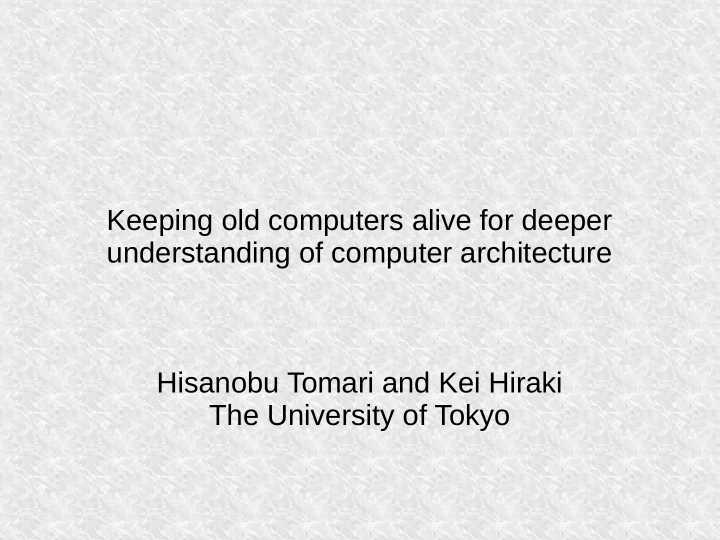
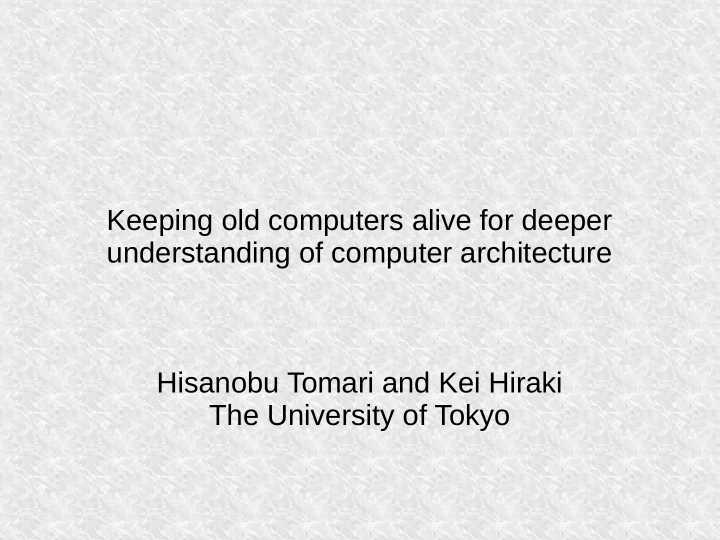
Keeping old computers alive for deeper understanding of computer architecture Hisanobu Tomari and Kei Hiraki The University of Tokyo
Background ● There are a number of options and trade-offs for designing a computer system – Instruction set design/instruction encoding – Architectural registers – Word length, ... ● Different implementation examples help better understanding
Showing Different Implementations? ● Computers students can access are limited. – x86_64, ARM ● Nice to have more examples such as: – Alpha, SPARC, MIPS, PA-RISC, etc. ● These systems are disposed and not available PA-RISC SPARC MIPS Alpha
Previous Approach: emulators/simulators ● Accuracy is dubious/difficult to evaluate – Temporal accuracy: execution time differs from real machine – Result accuracy: execution result differs from real machine ● Legal problems (firmware, operating system) ● Difficulty of full-system simulation ● Often easier to repair/restore old machines
Our Approach ● Restore old systems and allow students to access them – Help students understand computer architecture better by using wider variety of computer systems ● Enabling students to – Get interested in computer architectures – Witness how computers have settled to what they are today
Teaching Context ● Target: third-year undergraduate students in an information science department ● Students have knowledge of programming in assembly (PowerPC) ● Students implement original processor on an FPGA in the next semester [Sugawara, 2004] CPU Assembly This Designing Programming Course FPGA
Course Overview ● 13 lectures in a course – Each lecture is 90 minutes long – ~8 lectures are used to explain concepts such as: ● Pipelining, Branch Prediction, Out-of-order Execution, Speculative Execution – The other classes are students' presentations Students' presentations General lessons
Assignment Details ● Students are divided into 10+ teams ● Each team – has 2-3 members – is assigned to an instruction set architecture – talks about characteristics and features about the ISA after reading the manual – writes a program that calculate an inner sum of two vectors, in assembly
Assignment Objective ● Grasp different design goals through learning about different processor implementations ● Learn to read the processor manuals ● Learn to like computer architectures
Keeping Historic Systems Alive ● Most museum-type efforts are focused on storing non-working computers in shelves – impossible to verify program for them ● With working systems one can measure – power consumption – performance using new compiler technique – performance with new benchmark – other parameters as they become important
Restoration ● Removing the plastic mold
Restoration ● Replacing capacitors
Restoration ● Reworking damaged PCB
● So far, >250 systems have been kept in working condition ● Instruction set architectures: – Alpha, ARM, i860, IA-64, 68K, MIPS, PA-RISC – PowerPC, SH, SPARC, SX, VAX, x86, x86_64 – Z80, 6502, 6809, …
NEC SX-6i
Commodore Amiga 500
Students' slides VAX instruction set (following slides are prepared by Yuichiro Oyabu)
Instruction formats operation code + operand specifier (address mode + additional information) addressing mode opcode (1 or 2 byte(s)) Branch Mode Addressing
“orthogonality” • Independence of instruction type and addressing modes All addressing modes are accessible by all inst's • Easiest example : mov inst. On powerpc each instruction MOVL R1, R2 register is encoded together with MOVL(R1), (R2) register indirect addressing modes
Actual code: inner product .L3: movl -12(%fp),%r0 #NO_APP moval 0[%r0],%r0 .fjle "test.c" addl2 %fp,%r0 .text movl -412(%r0),%r1 .align 1 movl -12(%fp),%r0 .globl main moval 0[%r0],%r0 .type main, addl2 %fp,%r0 @function movl -812(%r0),%r0 main: mull2 %r1,%r0 .word 0x0 addl2 %r0,-8(%fp) movab -812(%sp), %sp incl -12(%fp) clrl -8(%fp) .L2: clrl -12(%fp) cmpl -12(%fp),$99 jbr .L2 jleq .L3 clrl %r0 ※will replace with hand-written one later ret .size main, .-main
Data types and regs • データタイプ : 14種類 Byte, Word, Longword, Quadword, Octaword, F_floating, D_floating, G_floating, H_floating, Variable-Length Bit Field, Character String, Trailing Numeric String, Leading Separate Numeric String, Packed Dicimal String • レジスタ : 16 個の汎用32ビットレジスタ R15:PC プログラム・カウンタ R14:SP スタックポインタ R13:FPフレームポインタ R12:APアーギュメントポインタ R11-R0:汎用
Characteristic instruction POLYー polynomial • e.g. calculation of sin(1) ( x/1!-x**3/3!+x**5/5! で近似) POLYF #1, #5, PTABLE PTABLE: .FLOAT 0.008333 .FLOAT 0.0 .FLOAT 0.0 .FLOAT -0.166666 .FLOAT 0.0 .FLOAT 1.0 .FLOAT 0.0 Queues and stacks ー makes it easier to write epilogie and prologue • CRC ー error detection in one instruction • EDITPCー function for editing •
VAXstation 4000 60 NetBSD has been set up to the student's preferences
Student's slides: Remarks ● Students presents about: – Instruction set and encoding – Data types – Registers – Characteristic instructions/features ● Writes program to calculate inner product ● Verifies their interpretation of manuals using real system ● Evaluate the performance of real implementation
Conclusions ● Old computers help students understand concepts of computer architectures better – Draws more attention than emulators ● Keeping them in working condition takes a lot of effort ● Students interactively feel the difference of processing speed in person
Measurement results ● As we repair old systems, benchmarks are done ● Aids quantitative understanding of computers through – Performance – Power consumption – Applying different evaluation methods ● Same/similar compiler, optimization flags can be used across wide generation of systems
Dhrystone, VAX MIPS
Power consumption of Single-socket systems
STREAM - CFP2000
There are much more data ● Web interface to compare results has been developed and deployed at http://computer-zoo.org/
Wishlist: PDP-11 64b PA-RISC Transputer (evaluation kit preferred)
Recommend
More recommend