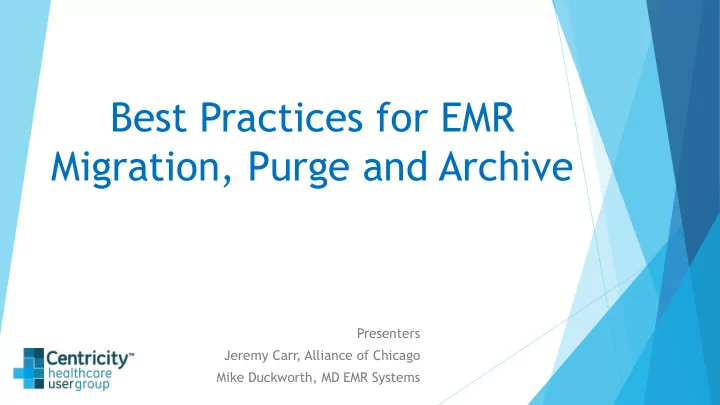
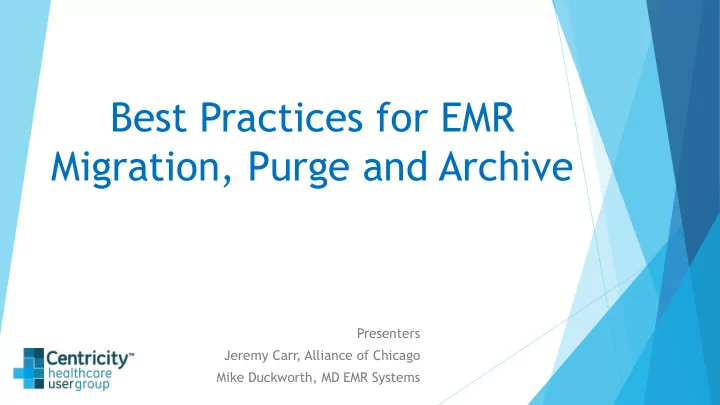
Best Practices for EMR Migration, Purge and Archive Presenters Jeremy Carr, Alliance of Chicago Mike Duckworth, MD EMR Systems
Presenters Mike Duckworth – MDEMR Systems Email: mike.duckworth@mdemrsystems.com PH: 541-746-9002 (www.mdemrsystems.com) Jeremy Carr – Alliance of Chicago Email: jcarr@alliancechicago.org (http://alliancechicago.org/)
Learning Objective We will discuss all the times and ways you might move data. If you need to merge a newly acquired clinic's data into your host database. If you need to split out some data for a retiring provider or for a group that needs to split their database. Do you just need to split a database into two? Is your database full of old records and you want to archive the old records and delete them out of CPS. This will increase performance and require fewer resources for your daily backup. And if you need to reload the data from some of the patients you previously purged, you can selectively reload that data. This talk will describe how each of these scenarios have been used in Centricity clinics. How you can prepare for a migration project. What you can expect and where to watch for problems.
Moving clinical data around your organizations: There are numerus reasons to work with EMR clinical data Database/Storage clean-up Migrate data to a new EMR Purge your old records from your EMR Merge databases (purchase a clinic) Shrink your production database to Split databases (data divorce) improve performance Convert a multiple patient chart Archival of records database into a single shared chart model
What data elements can I move? Advanced Directives Allergies – substance and incidents CCDA’s Clinical Summary Documents (PDF) External Documents – All scanned files and images from EMR or PM Immunizations – values and links to documents Internal Documents – any chart update that does NOT have a paperclip Medications – prescriptions and refills Observations – including Lab results, vitals and histories – values and links to documents Orders PM Data – including Demographics and financial summaries Problems – diagnoses and assessments
What are some of the different data transfer methods CCDA export with reconciliation utility Custom Migration utilities Custom SQL scripts Database duplication with a purge of records from each DB Direct Table Migration between the same database platforms “CPS to CPS” or “CPO to CPO” PMAD loader utility – “Problem, Medications, Allergies and Directive” reconciliation utility for Centricity clients
Many reasons to migrate your data to a new EMR Your Old EMR is no longer adequate to your needs Your Old EMR cost of maintenance and ownership is too expensive Your EMR vendor is going out of business Your clinic or Health system acquires a new clinic You decide to consolidate multiple EMR platforms into one to reduce support/maintenance costs Your Hospital Management requires a change to an integrated HIS/EMR platform You sometimes need to find a new EMR vendor
Questions you should ask your self when migrating data to a new EMR Are you migrating to/from a cloud platform? Do you have time to complete a full migration before going live on your new EMR systems Do you want to store all of your old records in your new EMR database? Do you need to incorporate an MPI for duplicate patients? How will the data look in my new EMR? Should you move your data to an archive to speed up the on-boarding process in the new EMR What is your QA process!
Why would you split a database (Data Divorce) Some of the providers leave to join or form a new practice and need a copy of their patient records You decide to restructure your environment into separate DB instances One of your providers retires and wants to take there data with them or transfer it to new custodian of record
Questions you should ask your self when you decide to split a database (Data Divorce) Are you simply going to duplicate the DB and then purge the records from each? What are you going to do with you’re AR? What EMR/System is it going to migrated too? Will the charts need to be purged from the source system? Will you migrate the full records or just what is legally required? Will the source database retain a copy of the records?
Reasons to Purge or Archive patient records The Database is loaded with thousands of patient charts that have not been seen in years! Improve the functionality of the database by purging the older records and moving them to an archive. A Provider is leaving the practice and you need to remove his patients from your production system You have an OLD legacy EMR that you are still paying support and maintenance fees to the EMR vendor Your moving to a new EMR and want to sunset your full/partial EMR versus migrating the full records to the new EMR.
Purge Options with Centricity CPS clients Full removal of all clinical data from EMR and external file repository Partial removal of the PM data Obsoleting of the PM charts at the completion to hide them from the patient active search function
Purge Options with Centricity EMR clients Full removal of all clinical and demographic data from EMR and external file repository
Recommended Purge schedules Initial purge to remove any patients not seen in last 7 years Purge any patient that is set to obsolete, merged or inactive Periodic purges every 1-3 years based on the size of your database and patient count Since all records are stored in the archive they can easily be viewed within the EMR via the EMR Links Patient Records are easily accessible for printing back into the EMR Reporting is also available via any FHIR reporting tools
The MDEMR Archive Product
Archive Features Easily view and access all records that are stored in the archive within the EMR chart via the EMR links Patient records are easily accessible for printing back into the EMR Data in archive can be queried by any person or program with the ability to ineract with a FHIR API Discreet data elements that are available within their own module: Problems, Medications, Allergies, Labs, and Vitals Integrated with active directory/LDAP Ability to restrict user chart view access based on LOC
Recommend
More recommend