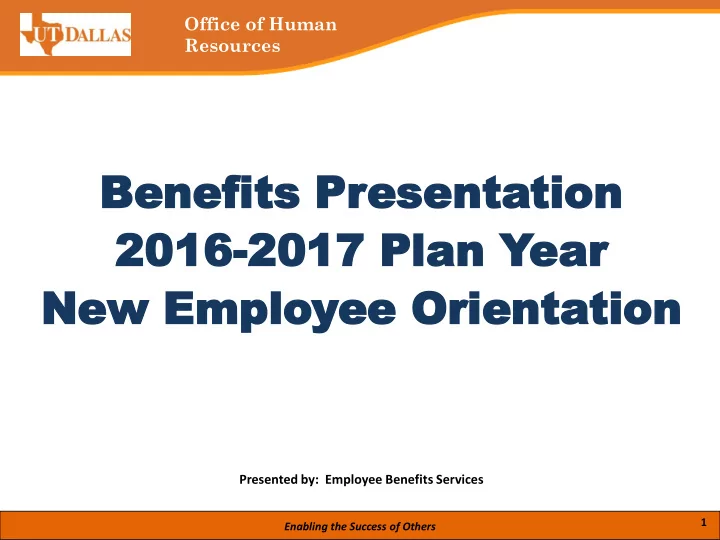
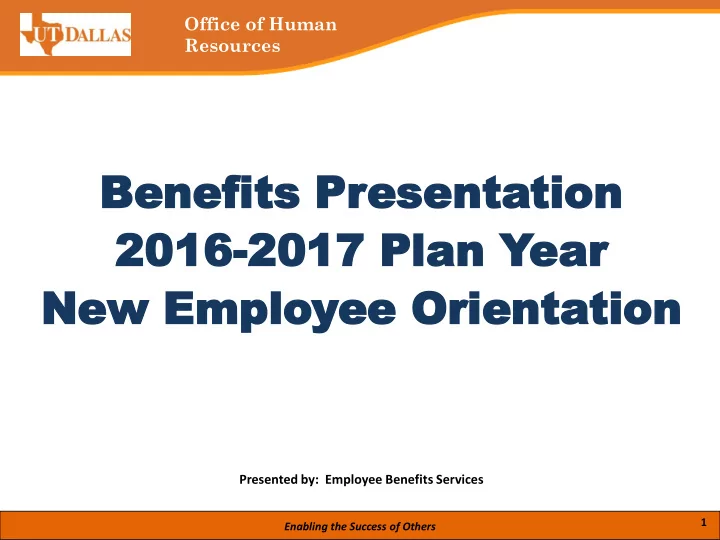
Office of Human Resources Benefits Benefits Pr Presenta esentati tion on 2016-2017 2016 2017 Plan Y Plan Year ear New New Emplo Employee ee Orienta Orientation tion Presented by: Employee Benefits Services 1 Enabling the Success of Others
Office of Human Eligibility Rules Resources • Full-time Benefits Eligible Employees-eligible for full premium sharing (30-40) – Full-time (75-1.00% FTE) faculty and staff working at least 4 ½ months • Part-time Benefits Eligible Employees – eligible for half premium sharing(20-29) – Part-time (50-74% FTE) employees working at least 4 ½ months – Temporary (50-74% FTE) employees working at least 4 ½ months – RA/TA (50% FTE) working at least 4 ½ months (not TRS eligible) • ACA Eligible Employees – measured working an average of 30 hours per week – Part-time/variable hours employees who worked an average of 30 hours per week (130/month) during a 12-month measurement period – Seasonal (temporary) employees who worked an average 30 hours per week for the 12-month measurement period – Student employees (not federally or state funded) who worked an average of 30 hours per week during a 12-month measurement period – Only eligible for a medical plan and no premium sharing Note: Employees eligibility may change based on job/assignments changes throughout the year. Changes that will impact benefits eligibility is considered life event and may allow employees to make changes within 31 days. 2 Enabling the Success of Others
Office of Human Resources Non-Insurance Eligible • Temporary Employees less than 4 ½ months • Part-time less than 20 hours • Student Job Employment and Work Study Benefits Available Voluntary Retirement Programs All Employees are Eligible Tax Sheltered Annuity(TSA) – 403(b) $18,000 Max; $6,000 age 50 Catch-up Roth 403(b) – After tax /earnings tax-free Shares limit with TSA noted above Deferred Compensation Plan (DCP) 457(b) $18,000 Max; $6,000 age 50 Catch-up Note: If job changes to benefits eligible position, employee has 31 days to enroll 3 Enabling the Success of Others
Office of Human Enrollment Rules Resources • Basic Employee Coverage automatic at Day 1 for full-time employees • Optional coverage (i.e. dependent coverage) 1 st of the month or Day 1** • Part-time must enroll if coverage is desired* • Dependents eligible to enroll – Spouse, includes same sex spouse – Child(ren) under age 26 for Medical; under 25 all others – Handicapped children – no limit on age – Children under Legal Guardianship/Custody *Part-time employees have options to select 1 st of the month following for Basic Coverage **Day 1 coverage available for optional coverage (i.e. dependent medical, dental, vision, etc.) 4 Enabling the Success of Others
Office of Human Resources Enrollment Deadlines • New hires / newly eligible - 31 days from start date • Annual Enrollment – July 15 – July 31 each year • Family Status (Life Events) - 31 days from event – Marriage, divorce, annulment, or spouse’s death – Birth, adoption, medical child support order or dependent’s death – Retirement, separation, end job/assignment – significant change in residence if it changes eligibility; – change of job status affecting eligibility (e.g. FTE changes, non-benefits eligible part-time to full-time, starting or ending employment, starting or returning from FMLA or LOA, etc) ; – change in dependent’s eligibility (e.g., reaching age 26 for UT SELECT Medical, marriage or reaching age 25 for all coverage other than UT SELECT Medical, or gaining or losing eligibility for any other reason); or significant change in coverage or cost of other benefit plans available to you and your family. • ORP enrollment deadline – enroll through UT Retirement Manager and submit TRS 28 Form within 90 days from the date of hire or initial ORP eligibility date (one-life-time irrevocable election); submit the ORP Acknowledgement form immediately to the Benefits Office. 5 Enabling the Success of Others
Office of Human Enrollment Instructions Resources Insurance PREPARATION FOR ENROLLMENT 1. Access the email invitation to enroll sent to your UTD email. Contact a Benefits Administrator if you do not get the email within 3 weeks of hire. 2. Attend an employee orientation and review the benefits information provided to you so that you can make an informed decision. 3. Meet with a Benefits Administrator if you have questions or need assistance. 4. Have the following information available: a. Dependent information (SSN, full name, date of birth) b. Documents to prove dependent relationship (i.e. marriage license, birth certificate, proof of support) STEPS TO ENROLL IN INSURANCE BENEFITS THROUGH 1. Go to My UT Benefits within 31 days of your start date or eligibility date 2. Select one of the ways to Login through ‘Login Using My:’(Recommended method is the ‘Single Sign On) 3. Follow the instructions based on your login choice. 4. If you selected Single Sign On (SSO), enter your UT Dallas Net ID and Password and click on Login 5. Choose ‘The University of Texas at Dallas’ from the drop down list of campuses and click Select 6. Select the “Benefits Enrollment” tab 7. Then, follow the instructions, respond to questions and make your benefits selection POST ENROLLMENT FOLLOW-UP – YOU MUST DO THE FOLLOWING AS APPLICABLE 1. If EOI is required, complete the Evidence of Insurability online after your record your selections. 2. Don’t forget to complete your beneficiary designation by completing the online designation or send a completed form to Dearborn National. 3. Upload proof of dependent relationship (i.e. birth certificate, marriage license) Instructions are on the HR Website-Benefits Section under New Hire and Newly Benefit Eligible 6 Enabling the Success of Others
Office of Human Enrollment Instructions Resources Retirement STEPS TO ENROLL IN THE OPTIONAL RETIREMENT PROGRAM (IF ELIGIBLE) You have 90 days from the date you first become eligible for the ORP to make your enrollment decision. If you are reclassified and/or assume a new job and become ORP-eligible for the first time after your initial employment date, the 90-day election period begins on the day your reclassification becomes effective. Please contact a Benefits Administrator if you have been offered ORP or have been an ORP participant from a prior Texas State Agency or Institution. Your election is irrevocable and you will be opting out of the TRS plan. The TRS employer contribution will not be transferred or distributed to you upon ORP election. To enroll in ORP, follow these steps: 1. Review your two mandatory retirement options carefully by reviewing the ORP and TRS information provided. 2. Complete the ORP Acknowledgement Form and return it to a Benefits Administrator immediately. 3. Complete TRS Form 28 (Notice to Elect to Participate in Optional Retirement Program and/or Refund) and deliver it to the UT Dallas Office of Human Resources - Benefits Office at AD10, Ste. 2.208. Inform the Benefits Office of your vendor selection. 4. Choose your provider(s) from the currently approved provider list. You may select more than one provider for your ORP participation. 5. Before your first ORP deduction, you must set-up an account with an approved vendor. Complete the appropriate provider application(s) to open an account(s) with that company. Mail all completed vendor applications to the designated address on those applications. 6. Immediately after you set-up an account with an approved provider, log in to UTRetirement Manager and click on the ORP Enroll/Change page. If an ORP option is not displaying for you, contact a Benefits Administrator at benefits@utdallas.edu. 7. Contact a Benefits Administrator if you need assistance in enrolling. STEPS TO ENROLL IN THE VOLUNTARY RETIREMENT PROGRAM (TSA, DCP AND ROTH) Enrollment or changes cut-off date is 10 th of each month for the next month’s paycheck deduction . 1. Select the retirement plan you wish to contribute to. If you are unsure about which plan to choose, please see Retirement Programs at a glance. 2. Choose a Provider from the list of approved Providers and follow their enrollment instructions to set up an account. 3. Log onto UT Retirement Manager. Need help logging onto and using UTRetirement Manager? View the Quick Reference Guide . 4. Click on the Enroll/Make Changes Tab (For the UTSaver TSA , ORP participant’s limit may be reduced due to the ORP contribution). 5. Follow the instructions on the Enroll/Change screen. 6. Complete applications and beneficiary forms and return those directly to the Provider before contributions are deducted from your paycheck. If this is your first time to use UT Retirement Manager, select "I'm a New User" below the User ID box on the UT Retirement Manager home page. Enabling the Success of Others 7
Office of Human Resources Basic Coverage Package Plans Program Provider Medical UT Select Blue Cross Blue Shield Prescription UT Select Express Scripts Basic Life Insurance $40,000 Dearborn National Basic AD&D $40,000 Dearborn National EAP Confidential UTSW Counseling Wellness Resources Living Well Program Catapult Health (On-site Screening) Premium Sharing Employee Dependents Full-time – 30-40 hours 100% 50% Part-time – less than 30 50% 25% Waived Medical Coverage $299.07 (FT); $149.54 (PT) None Enabling the Success of Others 8
Office of Human Resources UT SELECT Plan Overview Enabling the Success of Others 9
Recommend
More recommend