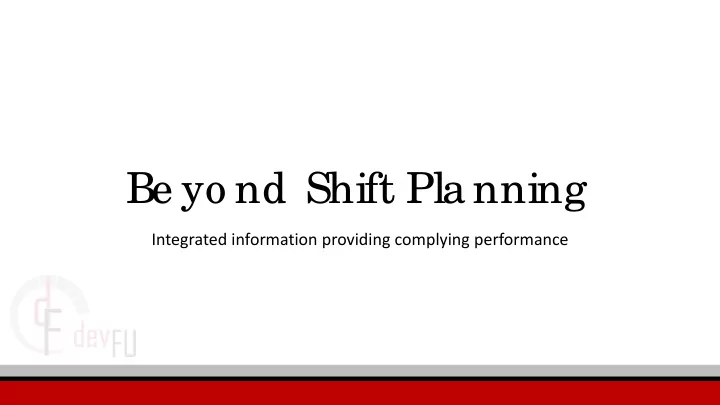
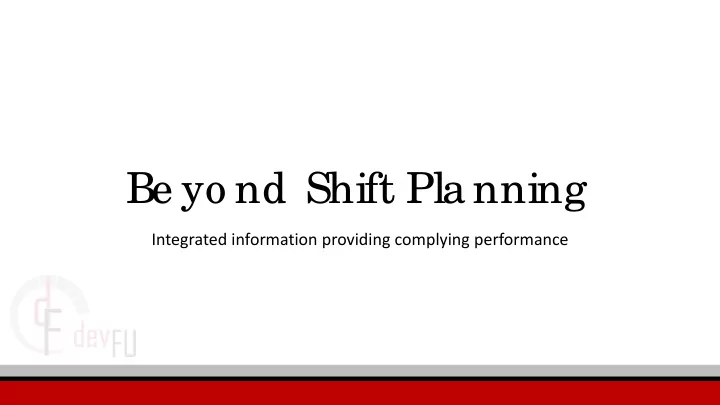
Be yo nd Shift Pla nning Integrated information providing complying performance
L e a rning Outc o me s • Understand maturity levels of processes • Recognise weaknesses vs maturity of system • Awareness of how Improved processes and tools used for shift planning can impact on compliance and productivity • Awareness of the use of visual platforms to demonstrate, automate, verify compliance status pre task commencement • Understand the key success drivers for success of integrated systems
Pre se nte rs - Bruc e Birc ha ll NSW coal mining background, 30yrs experience (12yrs maintenance, 18yrs operations management). Mine Manager for 8 years. Experienced in operations management and improvement, major projects, Greenfield development and system implementation. Pathway - Trades, Engineering, Supervision, Management, Consulting Key Qualifications: NSW Manager of Mining Engineering and OCE CERT IV - Training / assessing Mechanical Engineering
Pre se nte rs - Andre w Wha la n Started in Risk Management with HMS Consultants in 2000, worked for Rio Tinto Coal Australia, now running DevFU since 2009 developing tools with a focus on performance improvement, compliance and reducing manual entry with tools for shift planning, document control, and more. Key Qualifications: Bachelor Computer Science Bachelor Mechanical Engineering (Hons) Bachelor Mechatronics Engineering (Hons)
Pla nning Ma turity WHERE IS YOUR BUSINESS ON THE MATURITY PATH? Manual/ Automated/ Person Dependent Intelligent Fully database driven Excel Based Paper-based systems Some automation Processes embedded in tools Whiteboards Limited History available Integration of information sources Multiple data lists Consolidated sources of information
Shift Pla nning T o o l Ma turity ● Whiteboards ○ Supported by mine planning spreadsheets/ outputs ○ Limited ability to keep history to know why performance/ events happened ○ Highly manual, relies on staff knowledge of workforce ● Excel Workbooks ○ Keep a history ○ With effort can be made to perform some compliance checking ○ Can be fragile and stop working with multiple users/ editors ○ Can result in "spreadsheet hell" ● Database Driven System ○ Full history ○ Automated compliance checking across multiple systems (fatigue, training, etc) ○ Automated support processes (Overtime management etc.)
T ypic a l Shift Pla nning Pro c e ss (P-D-C-A) ACT PLAN Remedy issues Develop a process CHECK DO Verify compliance Execute Process
Shift Pla nning ACT PLAN Pro c e ss-We a kne sse s Non-conformances, improvement opportunities • Plan inputs rely on manual referencing or supervisors knowledge- various sources of truth • Process commences – potentially with conformance error CHECK EXECUTE • Verify, identify Verifications (end or mid process) – Risk escalation opportunity for error ( possible cultural damage) • Action ( & Check) - consumption of valuable resources on preventable issues, reduce other focus
Shift Pla nning Pro c e ss- I nte g ra te d info rma tio n • Plan inputs automated, with Interface check actions integrated Valid information (displayed with Visualisations) connected to business • Process commences with planned elements validated before task reduces RISK / CHECK & ACT increases efficiency Less - Non- COMPLYING conformances, • Verifications more focussed PLAN More - attention higher • risks and improvement Actions focused on opportunities improvement SAFER EXECUTION
Ba sic Shift Pla ns Normal planning captures • Equipment work grouping • Worker assignments • Capacity matching
T he “Be yo nd Pla n” Current integrated validations: • Operator competency • Fatigue management • Visibility of first aider / ERT personnel Visibility of prestart attendees • • Overtime limits • Take 5 execution • Deviation alarms / overrides All of this elements are now measurable in the planning process, deviations can be understood, tracked
Ove rtime Allo c a tio n • Once nominated, the system will assist in allocating overtime in such a way that fatigue rules are not breached • Auto-allocation allows automatic assignment given priority to workers who have worked fewer overtime shifts (shown in parenthesis)
Co mpe te nc y I ndic a to rs Fully Competent for equipment. Equipment competency will expire within 30 days. Planning action Has First-Aid and ERT Competencies required for training. Equipment competency has Operator has never had expired. Must not operate competency for this equipment. without training action. Do not operate
Pre sta rt Atte nde e s Worker presented themselves Worker not ready for to prestart and is ready to prestart, equipment may operate equipment remain idle or unmanned
T a ke 5 Re po rting FEEDBACK loop to workers • Integrates Take 5 completion by workers to be recorded Encourage compliance through • accountability and visibility • Green/ Red dot on Lineup corresponds with previous shift for crew.
Ne xt inte g ra tio ns • TARP conditions for work areas ( dumps / Faces) • Work group Hazard notices • Logon to JSA’s • Key role mapping / validation - Capacity/ Adequacy of • Statutory representation ( expiring certificate) NUMBERS of first aiders / ERT •
K e y re q uire me nts to suc c e ss • Road mapping of current systems required Dedication to Single sources of truth, Understand which system owns what • information • Avoid duplication of data in multiple systems, Maintain Data in one system • Push data regularly to other systems • Timeliness of information processes to be compatible to expectation Commitment to strategy of integrated systems, change manage change!! •
K e y Be ne fits • Compliance at a glance • Resources focused on key tasks/ risks • Full history available for review • Deployment leading measures • In-lieu of lagging measures (reports)
Co nta c t I nfo rma tio n Andrew Whalan devFU Pty. Ltd. 0410557166 andrew.whalan@devfu.com.au Bruce Birchall bbMC 0409631921 bruce.birchall@bigpond.com
Recommend
More recommend