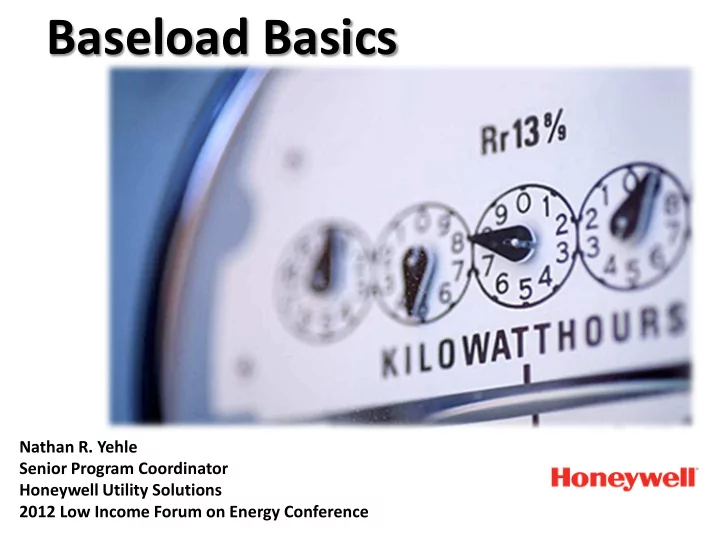
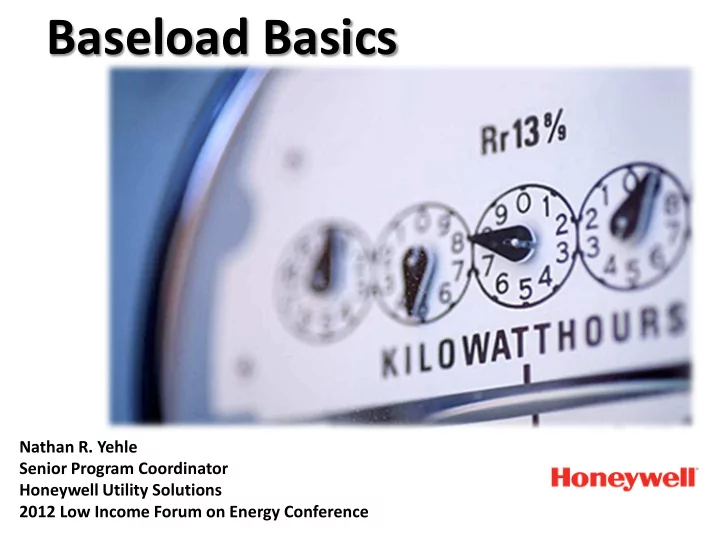
Baseload Basics Nathan R. Yehle Senior Program Coordinator Honeywell Utility Solutions 2012 Low Income Forum on Energy Conference
Honeywell.com Session Outline • What is Baseload? • How do you calculate it? • Why is it useful to your customer? • Common Baseload problems & solutions. • Example Customer Interview. • Questions. 2 Honeywell Proprietary Document control number
Honeywell.com What is Baseload? Baseload Electrical Use: • The amount of electricity that is consumed by a building to meet the minimum demands of occupying that building. • This does not account for seasonal heating and cooling related needs. There is a difference between Electrical Baseload and Gas Baseload 3 Honeywell Proprietary Document control number
Honeywell.com Examples of Baseload contributors • Lighting • Refrigeration • Medical equipment • Entertainment equipment • Domestic hot water • Cooking • Laundry • Aquariums • Waterbeds • Well pumps, etc . 4 Honeywell Proprietary Document control number
Honeywell.com Examples of what is NOT Baseload • Air conditioning • Space heat • Seasonal Lighting • Heat tape 5 Honeywell Proprietary Document control number
Honeywell.com How do you calculate Baseload? •Need the customer’s usage data •Take an average of the lowest three months of electrical use •This will show how much energy is used regardless of external climate factors •It is also a good indicator of client lifestyle 6 Honeywell Proprietary Document control number
Honeywell.com Calculating Baseload • Example 1: My Place 7 Honeywell Proprietary Document control number
Honeywell.com Calculating Baseload • Using the 3 month of lowest electrical use we can determine the Baseload of the building. – 378, 395, 399 monthly kWh. – 390 monthly kWh average. The Baseload of this building is 390 kWh’s a month. 8 Honeywell Proprietary Document control number
Honeywell.com Calculating Baseload • Example 2: Empower NY Customer This customer has very high electrical usage, but many estimated readings. *In this instance October, March, and June are Baseload Months. 1112, 1088, 861 average for a Baseload of 1020 monthly kWh. 9 Honeywell Proprietary Document control number
Honeywell.com Use of Baseload Analysis in the Home • What’s going on in this home? 10 Honeywell Proprietary Document control number
Honeywell.com What’s going on in this home? 11 Honeywell Proprietary Document control number
Honeywell.com What’s going on in this home? 12 Honeywell Proprietary Document control number
Honeywell.com What’s going on in this home? 13 Honeywell Proprietary Document control number
Honeywell.com How do I use this with my customers? •Make sure you have access to their usage, and show them areas where they are using more energy than usual. •This shows the real costs of their actions. •Analysis of their Baseload could identify real key areas for you to target to help lower their energy costs. 14 Honeywell Proprietary Document control number
Honeywell.com How can this help me close more jobs? •You differentiate yourself from other contractors as a “Better Expert”. •People are willing to pay for a higher quality service. •A home with a high Baseload may benefit more from electrical reduction measures than typical shell measures. 15 Honeywell Proprietary Document control number
Honeywell.com Common Baseload problems & solutions. 16 Honeywell Proprietary Document control number
Honeywell.com Lighting 17 Honeywell Proprietary Document control number
Honeywell.com Lighting 18 Honeywell Proprietary Document control number
Honeywell.com Lighting 19 Honeywell Proprietary Document control number
Honeywell.com Lighting •Install Compact Fluorescent or LED Lights where ever possible. •Make use of sensors, timers, and other occupancy based devices. •Talk about changing their behaviors and adopting task lighting rather than whole room lighting . 20 Honeywell Proprietary Document control number
Honeywell.com Refrigeration Keeping food cold is, on average, the single biggest contributor to Baseload usage. 21 Honeywell Proprietary Document control number
Honeywell.com Refrigeration • How can you tell if it’s using too much energy? • Get a watt meter! 22 Honeywell Proprietary Document control number
Honeywell.com Refrigeration 23 Honeywell Proprietary Document control number
Honeywell.com Refrigeration •Replace with Energy Star appliances. •Unplug ‘unused’ fridges or freezers. •Consolidate into as few appliances as possible. 24 Honeywell Proprietary Document control number
Honeywell.com Electric Water Heat 25 Honeywell Proprietary Document control number
Honeywell.com Electric Water Heat 26 Honeywell Proprietary Document control number
Honeywell.com Electric Water Heat 27 Honeywell Proprietary Document control number
Honeywell.com Electric Water Heat 28 Honeywell Proprietary Document control number
Honeywell.com Electric Water Heat •Turn the temperature down! •Water control measures; Aerators, Showerheads. •Hot water pipe & tank insulation. •Fuel conversion if natural gas is available. •Hybrid water heater if applicable 29 Honeywell Proprietary Document control number
Honeywell.com Laundry 30 Honeywell Proprietary Document control number
Honeywell.com Laundry • Wash in cold water. • Wash full loads. • Use an extra spin cycle. • Hang wet clothes on a line to dry. • Consider a front loading washer. • Consider a dryer with a moisture sensor. • Consider a dryer fuel conversion if the appliance is electric and there is natural gas available. 31 Honeywell Proprietary Document control number
Honeywell.com Phantom Load (Plug load, Ghost load) 32 Honeywell Proprietary Document control number
Honeywell.com Phantom Load • The electricity that is consumed by standby losses from electrical devices while they are not in use. • Accounts for about 6-8% of all electrical use. 33 Honeywell Proprietary Document control number
Honeywell.com Examples of Phantom Load •Microwave •Coffee maker •Kitchen Aid mixer •Aquariums •Waterbeds/ Hot Tubs •Toaster Oven •Cell phone chargers •Computer equipment •TVs (when off) •Stereo systems •Gaming Consoles •Battery packs • Charging stations 34 Honeywell Proprietary Document control number
Honeywell.com Waterbed Mattresses Average monthly electrical cost of $19.54 (or $240 a year…to sleep.) 35 Honeywell Proprietary Document control number
Honeywell.com Aquariums 36 Honeywell Proprietary Document control number
Honeywell.com Aquariums 37 Honeywell Proprietary Document control number
Honeywell.com Aquariums • Nate’s Guilty Pleasure = 139 watts an Hour • Hours in a year (24x356) = 8760 Hours • Watts x Hours (8760x139) = 1217640 Wh • Converted into kWh (/1000) = 1217.64 kWh • Annual Cost @ $0.15 per kWh = $182.64 • Monthly Cost = $15.22 •What?! 38 Honeywell Proprietary Document control number
Honeywell.com Aquariums 39 Honeywell Proprietary Document control number
Honeywell.com Other Appliances 40 Honeywell Proprietary Document control number
Honeywell.com Other Appliances 41 Honeywell Proprietary Document control number
Honeywell.com Other Appliances 42 Honeywell Proprietary Document control number
Honeywell.com Other Appliances 43 Honeywell Proprietary Document control number
Honeywell.com Gaming Systems 44 Honeywell Proprietary Document control number
Honeywell.com Gaming Systems 45 Honeywell Proprietary Document control number
Honeywell.com Gaming Systems • Playstation 3 uses on average 197 watts while in use, 181 watts while idle. • Xbox 360 uses on average 176 watts while in use, 150 watts in system idle • Both systems draw 17 watts while off. 46 Honeywell Proprietary Document control number
Honeywell.com Smart Strips! 47 Honeywell Proprietary Document control number
Honeywell.com Gaming Consoles •18 watts max •In all modes 48 Honeywell Proprietary Document control number
Honeywell.com Example Customer Interview • Ask lots of Questions • Try to have the customer paint a picture of the typical day • Do a walk through of the home • Ask about lifestyle patterns • Offer real solutions they can do on their own or as part of a larger workscope. 49 Honeywell Proprietary Document control number
Honeywell.com Assist your customer in taking action •Encourage simple lifestyle changes that will make a difference. •Lower the energy burden and put more money in their pockets. •Partner with the home to achieve your goals. •Be their guide, not their savior. 50 Honeywell Proprietary Document control number
Recommend
More recommend