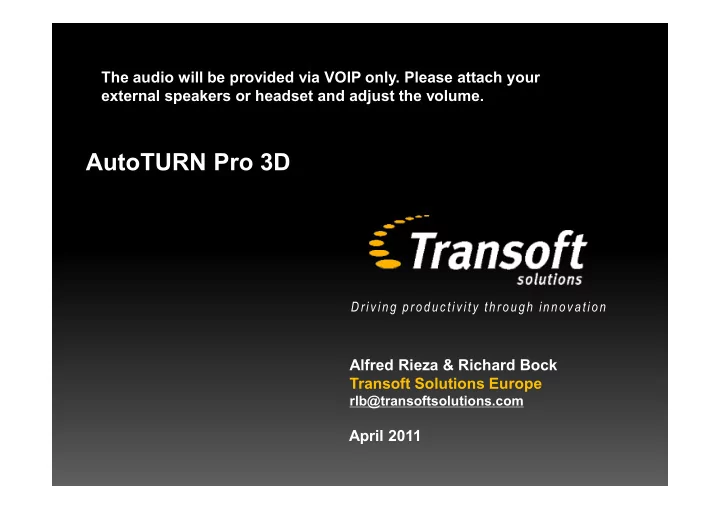
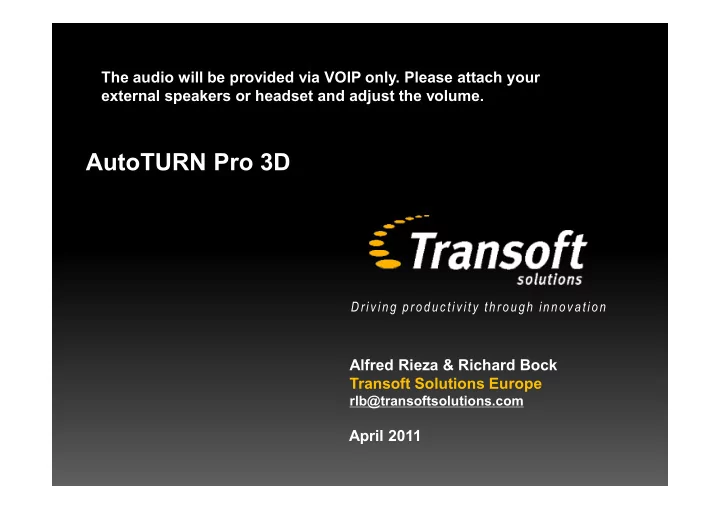
The audio will be provided via VOIP only. Please attach your external speakers or headset and adjust the volume. AutoTURN Pro 3D Driving productivity through innovation Alfred Rieza & Richard Bock Transoft Solutions Europe rlb@transoftsolutions.com April 2011
Celebrating 20 Years of Excellence
For the last 20 years, we have advanced : Through Research
For the last 20 years, we have advanced : By Listening to our Users
Today, we are INTRODUCING: “The world’s most advanced 3D swept path solution for modeling, analyzing and visualizing vehicle movements!”
BENEFITS 1. 3D Swept Path of Vehicle Body or Body Clearance. 2. Dynamic 3D simulation. 3. Cross-Section Display and Analysis of 3D Simulation. 4. Analysis of Overhead & Ground Clearance. 5. Dynamic Conflict Analysis of Obstacles. Realistic 3D Vehicles . 6.
Differences between AutoTURN Basic (2D) and AutoTURN Pro 3D? AutoTURN Basic (2D) - Design in plan view - Display different 2D envelopes (body, tires etc.) - Display articulating limits on one plane AutoTURN Pro 3D - Interaction with surface - Create 3D Swept Path (3D envelope) - Display articulating limits on all three planes - Yaw, Pitch, and Roll - Work with other 3D models (Structural, Civil etc.) - Design and Analysis in 3D - Visualization in 3D
Technical Demonstration
Review of Main Features 1. 3D Swept Path (3D Envelope) 2. Generate 3D Arc Path 3. Analyze Vertical Clearance 4. Analyze Punch Through 5. Dynamic Conflict Analysis 6. Convert 2D to 3D 7. Ground Clearance 8. Realistic 3D Vehicles
Compatibility and Supported Platform • AutoCAD 2007 to 2011 • Civil 3D 2010 and 2011 - Alignments and Surfaces • MicroStation XM, V8i • Base geometry from GeoPak and InRoads for XM and V8i • Ability to use Grading Data as a terrain from: • Nexus 1.0 • Torus 2.0 • Full support for 64-Bit operating systems • Workstation: XP (XP (32-Bit or 64-Bit), Vista (32-Bit or 64- Bit), Windows 7 (32-Bit or 64-Bit) • Server: Windows Server 2000, 2003, 2008
We truly believe that this is the most advanced 3D Swept Path Analysis and Design software on the market.
Thank you for attending today’s presentation If you have technical related questions, please send your inquiries to: atpro3d@transoftsolutions.com infoeu@transoftsolutions.com If you have license and pricing related questions, please send your inquiries to: Tel Nos: +31 10 258 78 72 fax: + 31 10 258 78 77 infoeu@transoftsolutions.com
Recommend
More recommend