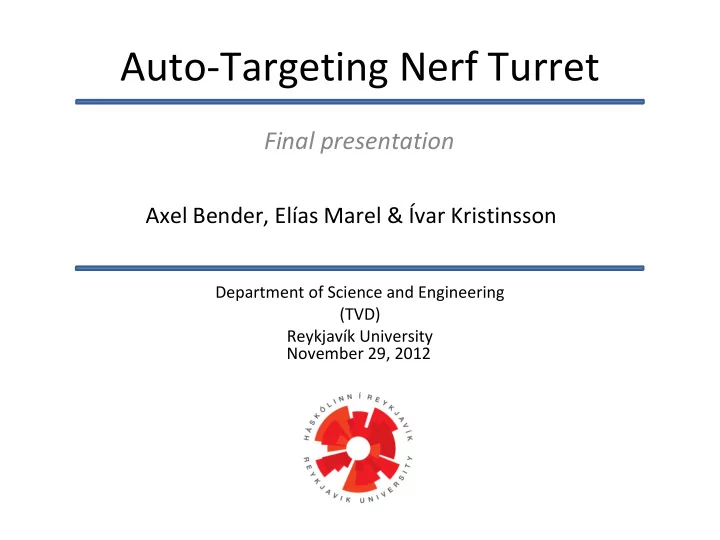
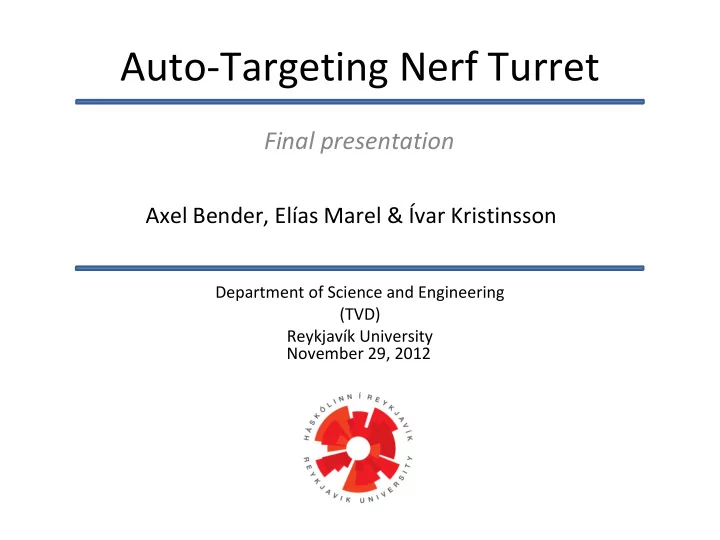
Auto-Targeting Nerf Turret Final presentation Axel Bender, Elías Marel & Ívar Kristinsson Department of Science and Engineering (TVD) Reykjavík University November 29, 2012
Overview ● Introduction ● Requirements ● Use case ● Design ○ Hardware ○ Software ● Performance ● Summary ● Questions
Introduction Our project is a Auto-Targeting Nerf-Turret. ● Using motion sensors, a webcam and computer vision ● to detect a player of the opposing team and track them. The turret then automatically fires at the target. ● This is not a solution to a practical problem, this is just ● something we think will be a fun and challenging final project. Requires all aspects of mechatronic engineering; ● programming, electronics and mechanical design
Requirements The device is required to: ● Detect motion in 7 m radius. ○ Can track motion in 360° around the turret. ○ Move the turret in the direction of the movement. ○ Use image analysis to locate target. ○ Adjust for height and distance by tilting the barrel. ○ Follow predetermined color and shape. ○ Shoot at target when ready. ○
Specifications Other automatic turret projects use similar methods to ● find and shoot a target. Why is our solution special? ● A full 360° radius of movement. ● It moves around both in a pan and tilt motion (X and Y ● axis). It chooses the best target available and tracks it until ● the target is in the crosshairs and shoots.
Use case Could be useful as a primitive defence/guarding ● system. It is mostly intended for people that like microcontroller ● programming, and improving/building mechatronic projects. Ideal for hardcore Nerf battles, like team vs. game ● types. Improved version could be made for hunting. ●
Design: Overview The turret consists of an electronic operated toy gun. ● Handcrafted base, followed by a bracket mounted ● using ball bearings. 2x servo motors controlling movement of x- and y- ● axis connected to the system with gears. Motion sensors, webcam and an Arduino uno for ● tracking, targeting and system control.
Design: Turret
Design: Gun
Design: Base
Design: Motion sensor
Design: Microcontroller
Design: Computer vision
Design: Servo motors and gun bracket.
Design: Hardware and materials Nerf Gun. ● 2 Servo motors. ● Webcam. ● 3 motion sensors. ● Arduino Uno ● Technical Lego Gears. ● Bracket ● Wooden plate as a base. ● Plastic axle. ● Extendable steel legs. ●
Design: Software
Design: Software - Roborealm
Design: Bill of materials (BOM) ● 3 x PPIR Motion sensor SEN-08630, $ 10. ● 1 x HiTec HS422 RC servos, $ 25. ● 1 x HiTec HS311 RC servos, $ 17. ● 2 x IRF1010 N-type MOSFETs, < 1$ ● 1 x Air Blasters Tommy 20 Dart Blaster, $ 40. ● 1 x Logitech Webcam, $ 20. ● 2 x Technic Lego Gears with 40 teeth, < 1$. ● 1 x Technic Lego Gears with 20 teeth, <1 $. ● 1 x Technic Lego Gears with 24 teeth, <1 $. ● 2 x KBC 62022RS 15x35x11 mm ball bearings, 4 $. ● 1 x FAG 6004.2RSR 20x42x12 mm ball bearings, 6 $. ● Total amount: 140 - 150 $.
Performance ● When a motion is detected by a motion sensor the gun moves to that direction. ● The webcam at the front of the gun detects and tracks red objects, taking over from the sensors. ● When the target has been in the crosshairs for long enough, the turret fires away. ● Best seen in action. ● http://www.youtube.com/watch?v=IzK23zt-E0Y
Summary ● The auto-targeting nerf turret met all of its requirements. ○ Moves in the direction of motion. ○ Detects and tracks red objects (or other colors). ○ Shoots when it has a good target. ○ Manual override equipped. ○ Complete manual operation also equipped. ● Expansions could be made in the future ○ Upgrade motors. ○ Upgrade gears. ○ Expand the programming to pattern and shape tracking.
Please and thank you Questions ?
Recommend
More recommend