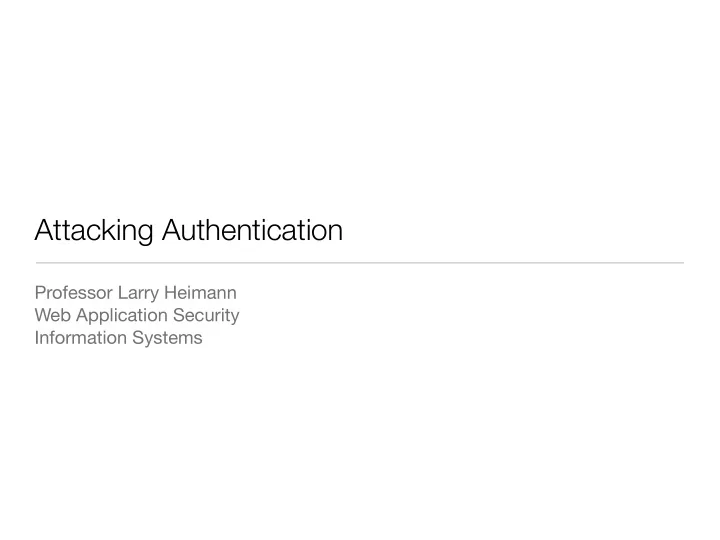
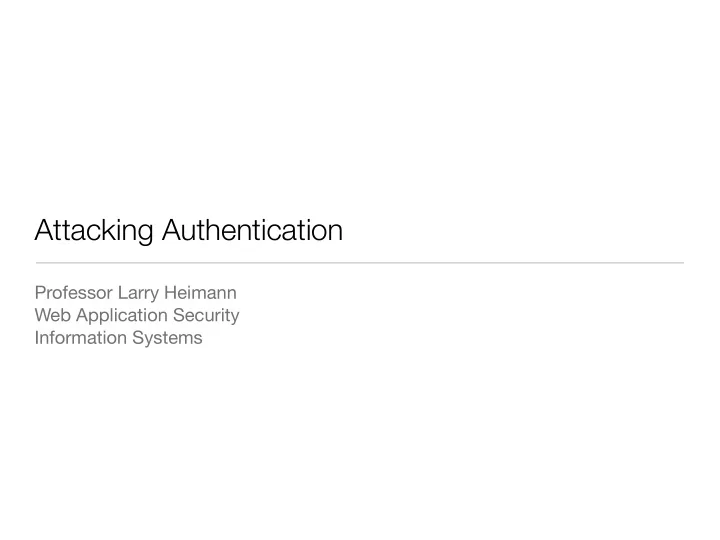
Attacking Authentication Professor Larry Heimann Web Application Security Information Systems
Challenge from last class • Just like fishing, it can be frustrating at times… • most needed multiple attempts, which is fine — casting • because of Tamper Data bugs, some just used a hidden field • most interesting attempts: • Importance of checking every step of the process • Simple ways to defend against this attack
Data from an analysis of 320 million passwords recovered from rockyou.com in 2009
Authentication Technologies • Various technologies are used, often in combination: • HTML forms-based • Multi-factor (passwords & tokens, etc) • Client SSL certificates & smartcards • HTTP basic / digest authentication • Windows-integrated authentication • Authentication services (e.g. MS Passport) • The majority of Internet applications use simple forms-based authentication. • Most authentication flaws can arise with any technology .
The obvious stuff • Weak passwords � � • Ability to enumerate usernames � � � � • Ability to brute force the login
More subtle variations • The application may require strong passwords but not validate them fully (e.g. case-insensitive check). • Login failure messages may be the same on-screen, but contain subtle di ff erences in the HTML source. • Timing of di ff erent login failures could be di ff erent (timing attacks will be an issue later with injection attacks as well). • Password guessing may be blocked in the browser but still possible using a scripted attack, due to reliance on client-side controls, logic flaws, etc.
Exploiting common login defects • Experiment to determine what password quality rules are enforced. • Check whether credentials are being validated in full. • Review every detail of failed login messages to find username enumeration bugs. Check the page source, HTTP headers, and response times. • Experiment to identify any account lockout defenses. • Identify every possible target for mounting a brute force attack. • Perform password guessing attacks breadth-first not depth-first – that is, work through a list of common passwords trying each password with every username in turn. Start with the most obvious and common passwords.
Other authentication functions • Most applications contain other functionality to support the primary login, which can often be used to attack the overall mechanism: • User registration • Password change • Account recovery • “Remember me”
Other authentication functions • User registration functions very often contain username enumeration flaws, because the application indicates whether a chosen username is already registered. • Password change functions may allow username enumeration and brute force password guessing even if these are blocked in the main login function. • “Remember me” functions often contain logic flaws or access control defects: Set-Cookie: RememberUser=edgruberman Set-Cookie: autologin=true
Other authentication functions � • Account recovery functions often involve a secondary challenge which is presents a considerably lower bar than the main login function (e.g. “Do I own ����������������������������������� a pet?”). • Users assume that only they will see their challenge. � � • An attacker can harvest a large number of challenges and choose the easy ones. � • Username enumeration and brute force password guessing may be possible even if these are blocked in the main login function
Other authentication functions • Instead of a secondary challenge, account recovery often uses a password “hint”. • An attacker can harvest large numbers of hints and then start guessing. • Following successful completion of the account recovery challenge, the application often lets you: • Jump straight into an authentication session. • Recover the existing password. • Set a new password directly. • Receive a recovery URL to an arbitrary email address you specify.
Class Demonstration
Securing authentication Use strong credentials • Rules for minimum length, appearance of di ff erent character types, upper and lower case, avoidance of dictionary words, etc. • Ensure any system-generated values are unpredictable. Handle credentials secretively. • Use SSL for all authentication functions (both loading and submission of forms). • Only transmit credentials using POST requests, and never pass them back to the client. • Store credentials using salted one-way hashes. • “Remember me” functions should only remember usernames. • Implement a password change function that is also secure.
Securing authentication Validate credentials properly • Validate in full, case-sensitively. • Defend aggressively against unexpected events during login processing (catch all exceptions and immediately invalidate the session). • Implement proper access control over user impersonation functions.
Securing authentication Prevent information leakage • Remember every piece of functionality where credentials are validated. • Use a single code component to handle all failed login attempts, and return a generic message. • 2 ways self-registration functions can be designed to prevent username enumeration: • The application can generate its own usernames in an unpredictable way, avoiding the need to disclose that a selected username already exists. • The application can use email addresses as initial usernames. The first stage of registration involves entering an email address, and the application sends an email containing a one-time registration URL or an indication that the address is already registered.
Securing authentication Prevent brute force attacks • Suspend accounts after a small number of failed logins (e.g. three). Optionally, reinstate accounts after a short period (e.g. 30 minutes). • To prevent information leakage, do not identify that any specific account has been suspended – after a failed login, simply state that accounts are suspended after a small number of failures. • Do not disclose the metrics of the suspension policy. • If an account is suspended, reject login attempts without checking the credentials, and records an additional failed login. • Per-account measures will not prevent a stealthy breadth-first attack (for example, targeting every username with a small number of weak passwords). • To defend against these attacks, controls like CAPTCHAs can be used
Securing authentication Defend the password change function • Allow access to authenticated users only. • Do not allow users to specify a username (either on-screen or in a hidden request parameter). • Require the existing password to be supplied. • Defend against password guessing and information leakage. • Notify the user via email that their password has been changed.
Securing authentication Defend the account recovery function • Do not use password “hints” • To enable account recovery, send a one-time URL to the email address which the user provided during registration. Visiting the URL should allow the user simply to specify a new password. • A secondary challenge may also be used before the one-time URL is sent: • It should use the same question (or set of questions) for all users, rather than user- specified questions. • Responses should contain reasonable entropy (e.g. name of first school is preferable to favorite color). • Defend against username enumeration and brute force attacks.
Next Class : Lab 1 on Authentication, Simple Attacks You will need the following installed on a laptop before next class: 1. Git ( 1.8.x or higher ) 2. Rails ( 3.2.13 ) 3. Gems -- rake ( 10.1.0 ) , faker ( 1.2.0 ) , thin ( 1.5.1 ), will_paginate ( 3.0.4 ), and sqlite3 ( 1.3.8 ) 4. Burp Suite ( free version from http://portswigger.net/burp/download.html is fine ) 5. Firefox or Chrome with appropriate extensions, tools for carrying out simple attacks
Recommend
More recommend