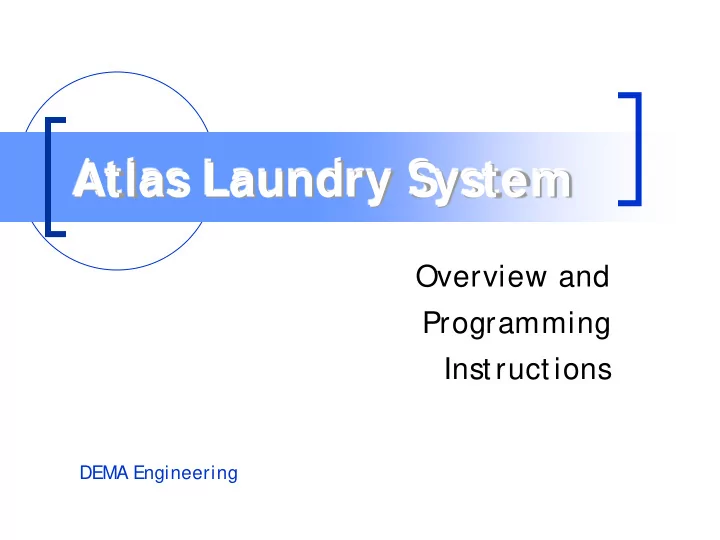
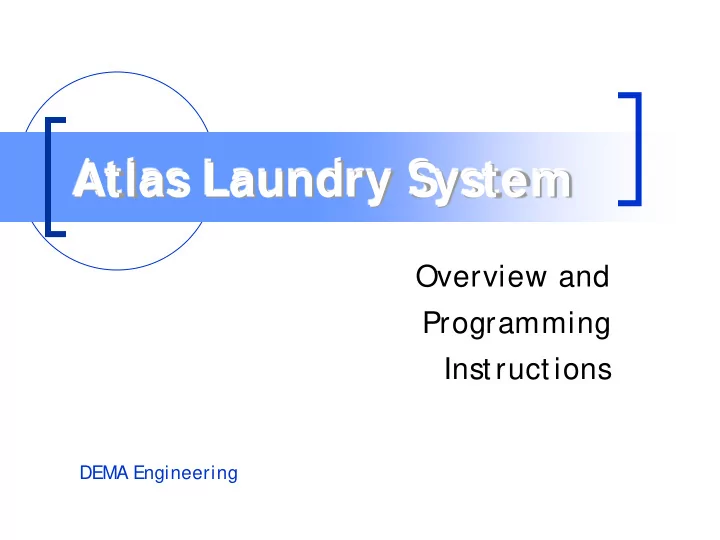
DEMA Engineering Atlas Laundry System 3. Each programmable field shown on the screen represents LEVEL 1, LEVEL 2 and DELA Y for each pump. Pumps are listed on the left side P1 - P7. Note: Level mode is explained in a lat er slide (see S et Level Mode). P7 is t he flush when flush syst em is act ivat ed.
DEMA Engineering Atlas Laundry System 4. Use the arrow keys ÀÅ ÃÄ to navigate to the desired location to be programmed. 5. Press the ENTER key and the first zero to the left of that field will begin to flash. Use the ÀÅ buttons to set the desired digits to make adj ustments of 0 - 9. S et the values so that the three character field shows the desired value (i.e. 023 or 115).
DEMA Engineering Atlas Laundry System The units available are: s = seconds ml = milliliters oz = ounces Units can be changed in the Units S election menu. Note: ml and oz require t he use of t he calibrat ion syst em – see calibrat ion sect ion for inst ruct ion.
DEMA Engineering Atlas Laundry System 6. Press the ENTER key and that value will be stored. 7. Repeat these steps to set other values on this screen. 8. Use the PROGRAM– EXIT button to back out to the previous screen to move to a new formula.
DEMA Engineering Atlas Laundry System Formula Lockout: 1. Use the up and down buttons ÀÅ to select the formula number. Press ENTER. 2. Use the arrow buttons ÀÅ ÃÄ to move the cursor to the two digit selection and make adj ustments 0 - 9. S et the values to read the desired LOCKOUT time in minutes. 3. Press ENTER to save.
DEMA Engineering Atlas Laundry System 4. Input the same information for the other formulas. 5. Use the PROGRAM-EXIT button to back up to the S ETUP screen.
DEMA Engineering Atlas Laundry System Set Sequence: Note: In order t o use t he sequence mode t he S TU must be wired for t he S EQUENCE MODE as shown in t he inst allat ion Inst ruct ion S heet I-841.
DEMA Engineering Atlas Laundry System 1. Press ENTER and use the up or down buttons ÀÅ to select the formula number. 2. Press ENTER and use the up or down buttons ÀÅ to select the sequence event (1 through 16) closest to the time activation of the selected pump.
DEMA Engineering Atlas Laundry System 3. Press ENTER and use the left and right buttons ÃÄ to select the pump to be activated and press the up arrow À to select it. An asterisk * will appear above the selected pump (to deselect, press the down arrow Å ). Up to three pumps may be selected to run at the same time.
DEMA Engineering Atlas Laundry System
DEMA Engineering Atlas Laundry System Note: F means Final Event , (not Flush), and it must be select ed when finished. The final event is used t o reset t he sequence syst em on t he last t rigger signal from t he laundry machine. To check the sequence programming, perform steps 1 and 2 and scroll through the events looking for the asterisk * above the appropriate pumps.
DEMA Engineering Atlas Laundry System Set Units: 1. Move the cursor up and down t o the desired unit of measure. Time = seconds English = fluid ounces Metric = milliliters
DEMA Engineering Atlas Laundry System 2. Press ENTER to set the desired units.
DEMA Engineering Atlas Laundry System Note: If English or Met ric unit s are select ed, a reminder t o calibrat e t he pumps will be displayed.
DEMA Engineering Atlas Laundry System Test Formulas: This feature allows each pump and flush to be tested manually. The function of this feature will allow the programmed amount of pump run time and flush time to be operated manually.
DEMA Engineering Atlas Laundry System 3. Press up or down arrow ÀÅ to select t he formula to be tested. Press the appropriate arrow ÃÄ to select the pump and level to be tested. 4. Press ENTER to set the desired units.
DEMA Engineering Atlas Laundry System CONFIGURE SUBMENU HEADINGS
DEMA Engineering Atlas Laundry System Set Level Mode: Level mode allows for the inj ection of different amounts of chemical in different steps in the formula. 1. The Level Mode screen is self explanatory. S elect ON or OFF with the up and down buttons ÀÅ . 2. Press ENTER.
DEMA Engineering Atlas Laundry System
DEMA Engineering Atlas Laundry System Set Operate Mode:
DEMA Engineering Atlas Laundry System 1. Use the up and down buttons ÀÅ to select the desired operation mode. 2. Press ENTER.
DEMA Engineering Atlas Laundry System Note: Normal = programmed formulas int o DEMA laundry dispenser, use remot e or Aut o Formula S elect t o select formulas. Relay = formulas are programmed int o t he laundry machine and only a flush is programmed int o t he DEMA laundry dispenser. S equence = uses a single t rigger signal from laundry machine and Normal programming feat ures.
DEMA Engineering Atlas Laundry System Set Flush Mode:
DEMA Engineering Atlas Laundry System 1. The Flush Mode screen is self explanatory. S elect ON or OFF with the up and down buttons ÀÅ . 2. Then press ENTER.
DEMA Engineering Atlas Laundry System Note: When ON, t he syst em will flush wit h a pump operat ion and cont inue t o flush aft er a pump operat ion for t he amount of flush t ime programmed.
DEMA Engineering Atlas Laundry System Load Count Select:
DEMA Engineering Atlas Laundry System 3. S elect the Formula with up and down buttons ÀÅ . 4. Press ENTER. 5. S elect the Load Count Pump with the up and down buttons ÀÅ . 6. Press ENTER to save.
DEMA Engineering Atlas Laundry System Note: Each formula has a specific load count pump. It is necessary t o program a load count pump for each formula t o be used in an applicat ion.
DEMA Engineering Atlas Laundry System Bleach Def Select:
DEMA Engineering Atlas Laundry System 1. No Bleach Pump Active is default. 2. Press up or down arrows ÀÅ to select bleach pump. 3. Press ENTER to save. 4. This activates the Bleach Defeat button on US M on washer. If No Bleach Pump Active, then this button is not functional.
DEMA Engineering Atlas Laundry System Note: When a bleach pump is programmed, no ot her pump will be allowed t o run simult aneously. Example: A det ergent pump and a bleach pump are t riggered at t he same t ime, one will run followed by t he ot her.
DEMA Engineering Atlas Laundry System Default Formula: Default Formula is an optional feature that can allow the system to automatically change to a known formula after the load count pump is run. It can be used as a formula that would be safe for any type of load, in the event that the end user does not change the formula when necessary.
DEMA Engineering Atlas Laundry System 1. S elect the formula that will be the default formula with up and down buttons ÀÅ . One of the choices is NO DEFAULT FORMULA. 2. Press ENTER to save.
DEMA Engineering Atlas Laundry System UTILITY SUBMENU HEADINGS
DEMA Engineering Atlas Laundry System Send Program File: 1. File number is the number program you are working in. 2. Move the cursor using the up and down buttons ÀÅ to YES . 3. Press ENTER.
DEMA Engineering Atlas Laundry System 4. This sends the new program to the Atlas. Note: If it is not count ing at t he bot t om of t he screen, it is not sending t he file. Make sure t he S TU is plugged int o t he At las.
DEMA Engineering Atlas Laundry System Capture Program File (Saving a setup from a dispenser into the memory of the EDSM): 1. File number is the number of the program you are working in and where the program file from the dispenser will be saved on the EDS M. 2. Move the cursor using the up and down buttons ÀÅ to YES .
DEMA Engineering Atlas Laundry System 3. Press ENTER. 4. This saves the current Atlas program to the EDS M.
DEMA Engineering Atlas Laundry System Set Access Code: 1. Access Code - Use the left and right buttons ÃÄ to navigate the cursor to the 4 digits on the Access Code setting. Use the up and down buttons ÀÅ to change the digits at each of the 4 digits. 2. Press ENTER.
DEMA Engineering Atlas Laundry System 3. User Code - Use the left and right buttons ÃÄ to navigate the cursor to the 4 digits on the User Code setting. Use the up and down buttons ÀÅ to change the digits at each of the 4 digits. 4. Press ENTER – The Data Accepted screen will be displayed momentarily then it will go back to the S et Access Code screen, but it will not show the new access code. It will show 0000.
DEMA Engineering Atlas Laundry System Note: Access Code – allows full access int o programming and all feat ures of t he EDS M and t he At las. User Code – allows limit ed access t o prime pumps only.
DEMA Engineering Atlas Laundry System Set Formula Names: 1. Use the up and down buttons ÀÅ to select the formula to label. Use the left and right buttons ÃÄ to select the label for the formula displayed. 2. Press ENTER to save. The Data Accepted screen will display followed by the Formula Names display.
DEMA Engineering Atlas Laundry System 3. A formula can be disabled by selecting the DO NOT US E. This will remove the formula as a choice for the end user. It can be reactivated any time by reentering the Formula Names menu.
DEMA Engineering Atlas Laundry System Note: As t he formulas are scrolled, t he formula name will show t he current set t ing. Default - Formulas 11 - 30 are disabled. To use t hem, t hey must be act ivat ed.
DEMA Engineering Atlas Laundry System Set Product Names: 1. Use the up and down buttons ÀÅ to select the pump to label. Use the left and right buttons ÃÄ to select the label for the pump displayed. 2. Press ENTER to save. The Data Accepted screen will display followed by the Product Names display.
DEMA Engineering Atlas Laundry System Note : As t he pumps are scrolled, t he product name will show t he current set t ing.
DEMA Engineering Atlas Laundry System Set Factory Default – Resetting one of the eight chemical programs: 1. Use the up and down buttons ÀÅ to select YES . 2. Press ENTER – The Restoring Factory Defaults - Please S tand By screen will display. Allow the EDS M to finish this process before pressing any buttons. Utility screen is displayed when the process is complete.
DEMA Engineering Atlas Laundry System
DEMA Engineering Atlas Laundry System Note: This will reset t he current program t o it s original condit ion from DEMA. All programming set ups and st ored files are removed. This will only reset t he single program t hat was ent ered which could have been any program 1 - 8. To reset every formula, use Clear All Formulas. This change only applies t o t he EDS M - not t he IQ-80 or IQ-85 board. To reset t he IQ-85, t ransfer t he select ed program file from t he EDS M t o t he IQ-85. To reset t he IQ-80, refer t o t he IQ-80 programming manual.
DEMA Engineering Atlas Laundry System Clear All Programs: Resets every chemical program to its original condition from DEMA. All settings and data will be lost. Use only for a new install or to reset an existing EDS M.
DEMA Engineering Atlas Laundry System Prime Pump: 1. Use the up and down buttons ÀÅ to select the pump to be primed. 2. Press ENTER button to start the pump. 3. Press ENTER button to stop the pump.
DEMA Engineering Atlas Laundry System Calibration: Note: Unit s must be changed t o eit her millilit ers or ounces before pumps can be calibrat ed. S ee S et Unit s sect ion in t his inst ruct ion manual. It will be necessary t o measure t he out put of t he pump wit h eit her a measuring cup or graduat ed cylinder.
DEMA Engineering Atlas Laundry System Calibrat ion st ep 1: 1. Use the up and down buttons ÀÅ to select the pump to be calibrated. 2. Press the ENTER button to start the pump. With the measuring cup or graduated cylinder, start collecting the media. 3. Press the ENTER button to stop the pump when the desired volume of measurement is achieved. (continued)
DEMA Engineering Atlas Laundry System This volume does not need to be specific to the application. To improve accuracy, it is better to use an even number that takes approximately 30 seconds to 1 minute to achieve.
DEMA Engineering Atlas Laundry System Note: The larger t he volume pumped, t he more accurat e t his feat ure becomes. Minimum amount should be six ounces.
DEMA Engineering Atlas Laundry System Calibrat ion st ep 2: 4. Use the left and right buttons ÃÄ to navigate the various digits and use the up and down buttons ÀÅ to change the numbers to read the amount of volume dispensed from previous step. 5. Press ENTER to save the value. 6. The EDS M will display the pump rate momentarily and then go back to the Calibration screen. (continued)
DEMA Engineering Atlas Laundry System 7. Repeat this process for the remaining pumps.
Recommend
More recommend