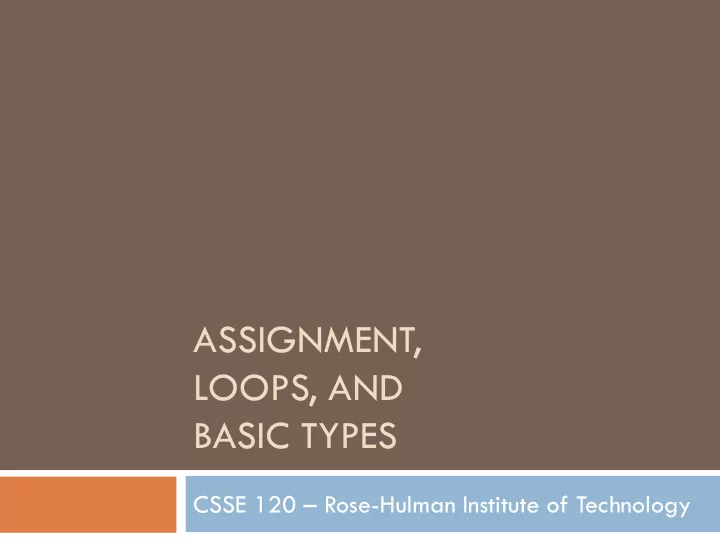
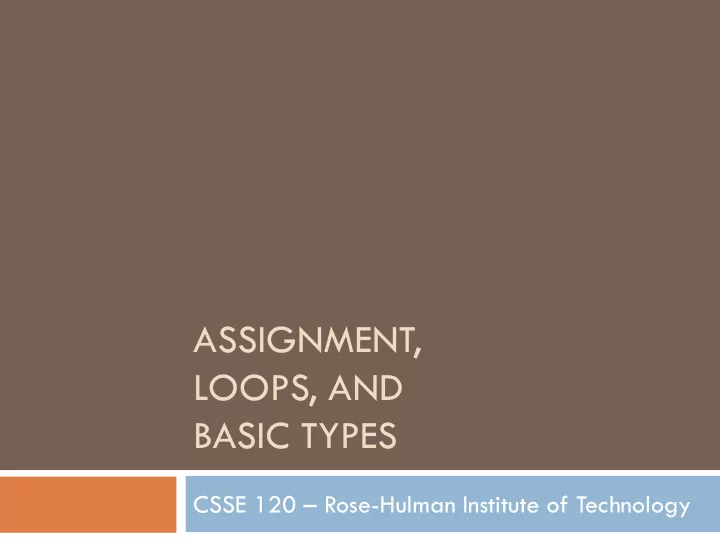
ASSIGNMENT, LOOPS, AND BASIC TYPES CSSE 120 – Rose-Hulman Institute of Technology
Outline Variables and assignments Definite loops Basic types: numbers (int and float) Math library Accumulator problem
Variables and Assignments Variable Identifier that stores a value A value must be assigned to the variable <variable> = <expr> (syntax) Assignment Process of giving a value to a variable Uses = (equal sign) x = 0.25 x = 3.9 * x * (1 – x)
Variables as sticky notes 10 x x = 10 11 x = x + 1
Assignment Statements Simple assignments <variable> = <expr> Input assignments <variable> = input(<prompt>) temp = input(―Enter high temperature for today‖) Simultaneous assignments <var>, <var>, …, <var> = <expr>, <expr>, …, <expr> sum, diff = x + y, x - y
Sequences A list of things For example: [2, 3, 5, 7] [―My‖, ―dog‖, ―has‖, ―fleas‖] Generated by the range function range(<expr>) range(<expr>, <expr>) range(<expr>, <expr>, <expr>)
Definite loops Definition Control structure for executing a portion of a program multiple times Definite: Python knows how many times to iterate body of the loop Syntax: for <var> in <sequence>: <body>
Counted Loops A definite loop whose sequence can be generated with range(…) Example counted loop: for x in range(2,4): print x Example definite loop that isn’t a counted loop: for p in [2, 3, 5, 7, 11]: print p, ―is prime‖
Flowchart for a for loop More items in no <sequence> yes <var> = next item <body>
Examples using loops Loop index Loop sequence >>> for i in [0, 1, 2, 3, 4, 5]: print 2**i >>> for i in range(6): Loop body print 2**i >>> for b in ["John", "Paul", "George", "Ringo"]: print b, " was a Beatle"
Data types Data Information stored and manipulated on a computer Different kinds of data will be stored and manipulated in different ways Data types A particular way of interpreting bits Determine possible values an item can have Determine operations supported on items
Numeric data types From Angel copy the content of the following file and place it in a new Python window: Lessons Modules to Download in Class Session 3 change.py Save as myChange.py Numeric types Whole numbers int Fractional numbers float
Finding the Type of Data Built-in function type(<expr>) returns the data type of any value Find the types of: 3, 3.0, - 32, 64.0, ―Shrubbery‖ Why do we need different numerical types? Operations on int are more efficient Compute algorithm for operations on int are simple and fast Counting requires int Floats provide approximate values when we need real numbers
Some Numeric Operations Operator Operation + addition - subtraction * multiplication / division ** exponentiation % remainder // Do integer division (even on floats) Function Operation abs(x) Absolute value of x round(x, y) Round x to y decimal places int(x) Convert x to an int data type float(n) Convert n to a float data type
Using Built-in Operations Modify your myChange.py program so it prints a whole number of dollars and a whole number of cents using Python’s built -in numeric operations Left- half of room, can’t use round Right-half of room, must use round
Math library functions From Angel copy the content of the following file and place it in a new Python window: Lessons Modules to Download in Class Session 3 quadratic.py Save as myQuadratic.py Finds real roots for quadratic equations of the form ax 2 + bx +c = 0 Solution 2 b b 4 ac x 2 a
More math library functions Python Mathematics English pi Approximation of pi π e e Approximation of e sin(x) sin x The sine of x cos(x) cos x The cosine of x tan(x) tan x The tangent of x log(x) ln x The natural (base e) log of x log10(x) log 10 x The base 10 log of x e x exp(x) The exponential of x
Built-in Help dir() dir(<identifier>) help(<identifier>)
EXPLORING WITH PYTHON
Pair Programming Working in pairs on a single computer One person, the driver , uses the keyboard The other person, the navigator , watches, thinks, and takes notes For hard (or new) problems the technique: Reduces number of errors Saves time in the long run
Problem 1 Suppose you are at food tasting show and are tasting 5 different dishes. Sampling the dishes in different orders may affect how good they taste. If you want to try out every possible ordering, how many different orders would there be? That number is the factorial of 5 n! = n (n – 1) (n – 2) … (1)
Accumulating results: factorial Work in groups of two Pick one person to drive and the other to navigate If you have programmed before, try to find a partner who has also done so In groups of 2 write a Python program that Prompts the user for an integer Calculates the factorial of the integer n! = n (n – 1) (n – 2) … (1) Outputs the result to the screen
Graphics Exercise with loops Trade roles with partner — new driver, new navigator Write a program that draws a figure like this where the lengths of the lines increase by a constant amount. Use your previous graphics program as a model of how to import graphics functions, create a window, etc. You may want to use variables to hold current x-coordinate and current line length, and change the values of those variables each time through the loop.
Submitting your programs Log into to Angel and go to the class’s webpage Click on the lessons tab then go to the In-class Exercise Drop Boxes Submit the factorial program in the Factorial Drop Box Submit the line drawing program in the Bar Chart Drop Box
Recommend
More recommend