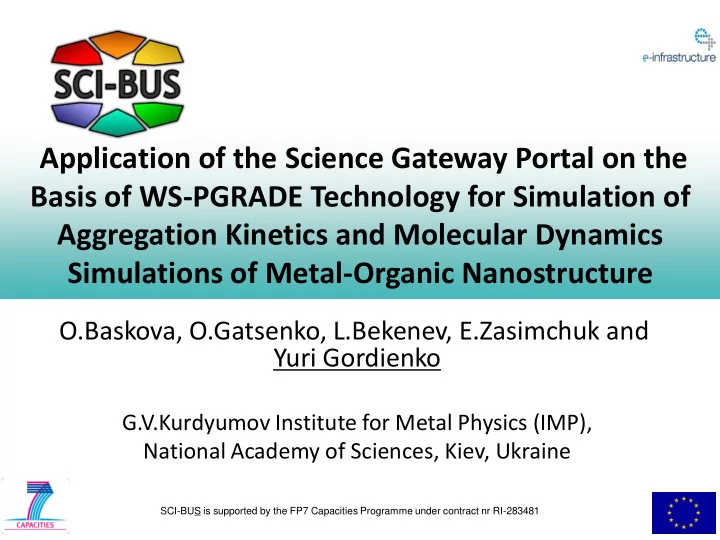
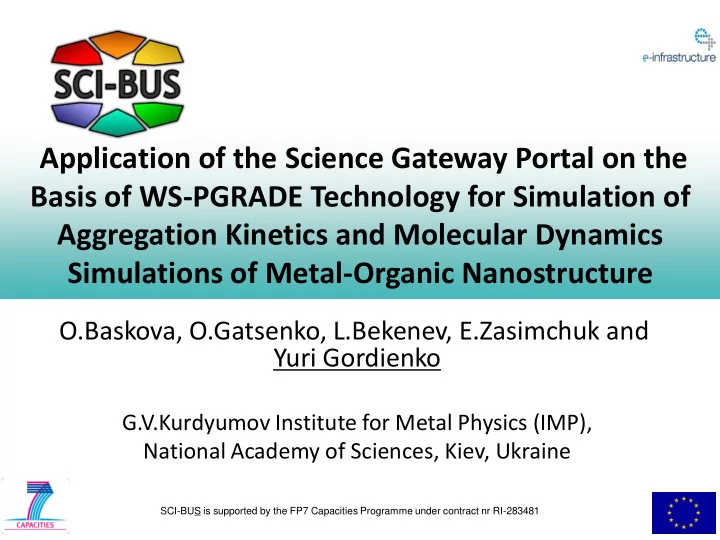
Application of the Science Gateway Portal on the Basis of WS-PGRADE Technology for Simulation of Aggregation Kinetics and Molecular Dynamics Simulations of Metal-Organic Nanostructure O.Baskova, O.Gatsenko, L.Bekenev, E.Zasimchuk and Yuri Gordienko G.V.Kurdyumov Institute for Metal Physics (IMP), National Academy of Sciences, Kiev, Ukraine SCI-BUS is supported by the FP7 Capacities Programme under contract nr RI-283481
Scientific Problem: nanoscale research & manufacturing Increase a range of simulated parameters and find their “magic” (critical) values for atomic self-organization and nanoscale manufacturing. 2D super-lattice on Al surface 3D hierarchic network of voids in Al bulk 2
Available Computing Infrastructure • Local Cluster (MPI jobs) • Service Grid (as a part of the National Grid Initiative) • Desktop Grid “ SLinCA@Home ” connected to SG by EDGeS-bridge (made during EDGeS and DEGISCO EU FP7 projects) 3
Monte Carlo app (cluster, DCI on Desktop Grid) Theory Simulations in Desktop Grid Pile-ups - min active zone 1 particle in 10p6 clusters 6 10 10 particles in 10p5 clusters 100 particles in 10p4 clusters 1000 particles in 10p3 clusters 5 10 10000 particles in 10p2 clusters Diffusive kinetics 4 10 Number of Clusters 2 f n t , f n t , , где D D s k k 12 2 d a t n 3 10 1/2 2 2 1 n n 2 10 f n t , exp exp g d 4 Dt 4 Dt 2 Dt 0 1 10 M 2 n f n t dn , constant for a 4 Dt 0 10 0 1 2 3 4 5 6 7 8 10 10 10 10 10 10 10 10 10 N m Aggregation Steps M 2 t for a 4 Dt f n , t dn m Wall - max active zone 6 10 1 particle in 10p5 clusters 10 particle in 10p4 clusters Diffusive kinetics in heterogeneous media 100 particle in 10p3 clusters 5 10 1000 particle in 10p2 clusters 2 n f n t , f n t , , где 4 10 D D 12 s k k Number of Clusters 2 d a t n 1 3 10 a n a 2 na f n t , exp I 2 10 1 Dt Dt Dt n 1 10 M 2 n f n t dn , constant for a 4 Dt 0 10 m N 0 1 2 3 4 5 6 7 8 10 10 10 10 10 10 10 10 10 M 2 t for a 4 Dt Aggregation Steps f n , t dn m Gatsenko, Baskova, Gordienko, Proc. of Cracow Grid Workshop (CGW’09), Cracow, Poland, pp.264 -273 (2010) 4 Gordienko, International Journal of Modern Physics B (2012), online: Arxiv preprint arXiv:1104.5381 (2011)
Molecular Dynamics by LAMMPS (cluster, DCI on DG) Please, see 3D images with anaglyph glasses By porting MD to DG-SG DCI! ~2000 tasks simultaneously Page in Power (~1.2 TFLOPs) Wikipedia 5
Typical User Scenario in Molecular Dynamics Simulations • Design/code the physical process (actors, interactions) – atoms, potentials, forces, ambience, etc. ( small in LAMMPS 4GL script) • Design/code the initial configuration of atoms (positions and velocities of atoms) – input datafile ( BIG in LAMMPS text format) – input file ( small in LAMMPS 4GL script) • Schedule/code the output (snapshots of positions and velocities - BIG , physical properties - small ) 6
What is the Main Aim of scientist? "A mathematician is a device for turning coffee into theorems." Alfréd Rényi prominent Hungarian mathematician Brute-force generalization: "A scientist is a device for turning anything (coffee, time, money, …) into publications .“ ( C) YG :) What is the essence of scientific publication (in materials science, at least)? Many-page text is IMPORTANT, but essence of paper are: plots, figures, photos! Well-structured information (post-processed data)! Main Aim (in short): run simulation to get publication (by clever post-processing the rough data)! 7
Previously Used Workflow Task Software Infrastructure Runtime Molecular Dynamics (MD) simulation Large samples LAMMPS Cluster >1- 10 … ∞ (10 5 -10 6 atoms) (MPI-binary) days Many (~10 3 ) small (10 2 - LAMMPS DCI (BOINC Desktop >1-100 hours 10 4 atoms) samples (sequential binary) Grid + Service Grid) Post-processing Derivative physical debyer, XRD, Desktop, cluster >1-100 hours values ND, … Statistics on results R (no binary) Desktop, cluster >1-10 hours Visualization 3D cross-sections for Ovito (GUI- Desktop, cluster >1-100 hours many (10 2 ) snapshots only), AtomEye 3D video of evolution ffmpeg Desktop, cluster, DCI >1-10 min 8
Technical Problems and Ways to Solution 1. Heterogeneous software (binaries, scripts, data formats) of various kinds: de facto standard (R, LAMMPS, AtomEye, ffmpeg , …) newly born (Ovito, debyer , pizza, …) > WS-PGRADE: WF with closed jobs linked in LEGO-style 2. Heterogeneous hardware (local, cluster, DCI) > gUSE: resources customized for different jobs. 3. Complex manual operation for their reconciliation > WF with “provide input”/”get output” needs only 4. Ad hoc change of physical process after initial data output > multistage WF with intermediate output 5. Long learning curve for usual scientists as to DCI internals > user-friendly WF constructor and GUI for input/output 9
Main Milestones to Aim 1. Smooth access to heterogeneous software & hardware 2. Division of roles : a) Admin (expert in Computer Science?): portal activities, b) Power User (principal scientist): science task formulation , c) User (scientists, students): science task operation (run simulation, post-process data, visualization) 3. More complex WF (added modules, ad hoc changes, …) , BUT(!) 4. … NO additional complexities (Q: is it naive? A: NO!): 1. NO changes in executables (they are already used!) 2. NO changes in input/output formats (linked to executables) 3. ALL changes by scripts & command line arguments ONLY 5. Short learning curve for “ non-Computer- Science” scientists 10
Desirable User Scenarios Basic idea: separate the “physics” and “computer science” activities. Power User (scientific task -> definition only): • Actually design/code a physical process End User (scientific task -> operation only): • Manage numerous jobs (submit, monitor, report) by user-friendly interface • Monitor progress of calculations • Get results for post-processing and interpretation. 11
Use Cases 1. mechanical properties (strength, plasticity,…) of a nanocrystal under various conditions 2. … of an ensemble of nanocrystals under the same conditions 3. manipulations with graphene - tension, impact, etc. 4. … with carbon nanotubes (CNTs) – adsorption, conductance, strength, … 5. … with complex metal-organic compounds. 12
Use Case 1: Tension of nanocrystal under different conditions 13
Typical Example: tension of Al nanocrystal 14 14
Post-processing tasks: strain- stress, defect evolution… External mechanical influence with different values of strain rate … 15
How it can be implemented? Let’s see at the example of WS-PGRADE-based workflow for this Use Case 1 16
Typical definition of LAMMPS- workflow ( Power User role) Simple scheme, BUT big work behind curtains for reconciliation of various modules: binaries, data input-output formats, etc. 17
Typical execution of LAMMPS- workflow (End User role) IMP SciGate portal (WS-PGRADE+gUSE) Monitoring the state of jobs in the workflow: RUNNING FINISHED ERROR INITIATED Monitoring the workflows Demo for Use Case 1: http://scigate.imp.kiev.ua/liferay/web/guest/lammps-wf 18
WF-components: LAMMPS+Pizza+ AtomEye+XRD+ND+R+FFMPEG 10.FFMPEG-> 3D Visualization Video 7.R -> Radial Distribution 8.R -> Stress-Strain (SS) Function (RDF) plot plot 9.AtomEye-> 3D Visualization Images 1.LAMMPS 2.Pizza -> XYZ-data 4.R -> 6.R -> ND-plot XRD-plot 3. Neutron 5. X-Ray Diffraction Diffraction (ND) (XRD) 19
Invariant (execs & envir) and variable (input & scripts) parts 10.FFMPEG-> 3D Video: FFMPEG binary + command line args 7.R -> RDF-plot: 8.R -> SS-plot: R-envir + R-envir + command line args + command line args + R-script 9.AtomEye-> 3D Visualization Images R-script AtomEye binary + command line args + input script 1.LAMMPS LAMMPS binary + command line args 2.Pizza -> XYZ-data 4.R -> ND-plot 4.R -> XRD-plot Python-envir + Python-script (Pizza) R-envir + command line args + + input Python-script R-envir + command line args + R-script 3.ND R-script 5.XRD debyer binary + debyer binary + command line args command line args 20
Job Runtime (Resources): Short (Server)+Med (DCI)+Long (Cluster) 10.FFMPEG-> 3D Visualization Video (< 1-10 min) 7.R -> RDF plot 8.R -> SS-plot (< 1-10 min) (< 1-10 min) 9.AtomEye-> 3D Visualization Images (< 1 hour) 1.LAMMPS (< 1-10- …∞ days) 2.Pizza -> XYZ-data 4.R -> 6.R -> (< 1-10 min) ND-plot XRD-plot (< 1-10 min) (< 1-10 min) 3.ND 5.XRD (< 1-10 days) (< 1-10 days) 21
Output Data: HUGE text + SMALL text + PLOTs + IMAGEs + VIDEO 10.FFMPEG-> 3D Visualization Video (< 10 MB) 7.R -> RDF plot 8.R -> SS-plot (< 1 MB) (< 1 MB) 9.AtomEye-> 3D Visualization Images (< 1 MB) 1.LAMMPS (> 1- 10…GB ) 2.Pizza -> XYZ-data (> 1- 10…GB) 4.R -> ND-plot 6.R -> XRD-plot (< 1 MB) (< 1 MB) 3.ND 5.XRD (< 10-100 MB) (< 10-100 MB) 22
Recommend
More recommend