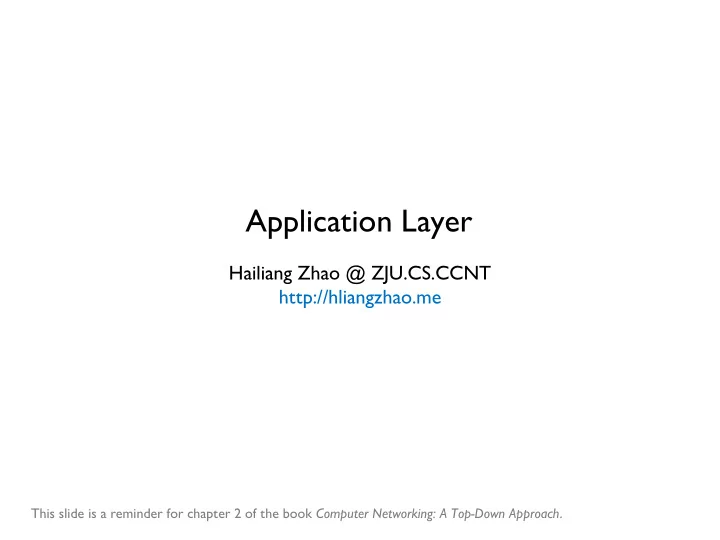
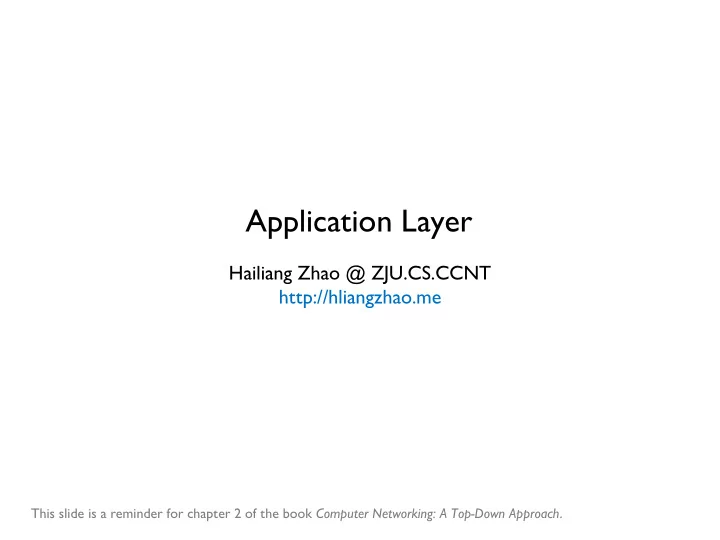
Application Layer Hailiang Zhao @ ZJU.CS.CCNT http://hliangzhao.me This slide is a reminder for chapter 2 of the book Computer Networking: A Top-Down Approach .
Principles of Network Applications • Network application development is writing programs that run on different end systems and communicate with each other over the network • We do not need to write software that runs on network- core devices, such as routers or link-layer switches Communication for a network application takes place between end systems at the application layer Hailiang Zhao @ ZJU.CS.CCNT
Network Application Architectures • Client-server architecture § an always-on host, called the server (has a fixed IP address and always on) § hosts send service requests, called client (contact server by sending a packet to the server’s IP address) § a popular social-networking site can quickly become overwhelmed if it has only one server handling all of its requests. For this reason, a data center, housing a large number of hosts, is often used to create a powerful virtual server • P2P architecture § the application exploits direct communication between pairs of intermittently connected hosts, called peers § examples: file sharing (e.g., BitTorrent), peer-assisted, download acceleration (e.g., Xunlei), Internet Telephony (e.g., Skype), and IPTV (e.g., Kankan and PPstream) § advantage: self-scalability § challenges: ISP friendly, security, incentives • Their hybrid § for many instant messaging applications, servers are used to track the IP addresses of users, but user-to-user messages are sent directly between user hosts (without passing through intermediate servers) Hailiang Zhao @ ZJU.CS.CCNT
Network Application Architectures Hailiang Zhao @ ZJU.CS.CCNT
Processes Communicating • A process can be thought of as a program that is running within an end system § When processes are running on the same end system, they can communicate with each other with interprocess communication § Processes on two different end systems communicate with each other by exchanging messages across the computer network • Client and server process § In the context of a communication session between a pair of processes, the process that initiates the communication (that is, initially contacts the other process at the beginning of the session) is labeled as the client. The process that waits to be contacted to begin the session is the server • A process sends messages into, and receives messages from, the network through a software interface called a socket § A socket is the interface between the application layer and the transport layer within a host § A socket is the API between the application and the network § The application developer has control of ev ever erything on the application-layer side of the socket but has little control of the transport-layer side of the socket. The only control that the application developer has on the transport-layer side is - (1) the choice of transport protocol and - (2) perhaps the ability to fix a few transport-layer parameters such as maximum buffer and maximum segment sizes Hailiang Zhao @ ZJU.CS.CCNT
Processes Communicating • A socket is the interface between the application layer and the transport layer within a host (cont’d) • Addressing process § host is identified by its IP address § A destination port number is used to identify the receiving process (more specifically, the receiving socket) running in this host Application processes, sockets, and underlying transport protocol Hailiang Zhao @ ZJU.CS.CCNT
Transport Services Provided by the Internet • TCP § connection-oriented service (exchange control info. before flowing data) § reliable data transfer service § congestion control § because privacy and other security issues have become critical for many applications, the Internet community has developed an enhancement for TCP, called Secure Sockets Layer (SSL) • UDP § a no-frills, lightweight transport protocol, providing minimal services Requirements of selected network applications Hailiang Zhao @ ZJU.CS.CCNT
Transport Services Provided by the Internet • Transport protocol services can be evaluated along four dimensions: § reliable data transfer ( ✓ TCP) § throughput (not guaranteed, but can be satisfactory with smart design) § timing (not guaranteed , but can be satisfactory with smart design) § security ( ✓ TCP) Popular Internet applications, their application-layer protocols, and their underlying transport protocols Hailiang Zhao @ ZJU.CS.CCNT
Application Layer Protocols • An application layer should define: § The types of messages exchanged, for example, request messages and response messages § The syntax of the various message types, such as the fields in the message and how the fields are delineated § The semantics of the fields, that is, the meaning of the information in the fields § Rules for determining when and how a process sends messages and responds to messages • An application-layer protocol is only one piece of a network application § The Web application consists of many components, including a standard for document formats (that is, HTML), Web browsers (for example, Firefox and Microsoft Internet Explorer), Web servers (for example, Apache and Microsoft servers), and an application-layer protocol HTTP (defines the format and sequence of messages exchanged between browser and Web server) Hailiang Zhao @ ZJU.CS.CCNT
Application Layer Protocols • The Web (HTTP) • File transfer (FTP) • E-mail (SMTP) • DNS • P2P applications Hailiang Zhao @ ZJU.CS.CCNT
The Web and HTTP • Overview of HTTP § The Hyper Text Transfer Protocol (HTTP), the Web’s application-layer protocol, is at the heart of the Web § A We Web pa b page (also called a document) consists of objects. An object is simply a file—such as an HTML file, a JPEG image, a Java applet, or a video clip—that is addressable by a single URL URL § Each URL has two components: the hostname of the server that houses the object and the object’s path name § Web browsers (such as Internet Explorer and Firefox) implement the client side of HTTP § Web servers, which implement the server side of HTTP, house Web objects, each addressable by a URL § HTTP defines how Web clients request Web pages from Web servers and how servers transfer Web pages to clients § HTTP uses TCP as its underlying transport protocol Hailiang Zhao @ ZJU.CS.CCNT
The Web and HTTP • Overview of HTTP (cont’d) § HTTP need not worry about lost data or the details of how TCP recovers from loss or reordering of data within the network. That is the job of TCP and the protocols in the lower layers of the protocol stack [ encapsulation ] § The server sends requested files to clients without storing any state information about the client (HTTP is stateless) • Non-persistent connection § each request/response pair be sent over a separate TCP connection § round-trip time (RTT): the time it takes for a small packet to travel from client to server and then back to the client. Roughly, the total response time is two RTTs plus the transmission time at the server of the HTML file Back-of-the-envelope calculation for the time needed to request and receive an HTML file Hailiang Zhao @ ZJU.CS.CCNT
The Web and HTTP • Persistent connection [in default] § this is more efficiently • HTTP message format § HTTP request message GET /somedir/page.html HTTP/1.1 Host: www.someschool.edu Connection: close User-agent: Mozilla/5.0 Accept-language: fr - The first line of an HTTP request message is called the re request lin line ; the subsequent lines are called the hea header er l lines nes . The request line has three fields: the method field, the URL field, and the HTTP version field. The method field can take on several different values, including GET, POST, HEAD, PUT, and DELETE. The great majority of HTTP request messages use the GET method Hailiang Zhao @ ZJU.CS.CCNT
The Web and HTTP • HTTP message format § HTTP request message (cont’d) GET /somedir/page.html HTTP/1.1 Host: www.someschool.edu Connection: close User-agent: Mozilla/5.0 Accept-language: fr ▴ The information provided by Host: www.someschool.edu is required by Web proxy caches ▴ By including the Connection: close header line, the browser is telling the server that it doesn’t want to bother with persistent connections ▴ The next line User-agent: Mozilla/5.0 is useful because the server can actually send different versions of the same object to different types of user agents. (Each of the versions is addressed by the same URL.) [webpage adaption] ▴ The entity body is empty with the GET method, but is used with the POST method. An HTTP client often uses the POST method when the user fills out a form—for example, when a user provides search words to a search engine (e.g., www.somesite.com/animalsearch?monkeys&bananas ) Hailiang Zhao @ ZJU.CS.CCNT
The Web and HTTP • HTTP message format § HTTP request message (cont’d) General format of an HTTP request message Hailiang Zhao @ ZJU.CS.CCNT
Recommend
More recommend