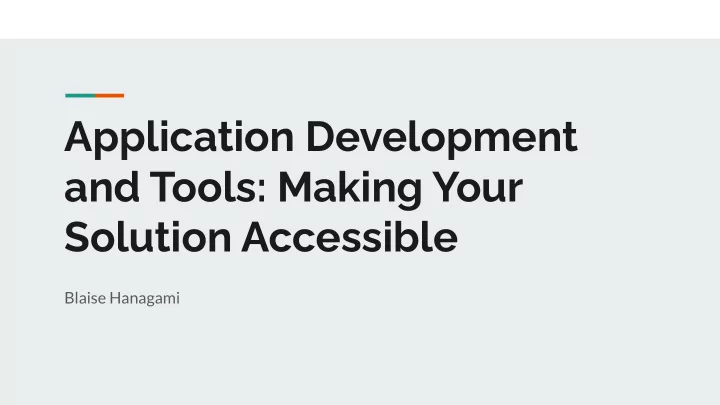
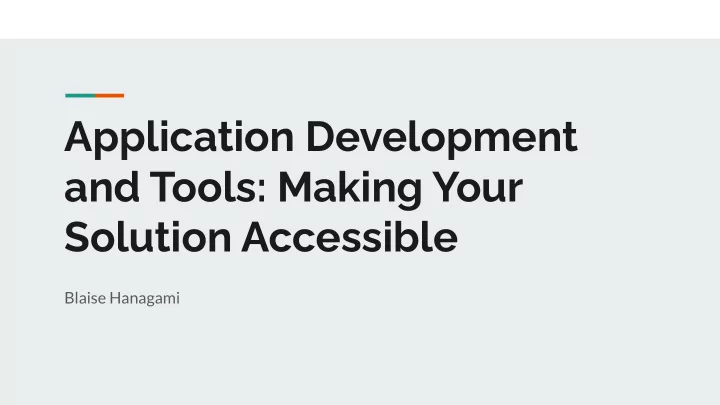
Application Development and Tools: Making Your Solution Accessible Blaise Hanagami
Overview Upload & describe solution and team ● Devpost ○ Deploy solution to platform of choice ● Git/ GitHub ○ Video capture for technical review ●
Upload Solution: Devpost User Friendly ● Turn in areas are self explanatory ○ All members who participate must make an account ● Members must also join the same project ○ Advisor should also make account ● Enables ability to see/ control what is posted ○
Deploy Solution To Platform of Choice: GitHub Training to effectively use git will take time ● Usually 1 week of training/practice ○ Encourage students that it is basically impossible to destroy the Git (almost) ● Push often! Add comments! ● Git enables you to pull older versions of code ○ Notation needed to know what each version of code contains ■ Pitfall: IDE State is important! ● Git lets you pull code to any computer, but computer may not have everything installed ○
App Demo Video Focus: Application functionality ● Evidence that your app works ○ Have students script out their application navigation/ narration ● The less cuts in the video helps to prove authenticity ○ Gives Technical Review team a better understanding of the code before the interview ○ Microphone is necessary ● Also needed for technical review ○ Something simple and cheap ○
Technical Review You may have more than one student do the review ● Avoid too many chefs ○ Review is done remotely via web conference ● Have speakers/ microphone ready ○ Test equipment ○ Logistics: have students agree when/ where they can do the review ● Program will be needed at the ready in running state ○ Practice! Quiz students beforehand on questions they may need to answer ● Helps put students at ease ○
Technical Review Tips Review verifies that program was developed by students ● Mindset is important ● Students should be confident; brag and show off their hard work ○ Trick: “Make them feel your pain!” ○ Judges doing review are very understanding ● Genuinely want to see the work produced by students ○
Questions? Comments? Concerns?
Thank You!
Recommend
More recommend