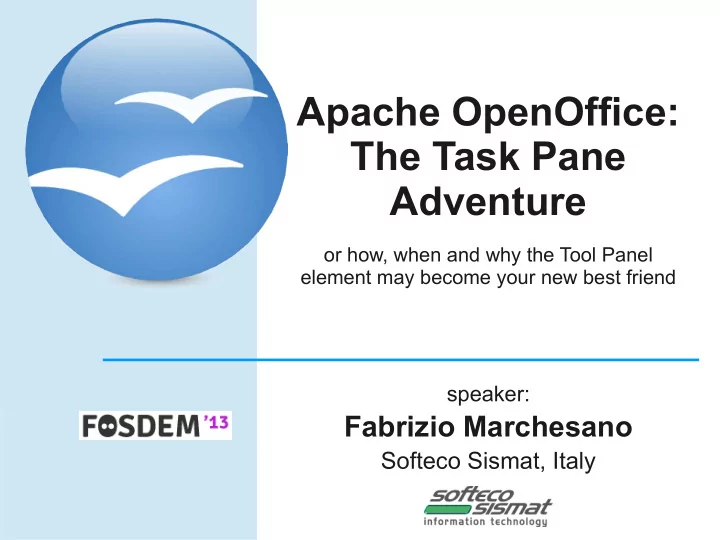
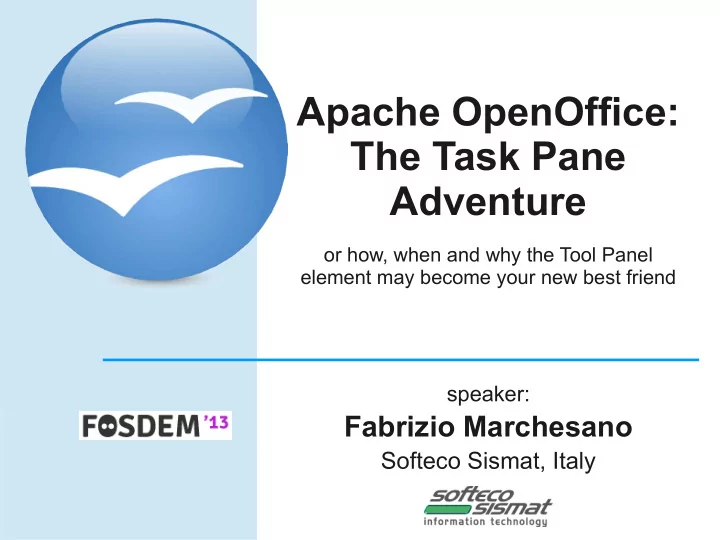
Apache OpenOffice: The Task Pane Adventure or how, when and why the Tool Panel element may become your new best friend speaker: Fabrizio Marchesano Softeco Sismat, Italy
About me (some very interesting information you can't live without... can't you?) ● Fabrizio Marchesano ● Consultant developer, Genoa , Italy ● Working at Softeco Sismat S.p.A. ● Long-time OpenOffice.org user ● Proud supporter and evangelist of Apache OpenOffice in the enterprise business context ● Here today thanks to... Mozart ! ● Any guess about the link between a composer and the development of tailor-made AOO extensions? ● (hint: Mozart's last one is known as “ Jupiter ”)
What we are going to talk about ● A case well known to me: «Yes, I would like to make the move to Apache OpenOffice , but...» ● Extensions : your passkey to AOO users' heart ● The Task Pane : your new best friend whenever a practical UI is needed ● Going a little technical about the Tool Panel element ● Inspired by true events: Calc and Writer demos ● Conclusions
The fear of change ● Let's say it in plain words: a software migration process is a rather burdensome task ● It is not a matter of specific operating systems or applications involved, in the same way a house moving is a demanding activity regardless of peculiar apartments and furnishings, but for some strange reason a migration to a new desktop office suite is believed to be the most challenging one ● Case histories are usually helpful to show that it is actually possible and there's only to gain from it, but there's always that little voice whispering to audience: «It would be nice, but your business is different...»
Extensions: the tailor-made perspective ● In the enterprise business context, extension 's capabilities are often underestimated ● They are believed to be unseen portion of code (e.g. to support file formats) or small supplementary features attached to the host application ● But that is far for truth! ● Extensions can be useful, dedicated, out-and-out applications themselves, and they can be created or customized to fit even highly specific needs, easing the daily grind and improving the user experience
Beyond the Impress Task Pane ● You already know the “fantastic five” from Impress : the standard tool panels grouped into the task pane, always useful, always visible, always at one-click distance ● Now think about each circumstance in which you could speed up your job if only the needed interface were at your fingertips ● And now think about the chance to having your own custom tool panels always available in Writer or Calc contexts ● Sounds good, doesn't it?
The Tool Panel element ● Since OpenOffice.org 3.3 you can stop thinking and start doing! ● http://wiki.openoffice.org/wiki/Framework/Article/Tool_Panels
Calc demo ● «I need to import data from different sources in order to manually manipulate them and create charts, considering that I have to deal with dynamic queries (based on the result of a web service call) which cannot be automated because the input parameters have to be user-defined, depending on unpredictable key factors. Moreover, we are talking about a shared workspace, so users should be able to identify themselves to access external sources.»
Writer demo ● «I have several text documents written in various languages containing the description of coded device base components which are used to create handbooks for customers depending on the requested configuration. How can I ease the process to select and import such descriptions in the current document?»
Conclusions ● Extensibility can make the difference between Apache OpenOffice and the rest of the world, even making the no-charge license a very welcome “collateral benefit” ● The Tool Panel element may be considered as the first choice for all those needs involving a custom and practical UI ● The only boundary is imagination (and remember that, unless you have specific needs, extensions are platform- independent) ● Let's keep this in mind while waiting for next major release, Apache OpenOffice 4.0
A glimpse of the future warning: screenshot of work-in-progress UI Custom Extensions
How to contact me ● For Apache OpenOffice development matters, please use the related mailing lists: dev@openoffice.apache.org api@openoffice.apache.org ● For any other subject: fabrizio.marchesano@selesoft.it
Used resources ● Apache OpenOffice Presentation Template: http://templates.services.openoffice.org/en/node/8932 ● TaskPaneComponent demo: http://svn.apache.org/repos/asf/incubator/ooo/tags/AOO340/main/ testautomation/extensions/optional/input/extension_sources/Task PaneComponent/ ● OptionsPage demo: https://github.com/vmiklos/lo-sdk- examples/tree/master/java/OptionsPageDemo ● Sidebar Developer Builds: http://wiki.openoffice.org/wiki/Sidebar
Thanks!!!
Recommend
More recommend