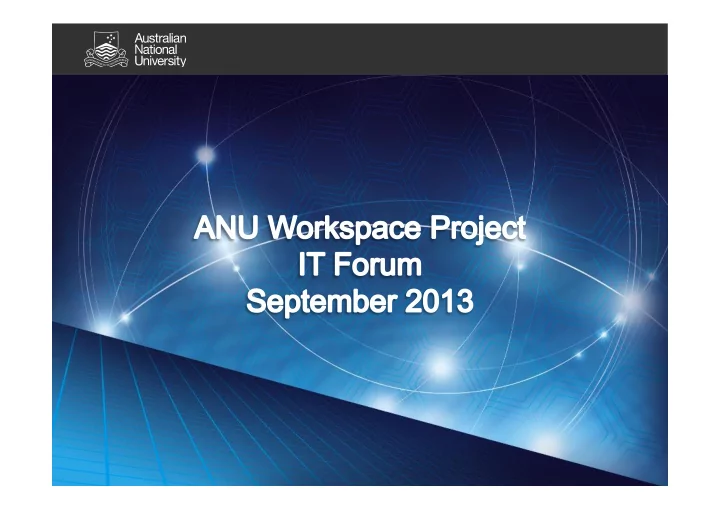
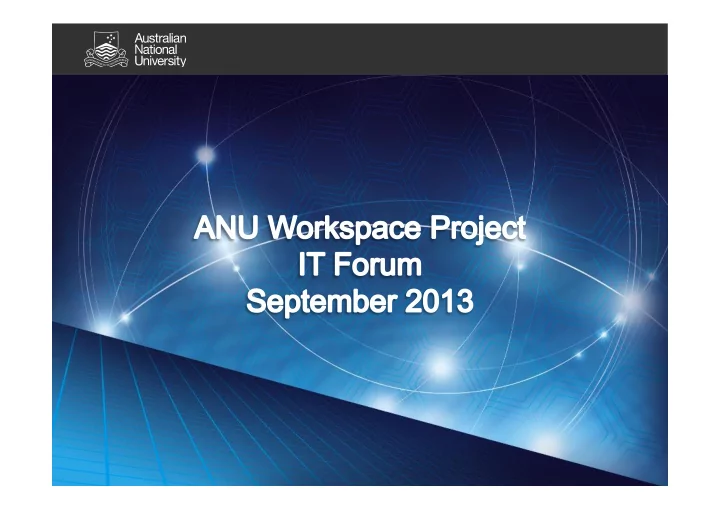
ANU Workspace Project End-to-end, whole-of-University desktop and software procurement (VC’s Budget Solutions package) • Streamlined procurement and deployment of a ‘single desktop’ to University staff and students as a managed service • Project Director: Anne Kealley • Project Manager: Anthony Davis itservices.anu.edu.au 2
ANU Workspace Goals/Benefits: • More efficient end-to-end PC lifecycle management • Faster deployment of appropriate, standardised hardware and software to ANU staff and students i.e. the end user • More efficient fleet management – deployment, relocation, addition, change, recovery, enhanced image management • Improved IT security through up to date application patching • Reduced administrative and IT support costs through standardisation and simplified process for procurement and provision of end-user computing support. itservices.anu.edu.au 3
ANU Workspace What you can expect to see: • Portal with hardware options for desktops, laptops, x86 tablets, monitors • Standard operating image for Windows, Macintosh and Linux • App store for ANU approved applications • Improved IT asset management • Update to current standard software applications E.g. move to Windows 8 and Office 2013 • Exemption policy for special purpose use (<20%) itservices.anu.edu.au 4
ANU Workspace What is happening at the moment: Formal advice to College Deans and Service Division Directors Project governance: • Project Steering Committee • Project Working Group • Project Advisory Group Have done a Project risk management workshop Working on Statements of Work for the project deliverables Down the track: Training – online modules, tip sheets Project web site: http://itservices.anu.edu.au/projects/updates/anu-workspace/ itservices.anu.edu.au 5
What should be in the base image? New ‘base image’ for desktops, laptops and Windows tablets across the University for staff and students. The standard image will be put on all ANU machines for staff and the Information Commons (libraries and computer labs). The intention is to have this available for testing so that it can be available from the start of 2014. What are the technical and organisational implications of moving to a standardised, centrally managed SOE, upgrading to Windows 8 and Office 2013, and shifting a significant proportion of routine repeatable tasks relating to managing those desktops and their lifecycle out of ANU and off to an external provider? What should be included in the base image? itservices.anu.edu.au 6
Further information on the project Project web site: http://itservices.anu.edu.au/projects/updates/anu-workspace/ itservices.anu.edu.au 7
Recommend
More recommend