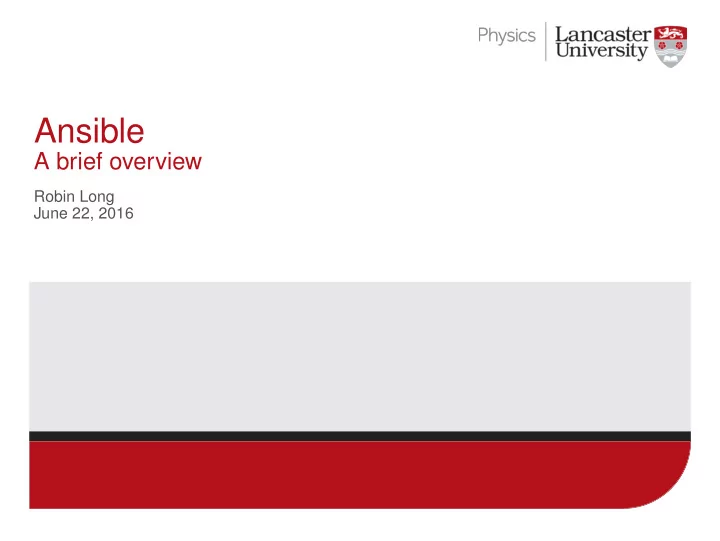
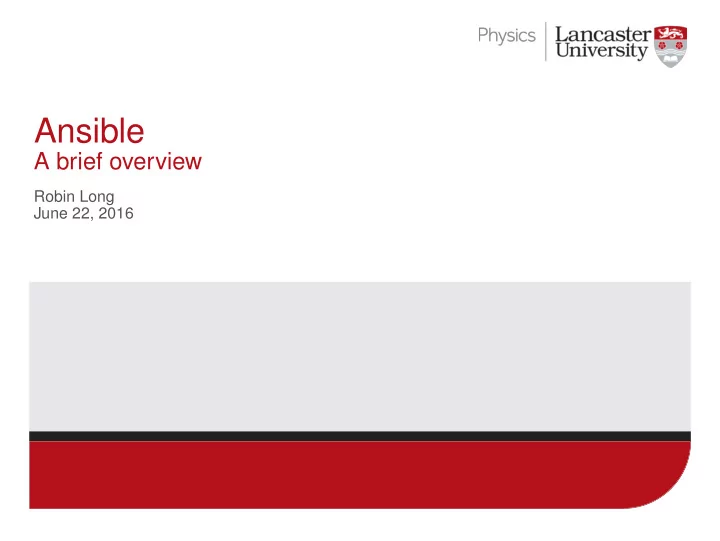
Ansible A brief overview Robin Long June 22, 2016 Robin Long (Lancaster University) Ansible June 22, 2016 1 / 1
Introduction • How could we configure a server? • Manual install? - Slow • Shell scripts? - What is I run them a second time? • Configuration Managment? Many options here. • What do you mean I need a server to setup a server? Robin Long (Lancaster University) Ansible June 22, 2016 2 / 1
Why Ansible? • Lightweight. • Simple. • It is its own documentation. • Forces better practises. Robin Long (Lancaster University) Ansible June 22, 2016 3 / 1
Cutting the strings and setting yourself free. • Why not puppet? • Very complex, nested, unclear. • Need a server to setup a server. • Getting too big. • RedHat bought ansible. Robin Long (Lancaster University) Ansible June 22, 2016 4 / 1
Ansible Requirements • Needs very few dependencies: • Python • Jinja2 • PyYAML • Paramiko • laptop • Ansible just uses SSH, no need for servers, certificates and client installs. Robin Long (Lancaster University) Ansible June 22, 2016 5 / 1
Ansible Setup - Hosts file • Ansible uses a very simple hosts file • default is /etc/ansible/hosts • pass a -i <inventory file> to ansible [storage-nodes] stor[000:031].hec.lancs.ac.uk [service-nodes] fal-pygrid-15.lancs.ac.uk fal-pygrid-30 [loki] py-loki.lancs.ac.uk:222 [norse] py-loki.lancs.ac.uk:222 py-eir.lancs.ac.uk Robin Long (Lancaster University) Ansible June 22, 2016 6 / 1
Ansible - Basic commands • We can use ansible on the command line to issue basic commands and tasks $ ansible <host-pattern> [-f forks] [-m module_name] [-a args] $ ansible storage-nodes -m yum -a ‘‘name=httpd state=installed’’ $ ansible storage-nodes -m service -a ‘‘name=httpd state=running enabled=yes’’ • ansible uses variables. System defaults called facts $ ansible local -m setup • use -u <user> if host and client differ. Robin Long (Lancaster University) Ansible June 22, 2016 7 / 1
Ansible - Playbooks • simple way to manage many machines. • Declare configurations and orchestrate complex processes • Uses YAML • Contain many different plays - each play is a task (install and start running apache.) Robin Long (Lancaster University) Ansible June 22, 2016 8 / 1
Ansible - Playbooks --- - hosts: webservers vars: http_port: 80 max_clients: 200 remote_user: root tasks: - name: ensure apache is at the latest version yum: name=httpd state=latest - name: write the apache config file template: src=/srv/httpd.j2 dest=/etc/httpd.conf notify: - restart apache - name: ensure apache is running (and enable it at boot) service: name=httpd state=started enabled=yes handlers: - name: restart apache service: name=httpd state=restarted Robin Long (Lancaster University) Ansible June 22, 2016 9 / 1
Playbooks Splitting long lines --- - hosts: webservers vars: http_port: 80 max_clients: 200 remote_user: root tasks: - name: ensure apache is at the latest version yum: name: httpd state: latest - name: write the apache config file template: src: /srv/httpd.j2 dest: /etc/httpd.conf notify: - restart apache - name: ensure apache is running (and enable it at boot) service: name: httpd state: started enabled: yes handlers: - name: restart apache service: name: httpd state: restarted Robin Long (Lancaster University) Ansible June 22, 2016 10 / 1
Ansible - Playbooks • execute by running ansible-playbook playbook.yml -f 10 Robin Long (Lancaster University) Ansible June 22, 2016 11 / 1
Ansible - Roles • we can include other playbooks in our main one with - include: servers.yml • This allows more complex playbooks, and roles. • Roles are much the same as playbooks, just with added search paths. site.yml storage-servers.yml roles/ common/ files/ templates/ tasks/ handlers/ vars/ defaults/ meta/ storage-servers/ ... Robin Long (Lancaster University) Ansible June 22, 2016 12 / 1
Ansible - Roles • storage-servers.yml would then be: --- - hosts: webservers roles: - common - storage-servers Robin Long (Lancaster University) Ansible June 22, 2016 13 / 1
Variables, Jinja2, Conditionals and Loops • Ansible variables can be used in playbooks and templates. • System created “facts” can be seen from running ansible hostname -m setup • most useful with templates. • variables called in playbooks and tempates using {{ variable_name }} • can filter variables using jinja2. Robin Long (Lancaster University) Ansible June 22, 2016 14 / 1
examples - loops I - name: Install cvmfs and dependencies. yum: name={{ item }} state=present with_items: - fuse - cvmfs - cvmfs-init-scripts Robin Long (Lancaster University) Ansible June 22, 2016 15 / 1
examples - loops II # copy host cert and key to /etc/grid-security/ - name: copy host cert and key to /etc/grid-security/ copy: src={{item.src}} dest={{item.dest}} mode={{item.mode}} with_items: - {src: ‘‘{{ host_cert }}’’, dest: /etc/grid-security/hostcert.pem, mode: ‘‘u=rw,g=r,o=r’’} - {src: ‘‘{{ host_key }}’’, dest: /etc/grid-security/hostkey.pem, mode: ‘‘u=r,g=,o=’’} Robin Long (Lancaster University) Ansible June 22, 2016 16 / 1
examples - template - file # Automatically created by ansible # using the ansible-bdii-site role SITEBDII ldap://{{ ansible_fqdn }}:2170/mds-vo-name=resource,o=grid {%if SITEURLS is defined %} {% for alias, url in SITEURLS.iteritems() %} {{ alias }} ldap://{{ url }}:2170/mds-vo-name=resource,o=grid {% endfor %} {% endif %} Robin Long (Lancaster University) Ansible June 22, 2016 17 / 1
examples - loops --- SITEURLS: HEC: carceri.hec.lancs.ac.uk DPM: fal-pygrid-30.lancs.ac.uk Robin Long (Lancaster University) Ansible June 22, 2016 18 / 1
examples - loops # Automatically created by ansible # using the ansible-bdii-site role SITEBDII ldap://py-fjalar.hec.lancs.ac.uk:2170/mds-vo-name=resource,o=grid DPM ldap://fal-pygrid-30.lancs.ac.uk:2170/mds-vo-name=resource,o=grid HEC ldap://carceri.hec.lancs.ac.uk:2170/mds-vo-name=resource,o=grid Robin Long (Lancaster University) Ansible June 22, 2016 19 / 1
group variables group_vars/ all bdii-site cvmfs-client loki service-nodes squid storage-nodes vac Robin Long (Lancaster University) Ansible June 22, 2016 20 / 1
group variables --- # Variables here are applicable to the bdii-site group SITE_NAME: UKI-NORTHGRID-LANCS-HEP SITE_COUNTRY: UK SITE_DESC: UKI-NORTHGRID-LANCS-HEP SITE_WEB: https://lancsgrid.wordpress.com SITE_LOC: Lancaster, UK SITE_LAT: 54.0105 SITE_LONG: -2.784 SITE_EMAIL: lcg-admin@lancs.ac.uk SITE_SECURITY_EMAIL: lcg-admin@lancs.ac.uk SITE_SUPPORT_EMAIL: lcg-admin@lancs.ac.uk OTHERINFO: - GRID=EGEE - GRID=GRIDPP - GRID=WLCG - GRID=NORTHGRID - TIER=2 SITEURLS: HEC: carceri.hec.lancs.ac.uk DPM: fal-pygrid-30.lancs.ac.uk Robin Long (Lancaster University) Ansible June 22, 2016 21 / 1
Collaborate? • Time to share code? https://github.com/lancsgrid/ • • squid ( production ) • bdii ( production ) • cvmfs-client ( production ) • argus ( in progress ) Robin Long (Lancaster University) Ansible June 22, 2016 22 / 1
Robin Long June 22, 2016
Recommend
More recommend