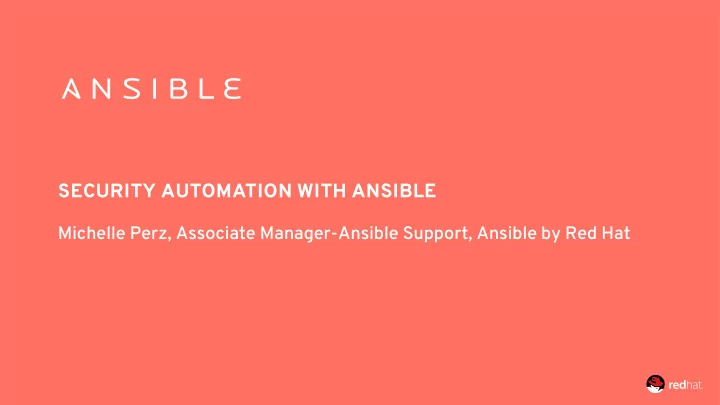
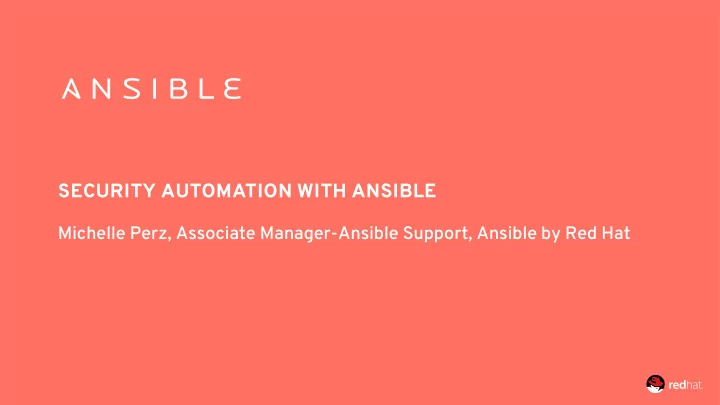
SECURITY AUTOMATION WITH ANSIBLE Michelle Perz, Associate Manager-Ansible Support, Ansible by Red Hat
whoami ? 2
AGENDA Ansible use cases Information security Why Ansible? Examples Get involved 3 FreeImages.com/kovik
COMMON ANSIBLE USE CASES Configuration Management Continuous Integration/Delivery Infrastructure Provisioning Orchestration Application Deployment 4
COMMON ANSIBLE USE CASES Configuration Management Security Automation Continuous Integration/Delivery Infrastructure Provisioning Orchestration Application Deployment 5
INFORMATION SECURITY Application Security Network Security Forensics Incident Response Penetration Testing Fraud Detection and Prevention Governance, Risk, Compliance 6
SECURITY IS HARD Technology Processes FreeImages.com/tijamen People Economics 7
8
� 9
UNICORN 10
WHY ANSIBLE FOR SECURITY AUTOMATION? Agentless SSH/WinRM Desired State Extensible and modular Push-based architecture Easy targeting based on facts 11
NOT ZERO SUM + != 0 12
WHY ANSIBLE? Developers Security Team Operations 13
EXAMPLES Security Technical Implementation Guides (STIG) Payment Card Industry Data Security Standard (PCI DSS) Remediation Internal Standards Incident Response 14
STIG - LINUX Rule Title : The SSH daemon must not allow - name: "HIGH | RHEL-07-010270 | PATCH | The authentication using an empty password. SSH daemon must not allow authentication using an empty password." lineinfile: Fix Text: To explicitly disallow remote logon state: present from accounts with empty passwords, add or dest: /etc/ssh/sshd_config correct the following line in "/etc/ssh/ regexp: ^#?PermitEmptyPasswords /etc/ssh/sshd_config line sshd_config": line: PermitEmptyPasswords no validate: sshd -tf %s PermitEmptyPasswords no notify: restart sshd PermitEmptyPasswords no 15
STIG - LINUX Rule Title: The operating system must - name: "MEDIUM | RHEL-07-020190 | PATCH | implement address space layout randomization The operating system must implement address to protect its memory from unauthorized code space layout randomization to protect its memory execution. from unauthorized code execution." sysctl: name: kernel.randomize_va_space Fix Text: value: 2 state: present Check the kernel setting for virtual address reload: yes space randomization with the following ignoreerrors: yes command: notify: reboot system # /sbin/sysctl kernel.randomize_va_space sysctl kernel.randomize_va_space=2 kernel.randomize_va_space=2 16
STIG - NETWORK - hosts: ios connection: local Rule Title: The network element must only gather_facts: false allow management connections for tasks: administrative access from hosts residing in to - name: Create management ACL the management network. ios_config: parents: ip access-list mgmnt before: no ip access-list mgmnt Fix Text: Configure an ACL or filter to restrict lines: ACL or filter management access to the device from only - 10 permit ip host 192.168.1.99 log - 20 permit ip host 192.168.1.121 log the management network. provider: "{{ login_info }}" management network - name: Harden VTY lines ios_config: parents: line vty 0 15 lines: - exec-timeout 15 - transport input ssh - access-class mgmnt in provider: "{{ login_info }}" 17
STIG - WINDOWS - hosts: windows Rule Title: Anonymous enumeration of shares must be restricted. tasks: - name: Restrict enumeration of shares win_regedit: Fix Text: Configure the policy value for key: 'HKLM:\System\CurrentControlSet\Control\Lsa' value: RestrictAnonymous Computer Configuration -> Windows Settings - data: 1 > Security Settings -> Local Policies -> datatype: dword Security Options -> "Network access: Do not allow anonymous enumeration of SAM accounts and shares" to "Enabled". 18
PCI DSS 6.2 Ensure that all system components and - name: RHEL | Install updates software are protected from known yum: vulnerabilities by installing applicable vendor- name: "*" supplied security patches. Install critical state: latest security patches within one month of release. exclude: "mysql* httpd* nginx*" when: “ansible_os_family == ‘RedHat’” - name: DEBIAN | Install updates apt: update_cache: yes cache_valid_time: 7200 name: "*" state: latest when: “ansible_os_family == ‘Debian’” 19
REMEDIATION - name: Protect against CVE-2016-5696 hosts: all become: yes become_user: root tasks: - name: CVE-2016-5696 | Limit TCP challenge ACK limit sysctl: name: net.ipv4.tcp_challenge_ack_limit value: 999999999 sysctl_set: yes 20
REMEDIATION - name: Protect against CVE-2018-5390 | CVE-2018-5391 hosts: all become: yes become_user: root tasks: - name: Protect against SegmentSmack and FragmentSmack sysctl: name: "{{item.name}}" value: "{{item.value}}" state: present loop: - { name: 'net.ipv4.ipfrag_high_thresh', value: '262144' } - { name: 'net.ipv4.ipfrag_low_thresh', value: '196608' } 21
REMEDIATION - name: Protect against MacOS High Sierra root bug hosts: macs become: yes tasks: - name: change root password user: name: root update_password: always password: “{{root_password |password_hash('sha512')}}” - name: address CVE-2017-13872 command: “softwareupdate -i ‘Security Update 2017-001’” - name: reboot after security updates reboot: 22
REMEDIATION - name: Patch Linux systems against Meltdown and Spectre hosts: "{{ target_hosts | default('all') }}" become: yes vars: reboot_after_update: no packages: # https://access.redhat.com/security/vulnerabilities/speculativeexecution RedHat7: - kernel-3.10.0-693.11.6.el7 - microcode_ctl-2.1-22.2.el7 - perf-3.10.0-693.11.6.el7 - python-perf-3.10.0-693.11.6.el7 RedHat6: - kernel-2.6.32-696.18.7.el6 - kernel-firmware-2.6.32-696.18.7.el6 - perf-2.6.32-696.18.7.el6 - python-perf-2.6.32-696.18.7.el6 tasks: - name: RHEL | Install kernel updates yum: name: "{{ packages[ansible_os_family ~ ansible_distribution_major_version] }}" state: present when: ansible_pkg_mgr == 'yum' notify: reboot system 23
INCIDENT RESPONSE - LOGS - name: Gather log files from remote systems hosts: lab become: yes tasks: - name: Find logs find: paths: /var/log/ patterns: '*.log' recurse: yes register: _logs - name: Fetch logs fetch: src: "{{ item.path }}" dest: logs with_items: "{{ _logs.files }}" 24
INTERNAL STANDARDS Change root password every 60 days - name: Change root password hosts: all become: yes vars: root_password: "{{ vault_root_password }}" root_password_salt: "{{ vault_root_password_salt }}" tasks: - name: Change root password user: name: root password: "{{ root_password | password_hash(salt=root_password_salt) }}" 25
ANSIBLE SECURITY AUTOMATION
IDS/IPS ENTERPRISE SIEM FIREWALLS ENDPOINT SECURE EMAIL PROTECTION GATEWAYS PLATFORMS SECURE WEB NAC THREAT GATEWAYS INTELLIGENCE PLATFORMS � 27
GET INVOLVED Ansible Lockdown Ansible Hardening Mailing List Ansible Galaxy https://github.com/samdoran/demo-playbooks 28
THANK YOU! Michelle Perz, Associate Manager-Ansible Support, Ansible by Red Hat
Recommend
More recommend