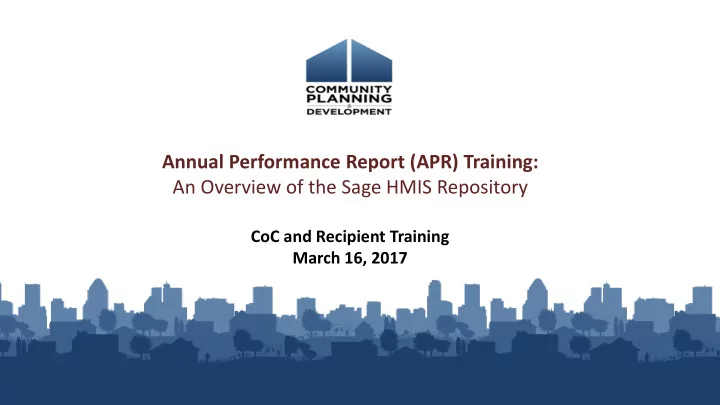
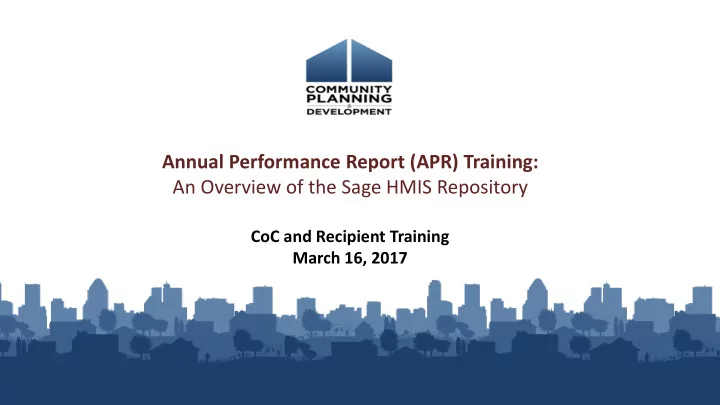
Annual Performance Report (APR) Training: An Overview of the Sage HMIS Repository CoC and Recipient Training March 16, 2017
Logistics for Presentation • Due to the high number of registrants, the phone lines are muted • Please submit questions via the “Chat” box • Session is being recorded and transcribed • Materials will be posted to the HUD Exchange
Today’s Presenters • William Snow, HUD Office of Special Needs and Assistance Programs (SNAPS) • Michelle Budzek, The Partnership Center, Ltd. • Natalie Matthews, Abt Associates Inc. (moderator)
Learning Objectives 1. Detail what the Sage HMIS Repository is, and how it will be used by CoC Program recipients, as well as CoCs 2. Provide a live demonstration of how to register for and obtain access to the Sage HMIS Repository 3. Identify additional Sage resources and training opportunities
Sage HMIS Reporting Repository • Starting April 1, 2017 Sage is the new HMIS Reporting Repository that must be used by all recipients of HUD CoC homeless assistance grants to submit their APRs • e-snaps will no longer be used for submission of the Annual Performance Report (APR) • e-snaps will still be used for project and collaborative applications to HUD
Benefits of Sage • Reduced data entry burden for recipients • Aggregate CSV imports of HMIS data that is included in the APR • Pre-population of administrative and financial data from both e-snaps and eLOCCS • Direct access to APRs by CoC primary contacts and HUD Field Office staff • Enhanced options for running reports
What is a CSV file? CSV – APR Report is a: • Zipped file generated by your HMIS or comparable data base • 65 individual tables of aggregate data. • No client level data is transferred
Guidance for APRs in Progress • All APRs not submitted by March 30, 2017 must be submitted in Sage • APRs for grants funded in FY2015 and beyond will only be available in Sage • e-snaps will remain open for any revisions or updates needed to APRs that were submitted by March 30, 2017 • If recipients need to amend old APRs they will need to talk to their HMIS Administrators to confirm what client data they can get out of HMIS
Annual Performance Report (APR) Updates • Project-level performance data (e.g. increases in income) are now integrated into the relevant questions • Data quality questions are now consistent with HUD’s new Data Quality framework (launching April 1, 2017) • Series of questions just on: youth, veterans and persons experiencing chronic homelessness • Better alignment of data to calculate utilization rates
Timeline for Revised APR and Sage Rollout
Live Demo of Sage https://www.sagehmis.info /
Common Questions Question: How do recipients who don’t have data in HMIS submit their APRs? Answer: In general, recipients of CoC Program funding must be using HMIS. HUD expects recipients to be able to generate reports, including their APRs, from HMIS. The exception is for victim service providers who are prohibited from entering data into HMIS. They are required to have a comparable database though. Additionally, recipients that received capital funds prior to the implementation of HMIS may not be in HMIS either. We will require any user who can’t generate a CSV export to let us know and we will provide an alternative solution. This solution is still being developed.
Common Questions Question: What if a recipient did not enter all of its clients in HMIS? Answer: All clients served in CoC Program funded projects should be entered into HMIS or a comparable database. If a client does not provide consent to share the data that generally means their data can be entered into HMIS still and be included in aggregated datasets (like the APR) but their record cannot be shared with anyone. If a CoC uses an open HMIS where client information cannot be hidden then information can be entered anonymously. If a recipient, for whatever reason, has excluded clients from their HMIS there is no way to hand enter that information in the APR report. The recipient can explain this in the narrative portion of the APR. However, the recipient should take steps to enter data about all of their clients.
Next Steps • Don’t wait!! All CoC Program recipients, and all CoCs should have an account set up in Sage • Additional training videos, an eLearning module and Guidebook will be posted to both Sage and the HUD Exchange websites • April webinar will focus on the CSV upload process • Questions can always be submitted via the HUD Exchange Ask A Question desk—please be sure to select Sage
Questions and Answers
Recommend
More recommend