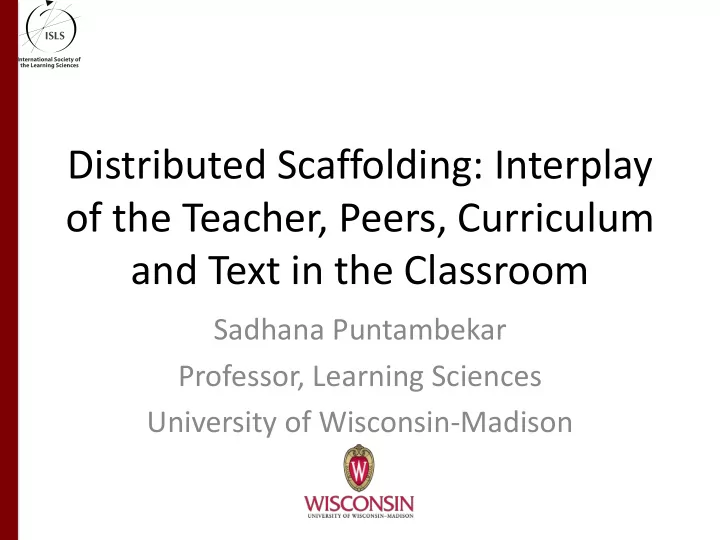
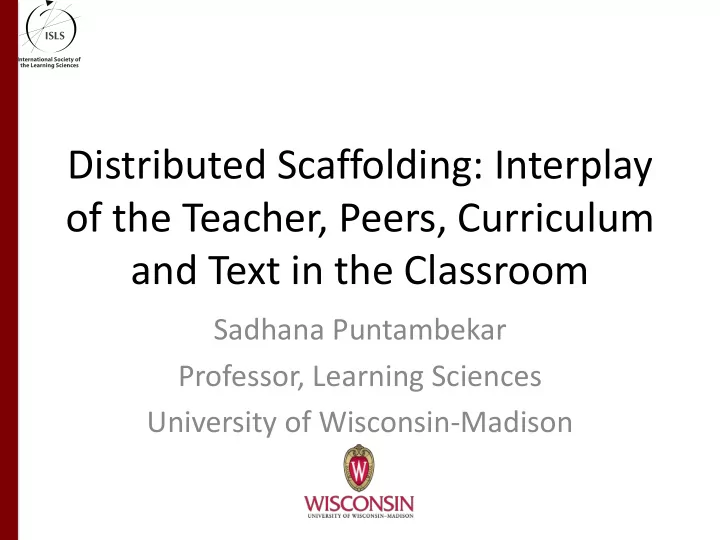
Distributed Scaffolding: Interplay of the Teacher, Peers, Curriculum and Text in the Classroom Sadhana Puntambekar Professor, Learning Sciences University of Wisconsin-Madison
Overview • Historical and theoretical roots: Key Assumptions of Scaffolding • Distributed Scaffolding: Coordinating multiple entities and interactions • Putting a system together • Challenges 2
Examples 3
Two Ways of Using the Scaffolding Metaphor • First: – Theoretically grounded in the sociocultural approach – Temporary graduated assistance, adult-child dialogue, and the eventual removal of support • Second: – More restricted meaning; some form of temporary assistance – Support provided to students to complete a task 4
Key Features of Scaffolding • Scaffolding has been defined by Wood, Bruner and Ross as an “ adult controlling those elements of the task that are essentially beyond the learner’s capacity, thus permitting him to concentrate upon and complete only those elements that are within his range of competence. ” • Tied to Vygotsky’s notion of the Zone of Proximal Development (ZPD) 5
Key Features of Scaffolding • Mediation – Human mediation – Symbolic mediation: symbolic mediators range from primitive tools (e.g., tying knots) to higher order cognitive tools consisting of “signs, symbols, writing formulae, and graphic organizers” (Kozulin 2003, p. 23). – Both forms of mediation are crucial; for symbolic mediators to be used appropriately, human mediation is essential 6 Kozulin, 2003
Key Features of Scaffolding – Intersubjectivity or a shared understanding of the activity • Situation description/redescription (Wertsch, 1985) – Graduated assistance • ongoing diagnosis leads to a “ careful calibration of support ” • Prompts, hints, modeling, providing clarifications, explanations… • Dialogic and reciprocal nature of interactions 7 Wertsch, 1985
Key Features of Scaffolding • Internalization – Interpsychological to Intra-psychological – Fading of support 8
Scaffolding (Classical) Environment/Context Modeling/demonstration Motivation (keeping Interactions Resources Adult (or More interest) Prompts Tools Capable peer) Learner Reciprocity Dialogue Dynamic assessment Feedback 9
Distributed Scaffolding • Scaffolding Students’ Learning in classroom contexts • Single teacher, multiple students • Multiple ZPDs • Multiple forms of support – Entities • Tools (software, paper and pencil, resources) • Agents (teachers, peers) – Interactions 10
Distributed Scaffolding: Example Tools and Practices s upported When the tool or How the tool or activities activity was us ed activity s upported learning the practices Diaries Practices that are part By individuals, as Macro-, micro- and of designing -- macro, homework metacognitive prompts micro and meta levels or during reflection and examples time Pin-up Justifying solution By the class, after Teacher and peer sessions ideas, generating investigations, after questions and criteria coming up with explanations; teacher possible solutions and peer modeling Whole-class Sharing solution ideas, By the class, during Teacher and peer discussions asking questions across solution generation and questions and and classes evaluation explanations; teacher presentations and peer modeling 11
Mapping Distributed Scaffolding to the Original Construct 12
Mapping Distributed Scaffolding to the Original Construct • Interaction between the individual and their environment, within a cultural context • The tutor and child create the environment, marked by social interaction and the use of tools • Both human and symbolic mediation were integrated in the tutor-child interactions 13
• Distributed scaffolding places the individual within his or her environment • Broadens the notion of scaffolding by taking into account the multiple interactions between tools, artifacts, resources and agents in the learner’s environment. • Together they support learning in ways that are more than the sum of parts 14
Distributed Scaffolding Environment/Context Curriculum Artifacts Technology Instructional materials Resources Learner Peers Teacher 15
Putting a System Together • Where should we start? • Multiple ZPDs • The effective tutor must have at least two theoretical models to which he must attend. One is a theory of the task or problem and how it may be completed. The other is a theory of performance characteristics of the tutee. Without both of these, he can neither generate feedback nor devise situations in which his feedback will be more appropriate for this tutee, in this task at this point in task mastering. The actual pattern of effective instruction then, will be both task and tutee dependent, the requirements of the tutorial being generated by the interaction of the tutor ’ s two theories (Wood, Bruner & Ross, 1976, p. 97). • Zone of Available assistance (ZAA); Zone of Proximal Adjustment (ZPA) • Design framework (Quintana, et al., 2004) 16 Luckin, 2010; Quintana, et al., 2004; Wood, Bruner & Ross, 1976
What Can Tools Support? • Intersubjectivity (Launcher Unit) • Prompts, hints, structuring (software) • Structuring should involve breaking the task into meaningful subgoals and embodying “the process of the activity as a whole” rather than focusing on “minutely ordered steps” (Rogoff 1990; p. 94). • The subgoals need to be tailored to the child’s level of skills in a particular activity – Building tools based on different ZPDs 17 Rogoff (1990)
What Can Peers Support? • Symmetrical vs. asysmmetrical interactions – May not be a single group member who has strengths in all aspects – Although no member has expertise beyond his or her peers, the group as a whole, by working on the problems together, is able to construct a solution that none could have achieved alone – Any member may make a contribution that helps towards a solution; providing assistance in the ZPD is a function not of the role or status, but of the collaboration itself (Wells, 1999, p. 324) – Peer interactions may encourage exploration, critique, motivation – Helping groups collaborate (Mercer & Littleton, 2007; Fischer et al. 2007) 18 Puntambekar, Nagel, Hübscher, Guzdial & Kolodner, 1997; Wells, 1999.
What Can the Text Support? – Providing a toolkit for the discourse – Inter-relationships between written and spoken language – Interpreting text in context: Scientific concepts (Vygotsky) 19
What is the Role of the Teacher? • Facilitating groups and whole class discussions • Creating “cohesion and direct interaction between the elements of the scaffolding system” ( Tabak, 2004; p. 330) 20 Puntambekar, Stylianou & Goldstein, 2007; Tabak, 2004
Putting a System of Scaffolding Together • Building tools based on different ZPDs, role of each tool • Building Redundancy (Rogoff, 1999) • Synergistic scaffolding (Tabak, 2004) • Fading tools as students learn the skills or acquire knowledge 21
Challenges? 22
Challenges • How can we achieve fading? • What are the mechanisms by which we can assess that transfer of responsibility has occurred? 23
• The term scaffolding serves both as a noun and a verb ( Oxford English Dictionary , 1989). There are entities that serve as scaffolds, such as diagrams, and these entities serve an important role in instruction. However, what is most crucial is the process by which these entities are used to foster new understandings. In essence, one could argue that the core of the scaffolding metaphor rests squarely on viewing it as a process. (p. 412) 24
Recommend
More recommend