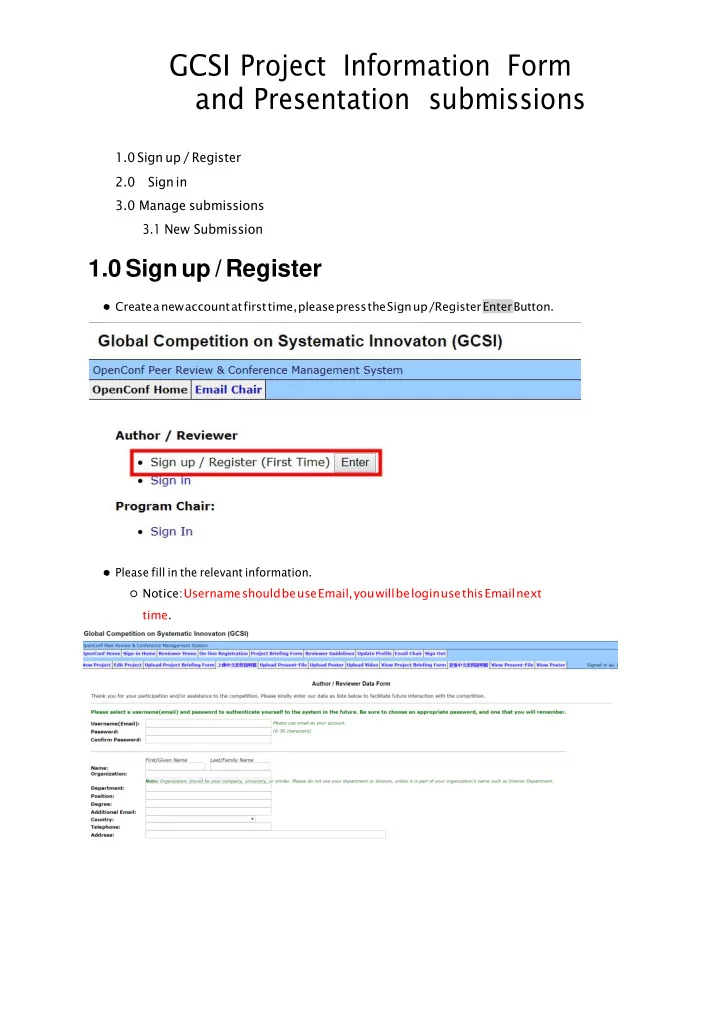
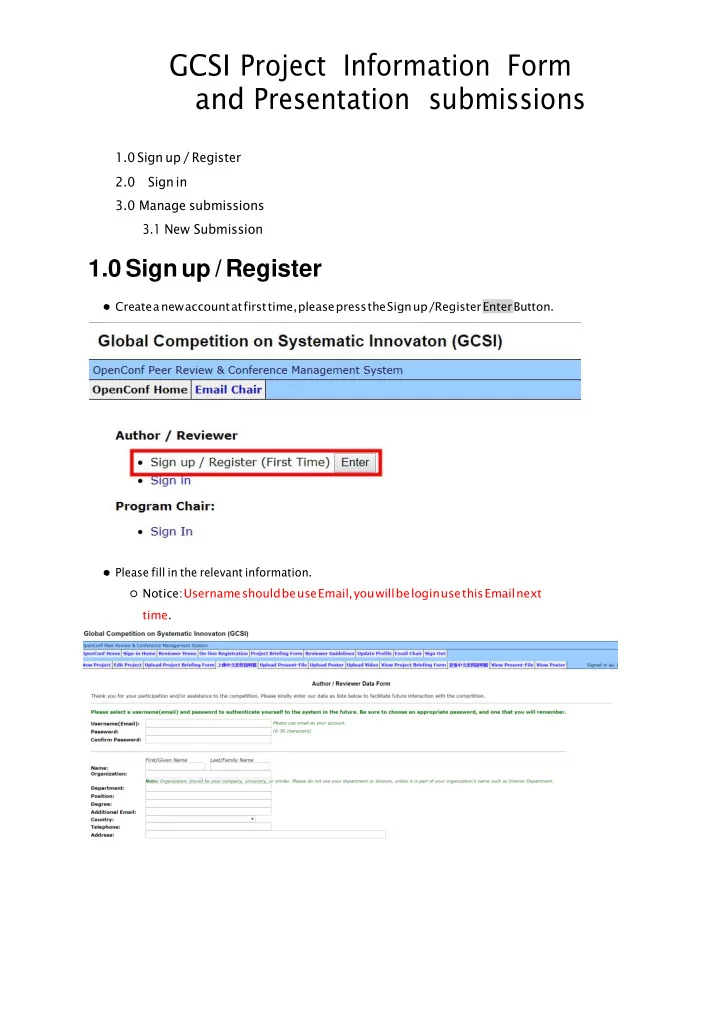
GCSI Project Information Form and Presentation submissions 1.0 Sign up / Register 2.0 Sign in 3.0 Manage submissions 3.1 New Submission 1.0 Sign up / Register Create a new account at first time, please press the Sign up /Register Enter Button. Please fill in the relevant information. Notice: Username should be use Email, you will be login use this Email next time.
After submit, you will get a success message and system mail about your commit information. 2.0 Sign in Enter the website(https://web.i- sim.org/icsi/icsi2019/Submissions/gcsi/Conf/openconf.php) again and sign in use Email
Please fill in the username(Email) and password, then press the Sign In button. 3.0 Manage submissions 3.1 New Submission Submit a new project. A submission includes: A project information. . A project information and presentation. After submit, you will get a success message and system mail about your commit information.
1. Please click the New Submission link. 2. Fill in all information. Notice: Username is your login account(Email). 3. Then press the Register Project button under bottom.
4 . You will see a page that inform you have registered successfully. Please remember the project ID. Then press the Process to upload file button. 5. Then fill the blank with ID number and your Password as well as select a document (Project Information Form) that you are going to upload. (Please also kindly choose the format: Microsoft word.) Then press the Upload Register Form button. 6. You will see a page that inform you have Upload Project Briefing Form successfully.\ Thank you for your submission!
Recommend
More recommend