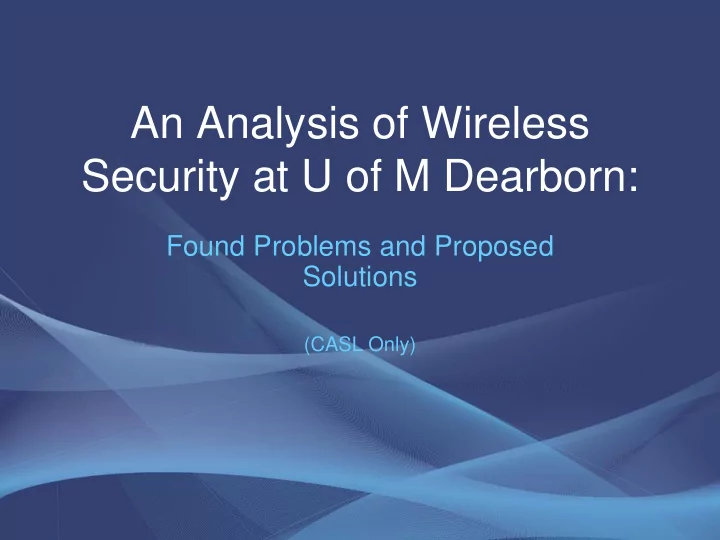
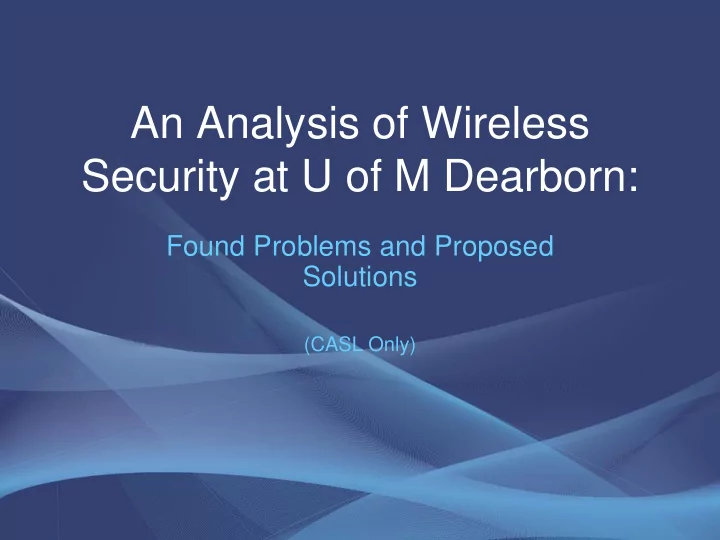
An Analysis of Wireless Security at U of M Dearborn: Found Problems and Proposed Solutions (CASL Only)
Summary • Basic Networking Concepts • Description of vulnerabilities • Demonstration • Possible solutions
Networking Addresses 3 types of addresses • DNS address, ex. www.aol.com • IP address, ex 64.12.89.242 • MAC address, ex. 00:05:2E:8D:C7:B2
Translating Network Addresses • DNS IP MAC • www.aol.com 64.12.89.242 00:05:2E:8D:C7:B2
Port Explanation Port All incoming and outgoing data is 1 filtered through 2 ports in the router 3 4 … Imagine toll booth lanes on a highway …
Vulnerability #1 : Non-filtered outgoing traffic on port 53 • Should allow outgoing DNS information • Should not allow all outgoing information • Allows complete bypass of firewall by anyone
Unfiltered Port Port Attacker 51 HTTP 52 SSH 53 FTP Telnet 54 etc… 55 56
Solution • Reconfigure firewall • Only allow outgoing DNS on port 53
Vulnerability #2: Firewall only uses MAC address to determine identity • MAC addresses are publicly broadcasted • MAC addresses are easily changed, or spoofed • Spoofing = impersonating, forging, etc…
Solutions • Many appoaches • Need earlier authentication • Wireless encryption
Vulnerability #3: Client and server MAC tables changable • Reroutes traffic • Allows for more advanced attacks like recording sessions encrypted by SSH or HTTPS
ARP Poisoning Client Firewal l 141.215.4.97 141.215.4.1 MAC IP 00:2F:CD:8E:9A 141.215.4.97 ….. ….. MAC IP ….. ….. 00:2F:CD:8E:9A 141.215.4.1 ….. ….. ….. ….. Attacker
Solution • Many approaches • Need earlier authentication • Wireless encryption
Vulnerability # 4: Rogue Access Points • BYO-AP! • Tricks people into connecting to your AP • Get to client before the firewall does
Rogue Access Point Client School Router Sure, why not? Rogue Access Point “I’m the school router. Connect to my stronger signal.”
Solution • Wireless Encryption • Wireless Intrusion Detection System or WIDS
Wireless Networks • No physical security like wired networks • Accessible from far away • Multiplies dangers of vulnerabilities
High Power Antenna
Scope of Project • Only a month long • Wireless network not completely evaluated • More problems then we can present
Conclusion • A lot of changes needed • Little work to make changes • Until then, assume all traffic is being watched
Q and A
Recommend
More recommend