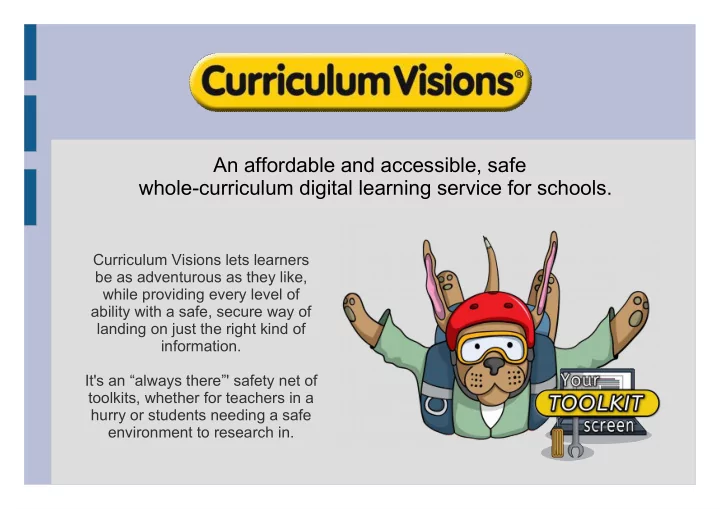
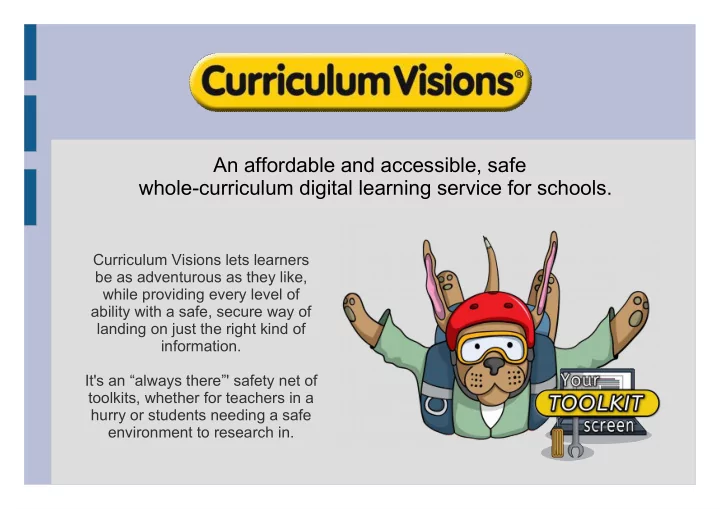
An affordable and accessible, safe whole-curriculum digital learning service for schools. Curriculum Visions lets learners be as adventurous as they like, while providing every level of ability with a safe, secure way of landing on just the right kind of information. It's an “always there”' safety net of toolkits, whether for teachers in a hurry or students needing a safe environment to research in.
Education for all Teachers provide the skills to work successfully with content. ● They can only provide excellence if the content is up to the job. ● Many publishers provide a light version of a few popular topics. ● Curriculum Visions provides it ALL – at MULTIPLE LEVELS. ● Providing content at a high, yet engaging, level gives teachers ● the opportunity to allow all students to reach their full potential. Curriculum Visions. Serious about education for all. ●
Perfect for a wide range of people... Schools needing wide-ranging, affordable curriculum support, or a safe anchor resource for their website Subject teachers working on curriculum topics Teaching assistants helping with guided English reading Librarians wanting levelled non-fiction reading material Students wanting a safe place to search and learn independently Parents wanting to support teaching at home
The way the website works
It's safe to search... ● Our safe search uses our own internal search engine. ● It is entirely safe and has no external links. ● Each search result has a definition, picture, more detailed text, often a video, and links to relevant books and toolkit screens within the website – never outside it. ● Students should go this way for all their needs.
Subject screens for teachers ● The content is structured around SUBJECTS reached from the top menu. ● Topic toolkits within subjects are reached by clicking on friendly, BOOK-STYLE ICONS as shown here. •Teacher toolkits are at the top of each student toolkit screen.
Instantly curated... The toolkit screens show all of a topic's resources curated onto one clear screen: • Main books are shown top right, with a library of further books below. • Learning presentations (i-topics) are shown top left, with multimedia resources (videos, pictures etc) below. • Linked teacher toolkits are at the top (red tab).
Menus reveal more... The drop-down menus at the ● top of the screen link not only to subject toolkit screens, but also to appropriate book sets, puzzles, artefacts, special topics such as wellbeing, day in history and far more. One important dropdown is ● to various forms of the library, allowing access by book band or date of accession, or to early years materials.
Rely on our teacher toolkits Each student toolkit screen has ● linked teacher resources. Click the red tab at the top of the page to explore them. Resources are grouped into: ● starting essentials; core lesson packs, displays, worksheets, comprehensions and puzzles, while answers are included. Teacher resources are designed ● for quick access – and they are integral to the books, not add-ons.
In a hurry to start your lesson? No worries... Just scroll though the teachers' ● lesson packs and find the lesson you want. Download the lesson pack, and get ● everything you need in one zip file. You are ready to go. Open up the ● file, and get live links to books, videos and all. You can move the zip file between ● computers, so choose what you want at home, and send it to your school computer for an instant start to your lesson!
Our learning is based on books... Books inspire a feeling of ● quality, accuracy and gravitas. Everything in the library is ● curated to be relevant to the curriculum, and includes topic books, textbooks and information books – often at more than one reading level. All books can be displayed on ● whiteboards for class use, or used on a computer individually. Creative topics are books that ● are written specifically to fill in niches that printed books would not cover .
i-topics help to set the scene... Similar to a powerpoint ● presentation, but geared to students. The main screens can be spoken ● out for EFL, ESL, SEN. Videos are embedded. ● Contains additional information in ● on-page picture loops. Also designed to be used for ● independent learning (for students who are at home ill, for homework, projects, and more).
Videos: enhancement and inspiration Core videos are included in the ● i-topics, and also placed in galleries along with many others. The video gallery allows you to ● make your own choice to match whatever you might be teaching. Clicking the cloud icon by a video ● downloads a hyperlinked bookmark for you to put wherever you like – in your work, on a school website etc. It will open the video anywhere. The picture gallery is ideal for ● illustrating assignments, etc.
Make explorations in sound... Selected history and geography ● topics have interactive audio presentations which we call 'eavesdrops'. These are 'fly-on-the-wall' ● presentations. Use them to add variety, hot ● seating and more.
Bring artefacts to life... We have video artefacts in ● our museum and also within subject video playlists Students can browse the ● museum and play hundreds of videos of their choice Videos are mostly taken as ● though the viewer were holding the object for themselves
It's inspirational and affordable You get a huge range of ● inspirational materials for a wide range of subjects at an astonishingly low price All resources can be used ● at home as well as in school, allowing teachers to do their prep at home, or students to carry out homework assignments with ease The matrix on the next ● slide shows just how comprehensive it is...
How Curriculum Visions makes a difference... Curriculum Visions is seen as a game-changer by subscribing schools ● It is packed with inspirational content ● Gives an in-depth multimedia resource in a secure environment ● Provides a safe search environment for students to work independently ● Gathers relevant materials into learning TOOLKITS, putting everything in one place ● Allows instant access on any device so you can do lookups quickly ● Works seamlessly on whiteboards to support physical textbooks ● Provides authoritative and levelled teacher support ● Contains a large source of levelled non-fiction reading ● It is vastly more affordable than buying equivalent physical products ● It is updated weekly to keep it relevant ● Makes it possible for students to learn to their full potential at home and in school ●
In summary... Student toolkits make learning and research engaging and ● stimulating. Materials to help every type of learner achieve their full potential. ● Teacher toolkits provide all the resources you need for planning and ● teaching. Maximum fexibility for teaching and learning. ● Teaching materials allow you to adapt your lessons to include audio, ● video, ebooks, animations and more - quickly and easily.
The educational stuff... inquiry-based blended learning Our website contains these three structural elements: library, safe search engine, and ● toolkits. Most of the time students will be working on searches and extend themselves into toolkits. Suitable books and videos from the library are all inserted on the appropriate student search pages and toolkit pages. Embedded in this structure is the idea of asking questions, building on prior knowledge, ● and making new discoveries; finding information from primary sources to answer questions set by teachers, and by students natural curiosity. We recognise that different schools use different models of inquiry learning, and that ● teachers need to be given the maximum flexibility to teach the way they see best, so here we keep the structure as broad as possible, with guidance from curriculum correlations as appropriate. We follow this maxim: “Give us the tools and we will finish the job” ●
What users say... ● 'A gem of a resource' ● 'I know it will have what I want somewhere' ● 'I am in a secondary school and we use it with all of our SEN classes' ● 'Children demand to do the puzzles at the start of every day' ● 'I have had it for years and couldn't do without it' ● 'Thank you for putting the display materials next to the lesson stuff' ● 'My class looks forward to what new things CV will be adding each week' Please now watch the home screen carousel, where every slide has a link to real examples.
Recommend
More recommend